Article Summary (TL;DR)
✅ Integrating Shopify into Your Website enhances your ecommerce capabilities by allowing you to embed a fully functional store directly on your site, increasing sales and user engagement.
✅ Import Products Easily from any website (add ecommerce to website) to Shopify using specialized tools and apps, and follow step-by-step guides to embed your Shopify store into platforms like WordPress, Wix, or Squarespace.
✅ Follow Best Practices and Troubleshoot Common Issues to ensure a smooth Shopify integration that maximizes performance, security, and customer experience.
Little steps lead to big journeys.
Emily Weiss, the creator of the well-known cosmetics brand Glossier, never would have imagined that her blog posts would grow to become a $1.2 billion company when she first began blogging in 2010.
She decided to add e-commerce to her website as her fan base grew, and today, Teen Vogue, Glamour, and Cosmopolitan, among others, have recognized her as one of the top beauty brands.
This success story can also be yours if you currently have a website and intend to begin selling products online. So why not add ecommerce to website?
The idea to incorporate e-commerce into an already-existing website may be the first step in a more involved entrepreneurial journey, even though scaling later will obviously require investing in an established e-commerce platform.
This article will walk you through multiple (difficult and basic) ways to add e-commerce to your website, along with several workable solutions that incorporate shopping carts.
How Do You Add eCommerce to Website?

To start, let me give you a heads up: there aren’t a plethora of options to integrate e-commerce into your website.
Only some website owners can successfully integrate eCommerce, and it may need some technical expertise to set up the procedure appropriately.
These are a few methods for integrating eCommerce into your website, based on your platform’s complexity, your company’s requirements, and your financial constraints.
Use Plugins to Integrate eCommerce Into Your Website
You most likely already know about plugins if you built your platform using one of the website builders like WordPress or Joomla.
They enhance your website with a number of features, such as shopping carts, online form builders, analytics, SEO meta tags, and payment gateways.
The most practical approach to include e-commerce into your WordPress, Joomla, or Drupal website, if you’re a fortunate owner, is to install a plugin. This is a list of the most widely used plugins:
- WordPress → WooCommerce
- Wix → Wix Stores app
- Joomla → Hikashop
- Drupal → Drupal Commerce
Adding a plugin to your eCommerce platform is a fairly straightforward process. Not much work or custom coding is needed.
Simply select the plugin that is compatible with the version of your website from the Plugins section and click “Install.”
Include a Payment Gateway or a Shopping Cart
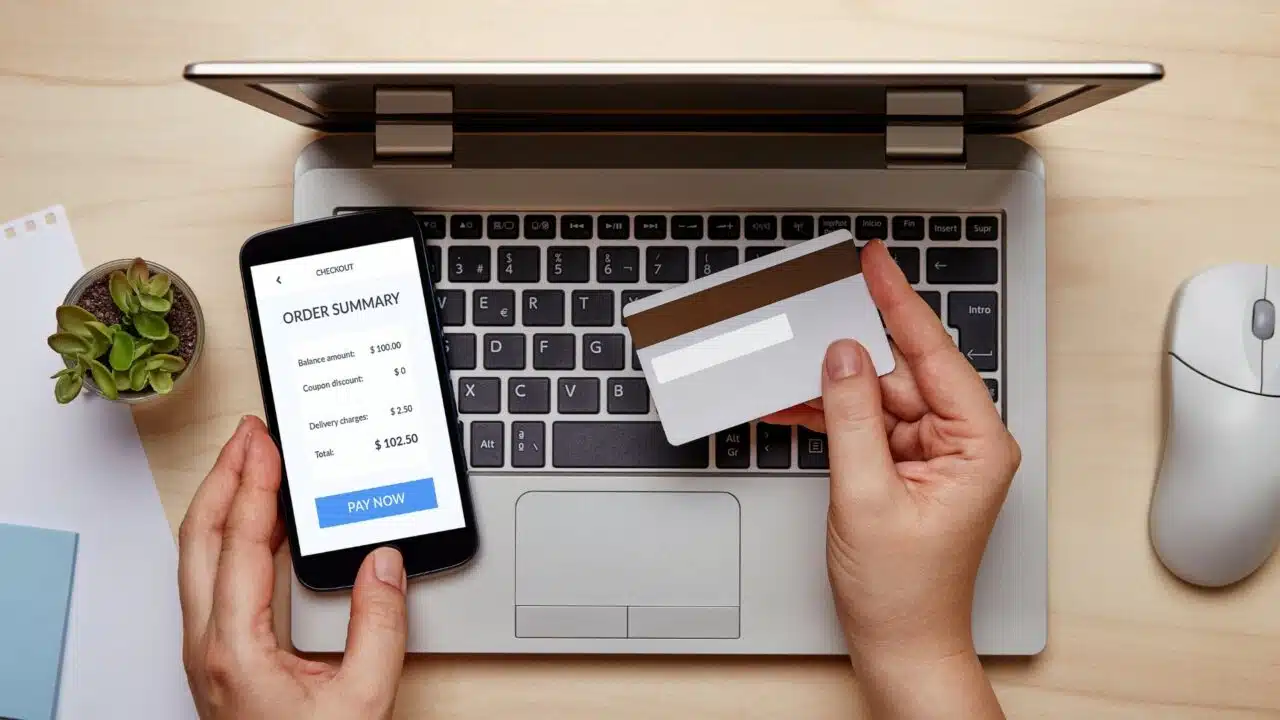
Any type of website can have a shopping cart added to it with programs like Snipcart. Any platform can incorporate payment channels like PayPal, Sage, and Google Checkout.
You might accept payments from customers and handle payments for your goods with these fundamental eCommerce functionalities.
Is this the best choice for my website? If you have a small number of products and don’t require sophisticated eCommerce functionality, then a shopping cart and a payment gateway are the best options.
Add a Custom eCommerce Page to the Current Website

You can create a distinct website just for e-commerce and connect it from your current platform.
Remember that in order for visitors to identify your brand and feel secure knowing that they have landed on an unrelated, unprotected website, you need maintain the exact same style and user experience.
If you want to establish a website with your own branding, you can work with an eCommerce developer or create a separate website using a website builder like Selz.
You may be confident that your independent e-commerce website will precisely duplicate your current design, even though the latter choice may be more costly.
Is this the best choice for my website?
This choice is appropriate for companies who have the necessary technological know-how and are prepared to invest in the creation of a stand-alone eCommerce platform.
Establish Connections with Marketplaces

In 2020, the top 100 marketplaces accounted for approximately 62.7% of all eCommerce transactions worldwide.
Selling on well-known websites like Amazon, eBay, Alibaba, Rakuten, and so on allows you to reach a larger market.
If you decide to sell on Facebook or Instagram Marketplace, social media advertisements and influencer marketing might help you market your product.
Is this the best choice for my website?
Joining a marketplace would be the best course of action if you want to concentrate on selling on social media or try your hand at eCommerce.
But in the long run, it won’t transform your website into an online store.
Enhance Your Website with a Shopify Button

You can add a Buy Button from Shopify to any kind of website, custom or not. It enables customers to remain on your website during the purchasing process and displays product images, descriptions, and prices.
The button can be altered to appear and feel more like a component of your website.
The solution integrates eCommerce into an existing website with no effort and costs only $9 per month.
A comprehensive tutorial on adding a buy button to your website may be found on Shopify.
To incorporate the pre-written code into your website, all you need to do is copy it.
Give Your Website a Look and Feel of E-Commerce

There is more to website e-commerce than just technology. In each scenario, you will also need to participate by integrating:
- Icons for social sharing
- Images of products
- Description of the product
- Metadata and tags
Roughly 94% of users focus specifically on a website’s design and only keep browsing if the user experience (UX/UI) is satisfactory.
Consequently, spending money on contemporary design and user-friendly navigation would eventually pay dividends.
Top 3 Solutions to Add eCommerce to Any Website
These three well-known eCommerce platforms function as drag-and-drop website builders, saving merchants time and money as they create an eCommerce section of their websites:
Shoprocket
With Shoprocket, you can quickly and easily integrate eCommerce functionality into a standard website without the need for any programming.
They provide a dashboard where you can manage all of your eCommerce activity in addition to having more than 120 payment methods.
The primary benefit of Shoprocket is its ability to swiftly integrate eCommerce into your website.
It can enhance your website with the following features:
- Payment gateways and shopping carts
- Simple browsing and filtering of products
- Complete personalization to fit your current website
- Features for marketing
- Order, custom, and inventory management
Snipcart
You may sell subscriptions as well as tangible and digital goods with SnipCart. To access additional eCommerce functionality, you may also use APIs to link it to other systems.
By alone, SnipCart can give your website the following features:
- Delivery
- Inventory control
- Rebates
- Creation of invoices
- Payments in multiple currencies
RomanCart
Using pre-written code, RomanCart is a free solution that lets you add eCommerce buttons to your current website.
The solution’s primary benefit is that it is simple to use, even for inexperienced users, and it is free.
Among the feature set are:
- Cart for purchases
- Popular places of sale for payments
- Inventory control
- Affiliate marketing and email
How to Easily Import Products into Shopify
The first step for anyone looking to launch an online business is adding products to an eCommerce platform.
There are two primary methods for uploading your products in bulk to Shopify. Shopify allows e-merchants to import products in bulk or upload products one at a time.
🗣️ Pro Tip: You have three options: utilize an automated tool, employ a specialist, or import products from a spreadsheet.
Product Import From a Spreadsheet into Shopify
The most popular and economical method of adding products to Shopify is to import spreadsheet data.
Export Merchandise from the E-commerce System You Now Use
The majority of e-commerce platforms enable customers to export important data, such as product details. Depending on the platform you’re using, you can typically find this option under the Product, Import/Export, or Inventory tabs.
Modify the Structure of the CSV File
The data may need to be rearranged using the Shopify CSV template because of the significant variances between Shopify and other eCommerce platforms.
You are now able to download a sample CSV file. Please remember that the maximum size for your CSV is 15MB. It is recommended that you upload your larger files into Shopify in batches by dividing them up.
Note: Because each value in a CSV file is separated from all other values simply by commas, editing a CSV file can be challenging. It is advised that you use Google Sheets to edit the data instead.
A sheet can typically be converted to a CSV file or vice versa using spreadsheet software.
Make a Backup of Your Current Shopify Data
Before proceeding, please make a backup of your current Shopify data if you have already uploaded several products to your Shopify store in order to prevent data loss.
Here’s how you use Shopify to export or back up products:
- Select the Products option from the vertical navigation bar on the Shopify Admin dashboard.
- Click the Export button and tick All Products. You can export the file either as a plain CSV file or a CSV for other spreadsheet programs. Click Export products to save the file.
Bring Goods into Shopify

Let’s now get into the specifics of how to import products into Shopify:
- Select Products from the menu on the left side of the screen.
- To upload your CSV file, select Import.
Note: Shopify gives you the ability to use the Overwrite option to update product data for matched products using information from the CSV file. If you want to synchronize those details, click the box.
Final Thoughts
Every big success story begins with a small, often unexpected step.
Just as Emily Weiss turned her blog into the billion-dollar brand Glossier by seizing an opportunity to sell products online, you too can embark on your entrepreneurial journey with a simple decision to add e-commerce to your website.
Whether you start with a plugin, add a payment gateway, or partner with marketplaces, each method offers a unique path tailored to your needs.
Remember, it’s not about having the perfect plan from the start – it’s about taking that first step and adapting as you grow.
Your journey to e-commerce success begins with a single click. The tools and strategies shared in this article are here to guide you. Take action, start small, and who knows?
Your small step today could be the start of a big journey tomorrow.
Comments
Related Posts

10 Profitable Product Categories for Amazon Affiliates 2025
What you’ll learn Amazon is a favorite for experienced and…

Unlock the Secret to a Profitable Automated Amazon Store: How to Build a Hands-Free Income Stream
Ever dreamed of running a profitable Amazon business while sipping…

Master Amazon New Restricted Keywords: A Seller’s Guide to Success
Changes to Amazon’s restricted keywords list have taken a lot…



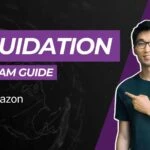



Leave a Reply