Article Summary (TL;DR)
✅ This guide explains how to use the Gorilla ROI Google Sheets add-on to monitor your product’s Best Seller Rank (BSR) on Amazon.
✅ It details formulas like =GORILLA_RANKING() and =GORILLA_RANKHIST() to retrieve current BSR and historical BSR data for various timeframes.
✅ The article offers a free downloadable spreadsheet pre-loaded with these formulas for easy BSR tracking.
There are millions of products in over 30 categories across all global Amazon marketplace. But a product only gets a Best Sellers Rank (BSR) if it has sold at least once. The lower the BSR, the more the product sells.
But what does the Best Sellers Rank mean to the average seller? How is the ranking calculated? And how can sellers improve their BSR status?
Read on to find out.
Amazon’s Best Sellers Rank or BSR explained
If you are not familiar with what Amazon’s sales rank or BSR is, it is the rank of the product for the category.
You can see that this Amazon product ranking is 315 in the grocery and gourmet food category. The grocery and gourmet food category is considered the “top” category because it is at the highest level.
This same product is ranked 5th under candy mints. Candy mints is the “child” category as it is the detailed category and at the deepest position.
A single product is ranked for each category, but the one people are referring to when they talk about BSR is the rank of the topmost broad category. In this case, it is Grocery and Gourmet Food.
Dave Chesson is a Kindle Marketing Jedi from Kindlepreneur.com and he shares that “for ebooks, it is a combination of sales, and downloads (if the book is in Kindle Unlimited).
If it is a physical book, then it follows the normal product inputs such as sales. The number of clicks a product gets can influence the ABSR as well, but only to a point in the ABSR where the others around it do not have any sales.
By increasing your sales (or downloads if you’re an ebook), you’ll naturally improve your ABSR. Just remember though, the ABSR is relative to others in the same industry.”
Difference between Amazon Best Sellers Rank and organic rankings
This is something that confuses new sellers – the difference between Amazon Best Sellers Rank and organic rank.
Organic ranking is how well your products rank on Amazon’s search engine results pages (SERP) for a given keyword. Your BSR is how well the product ranks based on sales when compared to other products in the same category.
Your products’ position on Amazon’s SERP has no bearing on the products’ BSR. Your product may rank high on Amazon SERP but it could have a bad sellers rank.
If you sold 100 units of keyrings, and your BSR is 3,000, this means that you are ranking 3000 in terms of number of units sold.
An organic rank in the Amazon results is where your listing shows up based on the keyword entered.
Organic rank is related to SEO, but it certainly plays a part with BSR. If your product is showing up in the top 10 results for “keyrings”, your BSR will be much higher than if your product is showing up on the 3rd or 4th page of results.
Shoppers simply don’t scroll to the next pages as often. They simply enter a different keyword to find what they are looking for.
Organic ranking is a whole different strategy and is based primarily on:
- sales
- conversions
This is why so many black hat sellers manipulate and cheat the system to try and sell more. Whether it be through fake reviews or launch giveaways.
How is Amazon Sales rank calculated?
Amazon does not reveal how their Best Sellers Ranking is calculated, but there are obvious factors that determine your sales rank.
- Sales volume
- Competitive products
- Current and historic sales
- Product price changes and promotions
Out of these 4 factors, the biggest influence on your sales rank is the product’s current sales velocity. If you run a promotion and it’s on the front page of Amazon, you will get a higher sales volume and your best sellers rank will rocket up.
Why does your Amazon sales rank fluctuate?
Because it’s a ranking factor, Amazon will recalculate the ranking in terms of sales velocity, popularity throughout the day. It’s not a static number.
Think of it as a competition where competitors are jostling to get the top position. The more you sell, the higher your rank.
There is no clear definition of Amazon best sellers rank calculation, and the exact method for the Amazon sales rank calculation isn’t as important as you think.
It’s more important to understand why sales rank goes up (more sales) and what you can do about (increase sales).
How do I improve my Amazon Best Sellers Rank?
In order to improve your Amazon Best Sellers Rank, you need to sell more.
#1. Optimize your listing copy
If your Amazon BSR number is high (meaning your rank is not good), optimize your listing because it is not converting visitors into customers.
You can optimize your Amazon listing by improving your title, updating the bullets and copy to be relevant and match the product.
Use keywords that match the search intent and expectation of the shopper. Once your listing copy is optimized, your conversion rate and product sales searchability will also improve.
#2. Price competitively
Working on a proper pricing strategy for your products will attract online shoppers. Amazon checks and compares your product against others in the same category.
If your product price is far off the standard range, there is a chance you’ll get lower visibility. But don’t make your product cheap, just to sell it. If you can’t make money, why bother being in business?
#3. Improve your listing images
Include clear and large pictures of the products for shoppers to be able to zoom in and check the details.
Use lifestyle images that show the benefit of the product. Make the people dream how it would make their life great using your product.
Better images = higher conversions = higher BSR
#4. Add a video to your listing
Adding at least a product video will help draw the attention of online shoppers to your listings.
Videos will enable potential buyers to be up-close and personal with your products even though they cannot touch them. Video ads are becoming big hits on Amazon.
At the moment, not as many people are doing it because it’s more difficult to create than images.
#5. Utilize Amazon FBA and Prime
Another easy way to improve your Amazon BSR number is to use Amazon FBA for people to purchase it as Prime shipping. Prime products rank higher, shoppers buy it over FBM and your sales, conversion and sales rank will go up.
3 ways sellers can use Amazon Sales Rank information
#1. Easy product research for newbies
Amazon Best Sellers Rank is a useful tool to uncover successful products. If you are just starting out as a new seller on Amazon, your research should be directed towards in-demand products or products that sell like hotcakes; otherwise, you may end up being frustrated out of the Amazon marketplace due to competition.
The Best Sellers Rank will provide you with the information that you need to choose in-demand products. You can use BSR to make a shortlist of products that are viable by checking their BSR’s.
#2. Competitor Research for Experienced Sellers
Experience sellers can also benefit from Amazon BSR. BSR helps to facilitate competitor monitoring. All you need to do is to look at similar products offered by your competitors and compare the BSR’s.
If their products have better BSR’s than yours, then you need to up your game by tweaking your product listing or adding relevant keywords to attract sales and ultimately improve your BSR.
#3. For sales estimation
Lastly, sellers can use the Amazon Best Sellers Rank to estimate or predict their monthly sales. Let’s say your product currently has a BSR of 1500. Totting up your sales will give you approximately 700 transactions per month for a BSR of 1500. With this data, you can work out your sales rank per time. You should also be a little wary because as mentioned, rankings can fluctuate between categories, and so these are only estimates. Even as estimates, this is valuable data that you can use when you are researching new products or tracking your competitors.
How to track your Best Seller Rank in Google Sheets
The method described here is to track your own products that you sell and hold in your inventory in seller central.
This method does NOT work for tracking competitor products or for research.
Only for products in your seller central account.
If you are looking for Amazon seller software for research and to track competitor Best Sellers Rank, the internet is filled with tools for this.
Search for “Amazon Best Sellers Rank Tool” and you’ll be given a lot of options.
Our focus however has always been on internal products and operations. Such data is more reliable and is important for you to maintain and grow your business.
Rather than make estimates of what competitors’ sales are based on the BSR, we give you the data so you can track and see how your own products are progressing.
This way, you can use your BSR and units sold to estimate how much a competitor is selling.
On a different note, if you need to know how many units to sell to break even on new products, check out our break even analysis formula and spreadsheet calculator.
#1. Install the Google Sheets addon to get your Best Seller Rank
If you want to follow along and start pulling your best sellers rank data for your products inside Google Sheets, read the getting started guide to start the right way and to get familiar with the setup and installation.
Once the Sheets addon is installed and you’ve followed the instructions, you can move on to preparing your spreadsheet.
Quick summary.
- You have already installed the Gorilla ROI addon
- Connected to your Amazon seller account
- data has fully loaded (1-6 hours depending on your size)
#2. How to download your Amazon best sellers rank
There are two Gorilla functions that will help get historical sales ranking for any period of time. This is an easy way to create your own Amazon rank tracker spreadsheet.
=GORILLA_RANKING()
=GORILLA_RANKHIST()
Let’s look at how the two methods work, what it is used for, and what data you can download with them.
#3. How to get BSR of your Amazon product
Here’s how to use GORILLA_RANKING() to get the Amazon best seller rank of your product.
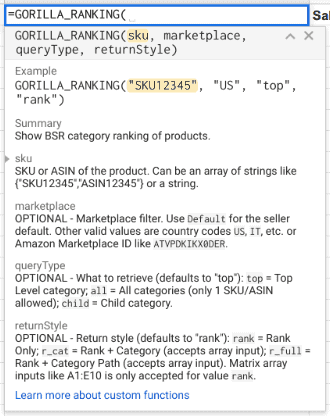
=GORILLA_RANKING(sku, [marketplace], [queryType], [returnStyle])
- SKU – required
- Marketplace – optional. Use to filter based on marketplace like US, CA, DE, AE etc.
- queryType – optional. Control whether to pull the rank based on the top category or child category.
- returnStyle – optional. Control whether to pull just the BSR number, or category or both.
You can get the Amazon product ranking for the broadest top-level category or deepest child category.
99% of the time, the BSR you are interested in is the top level category. The lower the number, the better and the more popular that product is.
Take a look at the results for the formula below.
=GORILLA_RANKING("ASIN123123","US","child","r_cat")
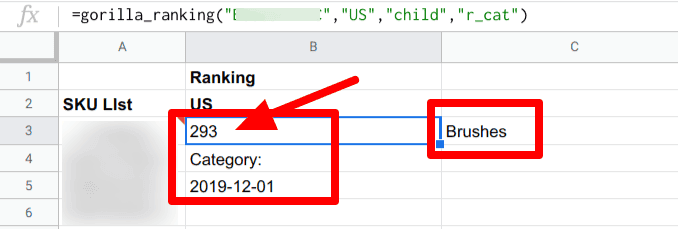
- The test product ASIN entered is “ASIN123123”
- I want Gorilla ROI to display the rank in the child category for only the US market
- “r_cat” means I want to see the rank + category
The child category for this ASIN is “brushes” and the product is ranked 293 for “brushes”.
If I change the variable from “child” to “top”, it looks like this.
=GORILLA_RANKING("B00123123","US","top","r_cat")
The product’s top level category is health and beauty with a sales rank of 22,634.
Here’s another example where you can use ranges to pull BSR in bulk. Even if you have 1000 SKUs, you can use this method.
=GORILLA_RANKING(A5:A15, "US", "child","r_full")
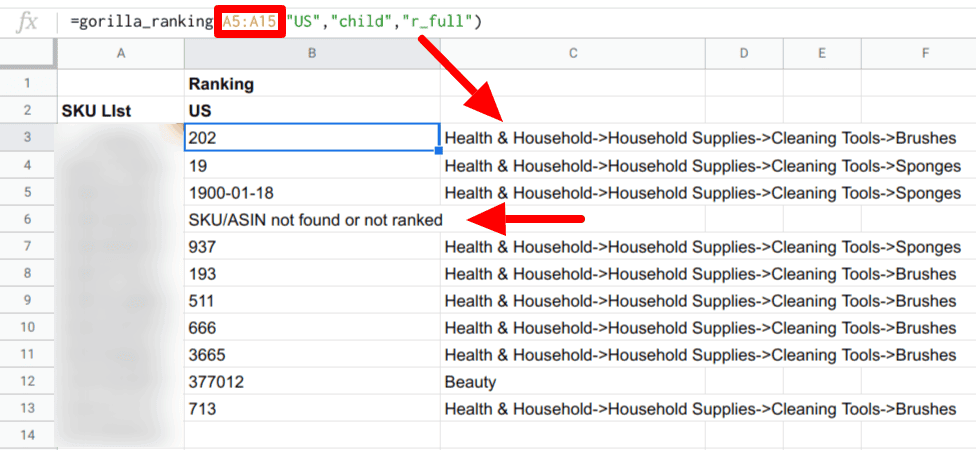
- SKUs are entered into A5:A15.
- Pulling rank for US marketplace
- Pull the child category
- Display using the full category tree
Notice that there is a SKU/ASIN that does not have a rank. It can mean a few things like it’s new, Amazon ranking algorithm has not picked it up yet, or has been deleted from your account and is no longer supported.
#4. How to get historical BSR for FBA
Another feature that we have is to pull a daily list of historical BSR (Best Sellers Rank) over any time period for a single or range of SKUs.
This method only works for a single marketplace at a time. So if you are trying to pull BSR for all EU marketplaces, it will not work. You have to define each marketplace at a time.
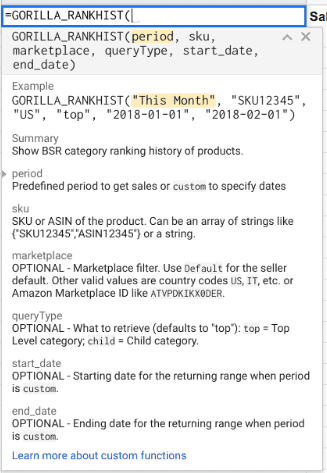
Here’s the syntax:
=GORILLA_RANKHIST(period, sku, [marketplace], [queryType], [start_date]. [end_date])
- Period – required. We offer over 50 preset time periods to use like “last month”, “last 7 days”, YYYYQ1, YYYY-MM.
- SKU – required
- Marketplace – optional. Use to filter based on marketplace like US, CA, DE, AE etc.
- queryType – optional. Control whether to pull the rank based on the top category or child category.
- start_date – optional. Use YYYY-MM-DD format.
- end_date – optional. Use YYYY-MM-DD format.
Here’s an example and the result.
=GORILLA_RANKHIST("last 7 days", B1, "US","top")
- Getting the rank from the “last 7 days”
- Cell B1 is where I have my SKU
- US marketplace
- Top category only
The next example has a slight change to the preset time period and downloading the child category.
=GORILLA_RANKHIST("last month", B1, "US","child")
Getting bulk historical FBA best sellers rank is just as easy.
I have 5 SKUs in cell A36 to A40. Using a closed range formula, I can do something like this.
=GORILLA_RANKHIST("last 7 days", A36:A40, "US","top")
The result is an automatic table of the sales rank over the last 7 days for each of the SKUs.
With this one line, you can generate a table of BSR values in seconds
All that with convenient auto-generated headings, plus categories and exact dates and ranking numbers.
Using Gorilla ROI, you are given so much flexibility and freedom to get the data you want and use it any way you need.
What about competitor BSR numbers?
Gorilla ROI is not a research or competitor tracking tool.
There are so many tools out there that track competitor BSR that it’s not an area we need to fill. Our focus is on internal operations and products so that you can control and stay ahead with your business and not be overwhelmed playing catch up all the time.
By knowing your own Best Seller Rank, you can detect when something is wrong, you can better understand your product sales trends when you match the BSR to your units sold.
How do others calculate units sold per month using Best Sellers Rank?
Research-focused tools like Junglescout, Sellics, SellerApp, etc offer BSR tracking. Amazon Product Opportunity Explorer changes the game because now you can get direct access to the real data and not guesstimates.
You enter the ASINs you want to track and then it will update daily.
By scraping and utilizing all the data when a user subscribes to their services, the research tools are able to collect and combine the data into their system. By maintaining a big database, they are able to guess how many units an item has sold based on the product BSR.
It’s not accurate, but it’s good for an approximation. Products in very small niches have inaccurate data. Guesstimating the BSR works better for very competitive industries where the data can be cross-checked against other products and sellers.
This is one of the reasons why we suggest sellers not to use research and scouting tools on their own products. Keep your data to yourself. Don’t feed it into scouting databases for millions of other people to see. You only make it easier for others.
Download a free Amazon BSR tracking spreadsheet
Now that you see the power and flexibility of using Gorilla ROI RANKING() and RANKHIST() function here’s a free page with more Amazon spreadsheets you can download or copy straight to your Google sheets account.
The formulas and functions have been entered for you. Follow the step-by-step install instructions.
Give it 1 day to collect the data as the rank is gathered at the end of each day. Then refresh the sheet the next day and it will load it with your data.
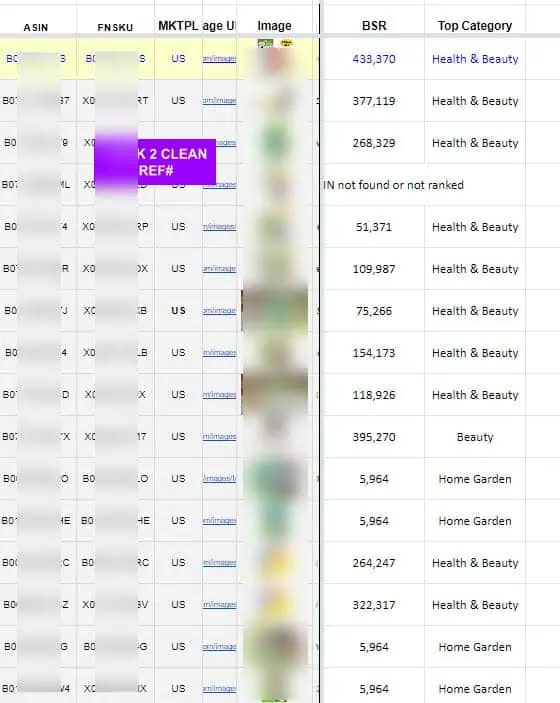
These functions are just two of the many functions Gorilla ROI supports. You can check out the functions list page to see what creative spreadsheets you can make with Gorila ROI.
References
- Bulk loading SKUs article
- List of all Amazon Google functions with examples
Resource
Did you also know that you can find profitable niches to sell on Amazon using ZonGuru’s Niche Finder which utilizes powerful keyword data to unlock your next product niche idea. After typing in a keyword, you will instantly see a curated list of profitable niches along with relevant data such as competition, buyer demand, revenue, reviews, search volume, Niche Score, and much more.
Comments
Related Posts

10 Profitable Product Categories for Amazon Affiliates 2025
What you’ll learn Amazon is a favorite for experienced and…

Unlock the Secret to a Profitable Automated Amazon Store: How to Build a Hands-Free Income Stream
Ever dreamed of running a profitable Amazon business while sipping…
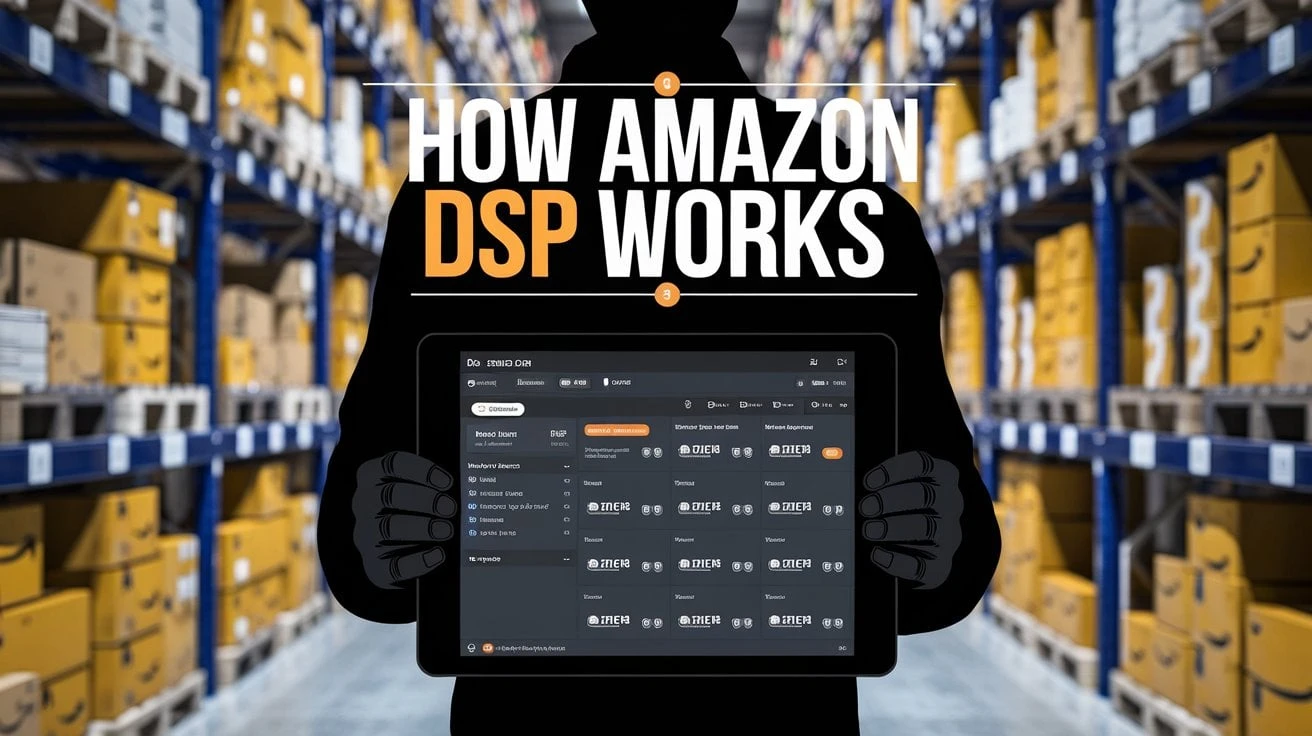
How Amazon DSP Works: A Guide to Programmatic Advertising for Amazon Sellers
Learning how Amazon DSP works could be a powerful advertising…
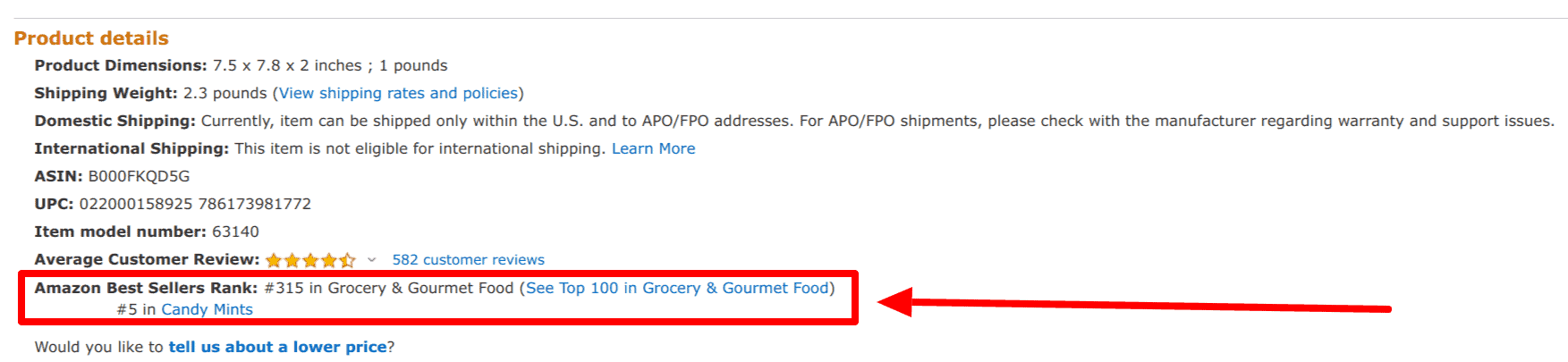

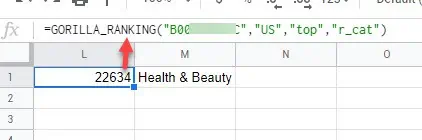
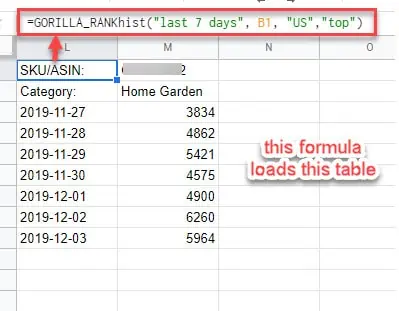
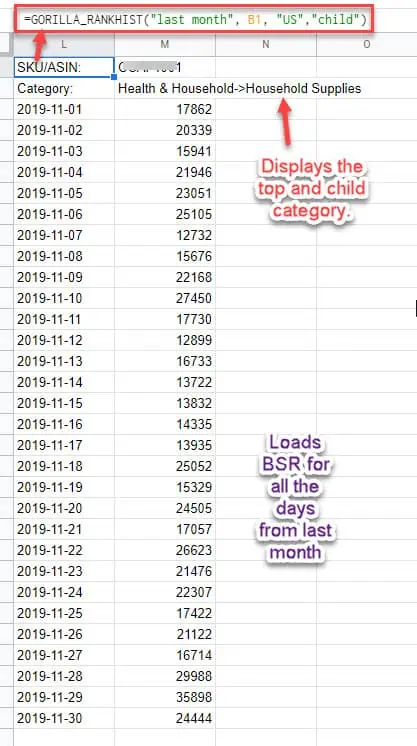
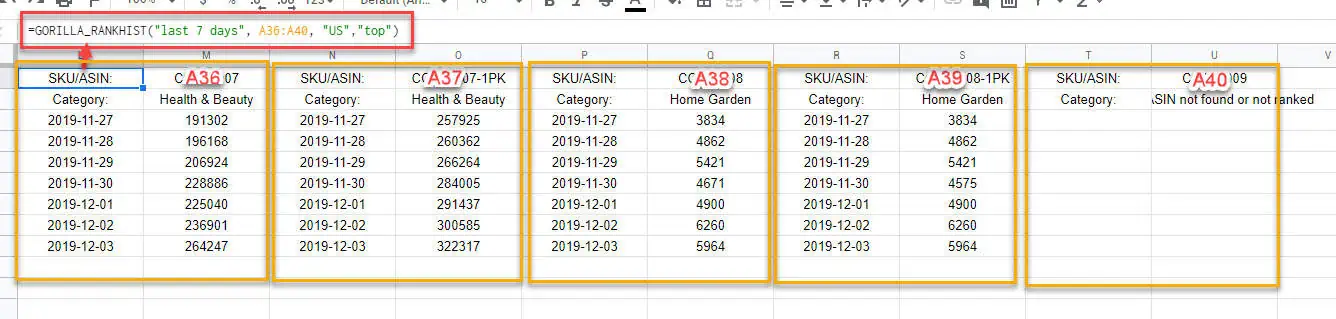








Leave a Reply