Article Summary (TL;DR)
✅ The article highlights the high rate of returns associated with the Amazon FBA program.
✅ It discusses various reasons for returns, including damaged products, incorrect items received by customers, and customer dissatisfaction.
✅ The article provides tips on how to minimize returns and how to get reimbursed by Amazon for eligible Amazon FBA returns.
Returns (including Amazon FBA returns) are part of the eCommerce and FBA Amazon business so in this post, I’ve painstakingly curated how to manage FBA returns and what to do about it so you can reduce returns, and get more back via reimbursements.
No matter what you sell on Amazon, a common problem that all sellers have to deal with is processing customer returns. As a seller, it is disheartening and frustrating to receive a return from a customer.
It’s not just losing money from the sale, but highly likely the customer is angry even though it’s their fault, but will leave a negative review about your brand and product.
Let’s dive in!

Why are Amazon FBA Returns a Problem and What Can You Do?
Unfortunately, Amazon FBA returns (and Amazon FBA refunds) are a part of doing business and Amazon FBA has one of the highest return rates in all of e-commerce because of Amazon’s very lenient and super customer-friendly terms to shoppers.
In the clothing category, return rates easily exceed 10%. This means that 1 in every item sold is sent back.
This will vary depending on the category, but from our experience, compared to other platforms like Walmart, Etsy, Ebay where returns rates are less than 1% and closer to 0%, our Amazon return rate percentage is 2.5%.
A massive difference compared to other platforms where the customers are not picky and honestly – “spoiled”.
So the best solution is to deal with Amazon FBA returns as smartly as possible. By reduce returns as much as possible as well as making sure you can get reimbursed as much as possible.
FBM returns are easier to deal with compared to Amazon FBA returns because they come back straight to you.
FBA is more involved and you need to check different reports to make sure it’s come back, the refund was only provided once, and other mistakes weren’t made by Amazon.
One example.
FBA will refund the customer under ideal circumstances and inform them they have up to 45 days return period to return the item.
However, if the product never makes it to the unsellable inventory, Amazon will reimburse the sales price of the item. More on this later in the post.
How Amazon Classifies FBA Returns

Amazon has a FBA customer returns report that lists the different categories of returns.
These are the condition codes you’ll find in your reports and how Amazon classifies Amazon FBA returns.
Sellable
Returned items in this category are still in good condition. Amazon will return these items into your active inventory so that you can resell them to other customers.
You can decide to verify the items yourself if you are worried about their condition. To do this, fill out a removal order to personally inspect sellable items.
Damaged
Items or products that are labeled damaged won’t be re-sold. However, you may receive reimbursement from Amazon if the company is responsible for the damage.
For instance, if during transit, the product got damaged because the employee didn’t seal it properly, then you are eligible for reimbursement because Amazon is accountable in such cases.
However, if the fault is from your end, then you won’t receive reimbursement.
Therefore, always ensure you pack and seal all your products very well before shipping them to the Amazon warehouse.
Customer Damaged
Customer damage sounds as if a customer damaged the product after receiving the order – that’s far from it. In this context, customer damage is when a buyer returns a product in less than new condition after opening it.
While customer damaged items won’t be re-sold as a new product, there’s still a chance for Amazon to resell them in some ways.
Your best bet is to create a removal order to personally inspect the product then decide whether or not it is worth reselling.
Be warned that allowing Amazon to resell customer damaged products will get your account banned. How?
If another customer receives the item that looks used, they will return the product with the reason “used as new” which is one of the easiest ways to get your listing and account suspended.
Look at our plan of action post to see what happened to us.
Carrier Damaged
Carrier damaged products are those products that Amazon’s selected carriers (UPS, FedEx, USPS) failed to take care of while in transit. As a result, they got damaged.
In some cases, FedEx says delivered but no package has been received by you. For this, you are eligible for reimbursement because the fault is not from your end. You entrusted Amazon to handle your products with utmost care.
This is one of the easiest reimbursements to win back which many sellers don’t do.
Defective
These are Amazon FBA returns that are not functioning properly or defective. Whenever a customer receives a defective product, he/she is entitled to a refund.
The product will be considered unsellable and kept in your inventory. I have seen cases where customers file for returns, citing “defective products” even when the item is not defective.
Most times, they do this to have free return shipping.
To be on the safe side, file a removal order to personally inspect the product. I can assure you that you will find that a lot of “defective” grocery items are in excellent condition.
In such situations, to minimize losses and boost your profits, send the products back to the FBA warehouse for resale.
Remember, overwhelming negative reviews about your brand for selling defective products can hurt your metrics and thus compel Amazon to suspend your seller’s account.
So, whenever a false allegation comes up, take action to protect your account and your brand.
Expired
Units that are within 50 days of the expiration date may be set aside as “unsellable.” and eventually removed for disposal by Amazon. Units that have been disposed will not be available for return. You may request to have expired units returned to you if they have not been disposed of. Learn more on creating Removal Orders.
If you sell food or other expiry related products, make sure your expiry dates are updated when you send in a new shipment.
There have been many instances of people reselling old and expired food products which is dangerous.
Do Customers Abuse Amazon’s Return Policy?
The majority of shoppers are honest and mean well.
But there are always a small number of shoppers who commit tons of return fraud and take advantage of Amazon’s lenient return policy.
Some of the ways shoppers are known to commit return fraud which is nicely summed up by RefundRetriever.
- Empty box
- Product used then returned
- Returning the box with something else inside
- Entirely different products
- Counterfeit or fake item
- Damaged or incomplete item returned
- Return never arrives back to an Amazon warehouse
- Buyer chooses the wrong return reason
Regardless of your experience level as a seller on Amazon, you will always have customers trying to take advantage of you and sabotage the Amazon return policy.
Given that Amazon is customer-centric, you will even see customers threatening you with negative reviews.
If you don’t refund them, they will leave a one-star review in order to get at you. This may not be a big issue for larger retailers, but beginners will certainly feel the pressure.
Amazon doesn’t protect its sellers. Therefore, whenever you encounter a false claim, feel free to contact Amazon for advice and how to deal with it.
Include screenshots, any threats made, the shopper’s name, and other related information.
There’s no reason why you as a seller should be abused for trying to sell and making a living selling on Amazon.
Customer Return Reasons
The following is a list of customer returns used to process all Amazon FBA returns. You’ll find this in your reports.
| Reason | Description |
|---|---|
| OTHER | Return option not available |
| ORDERED_WRONG_ITEM | I accidentally ordered the wrong item |
| FOUND_BETTER_PRICE | I found better prices elsewhere |
| NO_REASON_GIVEN | No reason–I just don’t want the product any more |
| QUALITY_UNACCEPTABLE | Product performance/quality is not up to my expectations |
| NOT_COMPATIBLE | Product is not compatible with my existing system |
| DAMAGED_BY_FC | Product became damaged/defective after arrival |
| MISSED_ESTIMATED_DELIVERY | Item took too long to arrive; I don’t want it any more |
| MISSING_PARTS | Shipment was missing items or accessories |
| DAMAGED_BY_CARRIER | Product was damaged/defective on arrival |
| SWITCHEROO | Amazon sent me the wrong item |
| DEFECTIVE | Item is defective |
| EXTRA_ITEM | Extra item included in shipment |
| UNWANTED_ITEM | Unwanted Item |
| WARRANTY | Item defective after arrival — Warranty |
| UNAUTHORIZED_PURCHASE | Unauthorized purchase — i.e. fraud |
| UNDELIVERABLE_INSUFFICIENT_ADDRESS | Undeliverable; Insufficient address |
| UNDELIVERABLE_FAILED_DELIVERY_ATTEMPTS | Undeliverable; Failed delivery attempts |
| UNDELIVERABLE_REFUSED | Undeliverable; Refused |
| UNDELIVERABLE_UNKNOWN | Undeliverable; Unknown |
| UNDELIVERABLE_UNCLAIMED | Undeliverable; Unclaimed |
| APPAREL_TOO_SMALL | Apparel; Product was too small |
| APPAREL_TOO_LARGE | Apparel; Product was too large |
| APPAREL_STYLE | Apparel; Did not like style of garment |
| MISORDERED | Ordered wrong style/size/color |
| NOT_AS_DESCRIBED | Not as described on website |
| JEWELRY_TOO_SMALL | Jewelry; Too small/short |
| JEWELRY_TOO_LARGE | Jewelry; Too large/long |
| JEWELRY_BATTERY | Jewelry; Battery is dead |
| JEWELRY_NO_DOCS | Jewelry; Missing manual/warranty |
| JEWELRY_BAD_CLASP | Jewelry; Broken or malfunctioning clasp |
| JEWELRY_LOOSE_STONE | Jewelry; Missing or loose stone |
| JEWELRY_NO_CERT | Jewelry; Missing promised certification |
How Does Amazon’s Return Policy Affect Sellers?
Whether it is related to the FBM sellers or Amazon Prime, sellers can feel the impact of Amazon’s return policy.
Those impacts provide greater ease of use for handling Amazon FBA returns (and subsequent FBA refund) but aren’t always friendly to Amazon sellers on the platform.
Below are some of the advantages and disadvantages of Amazon’s return policy:
Pros of Amazon FBA Returns
Charge restocking fee for returns outside of policy
Amazon return policy allows you to charge a restocking fee if the return falls outside of the standard return policy.
| Return Request | Restocking Fee |
|---|---|
| The buyer changes their mind* about a purchase and returns an item in the original condition within the return window. | No restocking fee. |
| The buyer changes their mind* about a purchase and returns an item in the original condition outside of the return window | Yes. Up to 20% of item’s price. |
| The buyer refuses delivery due to visible damage incurred during shipping or caused by the carrier. | No restocking fee. The seller pays for return shipping, but can file a claim with the carrier or insurance company, if they purchased insurance. |
| The buyer receives a used or damaged item. | No restocking fee. The seller can file a claim with the carrier or insurance company, if they purchased insurance. |
| The buyer changes their mind* about a purchase and returns a non-media item within the return window but the seller receives the item damaged or materially different than how it was originally shipped to the buyer. | Yes. Up to 50% of item’s price. |
| The buyer returns a book within the return window with obvious signs of use. | Yes. Up to 50% of item’s price. |
| The buyer returns a CD, DVD, VHS tape, , cassette tape, or vinyl record within the return window that has been opened (taken out of the plastic wrap). | Yes. Up to 50% of item’s price. |
| The buyer changes their mind* and returns open software or video games. | Yes. Up to 100% of item’s price |
| The buyer returns an item they received materially different from what they ordered. | No restocking fee. |
| Any other reason not listed here. | See About Refunds. |
Minimal interaction with customers
Amazon handling all the customer interaction is still a plus in my mind. Most customers wanting returns are either upset, angry or annoyed.
And it may have nothing to do with your product, but the fact that they didn’t read the listing or just assumed the wrong thing.
Would we want to deal with hundreds of messages from customers each day wanting to process a refund?
No. We’d have to hire a dedicated person for that which is just as expensive.
Cons Of Amazon FBA Returns
#1. A Higher Return Rate Can Harm your Seller Rating
Amazon’s system is incredibly customer-centric, with a great deal of leeway in handling return shipping and addressing refunds in the customer’s favor often.
However, this habit does not benefit Amazon sellers who offer items that don’t match their product descriptions.
It is essential to focus on quality offerings with clear and concise definitions of what your product does. That way, you can reduce your return rate, which will negatively impact your ranking ability down the road.
#2. Proving Fraud Can Be Tricky
As a seller, you want to defend your product’s quality. You maintain that defense by ensuring nobody takes advantage of you.
That applies to any Amazon business, as you don’t want to give anyone a “free meal” if you can help it.
But proving fraud can be kind of tricky with products that have gone through one or two uses only being returned because they didn’t fit the bill.
Because there are so many potential places where the product might be damaged, you will have to prove beyond any certainty of doubt that the product is in worse condition than when you shipped it out.
That can be tricky.
New Amazon FBA Return Policy (as of 2023)
Amazon debuted “Return Insights,” a new refund tool under Manage FBA inventory, in March 2023.
With the help of this tool, merchants can learn more about their returns and develop more insightful strategies.
Sellers can examine trends based on Returned Units or Return Rate % by using “Return insights.”
Additionally, they can apply filters depending on Product Category and Timeframe (30, 60, 180, or previous year). The program also reveals the most common reasons for Amazon FBA returns by breaking down data for each ASIN.
Go to “Manage FBA Inventory” in Seller Central and choose “Manage FBA returns” to view your return insights.
How to Handle Amazon FBA Returns as a Seller?
It is important to be aware of the best practices your account may need when dealing with Amazon FBA returns. The following are just some ways to handle Amazon FBA returns as a seller:
Save the return notification email you get from Amazon
Amazon issues a notification when a buyer requests a return. Make sure you keep evidence of the statements in your email.
Know the cause for the return
The first step to take when a return occurs is to quickly identify what made the buyer return the item.
If you can immediately handle the problem, it will save you a lot of trouble in the future. You can run a report under Seller Central to check the FBA customer returns report.
Examine the returned products
Amazon will accept returned items provided it wasn’t open and are still in new condition. They do this to protect your seller account.
So, when you receive a return notification, examine the items even if it falls under a refund without a return policy.
This will enable you to know whether or not the items have any defects. You can report the buyer by presenting all proofs to Amazon if the items are genuine.
Request reimbursements from Amazon
Check if the items are back to FBA for more details. If Amazon implements a refund without a return policy, you can at least request some compensation.
This is very time intensive and complicated process. If you sell millions of dollars worth, it is worth the effort. Otherwise, find a tool like Gorilla ROI reimbursement data or an agency to do the manual work for you.
This is what Amazon suggests you do to reconcile inventory.
Reconciling inventory
To fully reconcile inventory balances, it helps to understand the various inventory events that contribute to your ending balance.
There’s a report for each inventory event to help you identify the key details. We recommend calculating your inventory balance in the following way:
Starting inventory balance + received inventory – customer orders + customer returns +/- adjustments – removals = ending inventory balance
Define your starting inventory balance:
Use the Monthly Inventory History report to determine the prior month’s ending inventory balance for a SKU or set of SKUs.
Received inventory:
Use the Received Inventory report to identify inventory receipt credits to add to your starting inventory balance.
Customer orders:
Customer orders generally lead to shipments reducing your overall inventory balance. Use the Customer Shipment Sales report to identify the shipped quantity of a SKU or set of SKUs in a given time period.
Customer returns:
Customer returns can add items back into your inventory pool. Use the FBA Customer Returns report to learn how many units of a SKU or set of SKUs have been returned and credited to your inventory balance in a given time period.
Adjustments:
Occasionally, adjustments are made to your inventory balance because of unexpected fulfillment center or customer issues. Use the Inventory Adjustments report to track those adjustments.
Reimbursements:
Adjustments sometimes lead to a reimbursement. Use the Reimbursements report to see the items for which you have been reimbursed.
Removals:
Submitting an order to remove inventory from the fulfillment center will reduce your inventory balance.
To see details about the quantity that was removed, use the Removal Shipment Detail report.
- The best way to reconcile inventory is to use the FNSKU field in each report.
- Detailed inventory transactions are tracked for the trailing 18 months.
- Inventory levels in aggregate are maintained indefinitely.
If you can’t dedicated 3 or 4 hours a week to do this, use an external provider and simplify the work.
Want more advanced Amazon tactics to boost sales?
Be the first to know when a new guide is published and how we are implementing it into our business.
Maintain your seller feedback score
A buyer may leave feedback after requesting a refund. But, regardless of the buyer’s feedback, make sure you contact them to show that you care.
You can find out about their experience and offer your regrets. And, sometimes. you may get the negative feedback removed.
Strategies to Reduce Amazon FBA Returns
While there is no one-size-fits-all strategy to reduce Amazon FBA returns, the following strategies will help your Amazon business.

1. Include an accurate product description
There’s a good chance that your listing is at fault if a product is returned frequently. It’s possible that your product listing lacks sufficient details to set shoppers’ expectations right.
Many times, it’s because the product promises the world and is overhyped. Ensure your product description includes the following details:
- Materials description
- Manufacturing location
- Warranty information
- Satisfaction guarantee and return policy
- Answers to FAQs
- Product instructions for use, if applicable
- Exact product dimensions
- Weight of product, if relevant
- Size and color choices
Provide in-depth product descriptions and use methods from our listing optimization guide to accurately show your product and improve your Amazon SEO.
2. Include high-quality images, videos and EBC
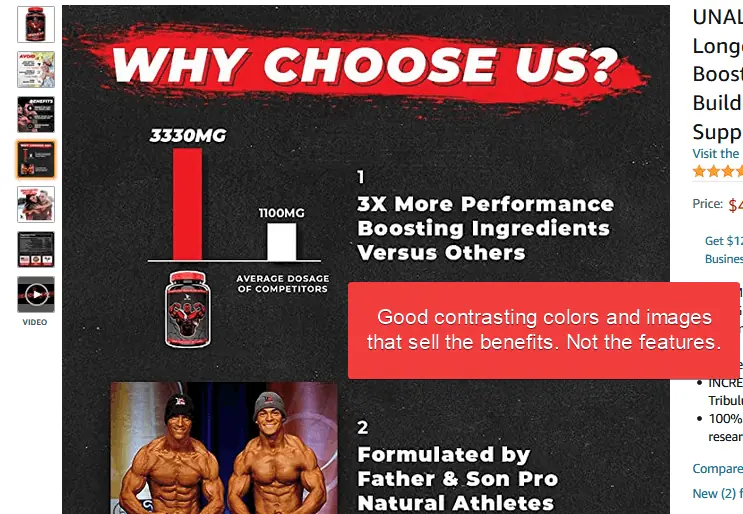
Include high-quality images, videos, and EBC. At the very least, you should provide multiple photos showing your product at different angles.
You’ll also need to have photos per variant if you offer your products in various styles and colors.
Remember that shoppers will appreciate close-up views of the logos, material, stitching, and more on your product.
Nowadays, there are tools for you to leverage to showcase your product in depth. Showcasing your product in depth will give shoppers confidence when hitting the “buy now” button.
3. Include a size chart

Provide your customers with a sizing guide if you sell shoes, clothing, accessories, or any other product that varies in size and measurement.
Describe how your sizes compare with that of a reputable brand or include exact values so buyers can make the best decision possible.
While Amazon has its own requirements for sizing, those specific requirements may change at any point.
The bottom line? The better off both you and your customers will be if you can include the exact and detailed size description of your product.
4. Inspect FBA products

Make sure to only send items that are in mint condition for an FBA fulfilled item. Stop sourcing borderline items even if you think that a small defect on the box is not a big deal.
Shoppers will care about a small scratch or defect on the box upon delivery. Cheap packaging on luxury items doesn’t send a good message to your buyers. Therefore, thoroughly inspect your FBA products.
Your return rate is not the only thing on the line. If your products are continuously in questionable condition, your feedback score and brand reputation are also at risk.
How do I Find out Why Customers are Returning My Product?
You can find out why customers are returning your product by viewing your Compliance section in Seller Central.
When you arrive at the Compliance section in Seller Central, click on the “Performance” tab, and the “Account Health.” This will lead you to the “Policy Compliance” report.
Next to “Product Condition Customer Complaints,” you’ll if there’s any customer complaint. If there’s a complaint, investigate further to know the type of return.
Here are some reasons that may make customers initiate a return process:
- Wrong item
- Missing items
- Arrived too late
- Not satisfied with the quality
- Better price is available
- Did not like color
If Amazon has removed your listing, you can appeal to have your listing back. To do this, click on “Appeal” and submit a plan of action to Amazon.
Essentially, you have to explain to Amazon how you resolved the issue and the steps you’ve laid out to prevent it going forward.
What if a Customer Requests a Return Outside of Amazon’s Return Policy?
If your customer requests a return outside of Amazon’s return policy, you do not have to honor that return.
If the product has been damaged, find out why the customer returned the product.
If the customer did not mention that there was damage to the product due to a defect, you could inform the customer that you will not be refunding it due to this issue.
Keep in mind that FBM sellers must match or exceed the demands of FBA sellers. This situation means you are under no obligation to refund if the product has damage due to customer negligence.
🗣️ Pro Tip: In cases of disagreement, you may appeal disputes to Amazon.
Returnless Refunds
A returnless refund is a situation where Amazon gives the cost of a product directly to the buyer without the buyer returning the purchased goods.
Amazon leverages this business model to gain more customers and improve customers’ shopping experience. Returnless refunds also minimize return shipping costs.
It often benefits the seller to just refund the customer without dealing with the hassle of returning an item, especially if the product was defective or damaged in transit.
The real concern among sellers lies with Amazon automatically refunding the customer without the seller’s approval.
Pros and cons of Amazon‘s refund without return
The returnless refund policy by Amazon has benefits as well as drawbacks. These apply to both the Amazon buyer and seller.
Pros
- It reduces the logistics and operational costs of the seller.
- Fewer disputes with customers.
- A returnless refund enables the seller to refund the customer faster.
- It improves customer loyalty.
- A returnless refund opens up an opportunity to gain new customers.
Cons
- There’s a high tendency for buyers to abuse the policy.
- Sellers lose control of the return issue.
Final Thoughts
FBA returns is part of the business of selling on the Amazon marketplace or global marketplaces.
It’s impossible to eliminate FBA customer returns. Instead, focus on what you can do to make the listing and product match each other and the expectations, as well as keeping track of the reasons why a buyer is returning the product.
The more you understand, the healthier your business will be.
Comments
One response to “Master Amazon FBA Returns: Streamline Your Process and Maximize Reimbursements”
-
Thank you for this; it was extremely helpful. I loved the part where you mentioned Amazon buyers are “spoiled” which makes sense.
Related Posts

10 Profitable Product Categories for Amazon Affiliates 2025
What you’ll learn Amazon is a favorite for experienced and…

Unlock the Secret to a Profitable Automated Amazon Store: How to Build a Hands-Free Income Stream
Ever dreamed of running a profitable Amazon business while sipping…

Master Amazon New Restricted Keywords: A Seller’s Guide to Success
Changes to Amazon’s restricted keywords list have taken a lot…






Leave a Reply