Article Summary (TL;DR)
✅ RefundsCount() and RefundsTotal(), allow Amazon sellers to easily track the number and value of FBA returns by SKU or account-wide.
✅ RefundsCount() retrieves the quantity of FBA returns over any specified period, with options for custom time frames and marketplaces.
✅ RefundsTotal() functions similarly to RefundsCount() but provides the total dollar value of FBA returns, offering flexibility in tracking refunds and making data-driven decisions.
You can now load the total number of FBA returns and the values of the returns by SKU or across your entire account.
- RefundsCount() – the number of units returned between any period
- RefundsTotal() – the value of the returns between any period
This is on the heels of the newly released Amazon salestax function. If you have data importing requests, leave a comment below and we’ll add it to our consideration board.
As always, we update documentation consistently and in multiple locations to make it easy to find.
- Official page of all the functions we support
- Google Docs version
- Website version for easier navigation
- On any Google sheet > menu > addons > Gorilla > 2.See Supported Functions and examples
Our latest FBA refunds function
We have created two separate functions for refunds. One is to get the qty of FBA returns over any period for any SKU.
The other is to get the total value of the refunds.
See how to use it below and the dedicated functions and documentation pages and links to see more examples and usage.
GORILLA_REFUNDSCOUNT()
Easiest example:
=GORILLA_REFUNDSCOUNT("THIS YEAR")
More examples on the RefundsCount() explanation page.
You can see how easy it is to use. The only requirement is to enter the time period.
The list of time periods is extensive and you can also use custom dates.
=GORILLA_REFUNDSCOUNT("CUSTOM", "FR", A2:A34, "2020-01-01", "2020-01-15")
Enter “custom” in the period attribute. Then fill up the other attributes following the onscreen formula popup.
In the above formula, it’s grabbing the refunded count for:
- custom time period from 2020 Jan 1 to Jan 15
- France market
- for all SKUs entered in cells A2 to A34
Here’s another example of how this looks on Google sheets.
Using ranges can load all the data in one shot.
Getting the returns like this using RefundsCount() is the same concept as SalesCount(). Think of the two functions are sisters. They work the same, just different results.
GORILLA_REFUNDSTOTAL()
Easiest example:
=GORILLA_REFUNDSTOTAL("THIS YEAR")
More examples on the RefundsTotal() explanation page.
This is the same concept as RefundsCount. The only difference is that this pulls in the dollar value of all returns.
If you have 100 refunds for a $10 product, it will load $1,000 instead of 100.
All the same time periods are supported as well as custom time periods.
Here it is in action.
To see other functions and examples, visit the functions page for all the features we support.
Comments
Related Posts

10 Profitable Product Categories for Amazon Affiliates 2025
What you’ll learn Amazon is a favorite for experienced and…

Unlock the Secret to a Profitable Automated Amazon Store: How to Build a Hands-Free Income Stream
Ever dreamed of running a profitable Amazon business while sipping…

Master Amazon New Restricted Keywords: A Seller’s Guide to Success
Changes to Amazon’s restricted keywords list have taken a lot…
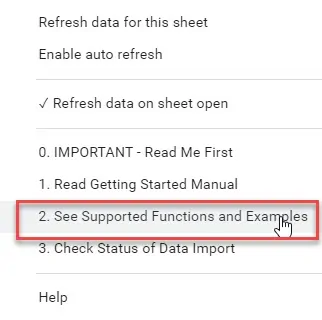
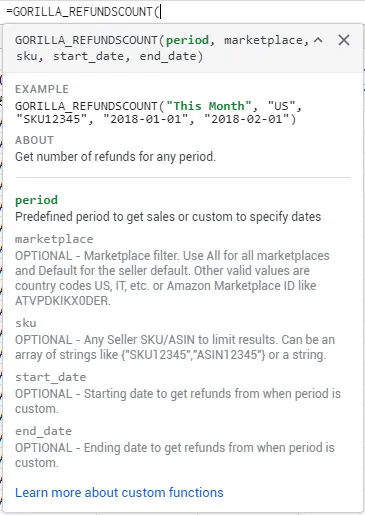
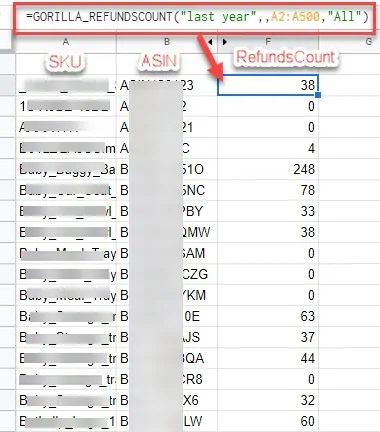
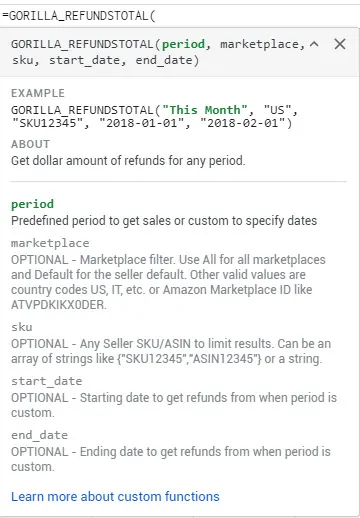
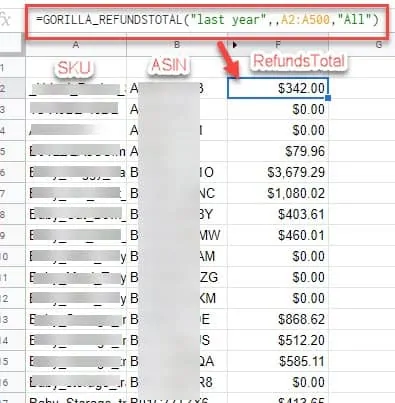







Leave a Reply