Article Summary (TL;DR)
✅ Amazon Google Shopping Ads: Google Shopping Ads can significantly boost Amazon sales by directing targeted traffic from Google’s search results to Amazon product listings.
✅ Setting Up Campaigns: Sellers need to create an optimized Merchant Center account, link it with Google Ads, and manage product feeds to align with Amazon listing guidelines for effective ads.
✅ Cost & Optimization Tips: Key strategies include setting a realistic ad budget, refining keyword targeting, and monitoring performance metrics to maximize ROI and avoid unnecessary spend.
For experienced and savvy Amazon sellers looking to boost their visibility and increase conversions, integrating Google Shopping Ads with your Amazon listings presents a powerful opportunity.
While Google Shopping is often associated with traditional e-commerce platforms, many Amazon sellers overlook how it can amplify their existing traffic and sales.
If you’re ready to diversify your advertising strategies and tap into Google’s massive search engine reach, then running Google Shopping Ads could be the solution that supercharges your business.
With proper optimization, Amazon sellers can effectively use Google Shopping to reach customers who may not find their products through Amazon search alone.
The ability to funnel traffic directly from Google searches to your Amazon listings can set you apart from competitors who rely solely on internal Amazon advertising.
Why Amazon Sellers Should Leverage Google Shopping Ads
Many Amazon sellers miss out on the untapped potential of integrating Amazon Google Shopping Ads into their marketing strategies.
By syncing your Amazon listings with Google’s vast ad network, you can reach an entirely different segment of shoppers, those who may never browse directly on Amazon.
This approach broadens your reach beyond Amazon’s marketplace, enabling you to capture high-intent traffic from Google’s search results and funnel it directly to your Amazon product pages.
When done correctly, combining Google Shopping Ads with your Amazon listings can drive significant external traffic, giving you an edge over competitors who rely solely on Amazon’s internal advertising system.
Preparing Your Amazon Store for Google Shopping Ads
Before jumping into the technicalities of launching Google Shopping Ads, the first thing is to ensure your Amazon store is well-optimized. Google’s algorithm emphasizes relevance and performance.
That means if your product pages are lacking, your ad spend will be wasted. Consider the following areas for optimization:
Product Titles & Descriptions:
Your Amazon titles need to be keyword-rich but natural.
Google Shopping feeds off the product title and description fields, so align these with the search intent of Google users, which often differs slightly from Amazon’s internal search queries.
Images:
High-quality images are essential since shopping ads are primarily visual. Make sure your images are professional, showing the product from multiple angles if possible.
Pricing:
Shoppers on Google Shopping are often price-sensitive. Ensure your pricing is competitive compared to other sellers in your category to maximize ad clicks and conversions.
Once your store is optimized (for example, with virtual bundling), it’s time to move on to the technical setup of Google Shopping Ads.
Setting Up Your Product Feed for Google Shopping
Amazon does not directly integrate with Google Shopping, so you need a third-party tool or service to create a feed that Google can use.
Many sellers use data feed management tools like DataFeedWatch, GoDataFeed, or even manually create a product feed via a spreadsheet.
🗣️ Pro Tip: Your product feed is the communication bridge between your Amazon products and Google Shopping.
Ensure it’s accurate and includes all the necessary attributes. Key attributes you should include are:
Product Titles & Descriptions:
As mentioned, align these with high-value keywords and customer search behavior from Google, not just Amazon.
GTINs (Global Trade Item Numbers):
These are essential for identifying your products in Google’s systems.
Product Categories:
Ensure you map your products to the correct Google product categories. Incorrect categorization can negatively impact your ad placement.
Shipping Details:
Google requires transparent shipping information. Even if you use FBA, you need to ensure your shipping settings in the feed are accurate.
Structuring Your Google Shopping Campaigns for Amazon Listings
Once your feed is ready and uploaded into Google Merchant Center, it’s time to set up campaigns.
Here’s where you’ll need a solid strategy, as running Google Shopping Ads is different from traditional keyword-driven campaigns like sponsored products on Amazon.
Campaign Structure:
A common mistake Amazon sellers make is throwing all products into a single campaign. Instead, segment your products into multiple campaigns based on categories or performance goals.
This allows you to control bids and optimize based on the performance of different product groups.
Bidding Strategy:
Google Shopping uses a cost-per-click (CPC) model. Start by using manual bidding if you’re familiar with campaign management.
For sellers with less time to manage bids, Google’s Smart Shopping campaigns can be an alternative.
However, Smart Shopping tends to automate many decisions, which can lead to wasted spend if not closely monitored. Stick to manual for better control.
Negative Keywords:
Although Google Shopping Ads are technically “keyword-less,” you still need to manage negative keywords to avoid irrelevant clicks.
Monitor your search term report regularly to filter out unqualified traffic. For instance, if you sell premium products, you may want to add “cheap” or “free shipping” as negative keywords.
Targeting High-Intent Shoppers
Google Shopping Ads are visual, which means they attract shoppers earlier in the buying funnel compared to Amazon’s more search-driven approach.
You want to ensure your ads are reaching high-intent shoppers, meaning those more likely to convert into a sale.
There are several advanced strategies you can use to narrow down your targeting:
RLSA (Remarketing Lists for Search Ads):
If you’ve got a remarketing pixel set up, RLSA allows you to re-target customers who have previously interacted with your products.
This is a huge advantage over Amazon’s native retargeting, which is more limited in scope.
Geo-targeting:
If you have data on where your most profitable customers come from, you can use geo-targeting to focus your ad spend on specific regions.
Customer Match:
Use Customer Match to target your email list, which can drive warm traffic to your Amazon store.
Although email marketing is less common in the Amazon ecosystem, if you’re using inserts to gather customer data or have off-Amazon sales channels, this is a powerful tool for Google Shopping Ads.
Optimizing and Scaling Your Campaigns
Once your campaigns are up and running, optimization is the key to driving higher ROAS. Constant monitoring of performance metrics is necessary to identify underperforming products or settings that need tweaking.
Here’s how to manage ongoing optimization effectively:
Search Term Analysis:
Regularly check which search terms are triggering your Shopping Ads. This helps you identify irrelevant traffic and add more negative keywords to fine-tune your targeting.
Adjust Bids Based on Performance:
Don’t be afraid to adjust your bids aggressively on high-performing products. If certain SKUs are driving a strong ROI, increasing their bids can help capture more of the market share for those items.
Device Adjustments:
Some products may perform better on mobile compared to desktop, or vice versa. Adjust your bids based on device performance to maximize conversions.
A/B Testing:
Test different aspects of your campaigns such as product titles, images, and descriptions in the product feed. Even small changes can make a difference in click-through rates (CTR) and conversion rates (CR).
Challenges Unique to Amazon Sellers Using Google Shopping Ads
There are a few challenges specific to Amazon sellers when using Google Shopping Ads that you’ll need to navigate.
Understanding these can help you avoid common issues and improve your campaign performance.

Tracking Sales and Performance on Amazon:
Google Shopping doesn’t have a direct integration with Amazon’s sales reporting system.
This makes tracking the ROI from Google Shopping Ads a bit tricky. You won’t be able to see which sales came directly from your ads within Amazon’s seller tools.
To get around this, you’ll need to use UTM parameters in your product URLs. These can track which clicks are coming from Google Shopping ads, allowing you to monitor traffic through Google Analytics.
While this doesn’t provide perfect insight into conversions, it’s the best available option short of creating custom tracking solutions.
Conversion Rate Monitoring:
Since Amazon doesn’t provide direct feedback to Google Shopping campaigns, you need to pay extra attention to traffic trends, click-through rates (CTR), and sales spikes.
If you see a significant increase in clicks from Google Shopping without a corresponding boost in Amazon sales, this is a red flag that your ad targeting or product listings may need refinement.
Balancing bid adjustments and negative keyword management will help you keep only high-intent traffic coming through.
Inventory Synchronization:
Another challenge Amazon sellers often face is inventory management.
Google Shopping Ads don’t automatically sync your product availability with Amazon, so if your product goes out of stock, it could still show up in ads, leading to wasted clicks and poor user experience.
One way to combat this is by setting up inventory alerts or using automation tools that can pull product availability data directly from Amazon into your feed management tool.
Amazon’s Buy Box Competition:
Winning the Buy Box is crucial on Amazon, but what happens if your ads drive traffic to a product that you’re not currently winning the Buy Box for?
This can lead to a frustrating experience for the shopper and a wasted ad spend for you. To mitigate this, monitor your Buy Box status closely for the products you’re promoting through Google Shopping Ads.
If you don’t have consistent control over the Buy Box for a particular SKU, it’s better to avoid promoting it in external ads.
The Future of Google Shopping Ads for Amazon Sellers
The synergy between Google Shopping Ads and Amazon is still underexplored, which gives savvy sellers a competitive edge.
As more sellers discover the potential of this channel, we’re likely to see increased competition, driving up CPCs and making optimization even more critical.
For now, though, the combination of Google’s massive search volume and Amazon’s marketplace dominance represents a unique opportunity for growth.
If you’re an Amazon seller already comfortable with Sponsored Products, adding Google Shopping Ads into your advertising mix will give you access to a broader audience that may not have discovered your products otherwise.
By carefully managing your product feeds, campaign structure, and bidding strategies, you can capture high-intent traffic and drive meaningful sales to your Amazon store.
As always, success in e-commerce is about finding the right mix of strategies that work for your business.
Keep testing, optimizing, and monitoring performance to stay ahead of the curve and take advantage of this relatively untapped opportunity.
Comments
Related Posts
Smart Guide to Import Amazon Data to Google Sheets
Running an Amazon business means juggling dozens of moving parts:…
The ultimate guide to Shopify marketing attribution: what works best for your business?
What you’ll learn Have you ever wondered where your customers…
Top 5 Strategies to Sustainable Shopify Growth: Turning One-Time Buyers into Lifetime Customers
What you’ll learn As a Shopify seller, you’re constantly looking…




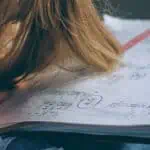



Leave a Reply