Article Summary
Understand Amazon New Restricted Keywords: Amazon has tightened rules on keyword usage, aiming to improve listing quality and reduce misleading claims. Sellers need to comply with these guidelines to avoid penalties.
Optimize for Compliance & Visibility: Focus on approved keywords and optimize product listings without restricted terms. This can help maintain visibility and increase conversion rates within Amazon’s rules.
Stay Updated: Amazon’s policies change frequently, so sellers should regularly review updates to keep listings compliant and competitive.
Changes to Amazon’s restricted keywords list have taken a lot of sellers by surprise, adding an extra layer of caution – even for experienced sellers.
For seasoned sellers used to analyzing keywords for SEO and ad targeting, these new regulations can feel like a minefield.
One wrong word, even by accident, could get your listing flagged – or worse, account suspended.
Avoiding restricted keywords has become an art form. Understanding how Amazon’s detection system works can save you a ton of stress – and potentially thousands in lost revenue.
With every update, Amazon tightens its rules around restricted keywords, but they don’t always share a clear list of banned terms, making it tricky to keep up.
This means sellers need a game plan to stay ahead – spotting potential red flags before they’re officially restricted and tweaking listings accordingly.
What’s Different About the New Restricted Keywords?

Amazon’s new keyword restrictions are designed to filter out terms that could mislead, make inaccurate claims, or break sensitive regulations.
These aren’t just broad restrictions – they cover everything from health claims and medical terminology to popular phrases Amazon’s algorithm sees as risky.
Sellers in niches like dietary supplements, personal care, and electronics are impacted the most.
Here are some common trouble spots:
Medical or Health Claims: Phrases suggesting “diagnose”, “cure,” “treatment,” or “prevent” are now flagged, no matter what you’re selling. Even vitamins, cosmetics, and wellness products that once used these terms safely are now being hit. Amazon doesn’t allow sellers to make claims that their product can diagnose, cure, or treat any disease—so words like “Alzheimer’s,” “cancer,” “crabs,” and even “anxiety” may be off-limits unless you have FDA approval. If you use them in your listing, you’re risking a takedown or even a suspension.
Comparative and Competitive Language: Words like “best,” “most,” “top,” or even “#1” can put your listing at risk since Amazon considers them unverifiable claims.
Guarantees and Promises: Phrases like “money-back guarantee” or “satisfaction guaranteed” can now trigger listing suppression, as Amazon views these claims as unverifiable promises.
Subjective Claims: “Luxurious Materials” is an example. It’s not necessarily against the rules, but it’s always better to be specific. Instead of saying “Luxurious Materials,” try calling out exactly what they are—like “Premium Leather” or “Aluminum Frame.” It’s clearer, more informative, and less likely to cause confusion.
International Considerations: Selling on Amazon internationally comes with its own set of challenges, especially when it comes to restricted keywords. What works in one country might not be allowed in another due to different regulations, cultural sensitivities, and search behaviors. Health claims, advertising rules, and trademark laws all vary across regions. For example, the word “organic” is widely used in the U.S. to describe natural or chemical-free products, but in the EU, it’s a regulated term that can only be used if a product meets strict certification requirements.
And the tricky part? Amazon updates this list without warning. That means staying ahead of these changes with smart keyword management is the best way to keep your listings safe.
How Amazon’s Algorithm Detects and Flags Restricted Keywords
Understanding how Amazon’s algorithm detects restricted terms can make a huge difference in keeping your listings safe.
Amazon uses natural language processing (NLP) and machine learning to scan your titles, bullet points, descriptions, and even hidden backend keywords.
And since the system constantly evolves based on seller and customer interactions, what’s allowed today might be flagged tomorrow.
Amazon’s detection process isn’t always transparent – a keyword that gets flagged in one category might be fine in another.
Here are a few key things to keep in mind:
Synonym Recognition: Amazon’s algorithm doesn’t just look for exact keywords; it also detects synonyms.
So even if you avoid a restricted term, similar words can still trigger a flag. For example, “eliminate” can be seen as a synonym for “cure” or “treat.”
Contextual Keyword Relevance: The algorithm looks at how a keyword is used.
For instance, if you sell weight loss products, using the term “fat burner” may lead to problems, even if the phrase isn’t explicitly banned.
Backend Keyword Sensitivity: Many sellers assume backend keywords fly under the radar, but Amazon scans them just as closely as front-end content.
Using restricted terms here can still lead to warnings or suppressed listings.
Essential Steps to Keep Your Listings Safe

Optimizing for search ranking is important, but it’s just as crucial to have a strategy that keeps your listings safe from Amazon’s ever-changing keyword restrictions. Here’s how you can stay ahead while remaining competitive:
Regular Compliance Audits: Make it a habit to review your listings for restricted keywords at least once a quarter. Using a keyword tracker or an Amazon listing optimization tool can help flag problematic terms and keep you updated on policy changes.
Choose Placeholder Terms and Synonyms Carefully: If you’re in a sensitive category, swap risky phrases for safer alternatives. Instead of “fat burner,” try “supports healthy metabolism”. Just be careful—Amazon’s algorithm can catch some synonyms too.
Test Copy in Smaller Batches: Before rolling out keyword updates across all your listings, start with a small test batch.
This approach helps you assess the risk without risking your entire catalog for suspension at once. Monitor these test listings closely for 7-10 days for any alerts or listing suppressions.
Use Data Analytics for Trend Identification: Keywords related to trending topics (like CBD-related terminology or certain medical terms) often come under extra scrutiny.
Set up alerts with third-party tools to track search trends, especially for health and wellness claims, and make data-driven changes accordingly.
Invest in Compliance Monitoring Software: Automating keyword compliance can save you a ton of time and hassle. Tools like Helium 10’s Listing Analyzer and SellerApp’s Listing Quality tools help you compare your listings against Amazon’s latest restrictions, keeping your content in the clear.
Utilize AI – Free and Smart Tool Alternative: Google Gemini, Grok, or ChatGPT could help you check your Amazon listing description and keywords against the Amazon’s Seller guidelines. It could be simply done by asking the AI “Check the following text to ensure compliance with Amazon’s seller guidelines: ….” It would give you some good suggestions to avoid any potential risks.
However, this is just general guidance or reference only. You may need to verify the accuracy or the information yourself.
Handling Listing Suspensions Promptly

If your listing gets suppressed, acting fast is key to avoiding bigger issues with your account.
Amazon’s initial suspension notice is usually pretty vague, so you’ll need to dig deeper to figure out what went wrong:
Find the Trigger: Amazon often gives a generic reason like “policy violation,” which doesn’t tell you much. Take a close look at any recent edits you’ve made—especially new keywords—and compare them against Amazon’s latest policy updates. Compare these against recent Amazon policy updates or check forums where other sellers may discuss common triggers.
Submit an Appeal with a Clear Plan of Action: When submitting an appeal, focus on two things—an apology and a promise to improve compliance.
Amazon wants to see that you understand their policies and have taken steps to avoid future issues.
Be detailed in your plan, explaining that you’ve removed all restricted terms and put compliance checks in place.
Work with an Expert if Needed: Some suspensions can be tricky to resolve, especially if Amazon does give you a clear reason. In tough cases, working with a compliance expert or an Amazon suspension service can speed up the process.
Document All Changes for Future Reference: Once your listing is reinstated, document all the changes you made, the keywords you removed, and any communication with Amazon.
This will make it easier to handle future issues if they come up.
The faster you respond and show Amazon that you’re proactive about compliance, the better your chances of getting your listing back up without further complications.
Preventive Techniques for Long-Term Compliance

Staying ahead of Amazon’s keyword restrictions doesn’t mean sacrificing optimization—it just means being smarter about how you manage your listings. Here’s how to keep your content compliant while still ranking well:
Stay Updated with Amazon Policy Changes: Amazon’s rules are always evolving, so make it a habit to check their terms of service regularly. Joining seller groups and forums (like Amazon Seller Central or LinkedIn communities) can also give you a heads-up on potential changes before they cause problems.
Set Alerts for Policy-Flagged Keywords: Many listing optimization tools, like Helium 10 and Jungle Scout, offer alerts for flagged keywords. Using these can help you catch restricted terms before they lead to listing suppression.
Train Your Team: If you have a team managing your listings, make sure they know the do’s and don’ts of Amazon’s keyword rules. Give them clear guidelines and train them on how to use compliance tools effectively.
Consider Working with a Copywriter Experienced in Amazon Compliance: A copywriter who knows Amazon’s policies can help you create listings that sell without triggering red flags. They’ll know how to phrase things in a way that stays within Amazon’s guidelines while still being compelling.
Amazon’s keyword rules are always changing, so compliance isn’t a one-and-done task—it’s an ongoing process. Sellers who treat it as part of their regular workflow, invest in the right tools, and stay proactive about policy updates will be in the best position to avoid costly suspensions and keep their business running smoothly.
Comments
Related Posts

10 Profitable Product Categories for Amazon Affiliates 2025
What you’ll learn Amazon is a favorite for experienced and…

Unlock the Secret to a Profitable Automated Amazon Store: How to Build a Hands-Free Income Stream
Ever dreamed of running a profitable Amazon business while sipping…
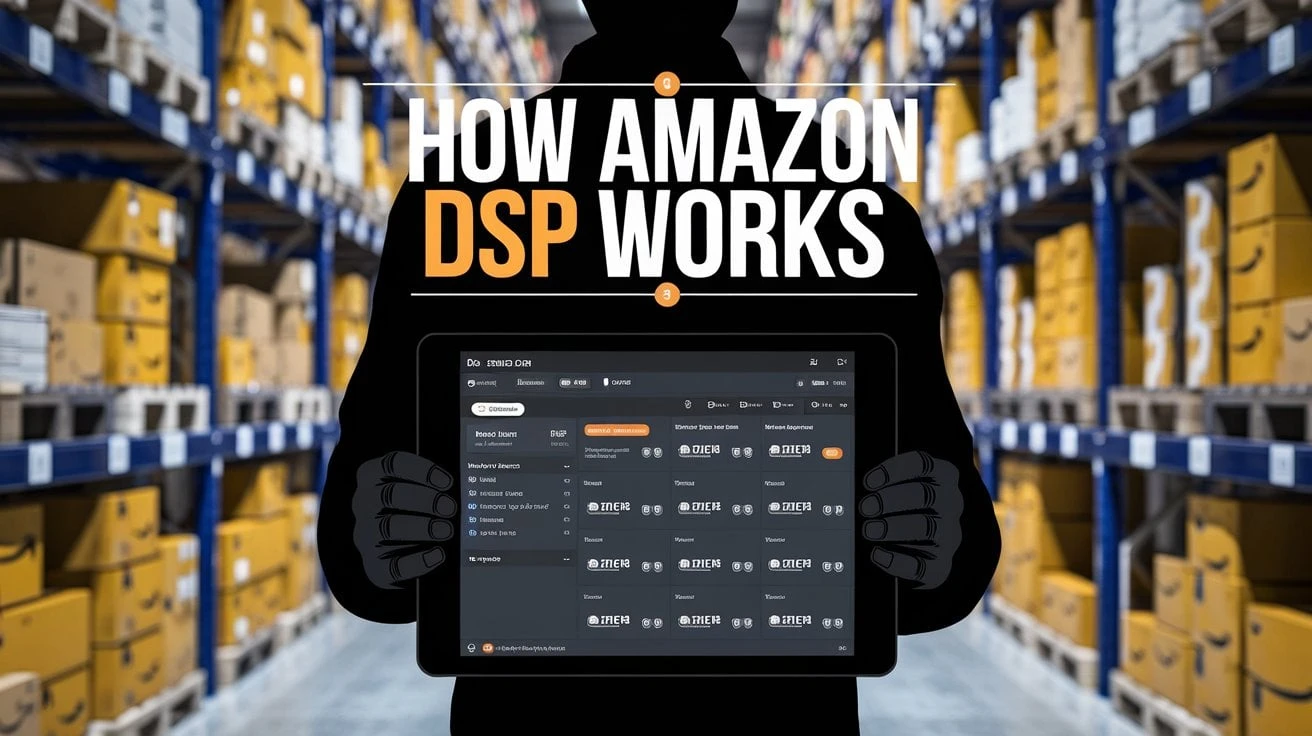
How Amazon DSP Works: A Guide to Programmatic Advertising for Amazon Sellers
Learning how Amazon DSP works could be a powerful advertising…


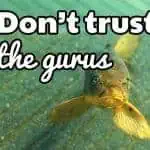


Leave a Reply