What you’ll learn
Amazon Posts is a new feature introduced by Amazon to help increase your brand story, reach and engagement and get your products off the ground. It works similarly to social media feeds and is free to use, and it would not cost you anything to join the bandwagon.
Will Amazon Posts give social media platforms like Instagram, Twitter, and Facebook a run for their money?
Ahead, I will walk you through what Amazon Posts are, who can create and use them, how to create a post, and how to make the most of this new feature from Amazon.
Let’s dive in!
What Exactly Is Amazon Post?

According to Amazon,
“Post is a new browse and discovery experience on Amazon focused on brand-shopping. Posts help shoppers discover new products and see what’s new from brands by browsing feeds of brand-curated content. Posts link to product detail pages, making each post in a feed shoppable, and each post includes category tags so shoppers can continue exploring posts in related categories.”
Amazon Posts lets sellers create social media-like posts of their products on Amazon.
Each Post has five elements.
- Brand name and logo
- Lifestyle image of your product
- “Show Product” button
- Your caption, which must be less than 2200 characters
- The tag, which Amazon automatically implements so that your Post will appear in relevant product categories
Benefits of Using Amazon Posts
Amazon Posts offer several benefits to brands looking to boost their visibility on the platform. First, it helps increase product discovery, as posts can appear on competitor listings, related products, and within Amazon’s browsing feeds. Additionally, it’s a free tool that builds brand awareness and trust through engaging, lifestyle-focused content. By encouraging customers to follow your brand, Amazon Posts also create a more direct line of communication with your audience, fostering customer loyalty and engagement.
Amazon posts vs other social media platforms
Amazon Posts work exactly like social media feeds but it’s created with the advertising console.
One of the major differences between Amazon Posts and social media platforms is that Amazon Posts accept images only (for now).
Users can create posts on most social media platforms and publish them for those on their list to view, like, comment on, or share. Similarly, you can create posts and publish them on a brand feed on Amazon Posts for shoppers’ engagement. Prospective buyers can browse through your Amazon posts to discover new products.
Also, similar to social media platforms, you can schedule your posts to be published on a future date and track the performance metrics of your Post. As with social media platforms where people “follow” their favorite celebrities, your customers can also “follow” your brand by selecting the Follow button on your Amazon Posts. This way, your customers will see more of your content as your Amazon business expands.
Who can use Amazon Posts?
Only US-based sellers and brands with Amazon Brand Registry. If you meet this requirement and you sell on Amazon, you can use Amazon Posts even without advertising your products with Amazon. Resellers, wholesalers, arbitrageurs won’t have access to the page in advertising console.
How to Create Amazon Posts?
There are a few requirements that you must fulfill before you can create Amazon social media posts. The requirements are:
- You must be a seller or a vendor in the United States
- Your brand must be enrolled in the Amazon Brand Registry program
- Have an Amazon storefront published
Here is a step-by-step guide to getting started:
- Go to posts.amazon.com
- Navigate to the Amazon posts dashboard and create your profile. Upload your brand logo and verify your brand name.
- Click on the “Create Post” button. The button is located in the upper-right-hand corner of the screen. Once you click the button, the post builder will show up for you to start creating and reviewing your posts.
- Upload your photo for the Post. Remember that the accepted file format is JPG or PNG, the maximum file size is 100 MB, the resolution is 640 x 640 pixels or larger, and the color format is RGB. Aim to use lifestyle images that promote your products.
- Add your caption. The word limit for the caption is 2200 characters.
- Enter your ASIN, review your Post for errors, and submit.
There’s no limit to the number of posts you can create, so take advantage of this kindness from Amazon to grow your brand and increase your visibility.

Amazon posts management:
Managing Amazon Posts is critical to ensure consistent engagement and visibility for your brand. Sellers can manage their posts directly from the Amazon Posts dashboard, where you can upload content, schedule posts, and track performance metrics. It’s important to regularly review the engagement data—such as reach, product clicks, and follow rates—to refine your posting strategy. Automating the posting process and repurposing content from other social media platforms can also streamline post management.
Tips to help you succeed with Amazon posts
It’s one thing to create a post, and it’s another thing entirely for your posts to trigger shoppers’ action. Here are some tips to put you ahead of your competitors.
- Post more often: Creating frequent posts will make prospective shoppers quickly notice you and be curious to know more about your brand. Share your brand’s story.
- Repurpose your social media content: Instead of creating multiple posts in a day, which can be overwhelming, you can repurpose your social media content. You can use the same content on Pinterest, Facebook, or Instagram.
- Connect with a headline: Create posts with catchy headlines. Let your headlines be attractive so prospective shoppers will want to click on them.
- Use attractive images: Images speak louder than words in today’s business world. Therefore, use attractive images to hoodwink online shoppers so they won’t stop scrolling.
- Use UGC (User Generated Content) as social proof: Get images from customers who are posting about your product, take screenshots from youtube of your product reviews and other content that people are generating with your product. Post it.
The only place to measure the performance of all your posts is through the Amazon posts dashboard. Visit https://posts.amazon.com/, login to your seller account, and view your posts’ metrics. You can measure your posts’ reach, product clicks, follow clicks, engagement rates, and viewable impressions from the dashboard.
How do I choose where my Posts will be displayed?
Before I answer this question, let me quickly clarify one thing. Amazon has not given sellers the privilege to choose where their posts will appear. At best, what happens is that when you create a post, the system will automatically choose a suitable brand feed to publish the Post. Therefore, Amazon’s algorithm will decide for you where your Post will be displayed, and the funny thing is that you cannot question Amazon.
The following are three places Amazon A9 will display your posts:
- On your brand’s product listing: When your Amazon post appears here, prospective buyers can see the Post when they scroll down through your product page. The Post is usually sandwiched between the “Customer’s Questions,” and the “Customers who bought this item also bought” section.
- On the product listing of your competitors: Again, Amazon’s algorithm will decide which brand or products to place your Post on. Getting your Post displayed on the product listing of your competitors is a great way to market your brand, especially to buyers looking for alternative products.
- With related Post feeds: Amazon A9 can also display your posts in a section known as “Related Posts.”
What size should Amazon posts be?
Amazon posts should comply with the following requirements:
- Image format: JPEGs/PNGs.
- Maximum file size: 100 MB.
- Image resolution 640×720 Pixels or bigger.
What is reach in Amazon posts?
Reach in Amazon posts refers to a segment of your audience that can engage with your Amazon posts. In other words, when you drop an Amazon post using your seller account, the number of people that view your Post is known as reach. Reach in Amazon posts can be further explained using the following four (4) concepts:
- Engagement: This is the number of shoppers from your audience who clicked or engaged with your posts.
- Product Clicks: The number of shoppers who clicked on the product ASIN or the product link.
- Reach: Develops over the period, based on rolling average Impressions.
- Followers: This measures the number of shoppers that used the “Follow” button on your Amazon posts.
How do I schedule an Amazon post?
You can plan your content via the Amazon posts dashboard by scheduling them to go live on a future date. When creating a new post, select the scheduling option and select the date and time you want the Post to go live.
How often should you post on Amazon?
While there is no standard number of posts, that’s recommended for sellers. Amazon encourages every seller using the service to post as much as possible. Just like you use your social media platforms to engage with your fans or audience, to fully maximize all the benefits that Amazon posts come with, I suggest you post around 1x/1-2 days.
5 Amazon Posts examples to inspire your first Post
1. Jalousie
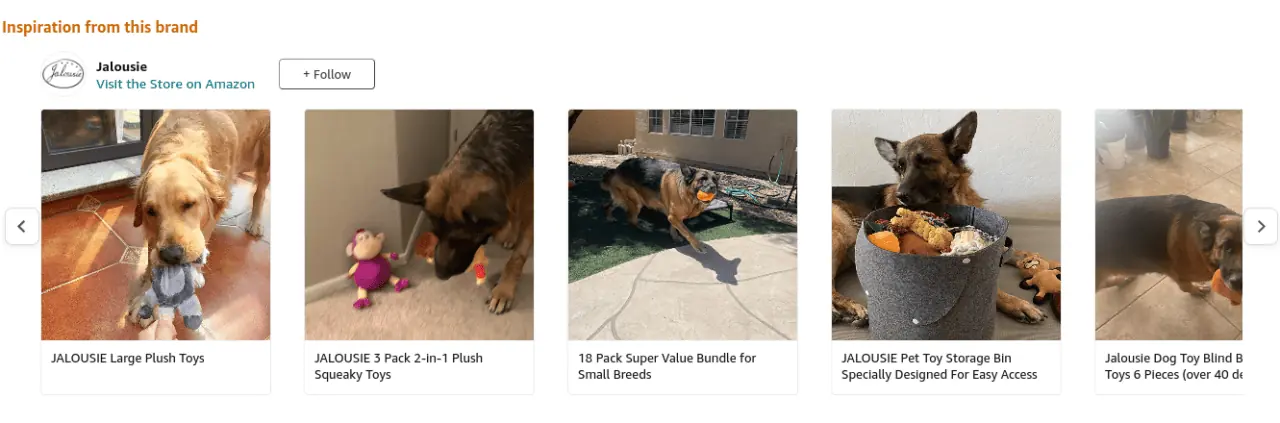
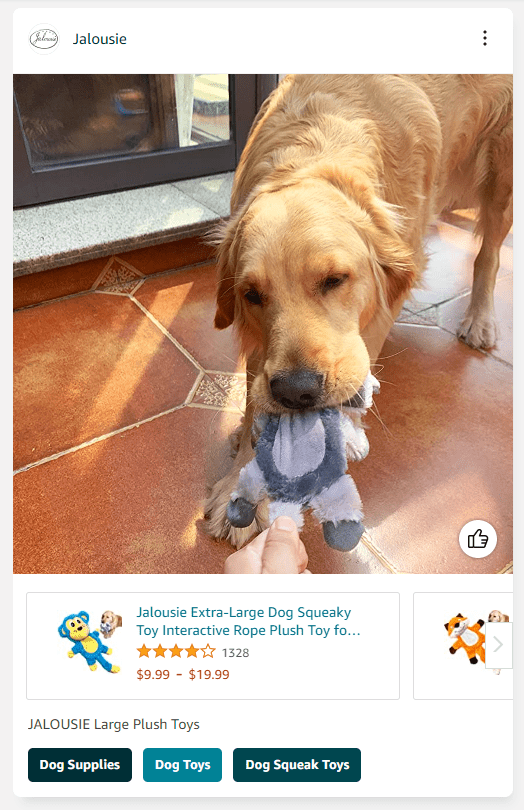
2. Pitaka Case
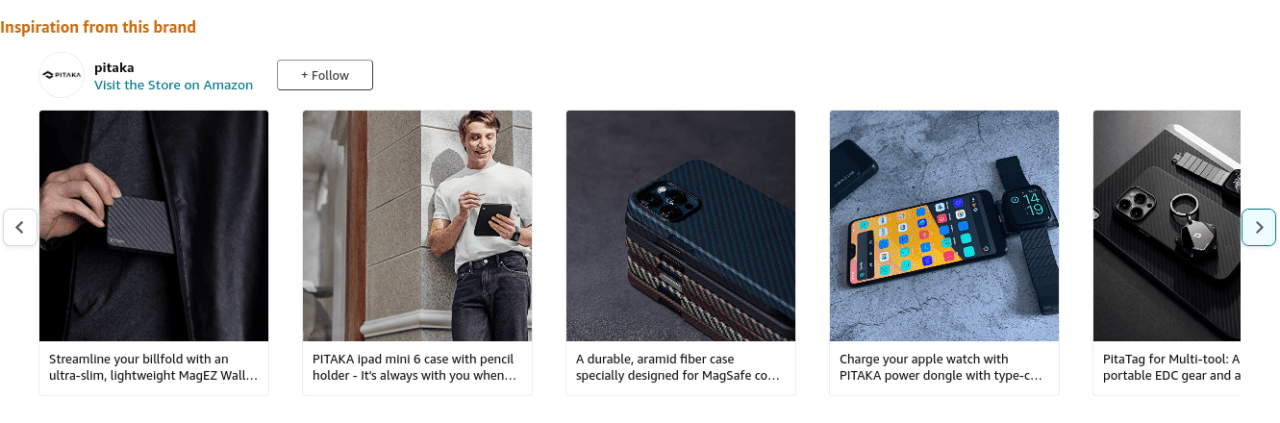
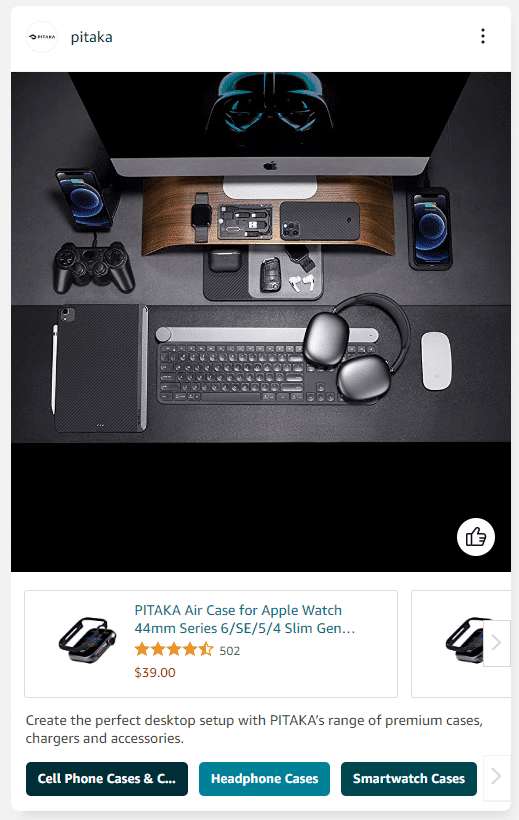
3. Furinno
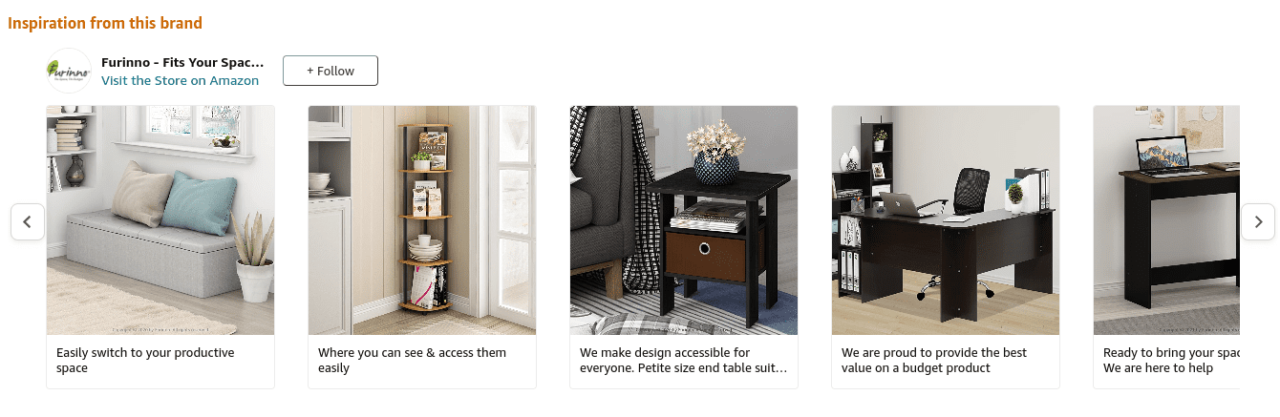
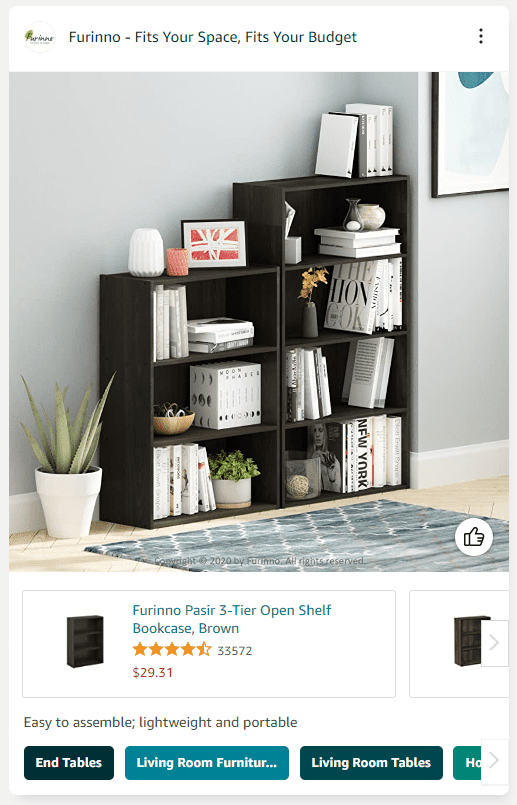
4. Vita Coco
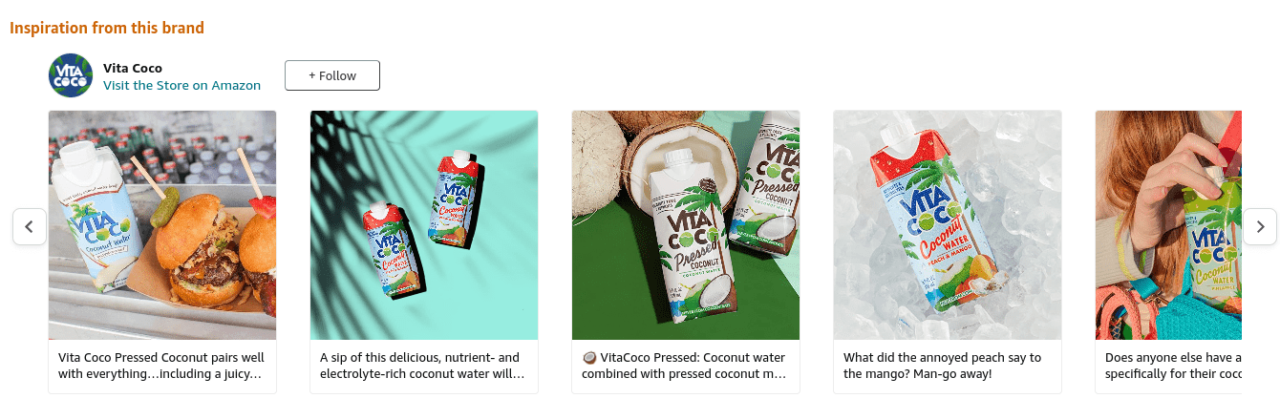
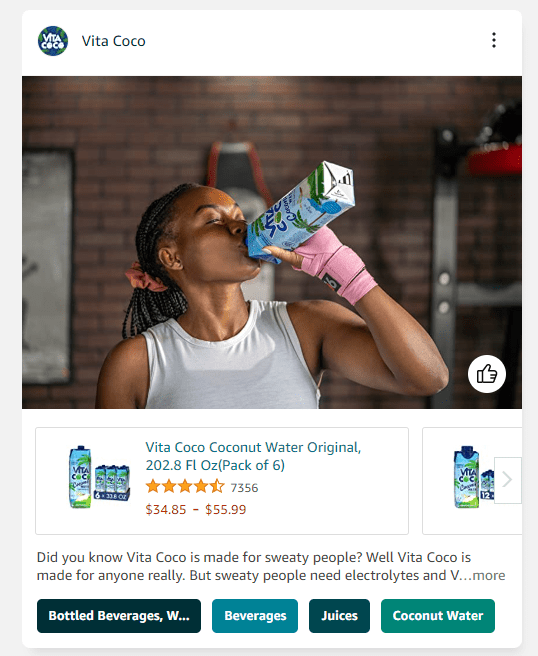
5. Simple Houseware
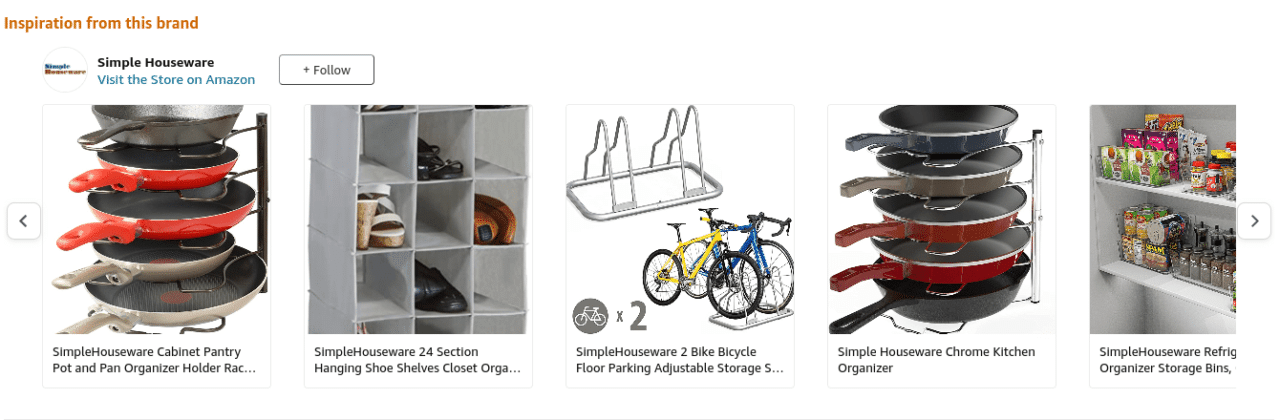
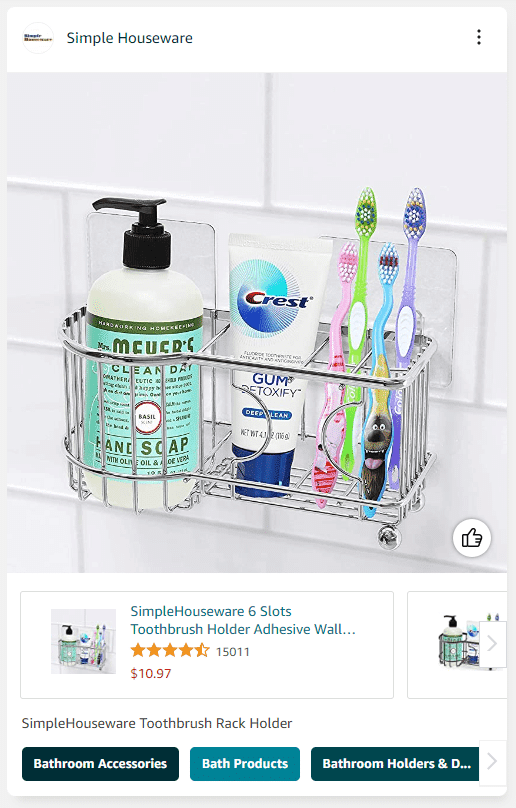
Conclusion
Amazon posts can help you promote the products and inventory you want to sell or liquidate by giving it visibility. Also, use it to build your brand awareness and inspire customers. Use User Generated Content and lifestyle images to push the demand for your products. It can also help shoppers discover new products in stock while you gather valuable insights into the captions and images that drive the most clicks and views.
Amazon posts appear on related product pages, so it’s an opportunity for you to push your competitors away from business and still protect your brand.
It’s hard to say how effective it is at the moment, but it’s another way to fill up your listing with content related to your product.
Do you have any tips for Amazon posts and posting on the brand’s feed? Share your experience with us in the comments.
Comments
Related Posts

10 Profitable Product Categories for Amazon Affiliates 2025
What you’ll learn Amazon is a favorite for experienced and…

Unlock the Secret to a Profitable Automated Amazon Store: How to Build a Hands-Free Income Stream
Ever dreamed of running a profitable Amazon business while sipping…

Master Amazon New Restricted Keywords: A Seller’s Guide to Success
Changes to Amazon’s restricted keywords list have taken a lot…






Leave a Reply