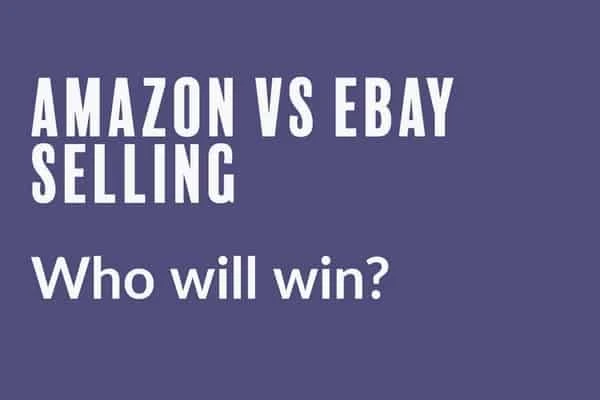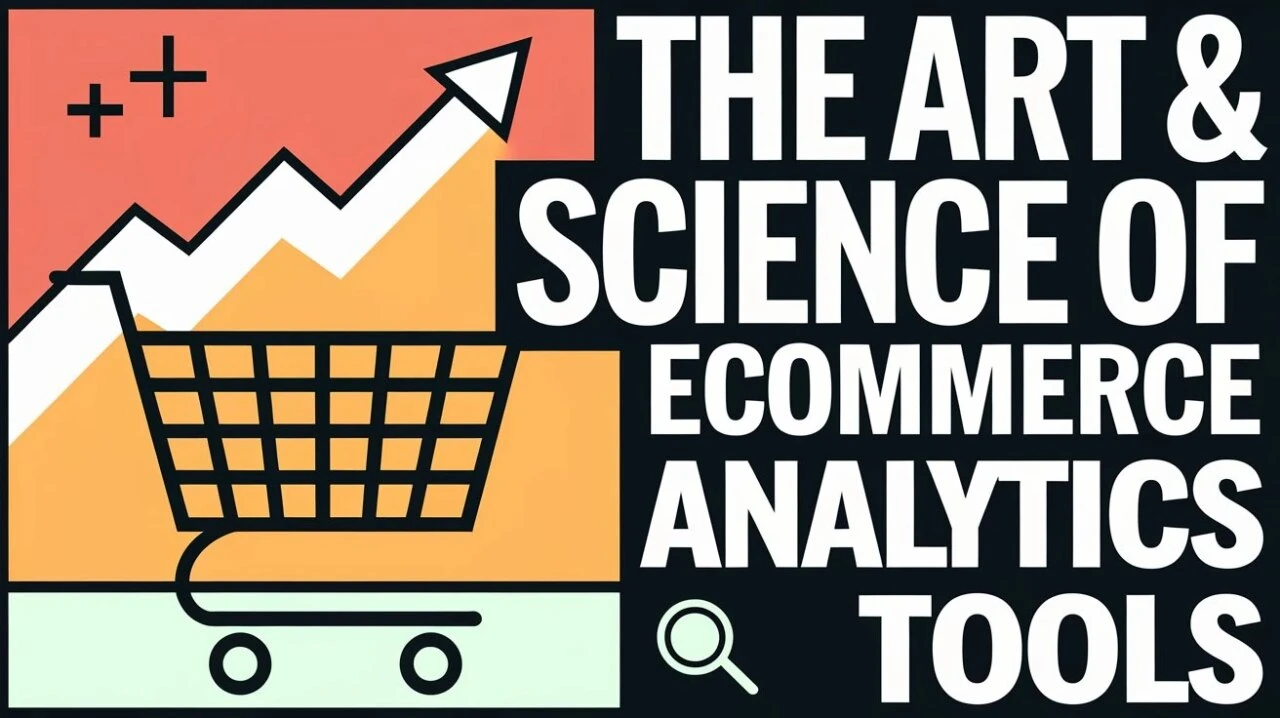Amazon Tutorials
Maximize Your Amazon PPC Campaign Structure for 3x More Conversions
Article Summary
✅ This article showcases how to compare seller claims with actual data and provides insights into financials, products, and potential issues with Amazon PPC Campaign structure.
✅ Overstated financials with inconsistencies and errors. Low profit margins and a declining product in a competitive niche.
✅ Don't solely rely on seller information; verify data independently. Understand the underlying reasons for a business being sold. Carefully consider long-term viability before making a large investment.
Optimizing Amazon PPC campaigns can feel like trying to crack a code that’s constantly shifting.
What worked last month may not cut it now, and the key to success lies in how well you can adapt and structure your campaigns for maximum efficiency.
Sellers who get it right can push their margins higher and dominate their niche. Sellers who don't? Well, they keep feeding the Amazon machine without seeing much return.
So how do you structure your PPC campaigns to stay ahead of the curve?
The key isn’t in throwing more budget at ads, but in mastering how you organize your campaigns, align your keywords, and use the available data to make smart decisions.
Today, we’re going to dive into how you can build a structure that not only improves efficiency but drives conversions without waste.
Start with Granular Campaign Segmentation

One of the most common mistakes sellers make is over-simplifying their PPC campaigns. They lump too many products or keywords into broad campaigns, hoping the algorithm will figure it out. Instead, precision is the goal here.
The more granular your campaigns, the better control you’ll have over your bids and ad spend, leading to more refined results.
Let’s say you sell three different variations of a product – for instance, coffee mugs in three colors.
If you put all variations in one ad group, you’re losing the ability to see which color drives the most conversions.
Break them out into separate campaigns or ad groups. You’ll then be able to optimize bids, keywords, and budget for each specific variation.
This tactic also extends to the type of keyword you’re targeting. Segment campaigns by keyword match types: broad, phrase, and exact. Each has a different purpose and behavior, and they should be treated differently.
Broad match can help you discover new keyword opportunities, while exact match is your powerhouse for precise targeting.
But when lumped together in one campaign, it’s impossible to tell which match type is driving the most profitable clicks.
Optimize Bids Using Data for Amazon PPC Campaign Structure, Not Gut Feelings

Many sellers fall into the trap of setting bids based on instinct or the hope that higher bids will lead to better placement.
However, the only way to truly optimize is by digging into your data. Amazon gives you a wealth of information, and using it correctly can significantly reduce wasted spend.
If you’ve already segmented your campaigns correctly, it becomes easier to review which keywords or products are hitting your target ACOS (advertising cost of sales).
Bid adjustments should happen on an ongoing basis. Identify the keywords that are generating clicks but not conversions, and start trimming their bids. Conversely, scale up the bids for high-converting keywords with a low ACOS.
Keep a close eye on placement data as well. Amazon allows you to see whether your ads are performing better at the top of the page or elsewhere.
🗣️ Pro Tip: If you notice that top-of-page placement is converting better for a particular campaign, consider adjusting your placement modifiers.
You can increase bids specifically for top-of-search positions while keeping the rest of your bids lower, squeezing more out of your budget where it matters most.
Embrace Negative Keywords Aggressively

If you’re not constantly adding negative keywords to your campaigns, you’re throwing money away. It’s as simple as that.
Negative keywords allow you to exclude search terms that are irrelevant or underperforming, preventing your ads from being shown to users who are unlikely to convert.
To get the most out of negative keywords, you need to review your search term report frequently. Identify terms that are either completely unrelated to your product or those that have racked up significant ad spend without conversions.
For example, if you’re selling a premium product but notice search terms for cheaper alternatives, add those terms to your negative keyword list.
You can also take this a step further by using negative keywords strategically to direct traffic to the right campaigns. Let’s say you have a general product campaign and a campaign specifically for high-converting keywords.
By adding the high-performing terms as negatives in your general campaign, you can funnel all traffic for those terms directly to your more optimized campaign, improving efficiency.
Leverage Automatic Campaigns for Discovery, Not Conversions
Automatic campaigns can be a goldmine for discovering new keyword opportunities, but they shouldn’t be your go-to for driving conversions.
These campaigns cast a wide net, meaning they often generate a lot of irrelevant traffic. That’s not to say they’re useless, but they need to be approached with caution.
The best way to use automatic campaigns is as a research tool. Set a low budget and let Amazon show your ads across a broad range of terms.
After a few weeks, pull the search term report and mine it for high-converting keywords you hadn’t thought to target before.
Then, move those keywords into a manual campaign where you can control the bids more effectively.
If you’re using automatic campaigns for discovery, it’s critical to stay on top of negative keyword management here as well. You’ll quickly start to see of irrelevant searches that need to be filtered out to avoid wasted spend.
Analyze Performance Based on Your Profit Margins, Not ACOS Alone

While ACOS is often the go-to metric for measuring PPC performance, it’s important to remember that it doesn’t tell the full story.
An ad could have a high ACOS but still be profitable, depending on your product’s margin. On the flip side, an ad with a low ACOS might not be as profitable if your margins are tight.
To get a clearer picture, calculate your break-even ACOS – that is, the ACOS at which your ad spend equals your profit margin.
Anything below that number means you’re making money. Anything above, and you’re losing. This gives you a much better sense of which campaigns are truly efficient.
Take it one step further by layering in other profitability metrics, like return on ad spend (ROAS) and total advertising cost of sales (TACoS), which includes organic sales driven by your ads.
A strong PPC campaign will not only convert directly but also drive up organic sales over time, making TACoS a valuable metric to track.
Don’t Set It and Forget It – Implement Regular Audits
Amazon PPC campaigns require constant fine-tuning. Sellers who fail to audit their campaigns regularly often end up overspending or missing out on opportunities.
Weekly check-ins can help you stay ahead of changes in the marketplace or shifts in consumer behavior.

Set up a recurring routine where you review your bids, keywords, and budgets. Look at the performance of your ads in different placements and adjust accordingly.
Test new match types, experiment with different ad copy, and rotate in new products or keywords to keep things fresh.
Don’t be afraid to pause underperforming campaigns or ad groups either. PPC success is as much about knowing when to stop spending as it is about optimizing for better results.
Constant Optimization is the Name of the Game
There’s no magic formula for PPC success on Amazon, but sellers who succeed understand the importance of structure, precision, and continuous optimization.
By segmenting your campaigns effectively, staying aggressive with bid management, and constantly reviewing performance, you’ll be in a better position to drive profitable growth and outpace your competitors.
The game is all about squeezing every last bit of efficiency out of your campaigns while keeping your ad spend lean and focused.
When done right, the return on your investment can be substantial, boosting both your visibility and bottom line.
Leave a Reply
Manual Exports Don’t Scale Forever
.svg)