Article Summary (TL;DR)
✅ Prices change rapidly on Amazon. Manual repricing is inefficient for a large number of products.
✅ Software uses AI to adjust prices for profitability and winning the Buy Box. It’s often expensive but requires minimal manual input.
✅ Consider factors like profitability, reliability, speed, customizability, analytics, cost, and marketplace support.
Financial success and growth in the online selling world is driven by two key factors: pricing and customer support.
internet is filled with countless blogs and articles highlighting the importance of free delivery and returns, quality customer support, and maintaining 5-star seller ratings with regard to sales.

All of this is true, but the single greatest factor for pulling in sales still revolves around product pricing.
Given how quickly prices tend to fluctuate on the Amazon marketplace, it’s virtually impossible to remain competitive by manually adjusting prices. The issue becomes even more complicated with seller central accounts maintaining hundreds and sometimes thousands of listings. The optimal way to resolve such a problem is to automate prices via the use of a reputable Amazon repricer.
If you are looking for an Amazon repricer tool or thinking about implementing it into your business, you’ve come to the right place.
What is an Amazon Repricer?
Amazon repricing software automatically adjusts prices based on parameters and rules set by the user. The software optimizes your listings and ensures that your product price remains competitive. It also means that your products’ prices will remain slightly lower than your competitors—a crucial factor that determines which seller wins the buy box—without dipping below a price point that compromises your profits.
Buy Box Amazon pricing strategies: Manual vs. rule-based vs. algorithmic
There are 3 ways in which you can consistently change the price of your products:
- Manual repricing
- Rule-based repricing
- Algorithmic repricing
Let’s take a look at each of these repricing methods:
Manual repricing
Manual repricing is the simplest. You manually update the product prices in Amazon seller central or another 3rd party platform.
This offers the greatest amount of control over prices, but can be time-consuming if you have a lot of SKUs.
This method works best if you have a limited number of SKUs or ASINs. Anything over 300 ASINs will be a big headache.
Rule-Based repricing software
This repricing method is the most popular continuous repricing technique used by sellers.
Repricing, in this case, is based on the parameters that you set and is commonly used by automatic repricing tools.
This allows Amazon sellers to change prices while factoring in profit margins. For instance, you could set a condition where you drop your product price to one penny lower than your lowest-priced competitor.
You can also add additional parameters to ensure your profit margin never dips below 15%.
While manual inputs are minimal, you should routinely check on the prices to ensure your parameters are optimized to meet your business needs.
Rule-based repricing can also lead to ugly price wars, where sellers consistently lowering prices lead to poor profitability. You must enter a condition for your product to stop going lower.
Many sellers have found out the hard way where the price kept dropped being they didn’t set a stop limit to their pricing strategy.
AI Algorithmic repricing
Unlike rule-based repricing where you set the parameters, algorithmic Amazon repricers come with their own set of rules to maximize profitability and win the Buy Box.
It analyzes your account, learns the ins and outs over time, and then starts adjusting it based on your account settings.
This is great if you have a large portfolio of products on sale. There are little to no manual inputs involved.
It’s slightly different to rule based repricers as it requires more AI and for it to adjust prices up and down.
The drawback? These repricing tools are expensive.
Automatic repricer tools (rule-based and algorithmic) can be incredibly useful in highly competitive categories. Price wars are very common on Amazon and are decided only by the product price when other metrics are similar.
If your seller metrics are better, you can actually afford to sell the product at a higher price and still win the Buy Box.
Downloads Page: Get FREE Spreadsheets and Other FREE Resources
Factors to consider before choosing an Amazon repricer tool
There is a new repricer coming into the market every year or month. So, it can be confusing to figure out which one is the best for you.
Profitability
Does the repricer increase your sales and profits? Any tool that sellers buy is for the specific reason of increasing profit. A repricer, especially, should increase your profits.
Reliability
The Amazon repricing software should work exactly according to your parameters. The system should be robust and perform with speed. It should never sell below the minimum price.
Continuous Speed
Yes, speed is of the essence. Prices on Amazon do not change on a schedule or with alerts. There is no telling when a competitor may drop the price or drop out for that matter. A repricer should continuously ‘watch’ the market and react immediately to any change.
Intelligent
There has been a lot of hype about intelligent repricers and the misconception is that AI is Yoda-like wisdom that only expensive repricers have. Again be wary of the marketing language.
Flexibility
How customizable is the repricer? Not all businesses are alike. A repricer should be able to handle the diversity of Amazon competitor sellers whether large or small, general or niched.
Analytics
Businesses need data to make intelligent decisions. Any good repricer should provide analytics that can be downloaded to study and make adjustments.
Cost
Or should we call it value? Some Amazon repricers start out at $100’s. Sure they provide a lot of bells and whistles but does your business need them. Sometimes it’s a matter of giving fancy names to things that should be provided anyway. Be watchful for a lot of marketing pitches to justify the cost and read the small print.
Marketplaces
Going global has been simplified by Amazon. So repricing on multiple marketplaces should be easy and affordable also.
Support
Not least of all, a good repricing company has to provide support for the users.
5 best Amazon repricer tools
#1. BQool
BQool’s Amazon Repricer tool is a fast repricer with tons of features at an affordable price. Despite all its features, you’ll love the fact that setting it up is surprisingly easy. It literally has just 5 different strategies/changes that you need to configure. These 5 strategies control the repricer in its entirety.
These 5 strategies include aggressive, incremental, moderate, dynamic, and sales/profit-based repricing scenarios. Obviously, custom strategies can be created as well. Because it’s A.I-powered, the tool is capable of “learning” on the move. In other words, the longer you use the tool, the better it gets at maximizing your sales.
Another tiny yet impressive feature is its fee/profit calculator. Amazon charges dozen of different seller fees, doesn’t it? The calculator lets you calculate the exact profit you’ll generate after satisfying Amazon. It even allows scheduled repricing. As for speed, it’s capable of repricing as many as 10,000 items in just 5 minutes.
Competition filters exist as well. You get to choose your competition’s fulfillment mode, ratings, condition of the items and a lot more. Definitely, there’s the min-max selector as well for your profits.
Pros
The repricing is amazingly fast and the dashboard gives you a great overview of what’s working and what’s not. From the dashboard view you always know how many products have sold in the last week, month or year, what are your best sellers, and your Buy Box percentage. Few repricing tools have so many robust features at this price level.
Cons
Figuring out the repricing rules can be challenging. And, it’s available in a limited number of countries (US, UK, Canada, France, German, Spain, Italy, Mexico, and Japan). There’s also a shorter trial period compared to others.
Also, if you’re not in the $100/month range (10k and up listings), repricing will be much slower. Your products will be repriced in 5 minutes if you pay $100 each month. Listings for less expensive plans, on the other hand, will be re-priced within 15 minutes. There have been issues that have impacted sales in the past, according to our experience.
#2. Seller Republic
Seller Republic is another price optimization solution that can be used on Amazon, Ebay and more. It gets high marks on Capterra for as-expected performance, and especially for ease of use.
Features include Channel Analysis, Competing Product Analysis, Forecasting, Market Analysis, Multi-Store Management, Price List Management, Price Optimization Automation, and Pricing Analytics.
Pros
Relative to others, Seller Republic is a cheap solution that also offers fast setup to get going. Users report that the tool saves them 1 to 3 hours a day over manual repricing.
Based in the UK, Seller Central is a good choice if you sell on many international marketplaces.
Cons
It can take a while to get all the settings right, a must if you want the best competitive advantage. Overall, though, I’ve heard very few complaints about Seller Republic.
#3. Informed.co
When using Informed.co, you can define your competitors and then create a variety of rules and parameters to either match or beat their price. Informed.co is extremely easy to use, and mostly automated. This means sellers can adjust their settings and then let the software do the rest of the work for them.
Pros
You can set your desired profit margin to limit losses, and there’s a setting to incrementally raise prices to increase profits. It’s easy to integrate with other eCommerce tools, set time-sensitive sales objectives, and see a variety of ways to analyze your competition.
Cons
It’s on the expensive side, and it has a shorter, 14-day free trial period.
#4. RepriceIt
The tool offers a fully configurable repricing solution, with a number of rules and strategies you can implement to make sure your prices are always optimized. Flexible scheduling options also let you reprice your items more frequently during busier times of the year, and their buy box pricing options help you win the buy box more frequently. Repriceit is an affordable option relative to its competitors.
Pros
It lets you experiment with a variety of different strategies and set minimum prices and profit margins. It’s capable of repricing up to 30,000 items an hour. You can also exclude certain items from repricing.
Cons
At this price point, it’s a little less robust than some of the other tools, with more limited access to data and analytics. But if you’re on a tight budget and just want the basics, RepriceIt is a good choice.
#5. Repricer
The Repricer tool also provides insights not just on your own products but also your competitors’ products and listings. Finally, it maximizes your profit margins by pricing upwards when the competitive environment allows, so you sell at the best price possible.
It comes with a number of advanced features that include Multi-Store Management, Price Optimization Automation, Pricing Analytics, and Profitability Analysis.
Pros
You can set minimum and maximum prices, with advanced filters for dashboard data. You also get unlimited users for your account, in-depth sales reports, plus customized charts.
Cons
Of all the Amazon repricing software tools reviewed, it’s the most expensive and comes with a shorter trial period of 14 days.
Downloads Page: Get FREE Spreadsheets and Other FREE Resources
Final Thoughts
There are several Amazon tools that sellers can use to run a successful Amazon business. One of them is repricing software. I’ve listed what I believe to be five of the leading repricing software available in the market. However, there is a lot of variation in how much they offer at each subscription level.
Intelligent repricing is one of the key features but not all repricers offer it at all levels. A second most important feature is the speed of the repricing engine and how often the price changes occur. This too is restricted by most repricers according to the subscription level. Generally, an Amazon repricer tool do not start giving full service until the users pay close to $100 a month.
Got any questions about an Amazon repricing tool? Let me know using the comment box below.
Frequently Asked Questions
What is repricing on Amazon?
In simple terms, Amazon repricing is the changing of the prices of products on Amazon’s marketplace. Third-party sellers often change the prices of their offerings because of factors like cost, shipping, competition, and variations in industry value.
How does Amazon repricing work?
A repricer lets Amazon sellers compare and adjust their products’ prices against those of competitors automatically, no matter who they are. This keeps a seller’s offer visible and in contention for the Buy Box — even while you’re asleep.
What is an Amazon repricing tool?
A repricing tool analyzes offers from all sellers on a particular listing and will either devise the necessary repricing strategy to come up with a competitive price or make price changes based on pre-configured rules and conditions set by the seller.
How does repricing help my business?
These repricing strategies increase the average order value of the stock by increasing the customer’s value perception. Repricing tools help attract customers and push the stocks out of your inventory by setting a lower price for your slow-moving stocks.
How do I set up an Amazon repricing tool?
First, you’ll need to navigate to the Repricing Rules tab on the left-hand side of your dashboard, click on the +Create a Repricer button on the top right, and choose Amazon Repricing Rule.
Comments
Related Posts

10 Profitable Product Categories for Amazon Affiliates 2025
What you’ll learn Amazon is a favorite for experienced and…

Unlock the Secret to a Profitable Automated Amazon Store: How to Build a Hands-Free Income Stream
Ever dreamed of running a profitable Amazon business while sipping…

Master Amazon New Restricted Keywords: A Seller’s Guide to Success
Changes to Amazon’s restricted keywords list have taken a lot…

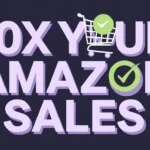



Leave a Reply