Article Summary (TL;DR)
✅ Learn about Amazon’s restock limits and their impact on FBA sellers, including the factors that determine restock limits and how they affect inventory management.
✅ Understand the importance of proactive inventory management practices in maintaining sales velocity, avoiding stockouts, and maximizing profitability on Amazon’s platform.
✅ Explore strategies for managing restock limits effectively, such as forecasting demand, optimizing inventory levels, and utilizing Amazon’s Inventory Performance Index (IPI).
If you’re a seller through Amazon FBA, you are subject to Amazon restock limits. A restock limit is where you are limited to the number of units you can ship to Amazon fulfillment centers.
This article will walk you through Amazon restock limits, why Amazon implements restock limits, and how to deal with them.
Let’s dive in!

What are Restock Limits?
In simple terms, the Amazon restock limit can be found in your seller central account. It is an inventory limit set by Amazon for how much inventory of different categories a seller can have at the FBA warehouses.
There are four main categories of inventory storage volume on the Amazon marketplace.
- Oversize storage
- Standard size
- Footwear storage
- Apparel storage
- Flammable goods have a different storage limit

FBA restock limits are affected by how fast you sell your products, and what your inventory sell-through is.
This means that your restock limit will be reduced if you can’t get rid of or sell through the old inventory that isn’t moving.
Here’s some important info regarding restock limits:
- Inventory performance index (IPI) score: The IPI score is based on inventory performance dashboard. The IPI score is different from restock limits, even though some metrics may likely overlap the restock limits.
- Storage volume or storage limits: Every seller has different storage limits based on your selling performance. Sellers with an IPI score above 450 have unlimited storage space. Sellers with an IPI score less than 450 will have storage limits. Even if you have unlimited storage (an IPI score of over 450), Amazon will still subject you to restock limits. They are not the same thing.
- Restock limits is an absolute number. It is not based on volume. You can find your numbers from the manage FBA shipments page and right down the bottom. For example, Amazon may allocate a 5,000 unit restock limit for a particular product category. The volume of those 5,000 units is usually not factored into the restock limit, but your storage limit as above.

Why does Amazon implement restock limits?
Amazon is a business and they don’t want people using their warehouses like storage units. Many years back, sellers would send in 1 years worth of inventory in order to reduce their 3PL cost.
To stop having sellers sending containers of product that would sit there for a year, the restock limit forces sellers to use other warehousing solutions and to only send in shipments to Amazon that the seller can sell.
This way, Amazon can focus on being a fulfillment center, and not a storage warehouse. Space is a premium.
If you fill up, it’s very expensive to open another warehouse, and Amazon doesn’t want a poor-performing inventory that will take up space.
New challenges for FBA sellers related to restock limits
Even though the removal of ASIN-level limits is a welcome development to some Amazon sellers, the new restock limit has unique challenges, especially for seasonal items and high-volume sellers.
As the change was implemented without prior notice to some FBA sellers, many sellers were caught off guard as they were preparing for the Prime Day.
While restock limit is based on past and forecasted sales, it poses many complications for high-volume sellers with popular seasonal items.
Additionally, during busy seasons, FBA sellers will not be able to send in as much inventory as they expect to sell to the warehouse.
Supply chain disruptions are tough for sellers who rely on manufacturers from India and China. After all, it’s so costly and difficult to change your maximum shipment quantity schedule, and manufacturing and shipping usually take months before the items get to retailers.
If you expect to ship your products directly to FBA warehouses from your supplier, restock limits present additional challenges.
Shipping from your warehouse or to a 3PL and then shipping it to Amazon comes with extra costs and will decrease your profit margin.
So many sellers have taken to the Seller Forums thread to express their frustration about restock limits.
They noted that the company would have, at least, given them prior notice before making moves to implement restock limits. Some sellers are concerned that the restock limit will affect their product launch plans.
Why did Amazon change the restock limit?
The restock limit number on your account now changes based on your sales history.
When covid hit, the demand for gloves and masks went through the root and Amazon decided they wanted to control the flow of which product gets inbound first.
Amazon first limited the stocking limit by ASIN and gave higher limits to things like sanitizer, masks, gloves and PPE. But once things returned to somewhat normal, the limit changed to a total account basis rather than limiting each ASIN.
Lots of issues came with limiting restock by ASIN because it meant fast sellers couldn’t be replenished. Now, as long as you stay within the limit, you are good to go.

As more Amazon fulfillment centers are opened, you could see higher restock limits too.
When are restock limits updated?
Restock Limits are usually updated weekly, precisely between Sunday evenings and Monday mornings.
I always advise new and upcoming sellers to check their updated restock limit numbers every Monday morning. Check your updated restock limit this way will bring you closer to reverse engineering, and you will also understand what exactly goes into restocking limits.
Where can I see my Restock Limit?
You can find your restock limit in your seller central account under FBA shipments.
When you get to your inventory/product performance page, click on the restock limit menu located at the bottom of the page to see your numbers by storage type.
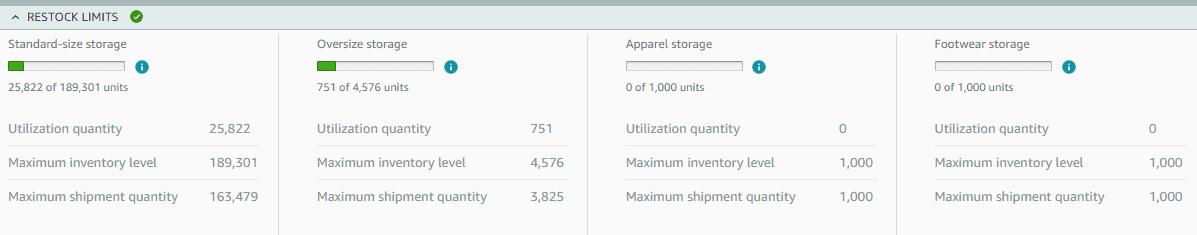
How do I increase my Amazon restock limit?
While Amazon has not officially released the exact procedures to calculate the restock limit, it is primarily driven by your sell-through rates. One way to increase your restock limit is to increase your sell-through rates naturally. Calculate your sell-through rates for each category and then compare the numbers. Make efforts to increase this number, and you will see your restock limit increase.
Implementing the following tips can help your existing inventory, depending on how much restock limits have affected your business:
- Review your inventory pricing: Reviewing your inventory prices will help you identify the areas you have been holding out that affect your restock limits. You may also look at lowering your pricing to enable you to sell your goods quickly. I recommend you start using a repricer to help you handle your inventory pricing.
- Create coupons and promotions: Creating coupons and promotions for your product category can help increase your restock limits. Channel your efforts towards promoting inventory that is slow to move or hasn’t sold for a while.
Essentially, aim to sell the items in your inventory as fast as possible or deploy strategies to reduce your inventory in the category you want to increase the restock limit.
How does Amazon define storage types?
Amazon has four major storage types – oversize, standard-size, footwear, and apparel. Restock limits use these four storage types, including past and forecasted sales. Let’s break down each of the storage volume limits.
- Standard size: The standard size storage type weighs 20 lbs or even less. The dimensions measure 18″ x 14″ x 8″.
- Oversize: This storage type exceeds the dimensions and weight listed for the standard size.
- Apparel: Wearable clothing and accessory items
- Footwear: slippers, boots, shoes, etc.
Amazon Restock Limits Tips
Now that you know what Amazon restock limits are about and how to handle inventory cuts let’s go over some tips to help you increase your restock limit.
- Run Amazon sponsored product ads: One of the ways to increase your restock limit is to run Amazon sponsored products on your inventory to increase or improve your sales. The more sales you make, the more likely your restock limit would be increased.
- Remove “dead” inventory: If you have an inventory that’s a poor performer and sitting at FBA warehouses, discarding the inventory can help you increase your restock limit. You can sell the “dead” inventory on other marketplaces.
- Reduce excess inventory: Balancing your inventory level between on-hand and sold inventory will help you avoid overstock. Overstock can greatly impact your restock limits, so do everything possible to sell your inventory quickly.
- Improve your IPI score: Remember that the inventory/product performance index (IPI) score is what Amazon uses to gauge the performance of your inventory. Improving this score is a great way to increase your restock limit. You can keep track of your IPI score via the Inventory/product performance dashboard in Seller Central.
- Prioritize keeping popular products in stock: Endeavor to always hide restock recommendations in your dashboard, particularly when you find it difficult to restock certain inventory.
- Fix stranded inventory: Fixing your stranded inventory is as important as increasing your sell-through rates. Whenever you notice any stranded inventory, attempt to fix it. Fix your product listings to make your inventory buyable. Keep
Final thoughts
I know it can be difficult for new Amazon sellers to correctly manage their inventory and stay on top of their business, so I hope this post will help you understand how to handle the Amazon restock limits. You can use an inventory management tool to help you quickly sell out your products, so they don’t gather dust in FBA warehouses.
How are you handling Amazon’s restock limits? Share your experiences with us in the comment section.
Amazon Restock Limits FAQs
How is the Amazon restock limit calculated?
Amazon restock limits are very easy to calculate. It is based on sellers’ historical sales and forecasted demand at the ASIN/seller level. The maximum shipment quantity is your utilization minus the maximum inventory level allowed.
Where is the restock limit on Amazon Seller Central?
The restock limit is available on Amazon Seller Central in the shipment creation workflow right above the storage volume monitor. Before creating your next shipment, you need to wait until the monitor updates, and the reason is so that you don’t exceed the limits.
How do I increase my restock limit on Amazon?
Increasing your restock limit on Amazon is very easy, and all you need to do is to open a case in Seller Central. Alternatively, you can reach out to your account rep to help you out if you have one.
What does limited restock mean?
Limited restock on Amazon means that retailers report an item quantity of one on hand. This last model is often not available for sale, as it’s a display model of the product. Occasionally, retailers can indicate “limited stock” for items in high demand.
How do I find my max inventory level on Amazon?
To find your max inventory level on Amazon, review your utilization by storage type under your restock limits monitor.
How do I check my restock limits on Amazon FBA?
You can check your restock limit on Amazon FBA by visiting your inventory dashboard, then navigating to the “inventory/product performance” tab. Click on the restock limit to reveal the utilization quantity and inventory pending removals. This term is known as the maximum inventory level in Seller Central.
Comments
Related Posts

10 Profitable Product Categories for Amazon Affiliates 2025
What you’ll learn Amazon is a favorite for experienced and…

Unlock the Secret to a Profitable Automated Amazon Store: How to Build a Hands-Free Income Stream
Ever dreamed of running a profitable Amazon business while sipping…

Master Amazon New Restricted Keywords: A Seller’s Guide to Success
Changes to Amazon’s restricted keywords list have taken a lot…







Leave a Reply