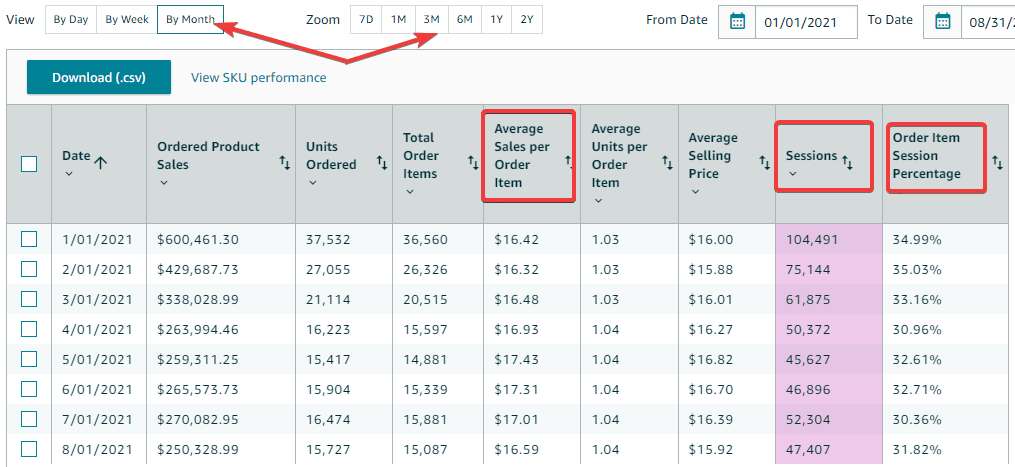With sales growth and conversion rate of , your monthly sales will be and 12 month forecast will be
Current Monthly Amazon Stats
Reset* Exponential is unrealistic for long term growth
With sales growth and conversion rate of , your monthly sales will be and 12 month forecast will be
12 Month Forecast
How to use the Amazon revenue calculator and forecaster
This Amazon revenue calculator is a manual version. It will not automatically load the data for you.
From Seller Central, go to:
- Navigate: Go to Reports > Business Reports > Sales & Traffic.
- Select timeframe: Choose “By Month” and then 3 months or more.
- Gather data: Note the values for “Sessions”, “Order Item Session Percentage”, and “Average Sales per Order Item”.
- Estimate your growth:
- Fast-growing? Use “Exponential” for short-term forecasts.
- Steady growth? Choose “Linear” or adjust manually.
- Input costs:
- Product COGS: 100% – Gross Margin = COGS (e.g., 40% margin = 60% COGS)
- PPC: Total Ad Spend / Revenue (as a percentage)
- Operating Expenses: Typically 10-25% of revenue
Let the calculator do the magic! It will use your inputs to forecast your sales growth and potential profit impact.
Questions Answered by our Amazon Sales Calculator
Our sales calculator answers the questions that unlock Amazon growth: what levers to pull and how much they’ll impact your sales.

Sessions
Increase sessions by improving PPC, listing optimization for better search ranking, or creating new products.

Order Item Session %
Improve your conversion rates with better images, videos, listing optimization, and titles.

Avg. Sales Per Order
If your average sales is $10 per order and it becomes $11.50, that is a 10% increase in total Amazon sales.

Product COGS
Think of ways to cut packaging and reduce the number of “touchpoints” a product requires to manufacture.

Amazon PPC
Every percentage decrease is an increase in your profit. Directly correlated 1-to-1.

Business Expenses
Every business has expenses. The leaner you are, the more the monthly profit benefits.
Improving your listing optimization can help improve the first three points. Refer to our ultimate Amazon listing optimization guide.