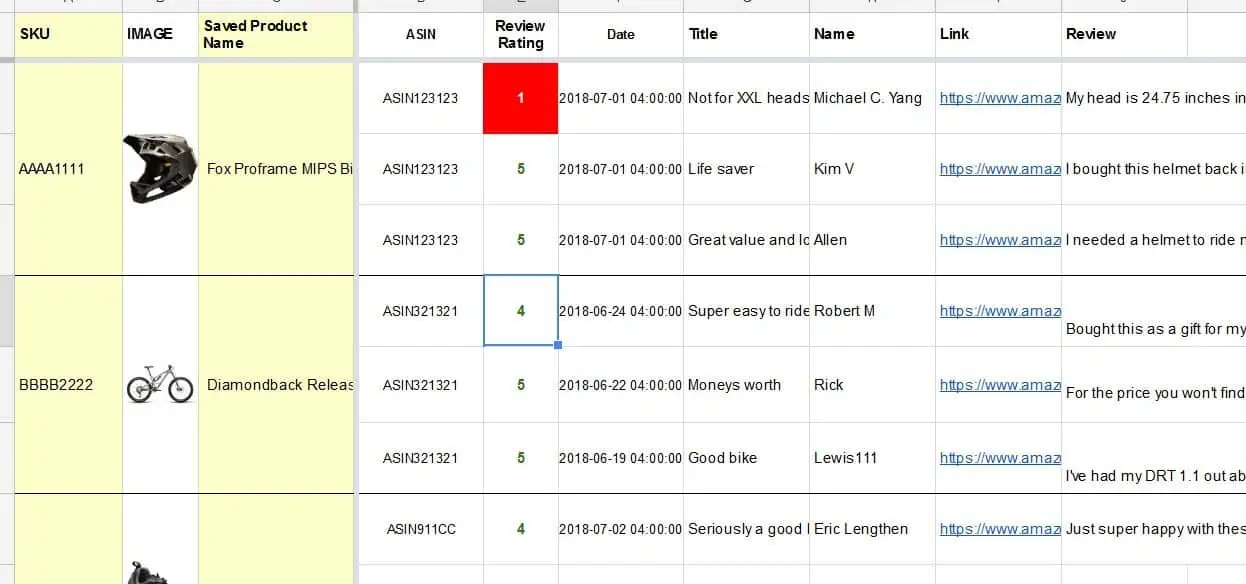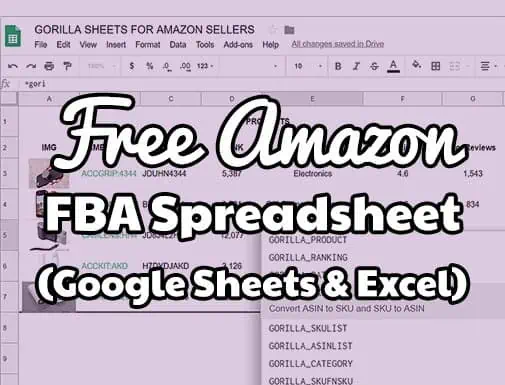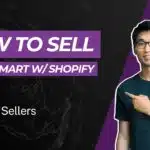Article Summary (TL;DR)
✅ Discover the benefits of using an Amazon Review Checker to monitor product ratings and customer feedback.
✅ Learn how to analyze review data to identify trends, address customer concerns, and improve product quality.
✅ Utilize the insights gained from the Amazon Review Checker to enhance product listings, optimize customer satisfaction, and boost sales performance on Amazon.
Getting Amazon reviews is one sure way to drive sales and increase your bottom line. A product with reviews is 65% more likely to be purchased than a product with no reviews.
Positive reviews increase sales and impact your products’ Buy Box Performance, which affects the visibility of your listings.
I’m going to share deep information about Amazon’s review policy, what you can do and can’t do, and also share 8 ways you can get reviews on Amazon along with current grey and black hat Amazon product review techniques.
The second part will show you how to create your own Amazon review checker using Gorilla ROI to import and load your Amazon product reviews inside of Google Sheets.
Ready to learn? Then let’s dive in!

PART 1: Amazon’s review policy
Amazon has a lot of rules and regulations to guide against abuse of the Amazon review process. If you break any of the rules, your product listing risks being suspended or permanently removed.
To help you stay on top of your game, here are the major no-no’s:
- Amazon now suspends any seller for fake reviews if caught. Positive or negative reviews do not matter.
- Don’t write reviews for yourself or competitors, or get friends, acquaintances, coworkers, and family members to leave you a review.
- Amazon also frowns against offering free products or discounts in exchange for reviews.
- Do not violate Amazon’s communication guidelines to get reviews (either positive or negative review).
While Amazon wants all sellers on its marketplace to generate reviews organically, sellers can also apply a little push to generate reviews without offending Amazon.
7 Ways to get reviews without getting into trouble
#1. Request reviews from customers who left positive seller feedback
Most online shoppers usually do not know the difference between product reviews and seller feedback. You can take advantage of this to get positive reviews, particularly when the shopper has left positive seller feedback.
Proactively send personalized review requests to all customers who have left positive seller feedback, and request them to leave product reviews. Only a small minority of buyers leave any feedback and those who have left seller feedback are more likely to leave product reviews.
#2. Amazon request a review button
Amazon’s “Request a Review” button allows you to manually request reviews for each of your orders in Seller Central within four to 30 days of purchase.
Log into your Seller Central account and head over to the Order Details page. Once there, in the top right corner, you should see a grey Request a Review button that Amazon added in 2020. It’s right there beside two other buttons, Print packing slip and Refund Order.
When you click the button, select yes. This triggers Amazon to send a message to the buyer, asking them to leave seller feedback and a product review. And if the buyer doesn’t speak the same language that you do, Amazon will automatically translate that request into the buyer’s chosen language.
#3. Leverage current customer relationships
Amazon doesn’t release your customers’ email addresses, but that doesn’t mean brands don’t have other means of collecting this information. If you’ve built up an email list from your own ecommerce website, a social media following, or by using paid tools you can leverage this audience to get more Amazon reviews.
Share a social post or send an email asking for Amazon product reviews, specifically for products you know they’ve purchased on your owned channels in the past and that you’re now promoting on Amazon. You can send them a message requesting their honest review. Ensure you include a link where they can write the product review.
#4. Use incentives to get Amazon reviews
Everyone loves a discount or incentive. While you can’t ask customers to leave a review in exchange for a discount, you can offer discount codes as part of your regular promotion strategy. Then, after they purchase, use the request a review feature to get more reviews.
You can also discount your products regularly throughout the year and ramp up your review requests during those times to naturally generate more positive reviews.
#5. Use Amazon Vine
Amazon Vine program is only open to Amazon products with fewer than 30 reviews. You submit 30 units, which are then shipped to specially selected Vine reviewers for free. Vine reviewers don’t have to pay for the product or shipping.
The value of this Amazon vine reviews program is that Vine reviewers, known officially as “Vine Voices,” are chosen by Amazon based on the helpfulness of their other reviews. You may have a better chance of receiving more detailed reviews through this program than you would through other channels.
#6. Amazon product inserts
Product inserts are one of the simplest ways to increase Amazon customer reviews. The nicest part about product inserts is that you can go out to every customer and ask for a review. A product insert is a small card that is included in the packaging of your product. You add a brief “thank you” statement on the card and politely request that the customer leave a review.
On your product insert, you might want to put a dynamic QR code with a link to the product review page or a landing page (that goes on to ask for a review). Make an effort to have something attractive designed. A nice-looking and feeling product insert is preferable to a flimsy piece of paper. Use bright colors and visually compelling photography. Make it simple, and give them instructions on how to leave a review on Amazon.
Don’t ask for a five-star review; just ask for a review. Amazon prohibits inserts that ask customers specifically for positive reviews, and/or try to discourage negative reviews by telling the customer to contact them instead.
#7. Amazon email launch lists
A simple way to get more product reviews is by sending an after sales email. It is totally fine to send mails and request your customers to write reviews for you. The email should be sent after a reasonable period of time following an order. The only thing to keep in mind is not to sound pushy, outright, or annoying in your emails.
Hopefully, you’ve been building your off-Amazon email list. If you have an email list, then when you launch new products do not send them links to your website to purchase, instead send them directly to your Amazon product detail page on Amazon. This accomplishes two things:
- You get vital initial sales velocity for your products
- Your email list is more likely to produce satisfied customers who will subsequently leave reviews
Sales velocity is critical for Amazon. There are some who believe Amazon also rewards brands that produce sales on Amazon from outside of Amazon.
Grey & black hat Amazon product review techniques
The seven methods I shared above are the white hack methods.
In this section, I will discuss the top four grey and black hat Amazon product review techniques so that you don’t get banned from doing it or listening to people who tell you it’s ok.
#1. Using zombie accounts to get fake reviews
65% of the seller on Amazon are located in China and the number is expected to rise.
Chinese sellers are also known to be cutthroat and will do what it takes to get reviews. Amazon has a serious issue with Chinese sellers and fake reviews.
Fake review companies (almost always in China) open hundreds or thousands of fake Amazon accounts. They then emulate “real” customer browsing behavior so as not to arouse Amazon’s suspicions. They even go so far as to use real shipping addresses by contacting real individuals in America, sometimes through stolen customer information from Amazon’s databases, in exchange for compensation and/or free products.
Fake reviews generally start at $3-5 depending on how likely or not these fake reviews are to be detected by Amazon.
One way to identify a zombie account is by looking at the reviews left by the “customer.” If there are 3-5 similar reviews left in a short span and then there is no follow-up, that indicates that the account may be a zombie that was set up for a single short-term black-hat purpose and then left for dead.
Get caught and your seller account will be banned if Amazon’s algorithm finds that you are trying to manipulate the system.
#2. Using email append services to target or contact customers
Another grey and black hat technique that people use to get Amazon reviews are to use email append services to target customers.
Email appending services take Amazon shipping information and matches it against Big Data databases to obtain a customer’s email address and/or phone number. Some services claim a 40% success rate but most are well below this.
Emails are a direct line to the customer, but selling on Amazon alone does not allow you to develop customer relationships in the same way that email enables. Yet collecting emails and employing the basics of email marketing allows you to get more sales on this enormous retail platform. It also gives you the option to drive sales off of Amazon, gather reviews, and build a more robust brand that is less vulnerable to penalization threats from Amazon.
It’s a bad idea to contact these customers directly once you get their email but these services can be used effectively to remarket to customers on Facebook or Google.
#3. Facebook review groups
Facebook review groups are heavily utilized where an Amazon review group brings together sellers in need of product reviews and buyers who want free or heavily discounted products.
The practice usually occurs on Facebook Groups. Some sellers in these Facebook Groups offer a fee or free product to the buyer in exchange for positive five-star reviews, which most definitely goes against Amazon’s ToS.
One of the ways to use Facebook review groups is for you to reimburse the buyer. The buyer will purchase the product, then you will refund the purchase money (like through PayPal) once the positive review has been posted — and maybe pay a fee or include a gift card to sweeten the deal.
Shortly, after banning incentivized reviews, Amazon introduced its “Verified Purchase” tag. Amazon will place a Verified Reviews tag if they can verify that the purchase was made on Amazon by the person leaving the review.
The Facebook groups are private and require buyers and sellers to join and be approved in order to view the contents, giving them a mask of privacy.
But because it’s so heavily used, it’s an open secret.
#4. Friend and acquaintance reviews
Most sellers have used their friends and acquaintances to get Amazon reviews. The process involves getting your friends or close family members to write positive reviews about your products on Amazon.
If you sparingly use this technique, the detection levels from Amazon are low and generally, if Amazon is suspicious of a small number of reviews, they will simply prevent them from being published.
Thoughts on getting Amazon reviews
Getting reviews on Amazon is hard and getting harder.
The tactics I have shared above are the best ways you can rely on to get more reviews on Amazon. From writing the perfect review requests to using the right feedback software, there’s a lot of work to grow your Amazon reviews.
Amazon sellers should keep in mind the importance of consistently offering top-notch products and quality customer service. You will build your reputation, ratings, and naturally increase your sales if you respond promptly and effectively to customer queries.
PART 2: How to create your own Amazon review checker
In the first part, I showed you different ways to get reviews, but how can you know whether you are getting reviews, if you do not keep track of Amazon reviews?
Getting reviews is awesome, but tracking it will help you identify any potential issues with a product and help you be proactive with your Amazon products. Monitoring reviews means you can implement changes that your customers are complaining about.
In this second part, I’ll show you how to create an Amazon review checker using Google Sheets and our Gorilla ROI addon for Google Sheets. We have ways to load your review AND ratings. Note that reviews are different to ratings.
Follow the steps in the demo if you want to follow along with our test account rather than hooking up your seller central account to our system.
Then you can see how you can automatically load your Amazon reviews, review count, average rating, and number of ratings you have received for your Amazon listing inside a spreadsheet.
Demo install instructions here
- install the Gorilla ROI addon
- enable and activate the addon
- enter the formulas to test it out
This way, you can use Gorilla ROI as an Amazon review checker or Amazon review tracker.
Note that Gorilla ROI does NOT work as a research tool to track competitor reviews. This process is to create an Amazon review checker for products in your seller central account.
Making your own Amazon review checker and tracker
This function will load your Amazon reviews, but also provides detailed information about the review.
=GORILLA_REVIEW("SAMPLEASIN123","US", 5)

The formula will load the Amazon review for
- SAMPLEASIN123
- in the US market
- last 5 reviews on the Amazon listing
The result looks like this where the formula is entered into B2. It will generate a table with all the reviews, the link, the reviewer name and so on.

If you edit the formula to replace the 5 with 30, the function will now load your latest 30 Amazon product reviews in the spreadsheet.
=GORILLA_REVIEW("SAMPLEASIN123","US", 30)
Back to the original formula of 5 reviews and the screenshot to explain what you are seeing in the reviews tracker.
The spreadsheet function returns the values in a tabular format:
- ASIN or SKU
- the review rating (1 to 5)
- the date of the review
- review title
- reviewer name
- link to the review
- full text of the review
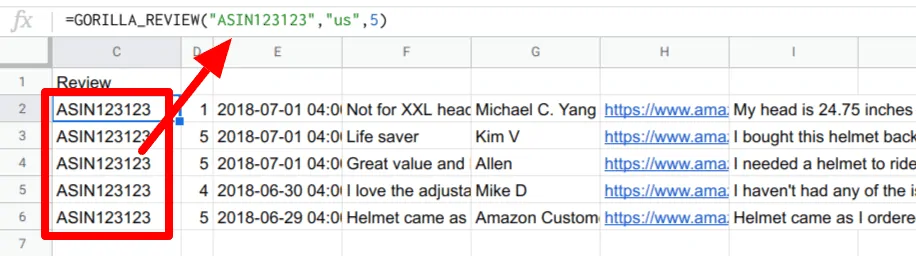
Try it out yourself and see how it works. We have more examples and videos showing how to pull reviews in our detailed documentation.
Get the review count of your product
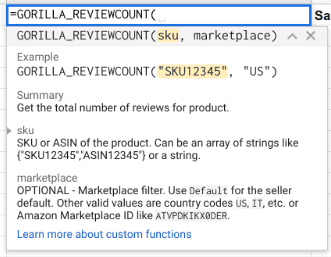
Want to see the number of reviews a product has received? This formula function will give you the count per product.
We organize the reviews by the child ASIN, not the parent.
If you have 5 ASINs under a parent, and if one child ASIN is generating 80% of the reviews, it doesn’t make sense to combine and show the total number of reviews for all your child products.
This function opens up many ways you can create your own Amazon review tracker.
If you want to get the total number of review counts use this formula.
=GORILLA_REVIEWCOUNT("ASIN123123", "US”)

You can use a single ASIN or SKU with this function and you can also use an array formula. If you don’t know what an array formula is, see the example below where it says A2:A5.

Using the array, Gorilla ROI will pull in review count data for the SKU/ASIN from A2 to A5.
If you have a list of your ASINs in one column and then you use our reviewcount() formula, you can create something like this to show the total number of reviews per product in your Amazon review tracking spreadsheet.

Create your own Amazon ratings checker
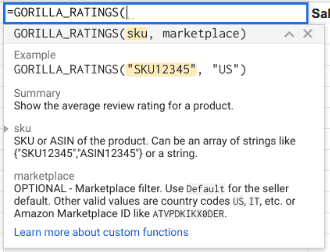
Since reviews and ratings have become two separate things since 2020, you can also track the product rating by ASIN or SKU.
A rating is the combined star rating of written and non-written reviews. Customers can leave a 1-5 star rating without leaving any feedback or written review.
Track each product rating to see how your product is performing, which product is in danger of being delisted, and the general trend of how customers are reacting to your product.
Keeping track of your negative ratings is critical as it determines the life of the product on Amazon.
Here’s how to use the formula to get the rating for a single product.
=GORILLA_RATINGS("ASIN123123","US")
In this one, I picked our sample “ASIN12123” in the USA market. It returns a value of 4.5 which means the product has an average of 4.5 star rating.
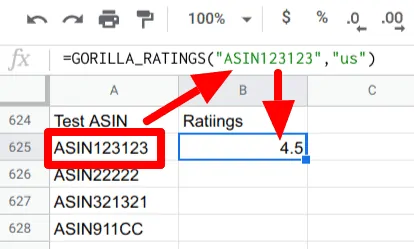
The best way to use this is via arrays like the example below.
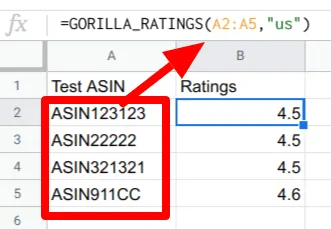
By requesting in bulk, it will load the ratings quicker in Google sheets.
Tracking the Amazon ratings of your products is a good way to keep an eye on it. Low ratings will penalize you as a seller or your product might get delisted for being low quality.
Rather than have to go through your listings to get the product rating, you can see it all from a single screen in your Amazon ratings tracker.
Import the total number of Amazon ratings by product
Just like REVIEWCOUNT() function above to get the total number of reviews, you can use RATINGSCOUNT() to get the total number of ratings a product has received.

=GORILLA_RATINGSCOUNT(A2:A20,"US")

You can begin to see what type of flexible and powerful Amazon ratings checker you can create by loading Amazon reviews and ratings directly into a spreadsheet with the latest data.
Example Amazon review checker and tracking spreadsheet
Here’s an example of the type of custom and flexible dashboard you can build to check and track your reviews.
We provide a reviews and price tracker template for all Gorilla ROI members.
Here’s another version where we created this review tracker to be proactive with managing our listings and customer support.
These spreadsheets and more are offered for free to Gorilla ROI members.
Free Amazon FBA spreadsheets
Looking for other free tools?
Go here for free Amazon FBA spreadsheets that you can use to help run and analyze your FBA operations.
Combine it with Gorilla ROI addon that you can get started with for free and see how powerful it is to automate the data retrieval aspect of your business.
FAQs
What is the best way to get reviews on Amazon?
The best way to contact customers is to request a review directly from the order details page.
Other decent methods include: sending a personalized review request via email, adding a product insert asking for reviews, requesting reviews in your email newsletter, and submitting your products to Amazon Vine.
Do you get paid for Amazon reviews?
Users are not compensated for getting reviews on Amazon unless it is the black hat method.
Why am I not getting Amazon reviews?
You may not get Amazon reviews due to these three reasons: Amazon has either deleted, blocked, or limited the number of reviews based on the extent of its policy violations. Sometimes, it’s none of these reasons as a review usually takes anywhere from 1 to 3 days to appear and in rare cases, up to 2 weeks.
Is it illegal to buy more reviews on Amazon?
Buying Amazon reviews is known as “review manipulation,” and Amazon frowns at this practice. It is also against the company’s terms of service. If the system detects that you’re into review manipulation, you could be banned from Amazon and you may be sued.
How long does it take to get more reviews on Amazon?
Reviews will generally show up within 72 hours of posting. Some reviews take a little longer to be posted, sometimes up to 4 or 5 days. It’s completely up to Amazon on how long (or even if) a review will be posted so if you’re having difficulty seeing reviews, please reach out to Amazon directly.
Why does Amazon not let me leave a review?
If your review was paid for in any way, or you received anything for it, the review will not be accepted or removed. If you have a history of doing reviews which are subsequently removed, at some point Amazon will stop you being able to review. If this happens, at least you didn’t get your account banned
Does Amazon give free products for reviews?
While Amazon doesn’t give free products for reviews, if you are a subscriber to Amazon Prime it’s possible to receive free products in exchange for writing honest Amazon reviews.
Can I trust verified purchase reviews on Amazon?
Of course, verified purchase reviews lend credibility, show potential customers that your reviews are from customers who actually purchased the product, and make the review system harder to game and manipulate.
References
Comments
Related Posts

10 Profitable Product Categories for Amazon Affiliates 2025
What you’ll learn Amazon is a favorite for experienced and…

Master Amazon New Restricted Keywords: A Seller’s Guide to Success
Changes to Amazon’s restricted keywords list have taken a lot…
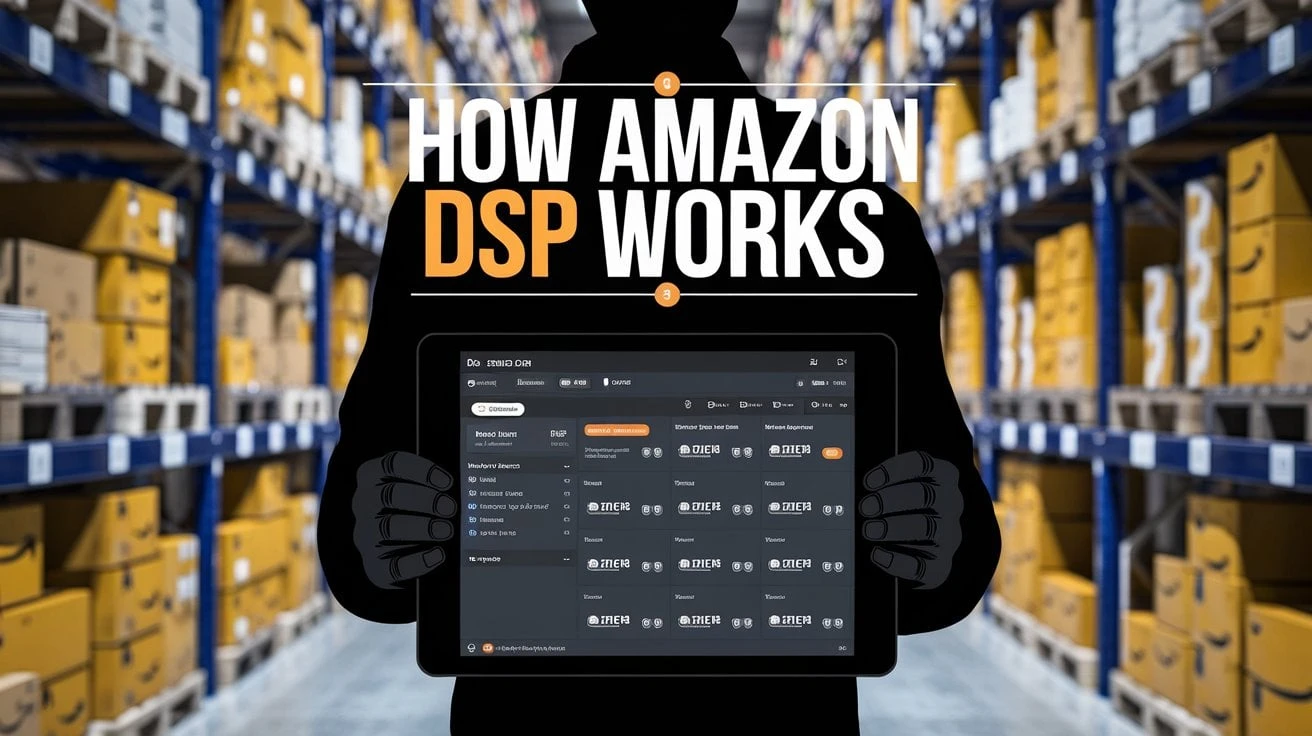
How Amazon DSP Works: A Guide to Programmatic Advertising for Amazon Sellers
Learning how Amazon DSP works could be a powerful advertising…