Article Summary (TL;DR)
✅ ASINSTATUS() function introduced to quickly determine listing activity status.
✅ GORILLA_ASINSTATUS() aids in identifying and addressing inactive ASINs or SKUs without relying solely on Amazon notifications.
✅ Consistent documentation updates across various platforms for easy reference.
A new function has been released: ASINSTATUS() will quickly and easily show you whether your listing is currently active or inactive.
As always, we update documentation consistently and in multiple locations to make it easy to find.
- Official page of all the functions we support
- Google Docs version
- Website documentation for easier navigation
- On any Google sheet > menu > addons > Gorilla > 2.See Supported Functions and examples
Find out if your ASIN(s) or SKU(s) are active or inactive
In seller central, you can easily filter and see which ASIN or SKU are active or inactive.
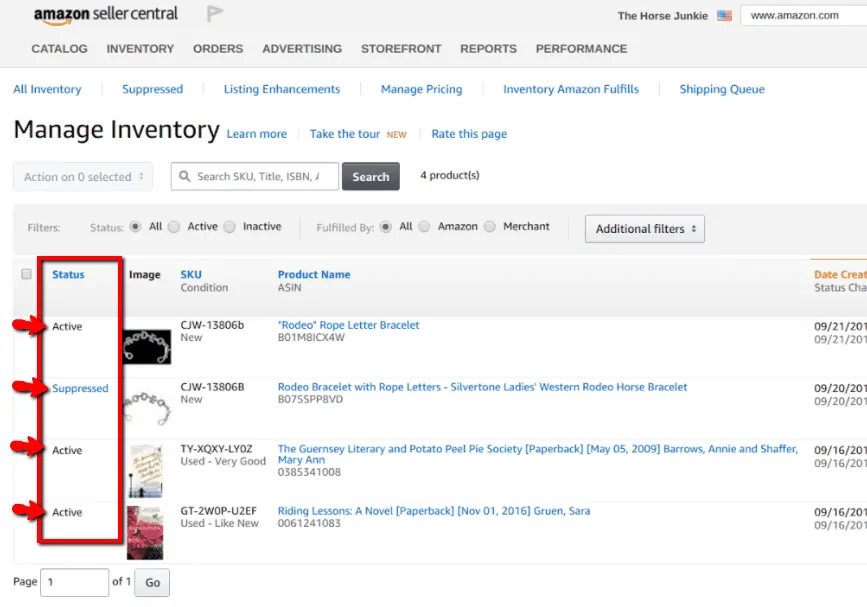
But what happens if one of your ASINs suddenly get deactivated and become inactive?
Amazon does not always send you a notification or email unless it was due to a Negative Customer Experience (NCX) or performance shut down.
If your item goes out of stock or a keyword or review triggers a red flag and your ASIN becomes suppressed, it is up to you to find out and address it.
This is where GORILLA_ASINSTATUS() will help.
How to use ASINSTATUS
Easiest example:
=GORILLA_ASINSTATUS("US", A1:A100)
This simple example will display “active” or “inactive” for each of the SKUs or ASINs listed from A1 to A100 for the US marketplace.
If no marketplace is entered, it will use your default marketplace.
=GORILLA_ASINSTATUS( , A1:A100)
Best use case to stay on top of your listings
The best and easiest way is to add it to a column where you list your entire product list.
We maintain a separate product list with SKU, ASIN, FNSKU, Title, Image and the required basics that you find inside the manage inventory section of Seller Central.
This ASINSTATUS() function can now go right alongside it.
Here’s an example.

A very easy, but convenient and powerful way to stay on top of your listings and operations directly within Google Sheets.
To see other functions and examples, visit the functions page for all the features we support.
Comments
Related Posts
Smart Guide to Import Amazon Data to Google Sheets
Running an Amazon business means juggling dozens of moving parts:…
The ultimate guide to Shopify marketing attribution: what works best for your business?
What you’ll learn Have you ever wondered where your customers…
Top 5 Strategies to Sustainable Shopify Growth: Turning One-Time Buyers into Lifetime Customers
What you’ll learn As a Shopify seller, you’re constantly looking…

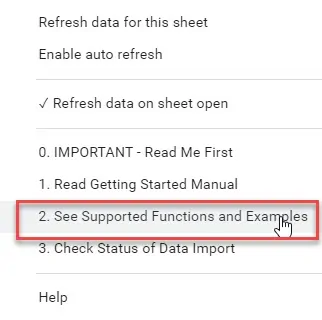
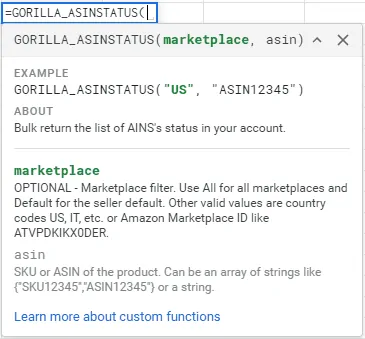
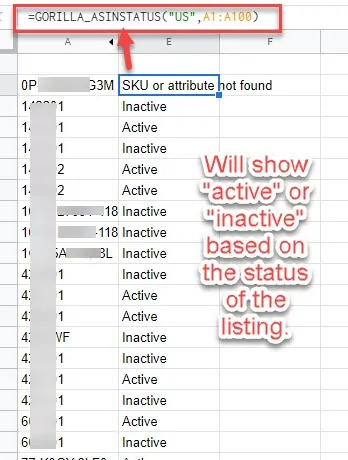







Leave a Reply