What you’ll learn
The key to the Amazon Message Center is the Buyer-Seller Messaging Center.
This is the place where buyers and sellers can have private communication with an Amazon seller without sharing sensitive information.
If you don’t see the Amazon.com Message Center in Seller Central then you need to activate it. Please see below.
Note: We have articles on Amazon sellers fees guide, how to deal with Amazon FBA returns & FBA inventory reimbursement guide for sellers.
How to Activate Buyer-Seller Messaging
It’s easy.
Step 1: On the settings menu, select “Notification Preferences”
Step 2: Click edit in the messaging section
Step 3: Tick the buyer messages checkbox
Step 4: Input the email address you want the messages to be sent
Step 5: Save the settings
Reminder: You won’t receive messages in the Message Center if you don’t activate messaging this way.
How to Access Amazon Message Center
How to view amazon messages? First log into you seller central account.
To access the Amazon Message Center, click on “Your Account” link at the bottom of the Seller Central page.
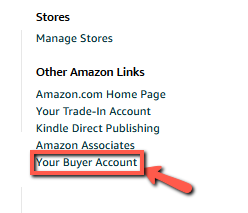
You’ll land on this page with buttons like your orders, gift cards, prime, your payments, customer service, and more.
Now click on the “Your Messages” button.
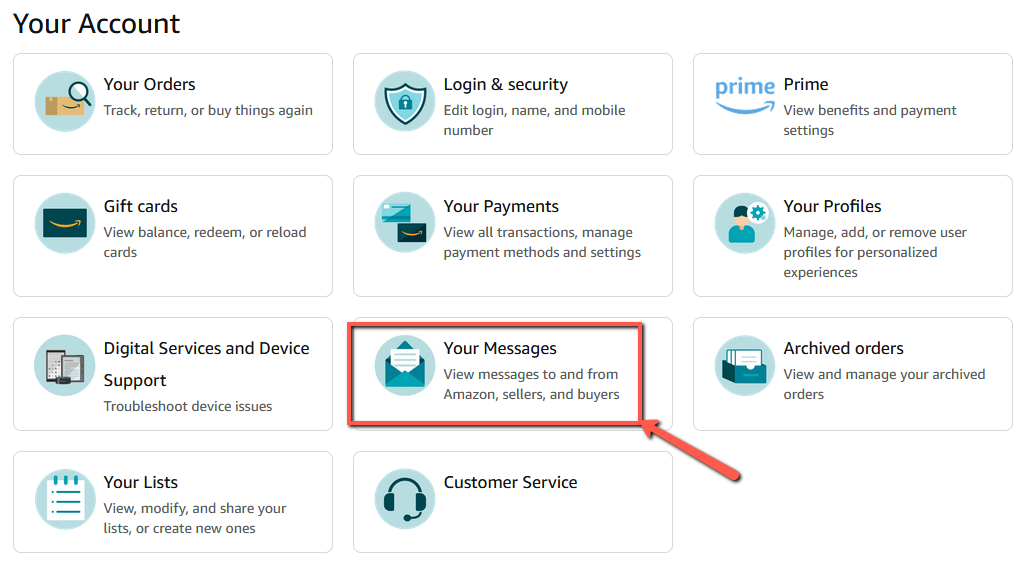
This is the buyer seller messaging service.
Once you select that, you’ll see your inbox, sent messages, all messages, and buyer/seller messages.
Note: We also have an article about Amazon inventory system & a guide to Amazon inventory storage fees.
You’ll see that your inbox is empty if you’ve not activated messages as instructed at the top of this article.
Note again that you need to enable buyer seller messages to receive buyer messages of any kind.
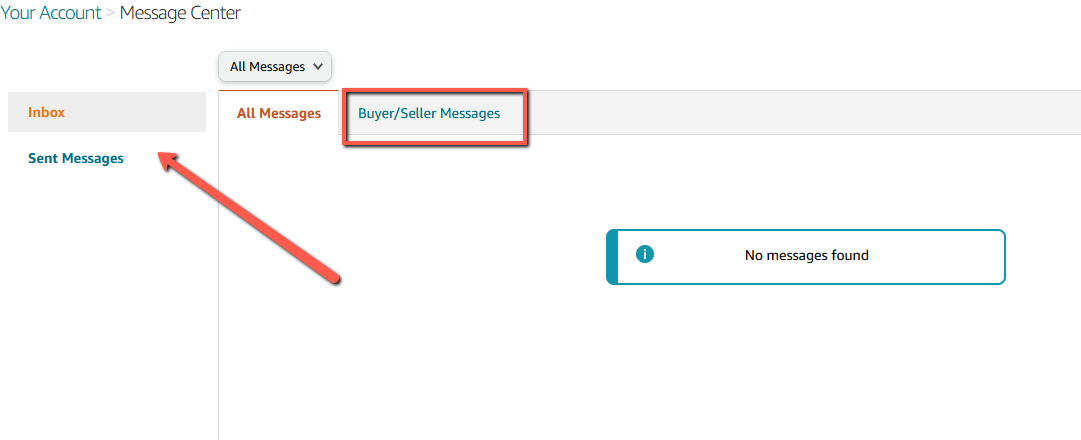
How Can I Check Messages on Amazon Message Center?
In Amazon Message Center, the inbox is the folder where all messages will land. You can choose to sort “all messages” or sort by buyer/seller messages only.
Clicking on buyer/seller messages will sort your inbox and leave out any automated Amazon messages.
You can also check the history of all your sent messages.
Always remember that you need to activate buyer-seller messages first before you can receive messages on this page.
How Do I Reply to Amazon Message Center Emails?
There are hard guidelines and a few unwritten rules you need to follow if you want to use the Message Center.
1. Be respectful
All sellers know that Amazon will side with buyers in most cases. Keep your responses respectful even if the customer is rude.
There are times when you need to escalate very unreasonable demands, but don’t start an argument as a general rule.
2. Keep emails to a minimum
Remember that customer emails are opt-out.
It means customers will receive your emails until they decide not to. void bombarding customers with unnecessary emails.
Be strategic with your emails to make them into a tool for cultivating customer relationships.
3. Marketing information
Do not send any marketing materials or links to the customer. Sending promotional materials may they be plain text, attachment, or embedded is prohibited.
Promoting services and products outside Amazon is prohibited.
4. Soliciting feedback or reviews
Amazon doesn’t like sellers asking for positive feedback or reviews.
5. Respond ASAP
You are allowed to respond within 24 hours. That’s what good customer service is defined by Amazon.
If you don’t respond promptly, your customer metric will plummet.
Spam is another thing. You don’t need to respond so you can mark it as “no response needed”.
6. Vacation mode
If you are going away on vacation or just to rest you need to activate vacation mode. This way you don’t have to stress out about answering messages within 24 hours.
Then again, this does not apply to customer messages that were sent before you went inactive. So it’s still a good idea to check.
Why You Need to Master Amazon Message Center as a Seller
You can use Message Center in the following ways.
- Respond to product inquiries
- Sending shipping updates
- Sending order confirmation
- Product recall notices
Message Center is a great tool to develop proactive customer service within your organization. Using it properly is a great way to improve customer relations.
Comments
One response to “How to use Amazon Message Center”
-
Amazon Message Center, previously known as Buyer-Seller Messaging, is a secure messaging platform that allows buyers and sellers on Amazon to communicate directly with each other. It is designed to facilitate communication about orders, product inquiries, and other issues related to Amazon purchases. I really appreciate the insights you provided in your blog. Thank you for sharing this valuable information.
Related Posts

10 Profitable Product Categories for Amazon Affiliates 2025
What you’ll learn Amazon is a favorite for experienced and…

Unlock the Secret to a Profitable Automated Amazon Store: How to Build a Hands-Free Income Stream
Ever dreamed of running a profitable Amazon business while sipping…

Master Amazon New Restricted Keywords: A Seller’s Guide to Success
Changes to Amazon’s restricted keywords list have taken a lot…







Leave a Reply