Article Summary (TL;DR)
✅ Amazon Wishlists are often overlooked but serve as personalized lists where users can add products they want or are interested in, including a wide range of items from Amazon’s catalog.
✅ Sellers can track wishlists related to their products through Amazon Seller Central, gaining insights into customer interest and popularity of their listings.
✅ Sellers can leverage wishlists in various ways to enhance their sales and customer relationships. These strategies include promoting products, offering seasonal and gift-shopping incentives, utilizing email marketing, engaging with customers, managing inventory effectively, cross-selling and upselling, conducting market research, and implementing A/B testing and loyalty programs.
Amazon is a vast and competitive marketplace where millions of sellers strive to make their products stand out.
To gain a competitive edge and increase sales, it’s crucial for sellers to understand and utilize the various tools and features offered by the platform.
One such feature is the Amazon Wishlist. While often overlooked, wishlists can be a powerful tool for sellers to enhance their visibility, engage with potential customers, and drive conversions.
In this article, we’ll explore how sellers can make the most of wishlists on Amazon to boost their sales.
What is an Amazon Wishlist

An Amazon Wishlist is a feature on the Amazon website that allows users to create a personalized list of items they want or are interested in.
This list can include a wide variety of products available for purchase on Amazon, such as books, electronics, clothing, kitchen appliances, or any other items sold on the platform.
When you create a wishlist on Amazon, you can add products to it from Amazon’s extensive catalog, and you can also organize and prioritize the items on your list.
You can choose to make your wishlist public, meaning it can be viewed by others, or keep it private for your personal reference.
If it’s public, other people can find your wishlist by searching for your name or email address on Amazon, and they can choose to purchase items from your list as gifts for you. Amazon will send it to your shipping address.
Amazon Wishlists are often used for various purposes, including keeping track of products you want to buy in the future, sharing gift ideas with friends and family, or allowing others to easily buy gifts for special occasions like birthdays, weddings, or holidays.
It’s a convenient way to organize and share your preferences with others while shopping on Amazon.
How to Make an Amazon Wish List

Creating a wishlist on Amazon is a straightforward process. Here are the steps to make a wishlist on Amazon:
Sign in to Your Amazon Account:
Only the people with an Amazon account can make an Amazon wish list. Go to Amazon website and create an account. If you already have one, sign in.
Browse or Search for Products:
Start by browsing Amazon’s website for products you’d like to and add items to your list tab. You can search for specific items or explore different categories.
Choose a Product:
When you find a product you want to add to your wishlist, click on the product’s title or image to open its product page.
Add to List:
On the product page, locate the “Add to List” or “Add to Wishlist” button. Click on it. A dropdown menu will appear, allowing you to select an existing wishlist, delete list, or create a new one.
Create a New Wishlist (Optional):
If you’re creating a new wishlist, you’ll be prompted to create a list and give it a name. Enter a descriptive name for your wishlist, such as “Birthday Gifts,” “Holiday Wishlist,” or any other title that reflects the purpose of the list.
Privacy Settings (Optional):
You can also set the privacy status for your wishlist. You can make it the default list either public (visible to others) or private (visible to only you). If you plan to share the list with others, choose “Public.” If it’s for your personal reference, select “Private.”
Add the Product:
After you purchase items and select the wishlist name and privacy setting, click “Add to List” or “Create List.” The product will be added to your wishlist.
Repeat for More Products:
To add additional products to your wishlist, return to the product search or manage list browse, and for each product you want to add, click the “Add to List” button and select add to the appropriate wishlist.
View and Manage Your Wishlist:
To view and manage your wishlist, go to your Amazon account and select “Wish List” from the account menu. From there, you can see your account lists, view and edit your wishlists, add or remove items from multiple lists, change the privacy settings, and share a link to your wishlist with others. You can also create a new list.
Share Your Wishlist (Optional):
You can also share lists with others. If you want to send list to others or to your friends and family, you can do so by clicking the “Share” button on the very top right corner of your wishlist. Amazon will provide options to share a link to your wishlist via email or on social media.
That’s it! You’ve successfully created an Amazon wishlist, and you can use it to keep track of products you want or to share gift ideas with others.
How Do Amazon Sellers Access the Amazon Wishlist
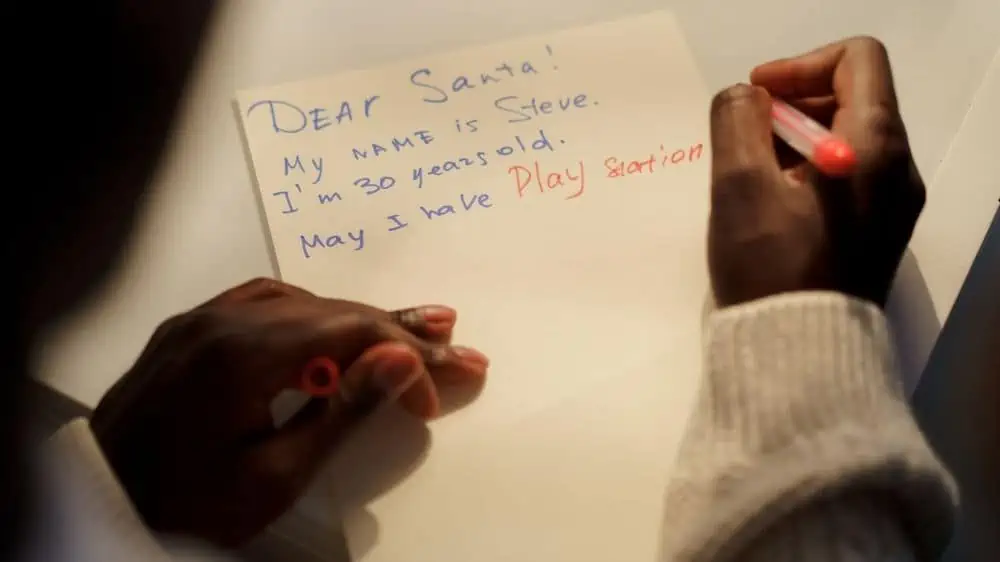
As an Amazon seller, you can check the wishlists related to your products by following these steps:
- Log in to your Amazon Seller Central account: Go to Amazon Seller Central (https://sellercentral.amazon.com/) and log in with your seller credentials.
- Access the “Inventory” Tab: Once you’re logged in, navigate to the “Inventory” tab in Seller Central. This tab allows you to manage your product listings.
- Select “Manage Inventory”: Under the “Inventory” tab, click on “Manage Inventory.” This will take you to a list of your product listings.
- View the “Wish List” Column: In the “Manage Inventory” page, look for the “Wish List” column. This column provides information about how many customers have added your products to their wishlists.
- If you don’t see the “Wish List” column, you can customize the columns displayed by clicking the “Preferences” button at the top of the page and selecting “Wish List” as one of the columns to be displayed.
- Analyze the Data: In the “Wish List” column, you can see the number of customers who have added your products to their wishlists. You can click on the numbers to view more details and see the customers’ names and email addresses (if they have made this information public).
Please note that you won’t have access to the entire wishlist of customers.
Amazon respects customer privacy, and sellers can only see limited information about wishlists associated with their products, such as the number of customers who have wishlisted the product and their contact information if publicly available. Sellers cannot manipulate the list’s settings or list page.
By tracking the number of wishlists and customer interest in your products, you can gain insights into the popularity of your listings and tailor your marketing strategies accordingly.
Remember to use this data responsibly and respect customer privacy while engaging with potential buyers.
🗣️ Pro Tip: By tracking the number of wishlists and customer interest in your products, you can gain deep insights.
How Can Amazon Sellers Use the Amazon Wishlist to Boost Sales
Amazon sellers can make use of wishlists to enhance their business in several ways, ultimately driving more sales and building stronger customer relationships.
Here’s how they can effectively leverage wishlists on the Amazon platform:
- Product Promotion:
- Encourage customers to add your products to their wishlists. You can do this through promotional campaigns, social media, and email marketing.
- Use Amazon’s promotional tools to offer discounts or promotions for items in customers’ wishlists, encouraging them to convert. Many customers for example are checking their list page and buying during Prime big deal days. So when they have their shopping lists, they can easily make those clicks to buy gifts for family members.
- Seasonal and Gift Shopping:
- Promote your products as ideal gift options. Encourage customers to create and share wishlists on holiday season or for special occasions like birthdays, holidays, and anniversaries.
- Offer gift-wrapping services or special packaging options, increasing the appeal of your products as gifts.
- Email Marketing:
- Send personalized email reminders to customers who have added your products to their wishlists. Notify them of price drops, limited-time offers, or product availability.
- Consider retargeting campaigns to bring back customers who have abandoned their wishlists without making a purchase.
- Customer Engagement:
- Use wishlists as a tool for engaging with customers. Send them tips, reviews, or additional product information related to the items on their lists. Show them how useful list making is and how easy it is to use their mobile app or Amazon shopping app to buy gifts for their loved ones.
- Encourage customers to provide feedback and reviews, helping potential buyers make informed decisions. Ask them what their experience are using the Amazon app or other devices
- Inventory Management:
- Monitor which of your products are frequently added to Amazon list. This can help you determine which items have high demand and should be prioritized in your inventory management.
- Utilize Amazon’s inventory forecasting tools to ensure you don’t run out of popular Amazon wish list items.
- Cross-Selling and Upselling:
- Analyze the products in customers’ wishlists and identify complementary items from your inventory. Suggest these items through Amazon’s cross-selling and upselling features.
- For example, if someone has a camera on their wishlist, recommend lenses, tripods, or camera bags that can enhance their experience.
- Market Research:
- Use wishlists as a source of market research. Pay attention to trends in products added to wishlists and consider expanding your product offerings in these categories.
- Identify what your competitors’ customers are adding to their wishlists and explore opportunities to offer similar or better products.
- A/B Testing:
- Experiment with different strategies to encourage wishlist additions, such as limited-time offers, exclusive discounts, or bundling options.
- Analyze the results and refine your approach based on what drives more wishlists and conversions.
- Customer Communication:
- Create a channel for customers to communicate with you regarding their wishlists. Respond promptly to inquiries and provide exceptional customer service.
- Use this feedback to understand customer preferences and improve your product listings.
- Loyalty Programs:
- Reward customers who consistently use wishlists with loyalty incentives or exclusive access to promotions.
- Create a tiered loyalty program that provides increasing benefits as customers add more items to their wishlists.
Incorporating these strategies can help Amazon sellers make the most of wishlists to enhance their sales, improve customer relationships, and stand out in the competitive online marketplace.
By understanding the value of wishlists and using them as part of a comprehensive marketing and sale
🗣️ Pro Tip: If you’re a seller, you need to use Amazon Wishlist to your advantage in various ways.
Final Words
Amazon wishlists are a valuable tool that can significantly enhance the sales of Amazon sellers.
By harnessing the power of wishlists, sellers can improve their product visibility, engage with potential customers, gain insights into customer preferences, and ultimately increase sales.
A strategic approach to wishlists, coupled with regular monitoring and optimization of product listings, can be the key to success in the competitive world of Amazon selling.
Remember, when used effectively, wishlists are not just a tool for customers to plan their purchases; they can also be a powerful asset for sellers looking to thrive on Amazon.
Comments
One response to “How Amazon Sellers Use the Amazon Wishlist to Boost Sales”
-
Doesn’t work – there’s no wish list section in preferences.
Related Posts

10 Profitable Product Categories for Amazon Affiliates 2025
What you’ll learn Amazon is a favorite for experienced and…

Unlock the Secret to a Profitable Automated Amazon Store: How to Build a Hands-Free Income Stream
Ever dreamed of running a profitable Amazon business while sipping…

Master Amazon New Restricted Keywords: A Seller’s Guide to Success
Changes to Amazon’s restricted keywords list have taken a lot…







Leave a Reply