Article Summary (TL;DR)
✅ Amazon sellers experience frequent reimbursement issues: Lost/damaged inventory, incorrect customer returns, and weight/dimension discrepancies.
✅ Recovering reimbursements can be time-consuming and expensive Third-party services charge 10-20% of recovered amounts.
✅ Automate data analysis and claim submission. Understand Amazon’s reimbursement policy and claim eligibility.
Our Amazon Reimbursements data package is now LIVE. The most flexible way to discover and recover the money Amazon owes you. Pull reimbursements, refunds, and shipments data into Google Sheets.
Amazon reimbursements are becoming a bigger issue for Amazon sellers as Amazon regularly makes mistakes.
Let’s go through what you can get reimbursed for because this is something you have to be proactive about.
These mistakes add up. The bigger you are, the more you can get back. I’ve heard stories from 8-9 figure sellers getting back $400-600k every quarter because Amazon loses so much of their product or the sheer number of wrong refunds and incorrect reimbursements that are applied to their account.
Your FBA inventory reimbursements are not 100% accurate
Amazon automatically reimburses the seller for many things, but a lot falls through the cracks.
Go to our detailed Amazon seller fees guide, search for “reimbursement” and you’ll see the different transactions and categories it falls under.
There are many issues where lost inventory is not reimbursed, customer returns were refunded but not reimbursed to you, the wrong item was sent by the customer reimbursement, and so on.
There is a growing number of AMZ reimbursement services that will do the manual work of going through your reports and submitting claims. But they charge a percentage of the amount they recover.
Just search for “amazon reimbursement service” and you get a long list of service providers with nearly all of them wanting anywhere from 10 to 20% of the recovered amount.
Their logic is that they should get a piece of your pie because it was money they recovered for you. If you have a small seller account, 10% or 20% may only be $10 or $20.
But the bigger you are, the more expensive these reimbursement recovery services become. 10% recovery of $500k, is $50,000.
Ouch.
With that type of money, you could hire someone for a year to do it for you. Why pay an agency every quarter to this when the work can be automated now?
If you big enough where you have to pay an external service $5000 or more, you might as well hire somebody to do it for you and save money.
This is where you can use Gorilla ROI to pull all your reimbursement data and do it easily in-house for a low flat fee.
Understand the FBA reimbursement policy
First, understand and acknowledge that you won’t get reimbursed for all lost or damaged items.
If a customer returns a product mangled up and used, Amazon likely won’t reimburse you. You need a good enough reason to get the reimbursement.
There are several factors that Amazon will look into before processing a reimbursement claim such as:
- Seller’s sales history
- Sales history of the specific ASIN
- Average FBA selling price on the platform
In the event that there is not enough detail for an item available, Amazon will be the one to put a value on the product using similar items that are currently being sold.
In case a seller requests that the reimbursement be re-evaluated, additional information will be asked from you such as an invoice or receipt.
Inventory reimbursement policy coverage
- Misplaced item within the Amazon fulfillment center
- Items lost or have been damaged during shipping to the fulfillment center by partner carriers.
- Items damaged while in the custody of the Amazon fulfillment center or customer damaged/ defective products.
- Items have been lost or been damaged by carriers and distributors that Amazon uses for shipping out to customers.
There are many situations where you are entitled to a reimbursement. Here are a few from what the Gorilla ROI reimbursement package pulls up.
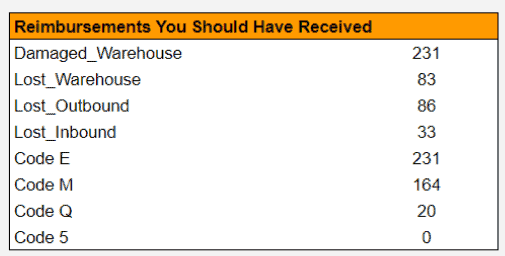
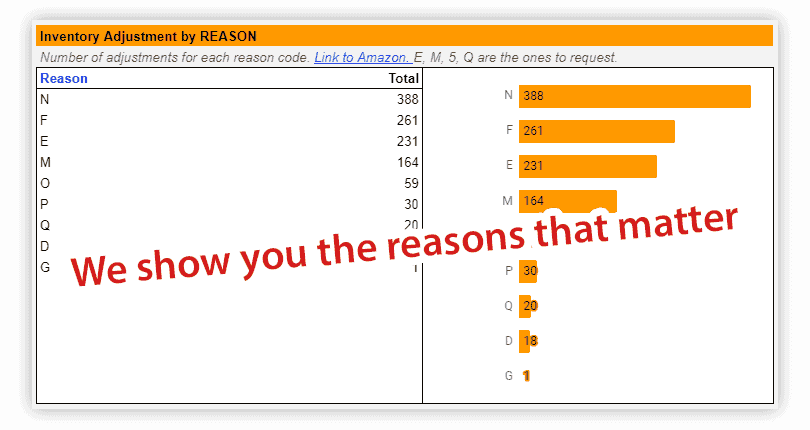
Reimbursement policy limitations
- Products sold that do not follow the inventory requirements by Amazon FBA.
- Prohibited products.
- Expired products.
- Items that are defective or are lost or damaged by customers, sellers, and distributors with the exception of mobile phones
- Small items shipped by partner carriers that have been damaged due to poor packaging.
- Restricted products that have been damaged or lost during removal order processing.
10 FBA errors you can get reimbursed for
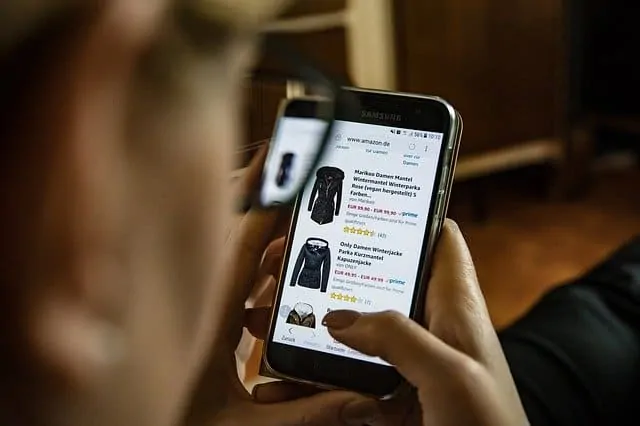
Here are 10 common errors where you can get FBA reimbursements for. If you get an automated canned response from Amazon, resubmit the case to get through to a person who can read it.
1. Products lost or damaged while in the Fulfillment Center (FC)
Accidents can and do happen where employees drop your products, conveyor belts sling it and breaks, robots run over it, or just easily misplaced.
Submit a case and include:
- the ASIN and FNSKU
- the Amazon link to the listing
- in one sentence request the reimbursement for lost items that were not reimbursed
Here’s a template you can use to request lost, missing, or damaged inventory.
Subject: Inventory Adjustments – Missing/Damaged Inventory
Please investigate and reimburse the missing units.
This is not an item that is missing from a shipment.FNSKU:
Thank you.
2. Inbound shipper damaged or lost your parcel
This works if you ship via the partnered carrier. Easiest if you use UPS because of the partnership with Amazon.
The tracking number ensures that you have proof that the shipment was shipped properly.
Submit a case and include:
- the ASIN and FNSKU
- the Amazon link to the listing
- the shipment ID with the missing items
- description of what is missing, quantity, and request reimbursement
Subject: Inventory Adjustments – Missing/Damaged Inventory
Please investigate and reimburse the missing units.
This is not an item that is missing from a shipment.FNSKU:
Thank you.
3. Items are being charged at a higher weight or dimension
It is possible that the item you are selling is being charged a higher weight or dimension. This can cost you in the long run but can be reimbursed if there is any discrepancy.
You will only get the reimbursement if Amazon acknowledges it, and even that will take time and will be hard.
Submit a case and include:
- the ASIN and FNSKU
- the Amazon link to the listing
- request a cubiscan (remeasure the dimensions and weight)
- request to receive reimbursement
Subject: CUBISCAN request
Please rescan the weight and dimensions of the following ASIN. We believe the product dimensions is not accurate and request reimbursement for any excessive charges.
ASIN:
FNSKU:
Thank you.
4. Customers received excess refund
Customers may think that they hit the jackpot when they receive a double refund. Unfortunately, it comes out of your pocket. Not Amazon’s.
This has to be disputed by the seller through transaction reports.
Submit a case and include:
- the ASIN and FNSKU
- the Amazon link to the listing
- the transaction ID
- the amount refunded
- LPN, photo of the product that seller support may ask for
- Briefly state the amount refunded, the proper refund that should have gone out, and request a reimbursement for the excess
Subject: Reimbursement for incorrect customer return request
Photos have been attached for the returned item, LPN, barcode.
The refunded amount to the customer is not correct. Request to have the refund reimbursed to our seller account.
ASIN:
FNSKU:
Thank you.
5. Restocking fee not credited to your seller account
A restocking fee of 20% of the value of the item is usually charged to the seller for returned items belonging to certain categories or are high valued.
Once the item is received at the warehouse then the fee will be credited to you. However, if the item was damaged or lost during delivery, this fee will not be credited to you.
Request for reimbursement if the item was received at the warehouse but Amazon did not credit the fee to your account.
Submit a case and include:
- the ASIN and FNSKU
- the Amazon link to the listing
- the transaction ID or order ID
- Request the fee to be reimbursed
6. Missing item after it was returned
One of the most common errors where you have to check yourself. Too many scam shoppers will buy a product, take what they want, and return the rest.
Submit a case and include:
- the ASIN and FNSKU
- the Amazon link to the listing
- photos of the LPN and box
- photo of the return order that is legible
- photo of the return label barcode on the product
- Request a refund because an item was missing from the product
Subject: Reimbursement for missing item from customer
Photos have been attached for the returned item, LPN, barcode.
Units are missing from the item. Request to have the value of the missing items reimbursed to our seller account.
ASIN:
Order ID:
FNSKU:
Thank you.
7. Inventory not checked in
If you have missing items checked in, you are eligible for reimbursements.
The standard method is to use the reconcile open from the Manage FBA Shipment page.
- Open up the shipment that received less than what was sent
- Click the “Reconcile” tab
- If the shipment is past the eligible date, submit the request
8. Overcharging fees or commissions
This is the official Amazon page for commissions.
The average range for commissions is between 8% to 15%. The really high commissions are special categories that most people don’t sell in.
An incorrectly classified product could take a chunk out of your profit. This doesn’t happen frequently, but if it does, do the following.
Submit a case and include:
- the ASIN and FNSKU
- the Amazon link to the listing
- confirm the category it is being listed under
- state the proper category it should be in
- request to receive reimbursement for the difference in referral fees and commissions
Subject: CUBISCAN request
Please rescan the weight and dimensions of the following ASIN. We believe the product dimensions is not accurate and request reimbursement for any excessive charges.
ASIN:
FNSKU:
Thank you.
9. Returned item damaged by Amazon or its partner carrier
In the event that Amazon or its partner carrier damaged the product returned by the customer, request an FBA inventory reimbursement. If you sell big and heavy items, this will happen frequently.
Submit a case and include:
- the ASIN and FNSKU
- the Amazon link to the listing
- the shipment ID with the missing items
- description of what is missing, quantity, and request reimbursement
10. Customer refunded for non-returned item
This is another common reason mistake where you end up giving money away for free.
This happens when a customer was refunded but the item was not returned.
Submit a case and include:
- the ASIN and FNSKU
- the Amazon link to the listing
- the order ID
- description of what is missing, quantity, and request reimbursement
Subject: Reimbursement for missing item from customer
Photos have been attached for the returned item, LPN, barcode.
Units are missing from the item. Request to have the value of the missing items reimbursed to our seller account.
ASIN:
Order ID:
FNSKU:
Thank you.
Amazon inventory reimbursements take time and energy
Filing a claim for reimbursements can be a long process since you will need to figure out where the errors are in your account.
If you don’t have a process, it will take a long time initially until you figure things out.
Reports to search for issues include:
- Inventory Adjustments
- Manage Orders
- Inventory Event Detail
- Daily Inventory Reports
- Received Inventory
- Removal Order Detail
For example, if you check your Inventory Adjustments report, and there are items that are labeled as “Damaged at Amazon Fulfillment Center”, there should be an indication that the same unit is labeled as “Transferred to holding account”. If the item is not labeled as such, then you already have a discrepancy that you can get reimbursed for. You will need to search reports prior to filing for any claims.
Take note of all discrepancies
As much as you would like to file for a reimbursement claim as soon as you spot an error on Amazon’s part, there is a waiting period.
Set a time every 2 weeks or once a month to go through it all. Otherwise, Amazon will reject all your submitted cases.
Better yet, use our automated data system to easily track and analyze your FBA reimbursement and detailed transactions in one place.
Do’s and Don’ts of submitting reimbursement claim cases
Do’s
- Be clear and concise when writing an email regarding your claims. If it is multiple issues, list them down with an explanation for each.
- Create templates for your reimbursement claims so you can use them in the future.
- Be cordial in your email and write professionally.
- Follow up on your ticket periodically. Remember that Amazon has a time frame when answering emails.
Don’ts
- Do not rush into sending claims. Practice caution when dealing with Amazon as any mistake on your part can get your account suspended.
- Do not use automated tools for collecting Amazon reimbursement.
- Do not open too many cases as this can lead you to a warning or account suspension.
How long does it take to get an FBA inventory reimbursement?
Majority of cases, Amazon will automatically issue the refund. It can easily take around 30-45 days depending on the issue and case.
Sometimes, you will end up gritting your teeth and fighting with seller support because no one bothers reading the message.
Overseas seller support performance metric is based on how quickly they can close a ticket – NOT how well the ticket was solved.
In case an inbound shipment goes missing, you will have to wait a full thirty days before filing a claim. On the other hand, if there is an issue with the number of inbound shipments, such as when you shipped out 90 items, and a few have gone missing, you can file for reimbursement after 25 days.
Since discrepancies or issues with your products aren’t easily detected on your own, the FBA inventory reimbursement policy states that you can file claims within 18 months.
There are exceptions to the rule, however, such as when Amazon received fewer items than what you have stated on your inbound shipment. For the rest, the 18-month rule will still apply which gives you ample time to go over your reports to see if everything is in order.
After you have filed a claim in Amazon, it will take two to three days before you get a response. It may be that they will start the reimbursement process, or they will request additional details or documentation.
If your claim has been approved with the amount agreed upon based on your sales history, the amount will be credited to your account within 2 to 3 days.
How to auto get reimbursements data using Gorilla ROI
With the Gorilla ROI reimbursement data package, you can get the majority of the data required to perform the 10 reimbursements mentions above and more.
We have 3 special Google Sheets functions that do this.
- GORILLA_REIMBURSEDETAILS() – Display reimbursement report and individual details
- GORILLA_REIMBURSEINVENTORY() – Display reimbursement inventory data
- GORILLA_REIMBURSERETURNS() – Display reimbursement returns data
We automatically organize 5 different types of reports to create these special functions.
With these functions, you can pull reimbursement-related data for any custom period.
You can get money back from reimbursements related to:
- Get the total amount of lost inventory by SKU for a specific time period
- See how many units were warehouse damaged for reimbursements
- Find all units that were refunded to the customer that should be reimbursed
- Locate the order and transaction ID for returned inventory and customer reasons
- List which list shipments have not been reconciled and request your money
- and more
Check out the full overview of Amazon reimbursement data we offer.
Comments
Related Posts

Unlock the Secret to a Profitable Automated Amazon Store: How to Build a Hands-Free Income Stream
Ever dreamed of running a profitable Amazon business while sipping…

Master Amazon New Restricted Keywords: A Seller’s Guide to Success
Changes to Amazon’s restricted keywords list have taken a lot…
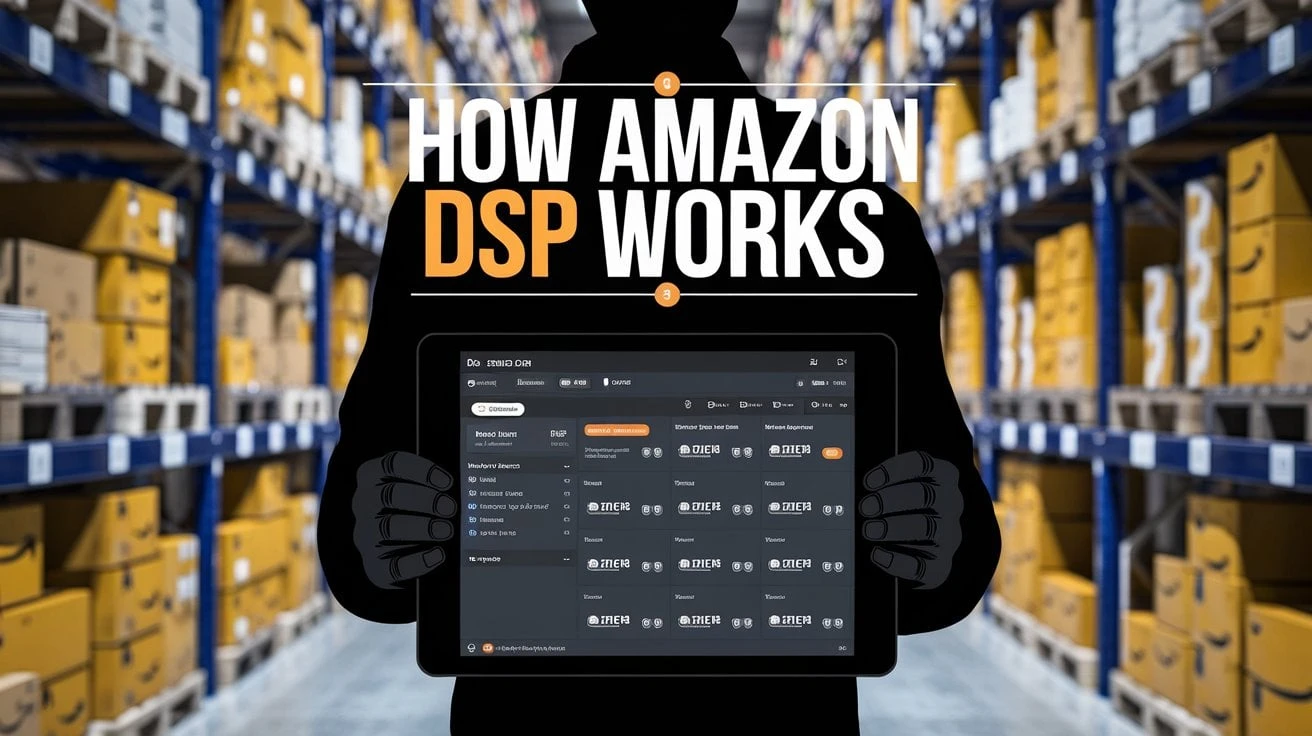
How Amazon DSP Works: A Guide to Programmatic Advertising for Amazon Sellers
Learning how Amazon DSP works could be a powerful advertising…
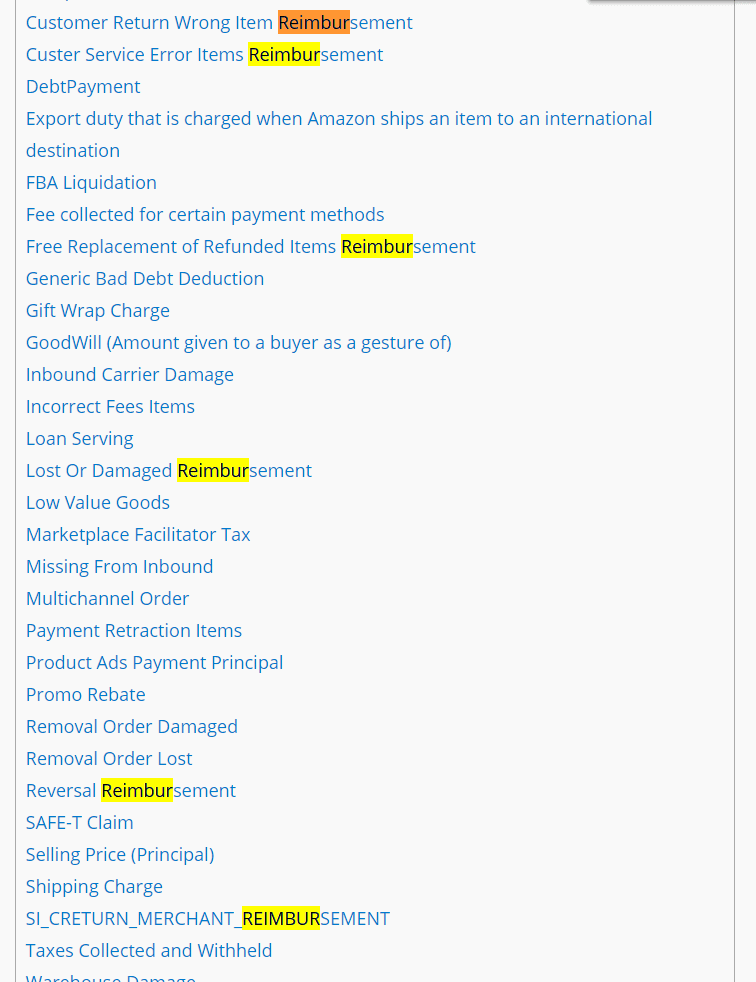




Leave a Reply