4.8 Rating, 12k+ Downloads, Trusted by Sellers





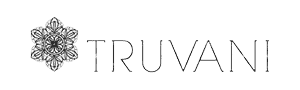

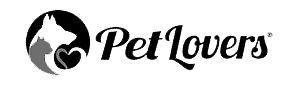







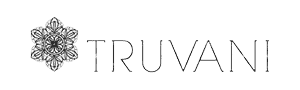

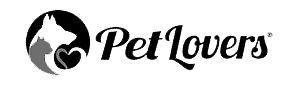







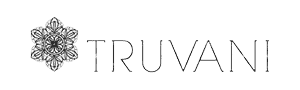

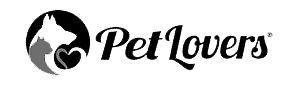







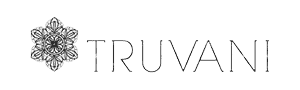

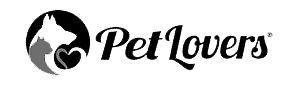







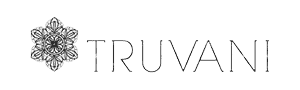

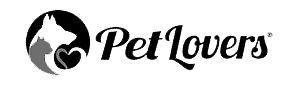







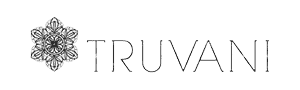

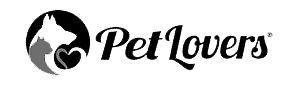







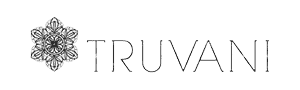

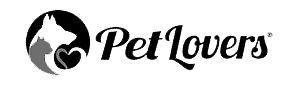







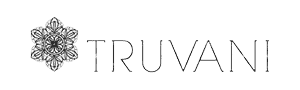

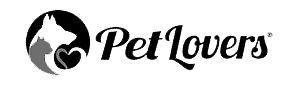







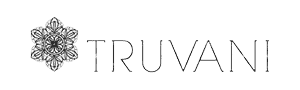

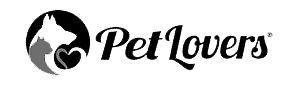







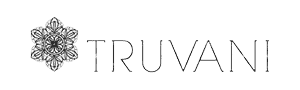

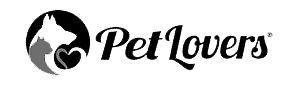


Use Case Highlights
Are You…?
This is For You
Ditch the Inventory Blindfold
Forget Amazon’s one-size-fits-all approach. Gorilla ROI gives you visibility into every SKU, with real-time stock levels, fulfillment channel breakdowns, and more.
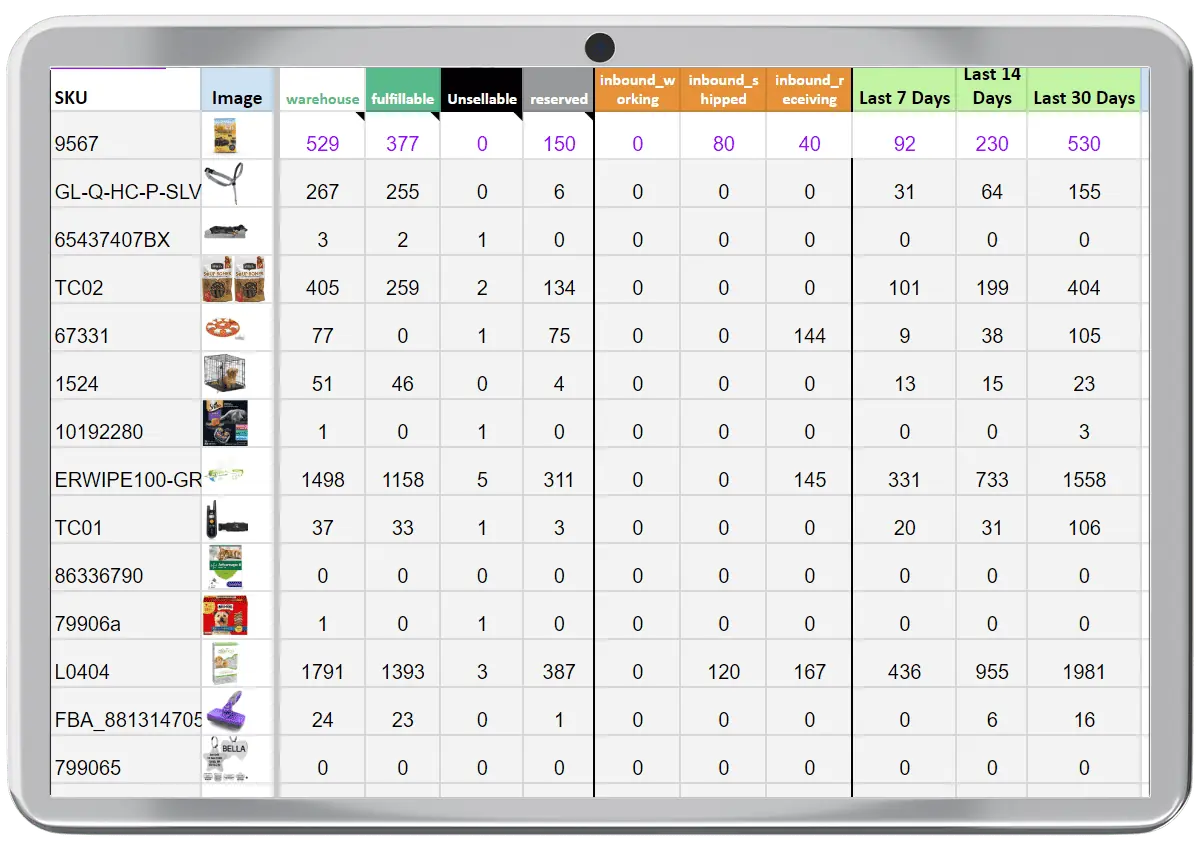
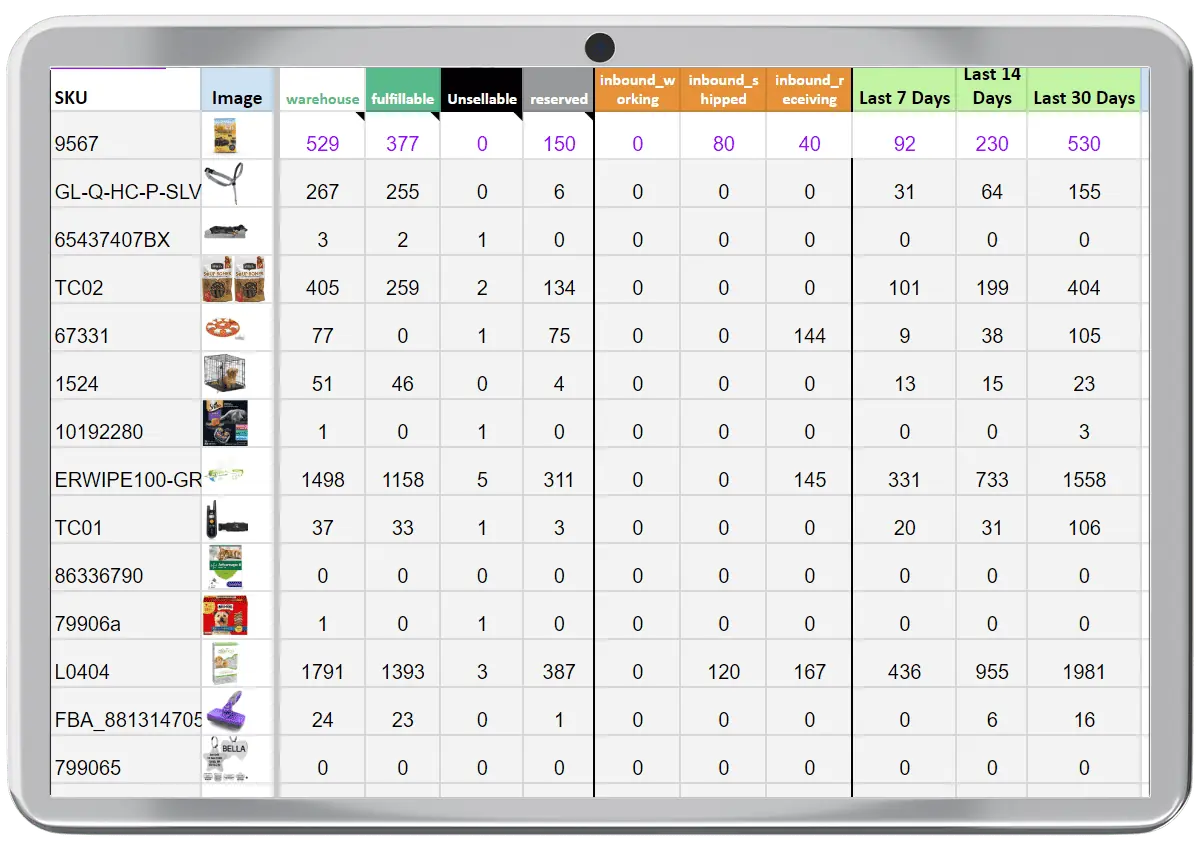
Ditch the Inventory Blindfold
Forget Amazon’s one-size-fits-all approach. Gorilla ROI gives you visibility into every SKU, with real-time stock levels, fulfillment channel breakdowns, and more.
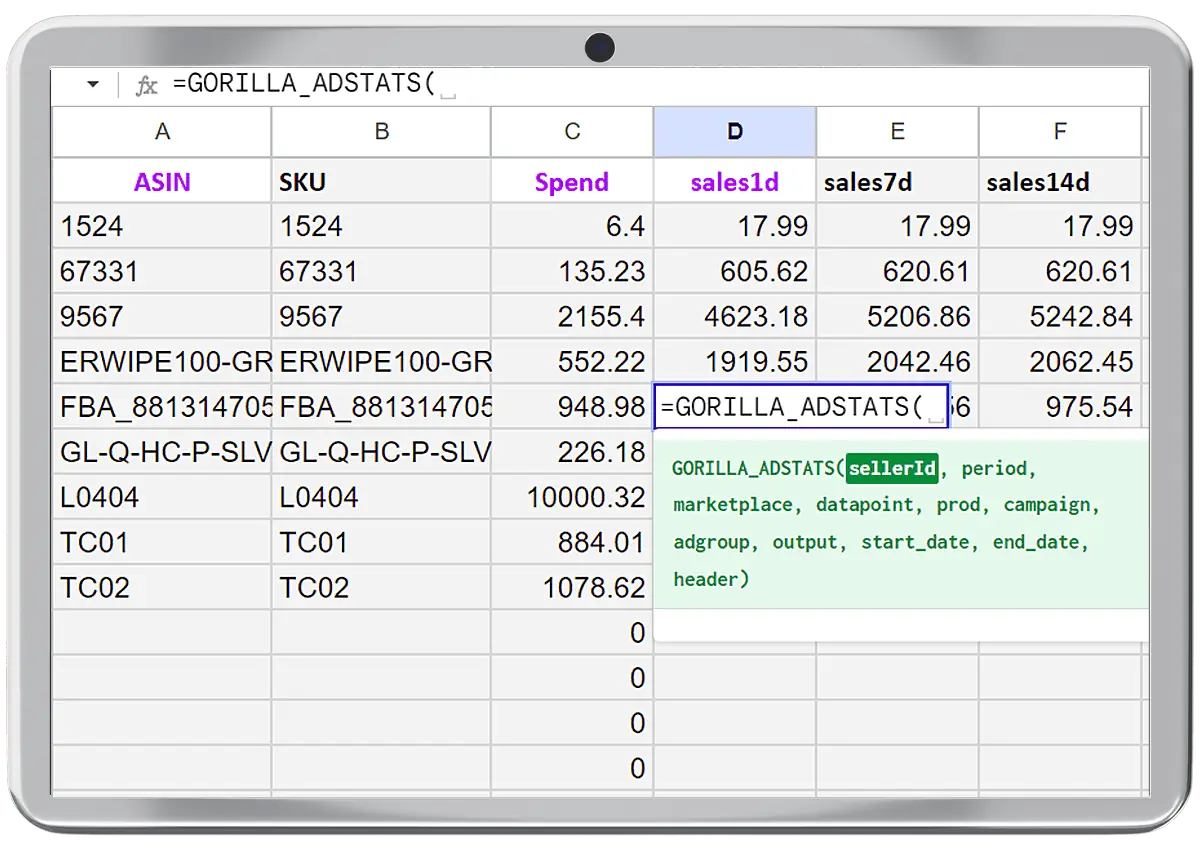
Feast on Inventory Insights
Go beyond basic stock levels. Gorilla ROI analyzes your margins, sales velocity, and storage costs to identify the most profitable SKUs and suggest strategic inventory allocation, maximizing your ROI on every unit you hold.
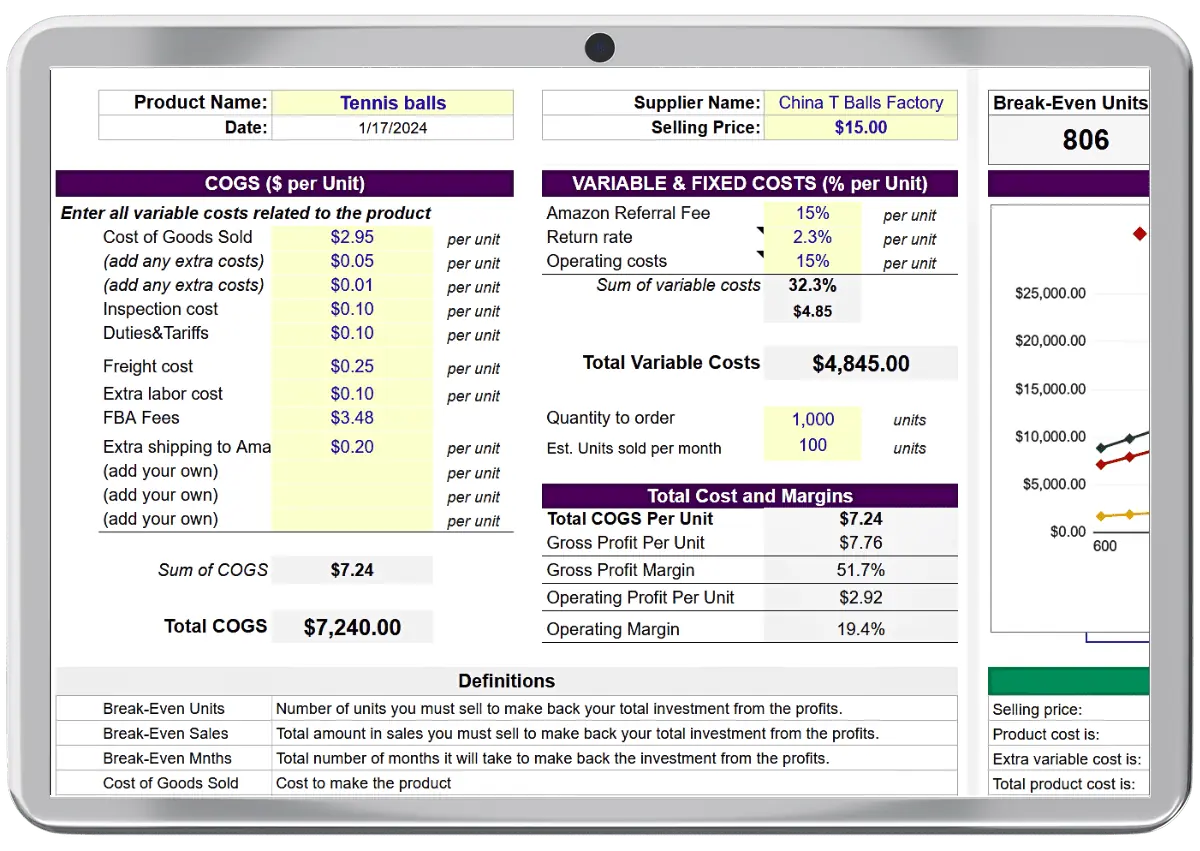
Build Your Amazon Empire
Track sales, analyze profitability, manage listings, and optimize advertising campaigns, all in one platform.
Experience why our average user sells $3M a year on Amazon
You’re in good company with sophisticated, data-driven sellers
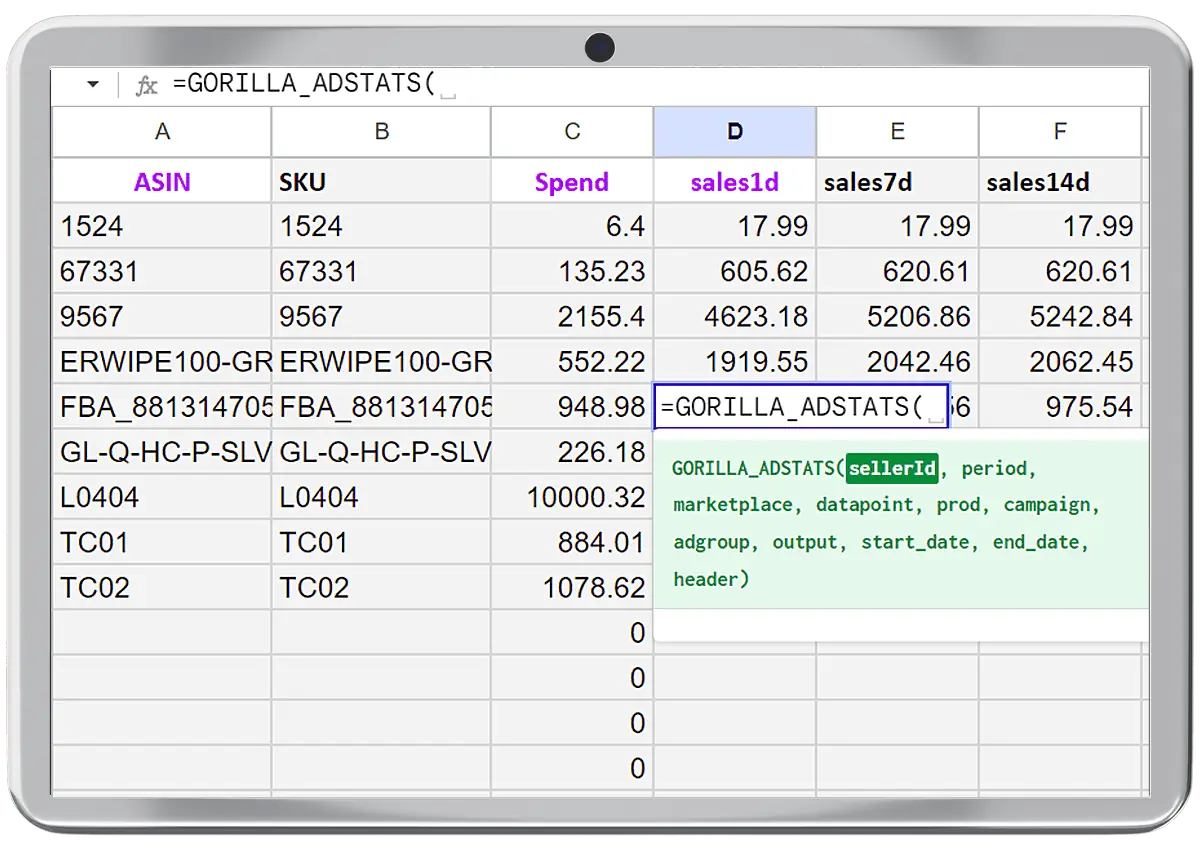
Feast on Inventory Insights
Go beyond basic stock levels. Gorilla ROI analyzes your margins, sales velocity, and storage costs to identify the most profitable SKUs and suggest strategic inventory allocation, maximizing your ROI on every unit you hold.
Build Your Amazon Empire
Track sales, analyze profitability, manage listings, and optimize advertising campaigns, all in one platform.
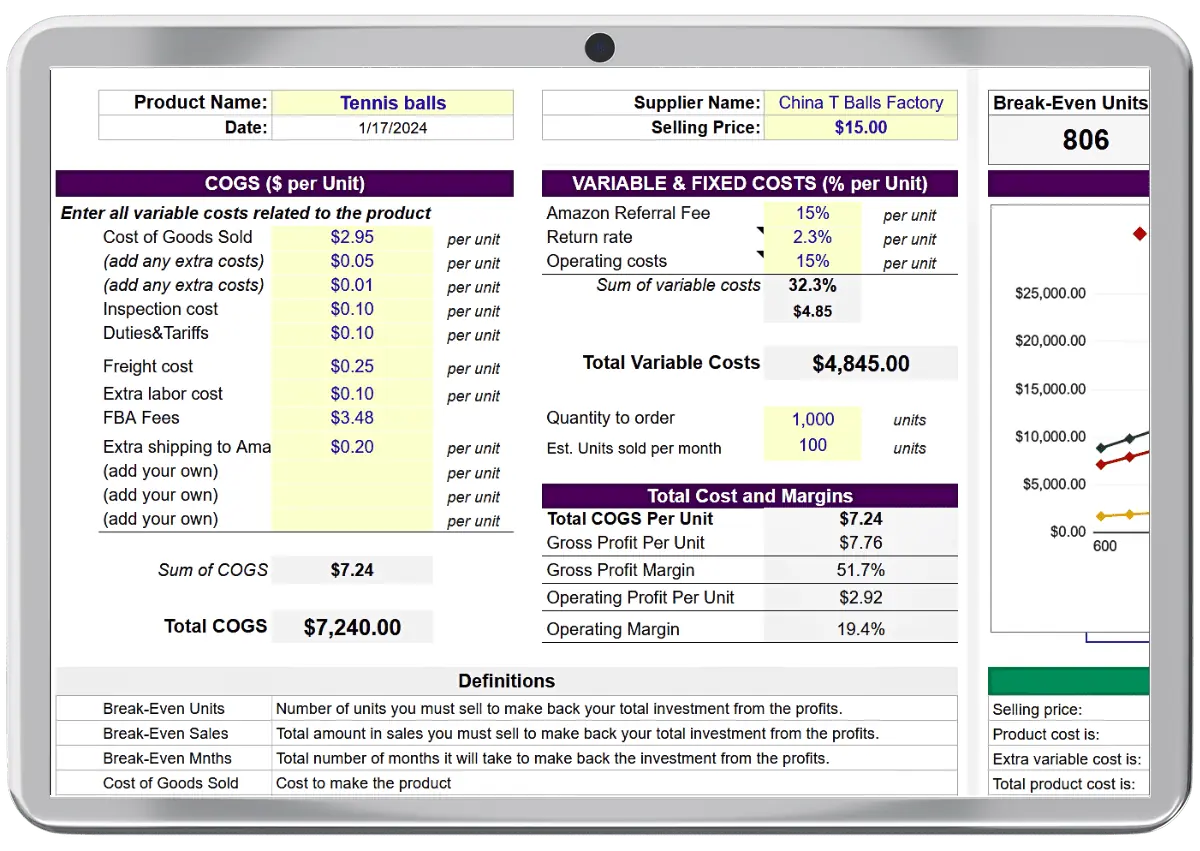
Getting Started is Easy
Install the Google Sheets addon
Over 12k downloads and rated 4.7 stars, our tool is the top choice.
Connect to Amazon Seller Central
Connect your seller accounts to Gorilla ROI. Works for all marketplaces.
That’s it! Start the import process
No commitment necessary. 30 days money back guarantee.

