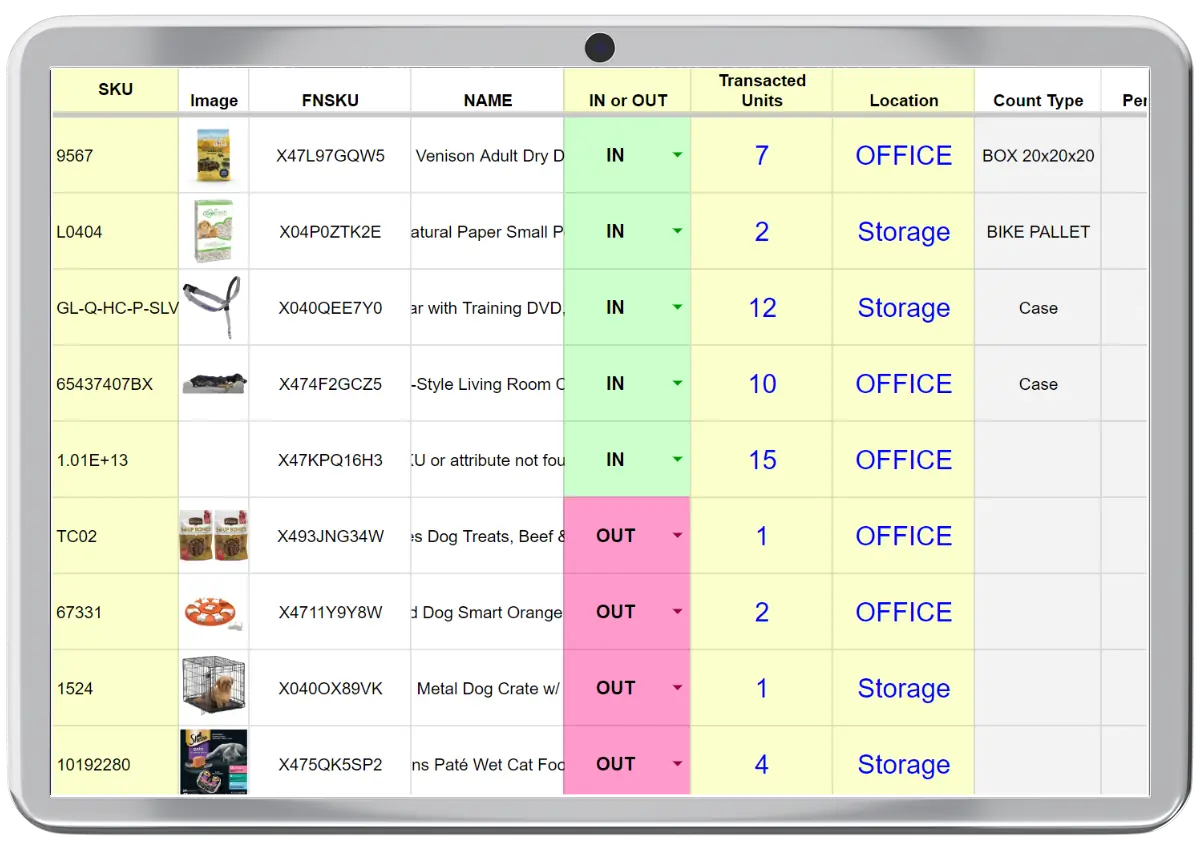4.8 Rating, 12k+ Downloads, Trusted by Sellers





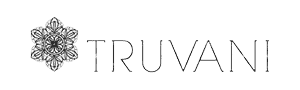

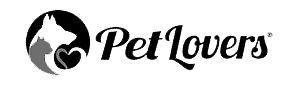







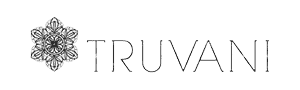

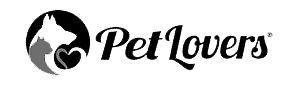







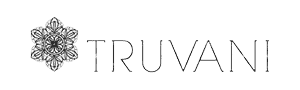

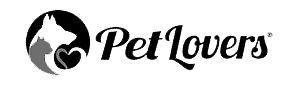







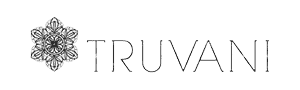

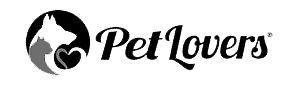







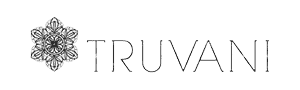

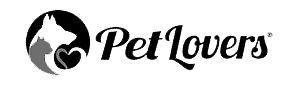







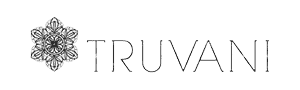

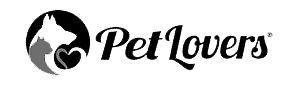







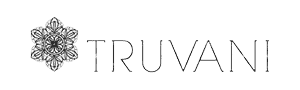

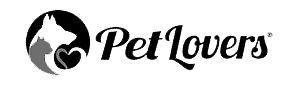







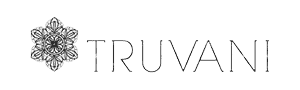

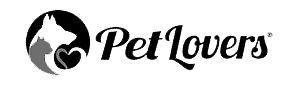







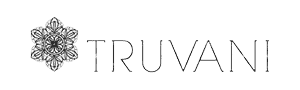

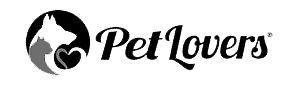







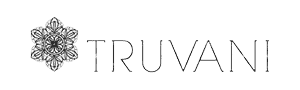

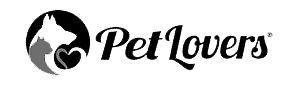


Getting Started is Easy
Install the Google Sheets addon
Over 12k downloads and rated 4.7 stars, our tool is the top choice.
Connect to Amazon Seller Central
Connect your seller accounts to Gorilla ROI. Works for all marketplaces.
That’s it! Start the import process
No commitment necessary. 30 days money back guarantee.
Key Features & Benefits
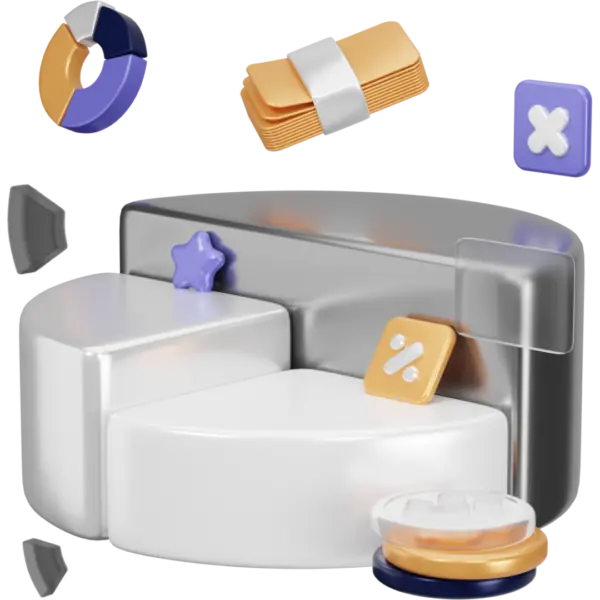
Comprehensive Insights
Keep track of each product on its own dedicated sheet, making navigation and analysis a breeze. No more sifting through endless rows or deciphering confusing identifiers.

Comprehensive Insights
Keep track of each product on its own dedicated sheet, making navigation and analysis a breeze. No more sifting through endless rows or deciphering confusing identifiers.

Go Beyond Data
Spot inconsistencies or outdated information impacting your listing performance. Pinpoint missing keywords, inaccurate descriptions, and potential category misalignments.

Empower Your Business
Connect your Seller Central account and watch the dashboard populate instantly with fresh data.
Experience why our average user sells $3M a year on Amazon
You’re in good company with sophisticated, data-driven sellers
Go Beyond Data
Spot inconsistencies or outdated information impacting your listing performance. Pinpoint missing keywords, inaccurate descriptions, and potential category misalignments.


Empower Your Business
Connect your Seller Central account and watch the dashboard populate instantly with fresh data.