⭐ Separate reimbursement data upgrade is required to access this function ⭐
Add from your account or see the reimbursement plan info
Sample Usage
🚨 Use ranges (e.g.A2:A1000) in your formula wherever possible for quicker results and to prevent Google from blocking your account for 24 hrs due to overloading their resources.
=GORILLA_REIMBURSERETURNS("TOY STORE", "LAST 7 DAYS")
=GORILLA_REIMBURSERETURNS("TOY STORE", "THIS YEAR", A2:A10)
=GORILLA_REIMBURSERETURNS("TOY STORE", "CUSTOM", , "Unit Returned to Inventory", , "2022-01-01", "2022-01-15")
=GORILLA_REIMBURSERETURNS("TOY STORE", "2022", , "ALL", "ALL")
Syntax description
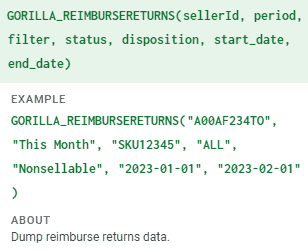
Description:
Dump reimburse returns data.
Syntax:
GORILLA_REIMBURSERETURNS(Seller ID, period, [filter], [status], [disposition], [start_date], [end_date])
Seller ID – REQUIRED
Enter the seller ID or nickname you entered in your Gorilla account.
period – REQUIRED
Predefined period to get returns or use ‘custom’ to specify a start and end date.
| Today | This month | Last 3 Months |
| Yesterday | This quarter | Last 12 Months |
| Same day last week | This year | Last 7 Days Week Ago |
| Same day last month | This Year-to-Last-Month | Last 7 Days Year Ago |
| Same day last year | Last Week | Last 30 Days Month Ago |
| Last 7 Days | Last Month | Last 30 Days Year Ago |
| Last 14 Days | Last Quarter | Last Week Year Ago |
| Last 30 Days | Last Year | Last Month Year Ago |
| Last 90 Days | Last 60 Days | YYYY-MM (change format to text) |
| This week | YYYY | YYYYQ1… YYYYQ4 |
| Custom |
filter – OPTIONAL
SKU, ASIN or FNSKU to filter the results. Can be a range of values like A1:A100 where A1 to A100 consists of values like SKU111, SKU222, SKU333 or ASIN123…
status – OPTIONAL
Product status. Valid values:
- ALL (default)
- Unit returned to inventory
- Reimbursed
disposition – OPTIONAL
Product disposition. Can be a range of values. Valid values:
- All
- Sellable
- Nonsellable
- Customer_damaged
- Carrier_damaged
- Defective
- Damaged
- Distributor_damaged
- Carrier_damaged. If disposition is left empty, the default option will return all dispositions except sellable.
start_date – OPTIONAL
Starting date for when period is custom. To use custom dates, specify the period as “CUSTOM”.
end_date – OPTIONAL
Ending date for when period is custom. To use custom dates, specify the period as “CUSTOM”.
Examples:
🚨 Use ranges (e.g.A2:A1000) in your formula wherever possible for quicker results and to prevent Google from blocking your account for 24 hrs due to overloading their resources.
=GORILLA_REIMBURSERETURNS("TOY STORE", "LAST 7 DAYS")
Returns a detailed list of all returns that was reimbursed over the last 7 days. Returns the values for SKU, FNSKU, ASIN, Order Id, Fulfillment Center Id, Country, State, Quantity, Reason, Disposition, Status, License Plate Number, Customer Comments.
=GORILLA_REIMBURSERETURNS("TOY STORE", "THIS YEAR", A2:A10)
Supports 2 dimensional ranges. Bulk return the return reimbursement details of the SKUs listed in A2:A10. Other SKUs will not be loaded.
=GORILLA_REIMBURSERETURNS("TOY STORE", "CUSTOM", , "Unit Returned to Inventory", , "2022-01-01", "2022-01-15")
Returns all line items where the inventory reimbursement status is “Unit Returned to Inventory” between the two dates.
=GORILLA_REIMBURSERETURNS("TOY STORE", "2022", , "ALL", "ALL")
Returns the returns data for all SKUs in 2022 for all Status and All dispositions.