Sample Usage
🚨 Use ranges (e.g.A2:A1000) in your formula wherever possible for quicker results and to prevent Google from blocking your account for 24 hrs due to overloading their resources.
=GORILLA_SALESTOTAL("TOY STORE", "Custom", "US", "B00YD545CC", "Shipped", "EXCLUDE", "2022-01-01", "2022-01-21")
=GORILLA_SALESTOTAL("TOY STORE", "This Week","ALL",A2:A10)
=GORILLA_SALESTOTAL("TOY STORE", "Same Day Last Month", "ALL", "IPHN3724", "pending")
=GORILLA_SALESTOTAL("TOY STORE", "This Year")
Syntax Description
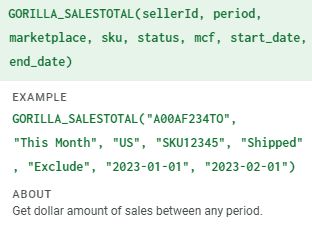
Description:
Get total sales local currency amount between any time period
Syntax:
GORILLA_SALESTOTAL(Seller ID, period, [marketplace], [sku], [status], [mcf], [start_date], [end_date])
Seller ID – REQUIRED
Enter the seller ID or nickname you entered in your Gorilla account.
PERIOD – REQUIRED
Predefined period to get sales or use ‘custom’ to specify a start and end date. Can be one, or an array of them.
MARKETPLACE – OPTIONAL
Marketplace country filter. Country codes are US, CA, MX, BR, UK, DE, ES, IT, FR, NL, PL, TR, IN, SE, AE, AU, SG, JP, EG, SA. Use ‘ALL’ to combine values from a single account, ‘EU’ for all Europe markets EXCEPT UK, ‘EURO’ to combine countries using EURO currency. Amazon Marketplace ID like ‘ATVPDKIKX0DER’ can be used too.
SKU – OPTIONAL
SKU or ASIN to filter the results. Can be a range of values like A1:A100 where A1 to A100 consists of values like SKU111, SKU222, SKU333 or ASIN123…
STATUS – OPTIONAL
Order Status. Valid values are:
- AllButCanceled(default)
- All
- PendingAvailability (JP only)
- Pending
- Unshipped
- PartiallyShipped
- Shipped
- InvoiceUnconfirmed
- Canceled
- Unfulfillable
mcf – OPTIONAL
MCF Orders processing. Valid values are:
- Exclude (default option is not specified)
- Include
- Only (only displays data for MCF orders. Does not show data for FBA.)
start_date – OPTIONAL
Starting date to get sales from when period is ‘custom’.
end_date – OPTIONAL
Ending date to get sales from when period is ‘custom’.
GORILLA_SALESTOTAL Attributes
Period Attributes:
| Today | This month | Last 3 Months |
| Yesterday | This quarter | Last 12 Months |
| Same day last week | This year | Last 7 Days Week Ago |
| Same day last month | This Year-to-Last-Month | Last 7 Days Year Ago |
| Same day last year | Last Week | Last 30 Days Month Ago |
| Last 7 Days | Last Month | Last 30 Days Year Ago |
| Last 14 Days | Last Quarter | Last Week Year Ago |
| Last 30 Days | Last Year | Last Month Year Ago |
| Last 90 Days | Last 60 Days | YYYY-MM (change format to text) |
| This week | YYYY | YYYYQ1… YYYYQ4 |
| Custom |
Status Attribute:
| All | PendingAvailability (JP marketplace only) |
| Pending | Unshipped |
| PartiallyShipped | Shipped |
| InvoiceUnconfirmed | Canceled |
| Unfulfillable |
Examples:
🚨 Use ranges (e.g.A2:A1000) in your formula wherever possible for quicker results and to prevent Google from blocking your account for 24 hrs due to overloading their resources.
=GORILLA_SALESTOTAL("TOY STORE", "Custom", "US", "B00YD545CC", "Shipped", "Exclude", "2022-01-01", "2022-01-21")
Returns total local currency in sales for unit B00YD545CC that has been shipped in the US marketplace between Jan 1, 2018 and Jan 21, 2018. Excludes MCF orders from the data.
=GORILLA_SALESTOTAL("TOY STORE", "This Week","ALL",A2:A10)
Supports 2 dimensional ranges. Bulk return an array of values by assigning the range of the SKU or ASIN. In this example the SKU or ASIN is listed in A2:A10 and returns all values at once. Can also work for rows and ranges like A1:Z1 or D3:G37.
=GORILLA_SALESTOTAL("TOY STORE", "This Month", "ALL", "IPHN3724", "Canceled")
Gets the total local currency amount for SKU IPHN3724 from all marketplaces that were canceled this month.
=GORILLA_SALESTOTAL("TOY STORE", "Same Day Last Month", "ALL", "IPHN3724", "pending")
Gets the total local currency in sales for SKU IPHN3724 from all marketplaces that are sold and pending.
=GORILLA_SALESTOTAL("TOY STORE", "This Year")
Gets the total local currency in sales for all products, across all marketplaces, so far year to date.
=GORILLA_SALESTOTAL("TOY STORE", "2022Q1", "US", "B00YD545CC", "All")
To get quarterly data use the format YYYYQ1, YYYYQ2, YYYYQ3, YYYYQ4 as the preset period.
=GORILLA_SALESTOTAL("TOY STORE", "2022-05", "US", "B00YD545CC", "All")
To get monthly data, use the format YYYY-MM as the preset period.