❗ This function is no longer available ❗
Sample Usage
=GORILLA_SNSPERFORMANCE(“2022-01-01”)
=GORILLA_SNSPERFORMANCE(“2022-01-01”, “SKU1111”, “US”, “FULLWITHHEADER”)
=GORILLA_SNSPERFORMANCE(A3, “US”, “singleDataPoint”, “DaysOfSupply”)
=GORILLA_SNSPERFORMANCE(“2022-12-31”, “FR”, “singledatapoint”, A2:G2)
Syntax Description
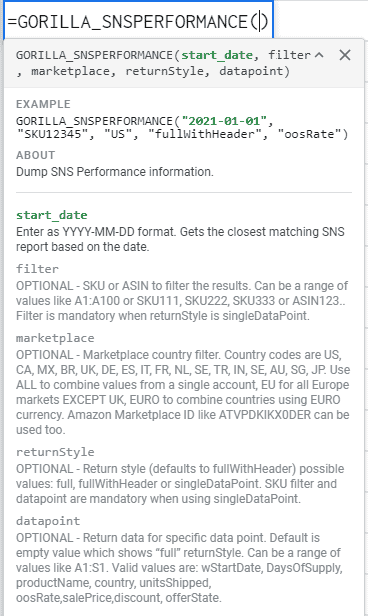
Description:
Return the subscribe and save performance report for the skus that are activated in your account.
Syntax:
GORILLA_SNSPERFORMANCE(start_date, [filter], [marketplace], [returnStyle], [datapoint])
for Gorilla AGENCY, the syntax is
GORILLA_SNSPERFORMANCE(sellerID, start_date, [filter], [marketplace], [returnStyle], [datapoint])
start_date – REQUIRED
Enter as YYYY-MM-DD format. Gets the closest matching SNS report based on the date.
filter – OPTIONAL
SKU or ASIN to filter the results. Can be a range of values like A1:A100 or SKU111, SKU222, SKU333 or ASIN123.. Filter is mandatory when returnStyle is singleDataPoint.
marketplace – OPTIONAL
Marketplace country filter. Country codes are US, CA, MX, BR, UK, DE, ES, IT, FR, NL, SE, TR, IN, SE, AU, SG, JP. Use ALL to combine values from a single account, EU for all Europe markets EXCEPT UK, EURO to combine countries using EURO currency. Amazon Marketplace ID like ATVPDKIKX0DER can be used too.
returnStyle – OPTIONAL
Return style (defaults to fullWithHeader).
Possible values
- full
- fullWithHeader
- singleDataPoint. SKU filter and datapoint are mandatory when using singleDataPoint.
datapoint – OPTIONAL
Return data for specific data point.
Default is empty value which shows “full” returnStyle. Can be a range of values like A1:S1.
Valid values:
- wStartDate
- DaysOfSupply
- productName
- country
- unitsShipped
- oosRate
- salePrice
- discount
- offerState
Examples:
🚨 Use ranges (e.g.A2:A1000) in your formula wherever possible for quicker results and to prevent Google from blocking your account for 24 hrs due to overloading their resources.
=GORILLA_SNSPERFORMANCE(“2022-01-01”)
Date is required. Format is in YYYY-MM-DD. Can be entered directly or reference a cell that contains the date. This formula pulls the SNS Performance report with a start date closest to the entered period.
=GORILLA_SNSPERFORMANCE(“2022-01-01”, “SKU1111”, “US”, “FULLWITHHEADER”)
This formula will generate a table of results of all the data provided from the performance report for the SKU “SKU1111” in the US market with the starting date closest to 2022-01-01. The table auto generates headers.
=GORILLA_SNSPERFORMANCE(A3, “US”, “singleDataPoint”, “DaysOfSupply”)
This will load the single data point for days of supply for the US market where the period is defined in cell A3.
=GORILLA_SNSPERFORMANCE(“2022-12-31”, “FR”, “singledatapoint”, A2:G2)
This will pull the SNS performance report closest to the start date of 2022-12-31 for the French market. It will pull data where the data points are entered in A2 to G2.
For Gorilla AGENCY, the formulas will start with the seller ID:
=GORILLA_SNSPERFORMANCE(SELLERID, “2022-01-01”)
=GORILLA_SNSPERFORMANCE(SELLERID, “2022-01-01”, “SKU1111”, “US”, “FULLWITHHEADER”)
=GORILLA_SNSPERFORMANCE(SELLERID, A3, “US”, “singleDataPoint”, “DaysOfSupply”)
=GORILLA_SNSPERFORMANCE(SELLERID, “2022-12-31”, “FR”, “singledatapoint”, A2:G2)