Article Summary (TL;DR)
✅ Efficient extraction: Easily export Amazon reviews into a manageable format.
✅ In-depth analysis: Gain valuable insights into customer feedback, trends, and competitor performance.
✅ Product optimization: Use review data to improve product quality, marketing strategies, and customer satisfaction.
Accessing and analyzing Amazon reviews is an essential practice for any serious seller looking to improve their products and outperform the competition.
Reviews, more than just feedback, are treasure troves of raw, honest customer experiences.
They’re often filled with insights into what your customers really think, and more importantly, what they want.
So, how do you go about collecting, exporting, and using this data effectively?
If you’re manually sifting through hundreds or thousands of reviews on Amazon, you’re probably wasting hours of valuable time.
What if you could automate the process, gather all the reviews in one place, and analyze them for actionable trends—without needing to write a single line of code? That’s where exporting Amazon reviews comes in.
Let’s break down the simplest way to get the data you need and how to use it to drive product optimization.
Why Exporting Amazon Reviews is Critical for Success
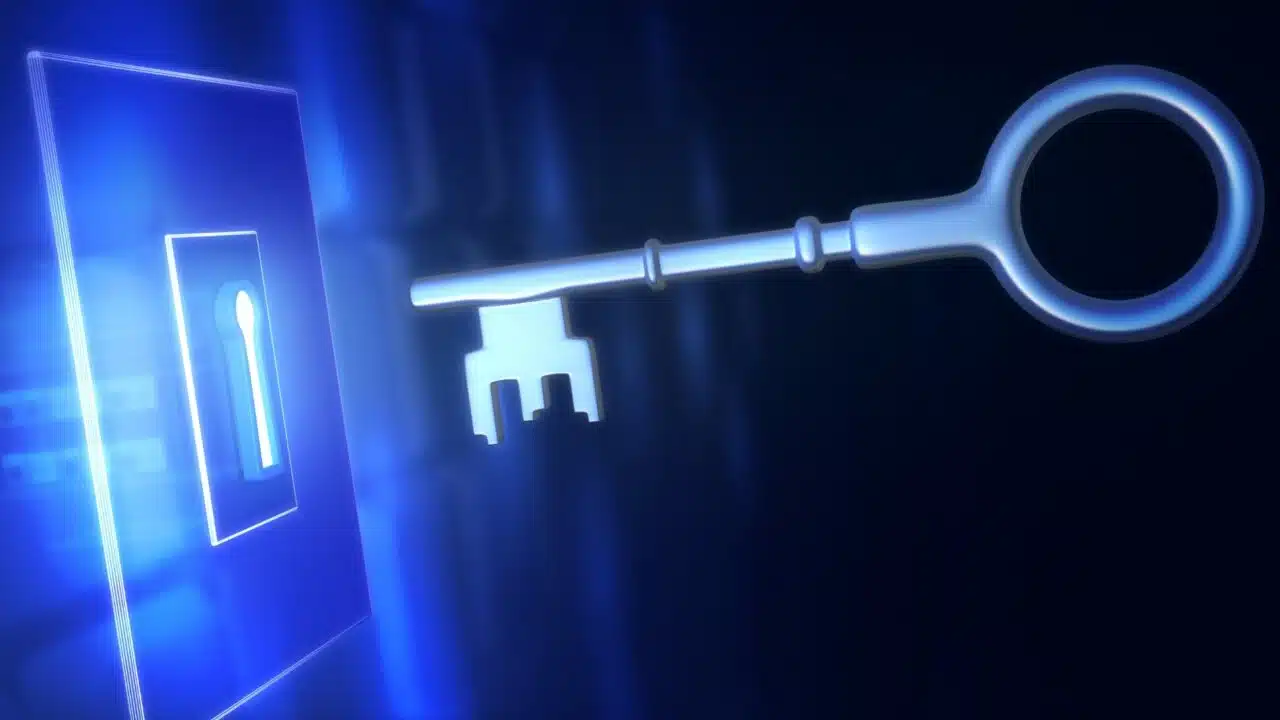
Reviews are much more than customer sentiment. They carry the answers to questions you might not even know to ask.
Here’s why gathering and analyzing this data is crucial:
Product Development: Customers often point out specific features or shortcomings in reviews. By understanding what works and what doesn’t, you can refine your product to better match customer expectations.
Marketing Strategy: Reviews can help you identify key phrases and terminology that customers use. Leveraging this language in your product listings and ads can lead to better communication and higher conversion rates.
Competitor Analysis: By collecting reviews from similar products, you can spot weaknesses or unmet needs in your competitors’ offerings, allowing you to fine-tune your product or positioning.
Keyword Optimization: Often, customers use natural language in reviews that may not match your current keyword strategy. Tapping into these organic keywords can lead to increased visibility.
Step-by-Step: How to Export Amazon Reviews Efficiently
Let’s get into the most effective ways to extract reviews without spending hours copying and pasting or hiring expensive developers to write a custom solution.
Use Google Sheets with a Dedicated Amazon Addon
The easiest and most flexible way to export Amazon reviews is through tools. You can directly sync your Amazon review data into a spreadsheet, and set it up to automatically refresh as new reviews come in.

Here’s how you can do it in just a few steps:
Install GorillaROI Addon: Head to the Google Workspace Marketplace and add GorillaROI to your Google Sheets.
Connect Your Amazon Account: Once installed, connect your Amazon Seller Central account. This step is straightforward and only needs to be done once.
Set Up Review Extraction: Use the pre-built functions to pull data like review dates, ratings, comments, and customer names directly into your spreadsheet. The addon offers flexible options for specifying which ASINs you want to monitor.
Automate the Process: Set the sheet to refresh at your preferred interval. This way, you’ll always have the most current review data at your fingertips without needing to do anything manually.
Third-Party Review Scraping Tools
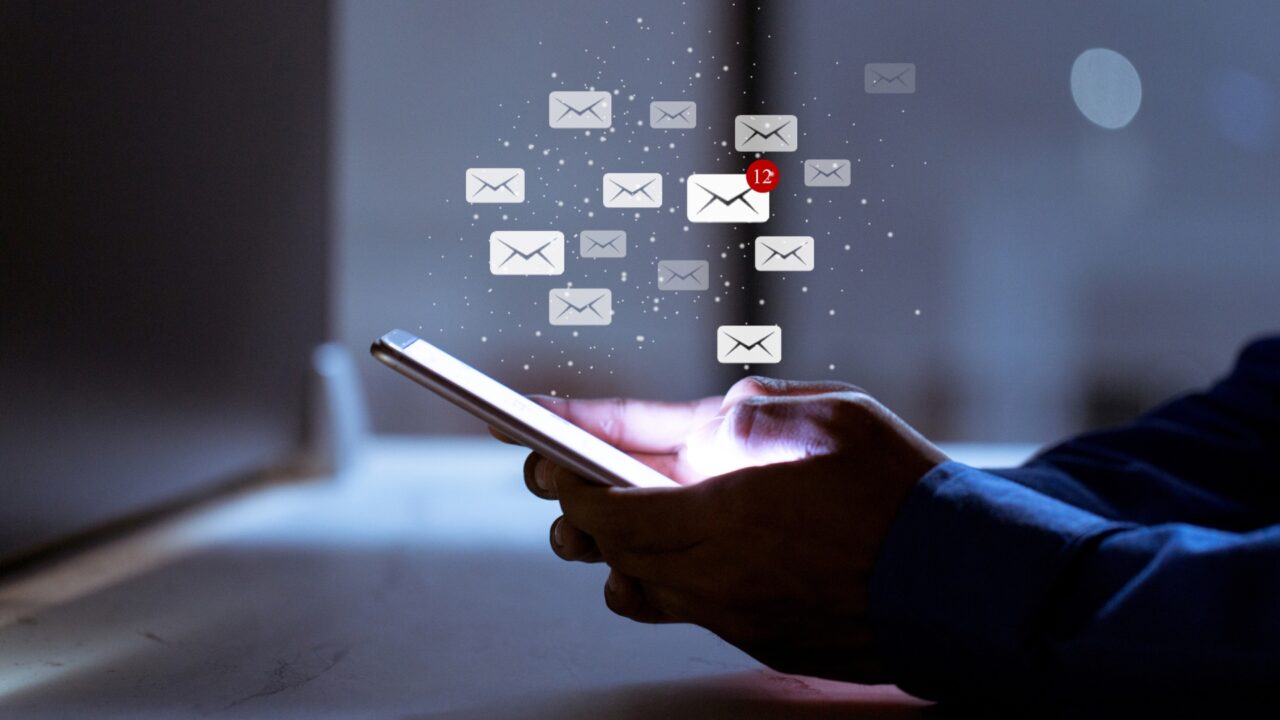
While Google Sheets might be the most user-friendly for data organization and analysis, there are dedicated third-party tools that scrape and export Amazon reviews into CSV or Excel formats.
Some tools can also aggregate reviews from multiple platforms, not just Amazon.
Examples include tools like Helium 10 or Jungle Scout. However, these platforms often come with higher costs and a steeper learning curve.
Additionally, they tend to bundle other features you may not need, so it’s important to weigh the cost versus benefit.
Amazon’s API (for Advanced Users)
If you have developer resources or you’re technically savvy, using Amazon’s official Product Advertising API allows you to directly fetch reviews in a structured format.
This option is far more flexible than scraping and gives you full control over the data you gather.
However, API usage requires approval from Amazon, which can be a hurdle for some sellers.
While the API provides robust access to a variety of product-related data, it’s often overkill if you’re only looking to analyze reviews.
Moreover, you’ll need to build out a system for managing the data, which is not necessary for most sellers.
What to Do With Your Exported Data
Once you’ve exported your reviews into a usable format—whether that’s a Google Sheet, CSV, or Excel file—it’s time to make the data work for you.

Categorize Reviews Based on Keywords
Start by filtering your reviews for common keywords. For example, if you sell kitchen blenders, you may want to focus on terms like “noise,” “durability,” or “speed.”
Group reviews by these terms and you’ll quickly spot patterns.
You might discover that most 3-star reviews complain about noise levels, which could prompt you to improve the product or update your description to manage expectations.
Identify Trends Over Time
Review analysis isn’t just about what customers are saying today; it’s about how feedback changes over time.
🗣️ Pro Tip: By tracking reviews month over month, you can determine if product updates or listing changes are making a difference.
Did a new feature launch lead to better reviews? Is there a sudden spike in negative feedback?
You can address issues early, before they turn into problems.
Understand the “Why” Behind Ratings
It’s one thing to know that a product has an average rating of 4.2 stars. It’s another to understand the reasons behind that score.
By focusing on the most common complaints or praises, you can hone in on what’s driving customer satisfaction or dissatisfaction.

For example, a 4-star review that reads, “Love the product, but the shipping took too long” isn’t really a critique of the item itself—it’s a fulfillment issue.
Separating these factors can help you focus on what matters most when optimizing your product listing or operations.
Improve Your Product Listings
Once you’ve identified common phrases and pain points in your reviews, update your product listing to address these directly.
If customers keep mentioning that your product is easy to clean, emphasize that feature more prominently in your bullet points. If there’s confusion around how a feature works, add a simple explanation or graphic.
Avoid Common Pitfalls
Although exporting reviews can give you an edge, there are a few common traps sellers fall into:

Overreacting to One-Off Comments: Not every negative review requires action.
Some customers will leave poor ratings for reasons beyond your control. Focus on consistent trends rather than knee-jerk reactions to individual complaints.
Ignoring Positive Reviews: It’s tempting to zero in on negative feedback, but positive reviews often hold valuable information too.
They tell you what your customers love and what you should double down on in your marketing.
Forgetting to Monitor: Review analysis isn’t a one-time task. Make sure you’re continually collecting and analyzing reviews, especially after product changes or new marketing campaigns.
Exporting and analyzing Amazon reviews is a must-do for any seller wanting to get ahead.
Whether you’re leveraging tools like Gorilla ROI to pull data directly into Google Sheets or using more advanced API-based approaches, gathering this information is only the first step.
The real power lies in how you use it—whether that’s optimizing your listings, fine-tuning your product, or understanding your customers on a deeper level.
Automate what you can, listen to your customers, and always keep an eye on the data. With the right approach, your reviews can become one of your most valuable assets for growth and optimization.
Comments
Related Posts

10 Profitable Product Categories for Amazon Affiliates 2025
What you’ll learn Amazon is a favorite for experienced and…

Unlock the Secret to a Profitable Automated Amazon Store: How to Build a Hands-Free Income Stream
Ever dreamed of running a profitable Amazon business while sipping…

Master Amazon New Restricted Keywords: A Seller’s Guide to Success
Changes to Amazon’s restricted keywords list have taken a lot…







Leave a Reply