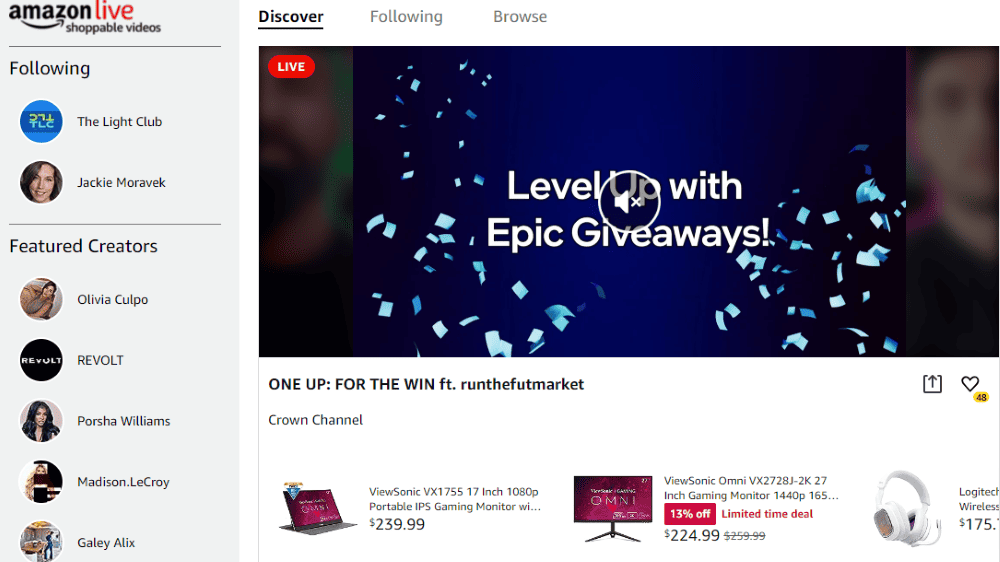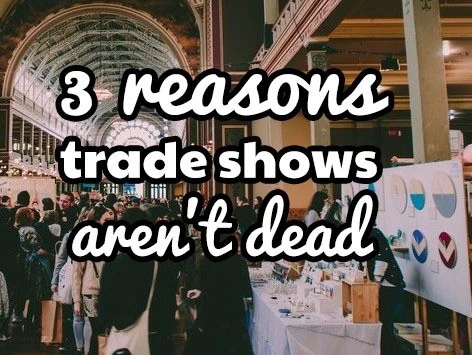Amazon Tutorials
Get historical BSR rank for any custom time period
Article Summary
You can now get historical BSR rankings using:=GORILLA_RANKHIST( )This is super useful if you want to create your own charts and keep an eye on trends.
- You can create a chart of the last 30 days to see whether there is any sudden spike or drop off.
- You can create a chart based on seasonal periods to help you predict your sales and inventory.
- Or create a chart of this year compared to last year to see how your products have performed.
Don't forget, you can already get daily and live BSR using=gorilla_ranking()The latest list of functions is available at the Amazon Google Functions page or from the documentation.
GORILLA_RANKHIST( ) function
Get the daily historical BSR (Best Seller Rank) over any time period for a single or range of sku’s.Only works for single marketplaces at a time. You can not grab the historical BSR rank for all marketplaces you sell in from a single formula.[caption id="attachment_3430" align="aligncenter" width="352"]
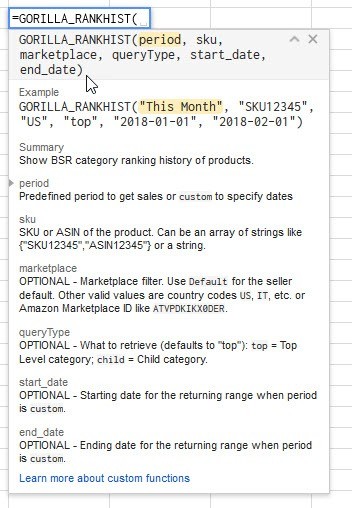
BSR rank" width="352" height="508" /> historical BSR rank[/caption]The syntax is:=GORILLA_RANKHIST(period, sku, [marketplace], [queryType], [start_date], [end_date])periodPredefined periods and any custom date frames to get the rank history. See full list of predefined periods below.skuSKU or ASIN of the product. Can be a range like A2:A100 or an array of strings like {“SKU12345″,”ASIN12345”} or a string like “A734-FBE4-MDUS”.marketplaceOPTIONAL – Marketplace filter. Use Default for the seller default. Other valid values are country codes US, IT, etc. or Amazon Marketplace ID like ATVPDKIKX0DER.queryTypeOPTIONAL – What to retrieve (defaults to “top”):top = Top Level category;all = All categories (only 1 SKU/ASIN allowed);child = Child category.returnStyleOPTIONAL – Return style (defaults to “rank”):rank = Rank Only;r_cat = Rank + Category (accepts array input);r_full= Rank + Category Path (accepts array input).Matrix array inputs like A1:E10 is only accepted for when “rank” is used. Cannot use arrays for r_cat and r_full.[caption id="attachment_3431" align="alignnone" width="677"]
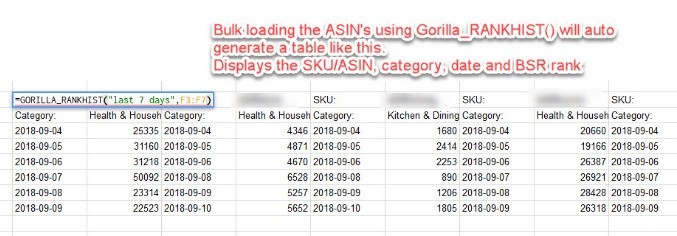
historical BSR rank in action[/caption]
Examples of getting historical BSR rank
Use closed ranges (e.g.A2:A100) in your formula wherever possible for quicker results and to prevent Google blocking your account for 24 hrs due to overloading their resources.=GORILLA_RANKHIST("last 30 days", A2:A100)Bulk returns the BSR over the preset “last 30 days” for all SKU’s from A2 to A100. No marketplace is specified so the default marketplace for your account is returned.=GORILLA_RANKHIST("custom", A2:A5, "US", "top", "2018-06-01", "2018-06-30")Bulk returns BSR from June 1 to June 30 for each SKU from A2 to A5. Also returns the top level category the SKU is located in. USA marketplace is requested.=GORILLA_RANKHIST("this month", "B00YD545CC", "JP", "child")Returns the rankings for each day this month for the sku. Requesting Japan marketplace ranking and category will show the top level category as well as the deepest child category.Like the GORILLA_SALESCOUNT() and GORILLA_SALESTOTAL() functions, you can use the diverse time presets we offer to make it easier.period Attributes:
- Today
- Yesterday
- Same day last week
- Same day last month
- Same day last year
- Last 7 Days
- Last 14 Days
- Last 30 Days
- This week
- This month
- This quarter
- This year
- This Year-to-Last-Month
- Last Week
- Last Month
- Last Quarter
- Last Year
- Last 60 Days
- Last 12 Months
- Last 7 Days Week Ago
- Last 7 Days Year Ago
- Last 30 Days Month Ago
- Last 30 Days Year Ago
- Last Week Year Ago
- Last Month Year Ago
Leave a Reply
Manual Exports Don’t Scale Forever
.svg)