Article Summary (TL;DR)
✅ Gorilla ROI is a Google Sheets addon designed for Amazon sellers to automatically load their sales, inventory, and product data.
✅ Features include pulling FBA sales data, FBA inventory data, and product details directly into Google Sheets using simple spreadsheet formulas.
✅ The addon enhances efficiency by eliminating manual data entry, sharing data across departments, and enabling informed decision-making.
✅ It’s suited for sellers focused on optimization, automation, and efficiency, who’re comfortable using Google Sheets and value time as a critical resource.
If you sell on Amazon and ever wished you could get your sales, inventory and product data without having to log on and download CSV or Excel reports, then Gorilla ROI will solve your needs.
In fact, with this addon alone, we’ve been able to:
- Eliminate over 10 hours of manual data entry per week
- Share data between departments without having to send spreadsheets back and forth
- People in the shipping department know exactly what to pack and send
- Increase profit by not going out of stock like we used to
Today, I’ll share how to use the Gorilla ROI addon to load your FBA data, stay on top of your numbers and eliminate a lot of the work that doesn’t add value to your business or operations. Think of this as a detailed Gorilla ROI review.
Here’s a quick look at what you can do.
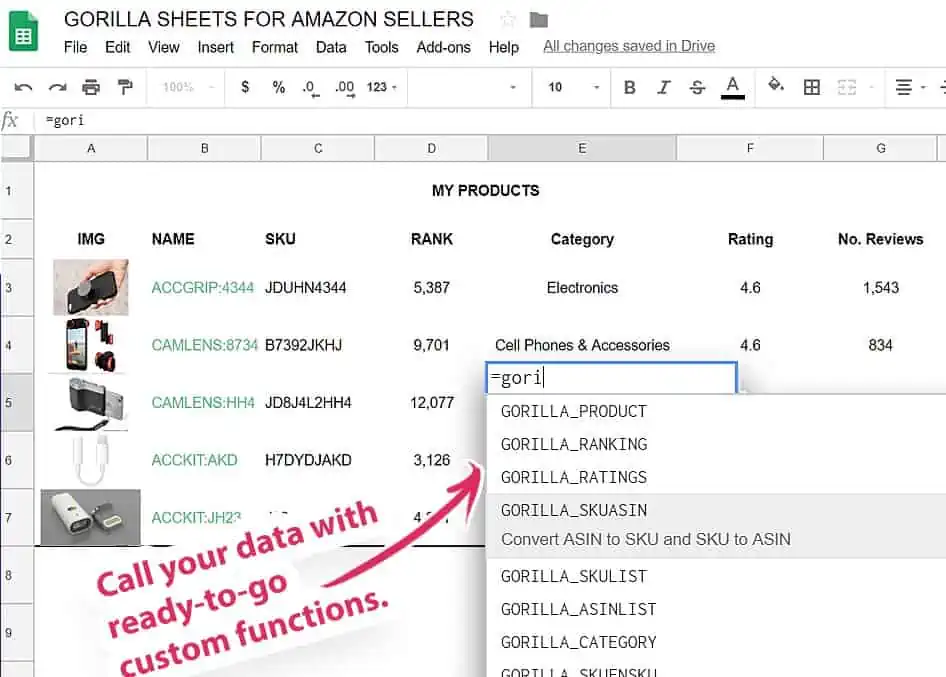
Our Gorilla ROI Review
Gorilla ROI is a Google Sheets addon for Amazon sellers to automatically load their stats into Google Sheets.
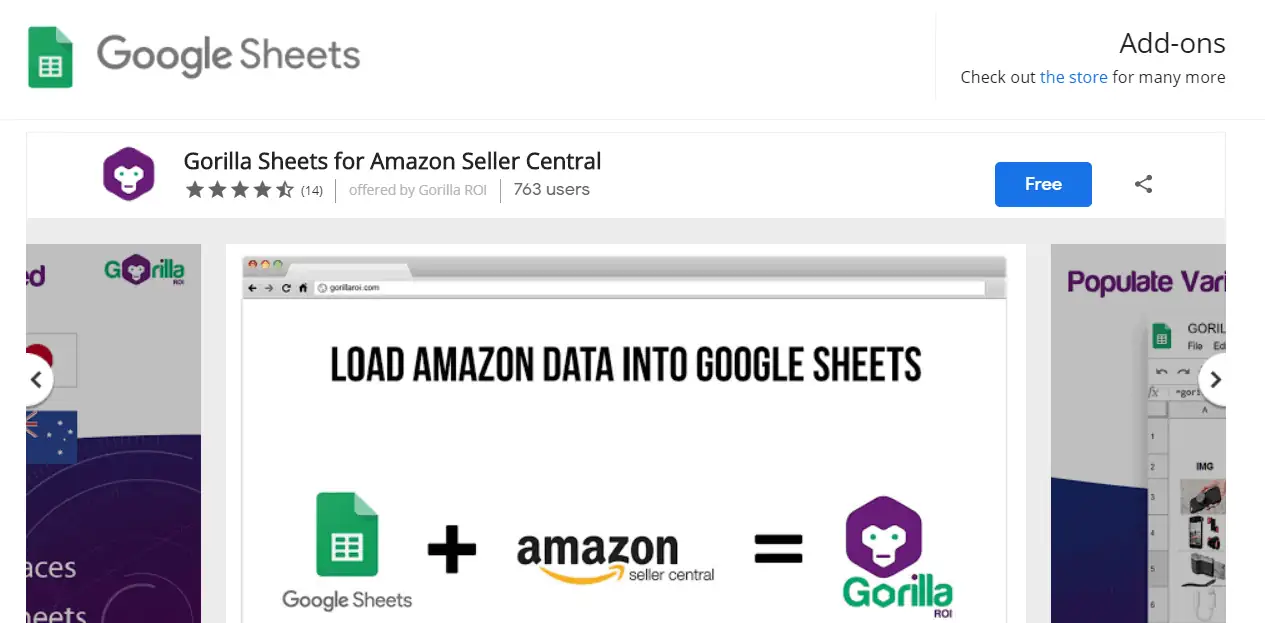
Think of it like a Chrome browser extension, but for Google Sheets. You can take Google Sheets beyond the normal capabilities thanks to Google’s continuous improvement of Google Docs.
Gorilla ROI was created as we were exporting reports far too often and relying on people to update data manually.
This was time-consuming, contained errors and always out of date the next day. It had to be updated constantly.
With the addon, you can eliminate a lot of the manual process to focus on making decisions that will grow the business, instead of feeling like you are chasing and trying to keep afloat.
This is a screenshot of the addon once it is installed and enabled. You can use it just like any spreadsheet formula or feature within Google Sheets.
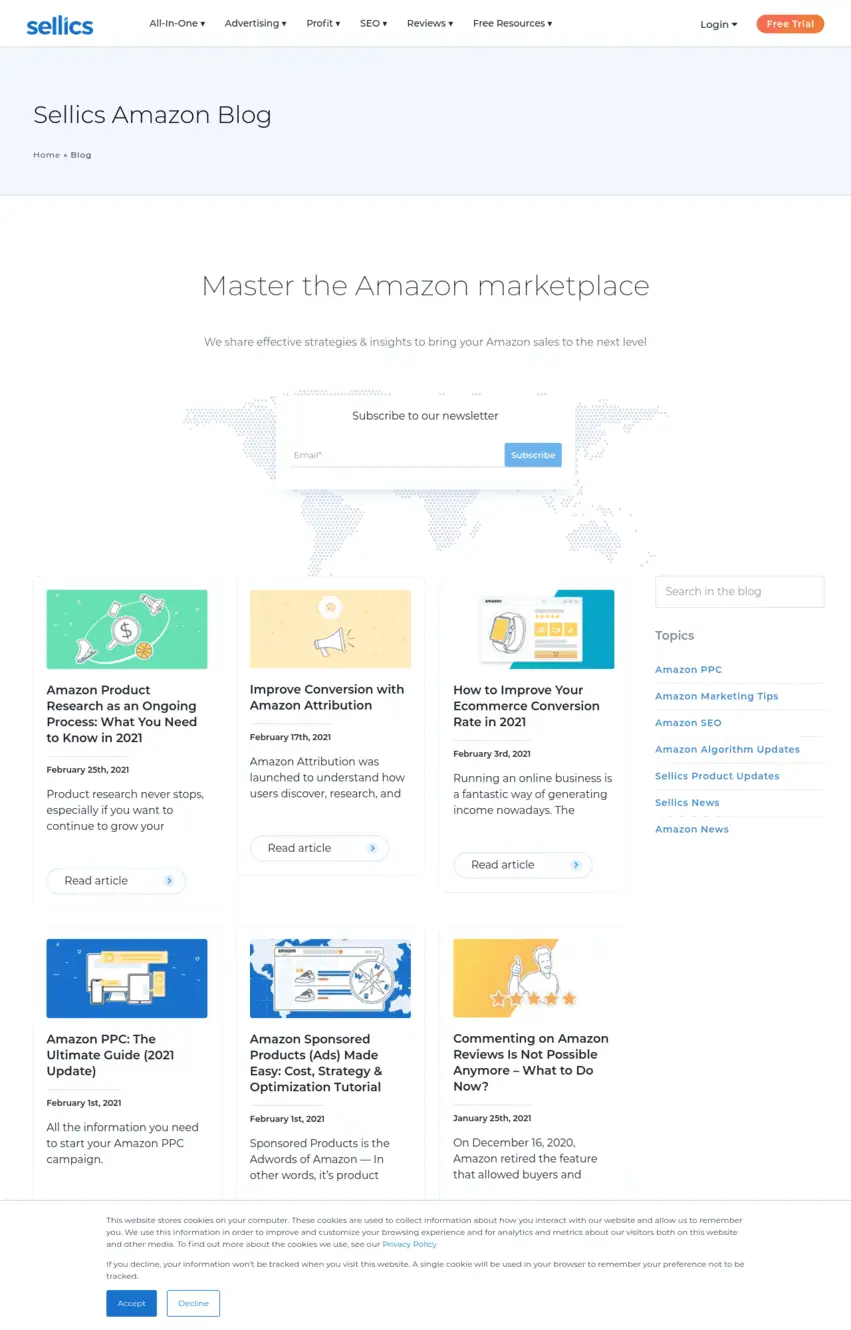
Features
There is only one main feature of Gorilla ROI.
To pull in your seller data directly into Google Sheets automatically:
- without having to know any code
- without having to log in to any website
- without any restrictions to your data
Everything is based on using regular spreadsheet formulas and function.
If you have used a formula like =AVERAGE(A1:A100), then you have the skills to use Gorilla ROI to load your data into your spreadsheets.
We have many functions that you can use for specific or general needs.
With Gorilla ROI, start typing =GORILLA_ and the formula will start to autocomplete.
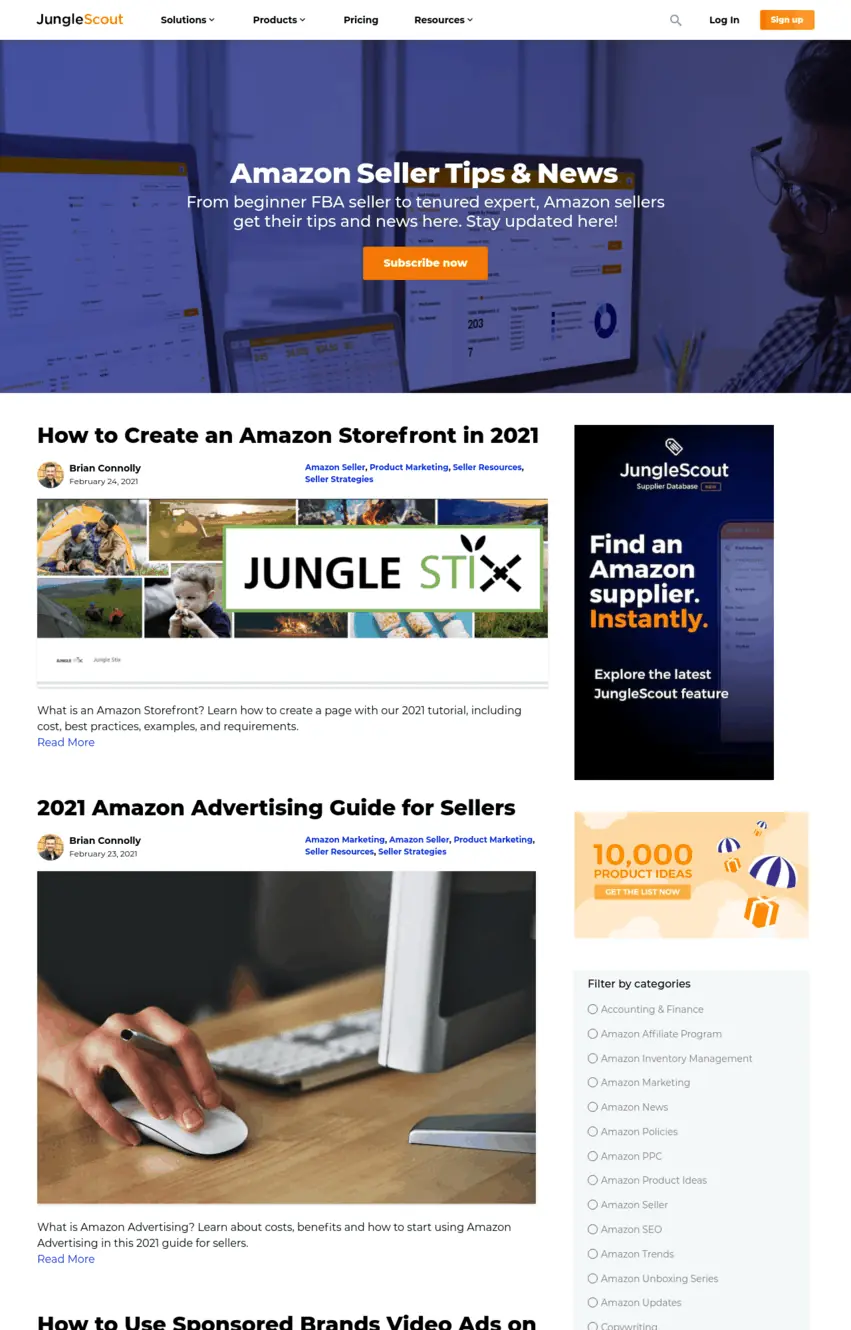
This means you’re requesting Gorilla ROI to do the work in the spreadsheet so you can use the additional functions you need. And if the plugin is setup correctly, Gorilla ROI will autosuggest/autocomplete functions for you as you can see in the image above.
Pull in Sales Data
Our most used function is pulling FBA sales data, like how many you’ve sold and how much you made.
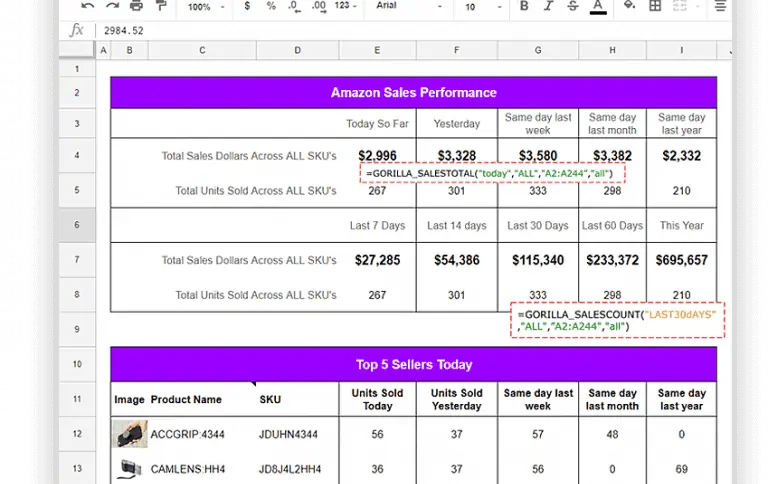
This is our FBA spreadsheet template that is provided for free. But if you want to create something like this, you would type into any cell:
=GORILLA_SALESTOTAL(period, [marketplace], [sku], [status], [start_date], [end_date])
Anything inside [ ] is optional.
Here’s a real example.
=GORILLA_SALESTOTAL(“last 30 days”, “US”, A2:A244, “all”)
- “Last 30 days” is the time period
- “US” is to pull data from the USA marketplace
- A2:A244 is the range that has my list of ASIN’s or SKU’s
- “ALL” is the status of the sales like shipped, pending, canceled
Here is another example.
=GORILLA_SALESTOTAL(“This Month”, “ALL”, “IPHN3724”, “Canceled”)
This formula will pull the data for:
- “This month” sales
- Across “All” marketplaces I am selling in
- For the product “IPHN3724”
- That was “canceled”
See how much control you gain over the type of data you want?
You eliminate the troubles of downloading a big messy file, cleaning it up and then copying over what you need.
You can pull sales stats over custom periods, for bulk ASIN’s or individual ASIN’s. If you need to report sales for tax purposes, it’s astoundingly easy to enter a formula and get your data immediately without having to:
- Log in
- Click 3-4 times to go to the proper page
- More clicking to get the right settings
- Generate report
- Wait
- Export
- Wait
- Download
- Open up the file
- Clean up and create pivot table
- Get the data you need
- Copy the data
- phew
You’ve already saved 30 minutes from a single process.
Pull FBA Inventory Data
One of our biggest improvements to our own FBA business operations came from having up to date inventory numbers and then sharing it with our shipping team.
Inside Amazon’s manage inventory screen, you can see your inventory numbers. You can also get more detailed stats by downloading an inventory fulfillment report. This becomes a big hassle when you must download and copy over numbers multiple times a day.
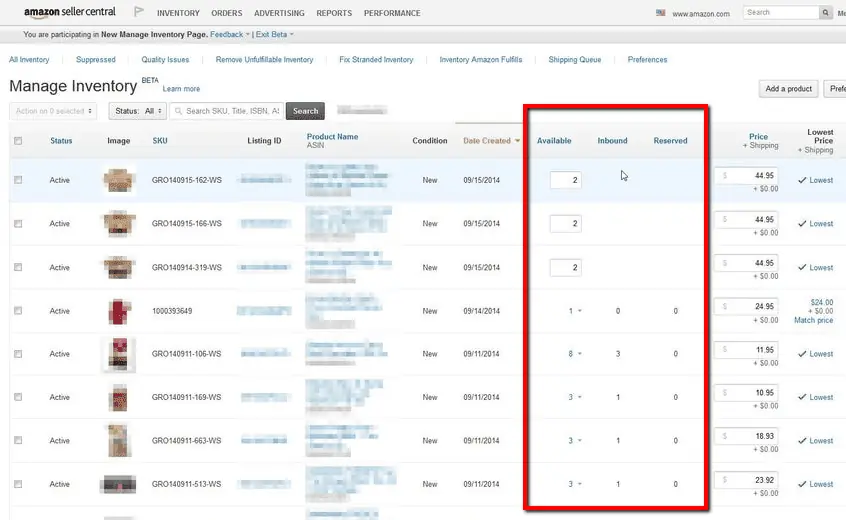
With Gorilla ROI, you can load your FBA inventory stats by using the formula:
GORILLA_INVENTORY(sku, [marketplace], [status])
=GORILLA_INVENTORY(“B00YD545CC”, “FR”, “instock”)
The ASIN is B00YD545CC, being sold in France and shows the total in stock inventory.
Have 2,000 products and want to see the transfer status?
No problem.
=GORILLA_INVENTORY(A2:A2000, “ALL”, “transfer”)
This will pull up the number of units being transferred across “all” marketplaces for ASIN’s listed in cells A2 to A2000.
With this type of inventory data, you can create custom tables and dashboards to show when you are going of stock, how much to send and what to send.
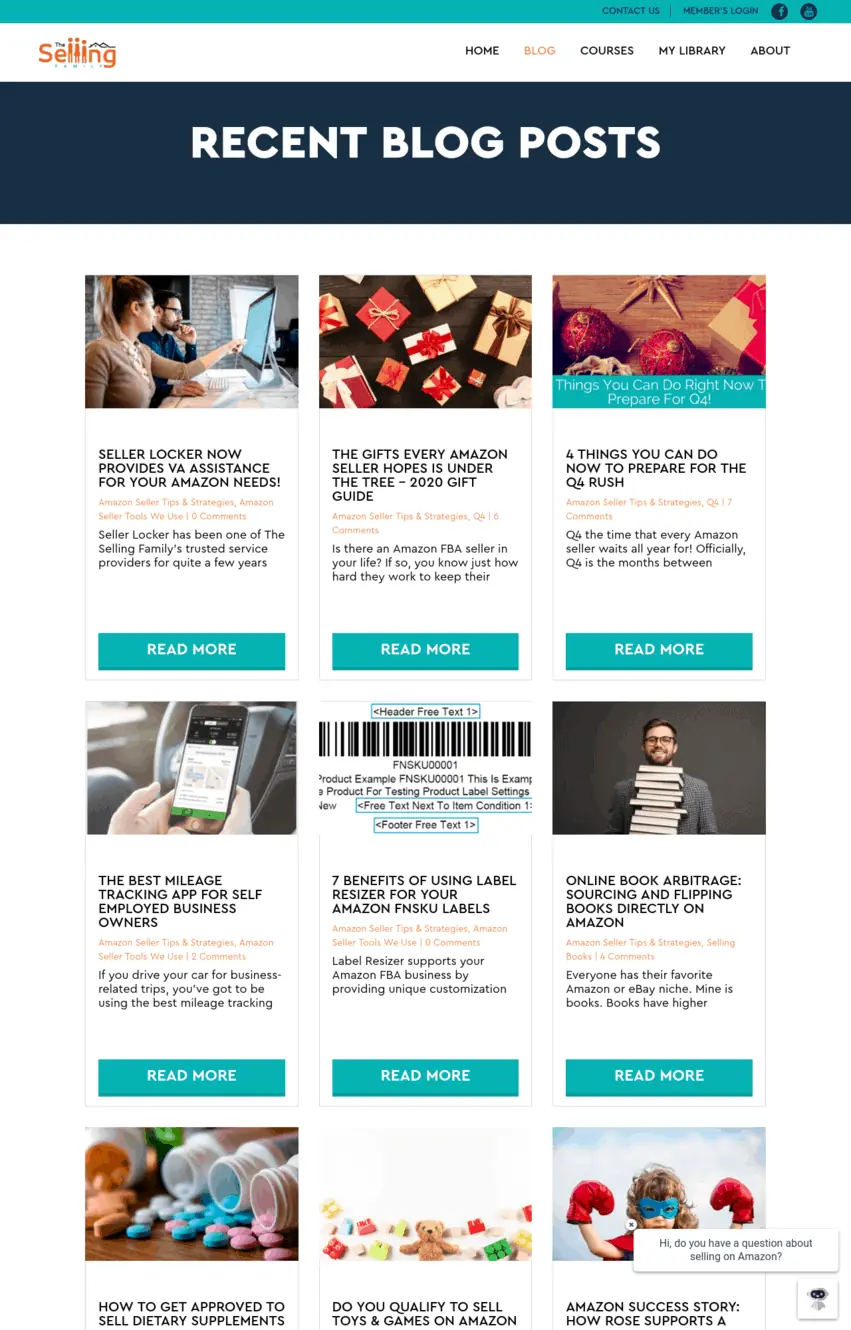
These FBA spreadsheets template is also included with Gorilla ROI and we also have free FBA excel/sheets template that you can download and use without signing up or paying for anything.
And because this is a Google spreadsheet, our shipping department has this data open all the time to know exactly what needs to be shipped and ordered.
All without having to ask people for access to Amazon accounts, reports and needless emails.
Get Product Details
The last example is how you can grab product details to track within your spreadsheet.
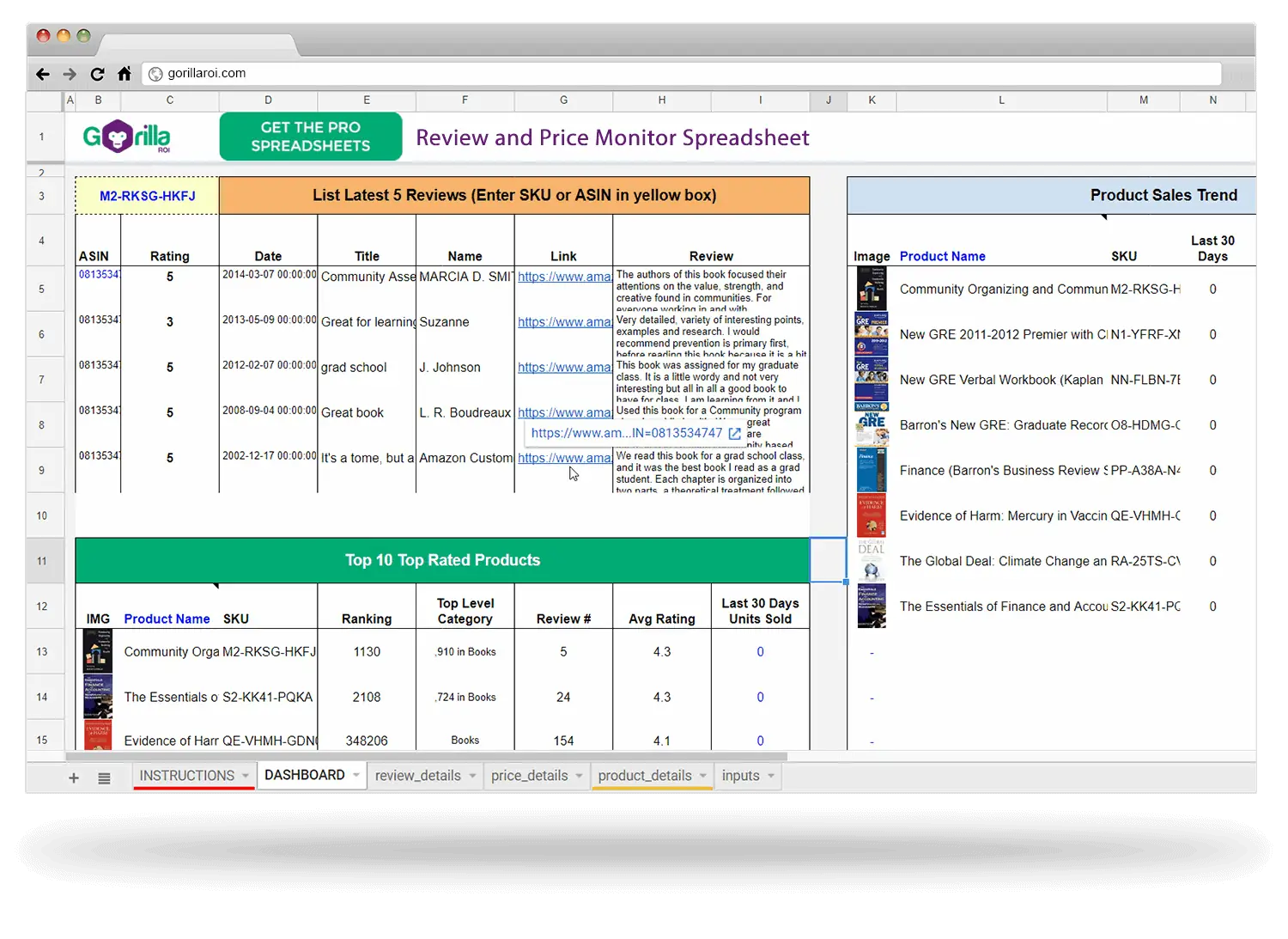
You can get FBA product information such as prices, rating, reviews, title, category, images and more.
With this type of data, you can create your own product monitoring database. I use this to make sure hijackers do not change any of my images or product information.
Hijackers will always change the title and image and I have been able to detect it within 10 minutes when the thumbnail and title to my listing changed suddenly.
=GORILLA_PRODUCT(A2:A10, “Title”)
This pulls in the title for the products SKU or ASIN listed in A2 to A10.
=GORILLA_REVIEW(“B00YD545CC”, “US”, 5)
This pulls in the latest 5 reviews from the US marketplace for ASIN B00YD545CC.
=GORILLA_LOWESTOFFER(A2:C10)
This formula lists the lowest offered prices and information for a list of products in cells A2 to C10.
Yes, our formulas also support horizontal and 2D directions.
Who this is suited for
The type of seller who finds success with Gorilla ROI are those who:
- Are focused on optimization, automation, efficiency
- Are data-driven and want FBA data loaded directly
- Are using Google Sheets already and know how to use formulas
- Want easier ways to share data across people and teams
- Value time as the most important resource
Who this is NOT for
No tool is perfect and we aren’t either.
Gorilla ROI is not for you if you are:
- A small seller (less than 5 SKU’s and less than monthly revenue of $5,000)
- Bad with spreadsheets
- Saving money is more important than time
- Looking for accounting tools
Gorilla ROI (Pros)
- Security
- Data accuracy
- No bloat
- 100% customizable
- Automate your systems and speed
The big upside to Gorilla ROI is convenience to your data without sacrificing security or accuracy.
We pull data from Amazon and relay it straight to you. There is no UI to deal with, no clicking around. Your data is only accessible to you, and you alone. No other party can search for your product data or information.
You can imagine how convenient it is to just type a function to let Gorilla ROI populate your Google Sheet. Type it, let it do its work & then share it with your team.
Automatic and updated Amazon data in a format that makes sense. If the format doesn’t make sense to you, you can change the format like any other old spreadsheet.
You can make whatever look or layout that you want in order to make your data easy to understand, easy to sort & easy to search. It’s Amazon data formatted using the whole functionality of Google Sheets.
Gorilla ROI (Cons)
- Not for beginners
- 10 minute set up involved
- Reliance on Google
- Spreadsheet only (no UI)
- Too much data
Setup time can be confusing if you are non-technical or new to Google Sheets. We’ve solved this with our turn-key “done-for-you” installation service.
If you don’t like spreadsheets with little exposure to it, you will find the concepts and execution difficult.
Because it uses Google Sheets, it is dependent on the service. If you don’t have a Google account, you cannot use it.
As you have access to data directly, too much data and not knowing the best way to display it in an easy way can be a challenge. This is why we provide a free suite of templates so you can get up and running without having to create separate spreadsheets. All the screenshots you see above are available for download immediately.
Be aware that Gorilla ROI is built to automatically get and load FBA data into Google sheets for you to make sense of the data. We made with the goal of eliminating the inconvenience of manually downloading, sorting and updating spreadsheets.
Gorilla ROI is not a sourcing app or product research. It’s not a feedback management app.
The service currently supports FBA only. Not FBM.
Restrictions
As with most web services these days, Gorilla ROI has geographical restrictions as it doesn’t support certain countries.
Countries where Amazon does not exist or countries where Amazon is blocked. Also, countries where Google services are blocked.
For countries like China that block Google services, a VPN is needed to access Google.
Did this Gorilla ROI review help? Give it a try.
If you ever asked wished you could get your FBA data automatically inside Google Sheets, then give Gorilla ROI a try.
You’ll save countless hours, get better numbers, stay on top of your business. You’ve got nothing to lose, but a whole lot to gain.
The free Gorilla ROI plugin is fully functional but limited only to 3 ASINs. It’s perfect if you just want to try it out or if they only have less than 3 ASIN’s.
Try Gorilla ROI today and see how you can free up your time to grow your business.
Comments
Related Posts
Smart Guide to Import Amazon Data to Google Sheets
Running an Amazon business means juggling dozens of moving parts:…
The ultimate guide to Shopify marketing attribution: what works best for your business?
What you’ll learn Have you ever wondered where your customers…
Top 5 Strategies to Sustainable Shopify Growth: Turning One-Time Buyers into Lifetime Customers
What you’ll learn As a Shopify seller, you’re constantly looking…








Leave a Reply