Selling on Amazon can be a highly profitable venture, but not every seller wants to continue indefinitely.
There may come a time when you decide to close your Amazon selling account due to changing business goals, changing personal circumstances, or a simple desire to move on.

If you find yourself at this juncture, and you’re wondering how to close Amazon selling account it’s critical to approach the process with careful planning.
An ill-prepared exit can leave your business vulnerable to missed financial opportunities, unanticipated fees, or even reputational damage.
Instead of just hitting “delete” and walking away, a well-thought-out exit strategy can ensure you don’t leave money on the table or deal with avoidable headaches later.
Closing your Amazon seller account requires more than simply shutting it down — you’ll need to clear your inventory, deal with potential refunds or returns, and understand how to protect your data.
How to Close Amazon Selling Account Step 1: Assess Whether You Really Want to Close the Account
It’s worth pausing to ask if you really need to close your seller account entirely. Shutting down an Amazon seller account is permanent, and once it’s done, you won’t be able to reinstate it under the same credentials or data.
If you’re considering taking a temporary break, Amazon provides an option to put your account on “vacation mode.”
This stops you from making new sales while preserving your store’s data, reviews, and ranking history.

Alternatively, you can scale back your selling by downgrading to the Individual Plan, which eliminates the $39.99 monthly fee associated with the Professional Plan.
This keeps your account active, but you’re charged per item sold. So, if you’re not entirely sure about leaving the platform forever, these options offer flexibility while you evaluate your long-term goals.
How to Close Amazon Selling Account Step 2: Clear Out Inventory
Before closing your account, it’s crucial to deal with any remaining inventory.
Leaving stock in Amazon’s warehouses without a plan can lead to unnecessary storage fees or penalties, especially if your products fall under Amazon FBA (Fulfillment by Amazon).
You essentially have three options for clearing inventory:
Sell through remaining stock: The simplest option is to push your existing stock through discounted sales or promotions.
You might consider lowering prices, offering bundles, or running flash sales to clear out inventory before your exit.
Remove inventory: If you don’t want to wait for sales to happen naturally, you can initiate a removal order through your Amazon Seller Central account.
This allows you to have the stock sent back to you. Be mindful of Amazon’s removal fees, which can add up if you have large quantities of product.
Liquidate: For a fast-track option, Amazon has a liquidation program that sells your inventory in bulk to third-party liquidators.
You won’t receive as much as you would from selling the products directly, but it can be an efficient way to offload stock if time is of the essence.
🗣️ Pro Tip: If you fail to manage your inventory properly, Amazon will eventually charge long-term storage fees, and the costs will quickly eat into any profits you’ve made.
Worse, unhandled inventory may be destroyed if left in Amazon’s warehouses beyond a certain period, so this is not something to leave until the last minute.
How to Close Amazon Selling Account Step 3: Deal w/ Open Orders & Returns
Before closing, ensure that all open orders are fulfilled and shipped, including pre-orders or back-ordered items.
If a buyer cancels an order or asks for a refund, be sure to address this before you shut things down.
Amazon has strict seller policies, and unfulfilled or mishandled orders could lead to negative reviews or an account suspension—putting your exit plans in jeopardy.
Returns are another area that needs attention.
Make sure you’re ready to process any returns that come your way, and give yourself a cushion of time to deal with any post-sale issues that might arise.
Even after your account is closed, buyers will still have the right to return items for a specific period. It’s a good idea to plan for potential refunds and keep funds in your account to cover any liabilities.
How to Close Amazon Selling Account Step 4: Download and Secure Your Data
Your Amazon account holds invaluable data that you may need even after your exit. This includes sales reports, tax documents, customer feedback, and product information.

Be sure to download all of this data from Seller Central before you initiate the account closure. Once your account is closed, you will lose access to all reports and files.
For most sellers, a significant portion of their financial records and operational history is tied to their Amazon data.
This information is not only critical for tax purposes but also for future business opportunities.
You may want to refer back to it if you ever re-enter the e-commerce space, or if you sell on other platforms like Shopify or Walmart.
If you’ve been using third-party software to sync data between Amazon and tools like Google Sheets, now is the time to export those records.
For example, GorillaROI users can extract their key metrics like sales performance, inventory turnover, and customer feedback directly into Google Sheets, giving them the flexibility to store and analyze this data offline.
How to Close Amazon Selling Account Step 5: Manage Financial & Tax Obligations
Before closing your account, it’s essential to settle all financial obligations with Amazon.
This includes outstanding fees for FBA storage, referral fees, and any other account charges. You also need to ensure that Amazon has made its final payment to your bank account for any pending orders.
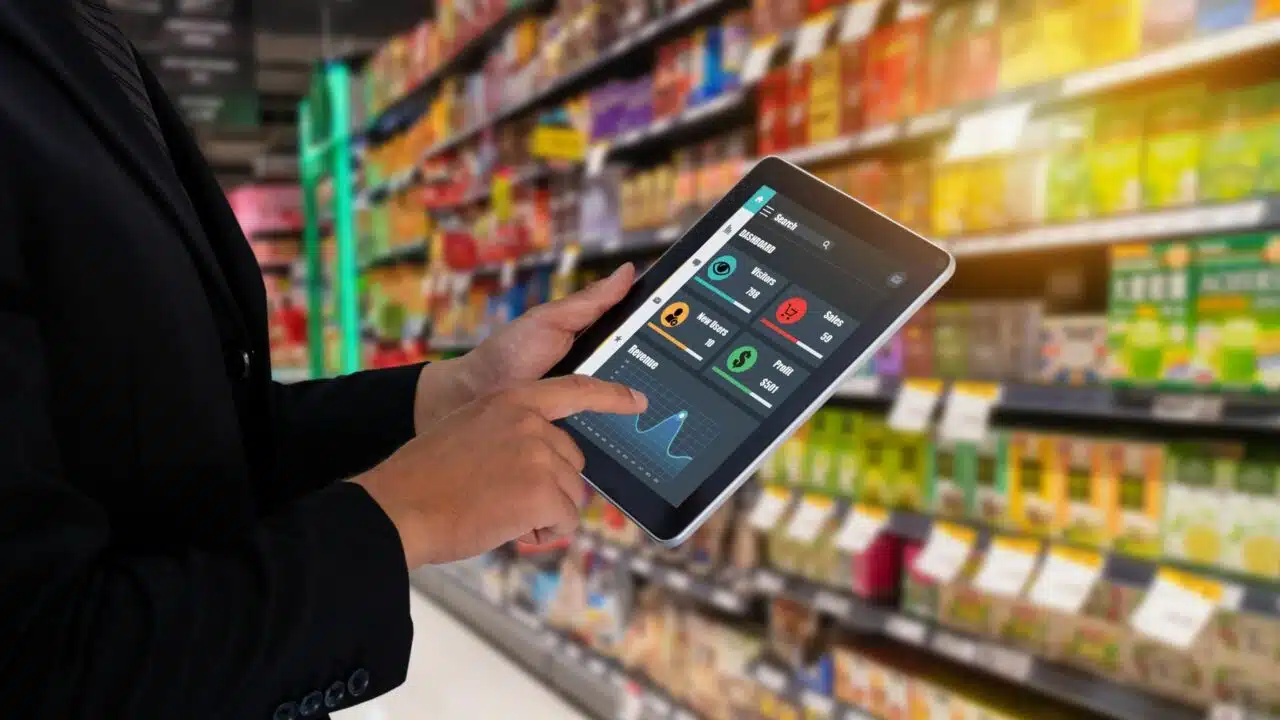
Don’t forget your tax responsibilities either. Depending on your location, Amazon may still generate tax documents for you even after your account is closed.
For U.S. sellers, a 1099-K form will be issued if you’ve surpassed the minimum sales threshold. Be sure that Amazon has your current contact details so these forms reach you promptly after your account is shut down.
It’s also a good idea to coordinate with your accountant or financial advisor regarding any tax liabilities arising from closing the business.
In some cases, closing an Amazon account can trigger certain tax events that need to be properly documented.
How to Close Amazon Selling Account Step 6: Prepare for Post-Closure
Even after your account is officially closed, there are a few things to keep in mind.
First, Amazon’s Terms of Service stipulate that you remain responsible for resolving any issues related to past sales.
This could include customer disputes, refunds, or chargebacks.
Additionally, if you’re considering selling your Amazon store instead of closing it outright, you may want to explore Amazon’s Brand Registry and Transfer of Ownership processes.
Selling your account as a turnkey business could be a viable way to exit, especially if you’ve built up a strong brand with a loyal customer base. In this case, you can pass the account on to a new owner rather than closing it.
Remember that, post-closure, you won’t have access to Seller Central anymore.
If any disputes or issues arise, you’ll need to contact Amazon’s support team via a different route, which may be less convenient than handling issues through the normal seller dashboard.
Walking away from an Amazon business doesn’t have to be a stressful process, but it does require planning and attention to detail.
Simply closing your account without addressing the various operational, financial, and legal aspects can cause more harm than good.
With proper steps, you can ensure that your exit is clean, your obligations are met, and you leave the door open for future opportunities—whether that’s selling on another platform or returning to Amazon under new circumstances.
By following these steps, you can confidently wind down your Amazon business without the chaos and uncertainty that often accompanies the end of a venture.
Comments
Related Posts
Smart Guide to Import Amazon Data to Google Sheets
Running an Amazon business means juggling dozens of moving parts:…
The ultimate guide to Shopify marketing attribution: what works best for your business?
What you’ll learn Have you ever wondered where your customers…
Top 5 Strategies to Sustainable Shopify Growth: Turning One-Time Buyers into Lifetime Customers
What you’ll learn As a Shopify seller, you’re constantly looking…




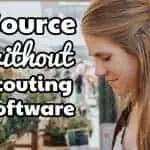



Leave a Reply