Article Summary (TL;DR)
✅ Learn key strategies for optimizing Amazon PPC campaigns, including keyword research, bid optimization, and ad targeting.
✅ Utilize data analytics and performance monitoring to continuously refine and optimize Amazon PPC campaigns for maximum return on investment (ROI).
✅ Explore techniques to improve campaign performance and efficiency, such as negative keyword management and campaign structure optimization.
Looking to boost your sales on Amazon? Want to increase your product’s visibility and reach a wider audience? Then learn how to optimize Amazon PPC campaigns.
By optimizing your ad budget for PPC ads, you can maximize your ad group and chances of success in the competitive online marketplace.
In this article, we’ll guide you through the process of optimizing Sponsored Products and Sponsored Brands ads, helping you choose the right keywords and set up effective targeting techniques.
Get ready to take your Amazon business to new heights with our expert tips and strategies.
Understanding Amazon PPC Campaigns
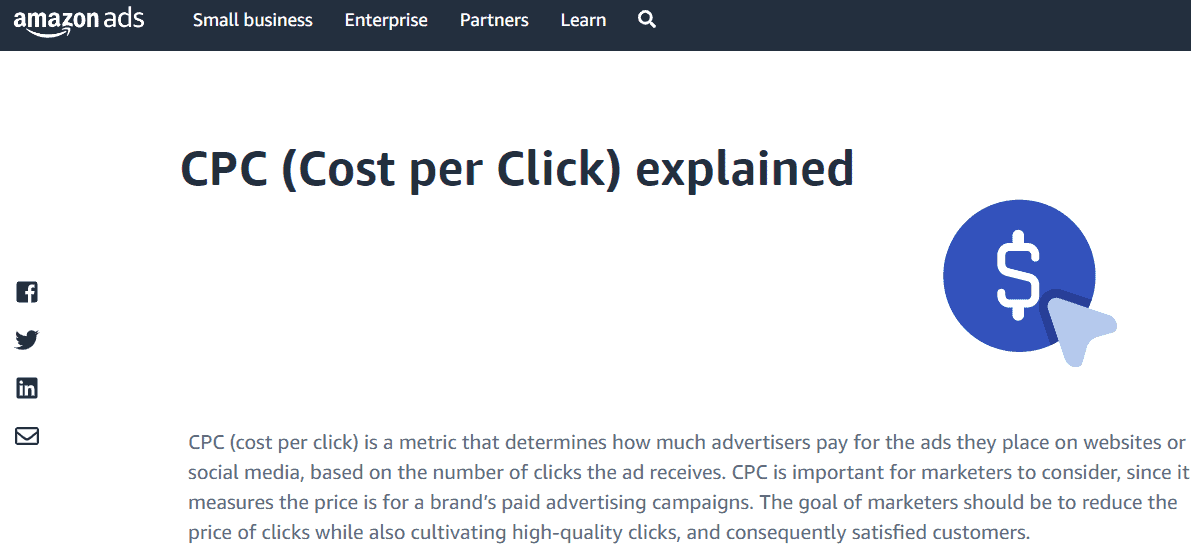
To optimize your Amazon PPC ad campaigns, you need to have a clear understanding of how they work and the different types of ads available.
Amazon PPC optimization is crucial for ad campaign performance enhancement.
One important aspect of keyword optimization, is keyword bid management, where you adjust your bids based on their performance.
Ad targeting refinement is another key factor in optimizing your campaigns. By analyzing and refining your target audience, you can increase the chances of reaching potential customers who are more likely to convert.
Lastly, conversion rate optimization should be a priority in your Amazon PPC strategy.
By monitoring and improving your conversion rates, you can maximize the return on investment from your ad spend and achieve better campaign results overall.
Understand How to Optimize Amazon PPC Campaigns
Ensure that you’re regularly monitoring and refining your advertising campaigns on Amazon to maximize their effectiveness and drive better results.
Here are some reasons why optimizing your PPC advertising campaigns here is important:
- Increase product visibility: Optimizing your campaigns helps increase reach and visibility, especially when organic ranking may not be enough.
- Capture more sales: As consumer shopping shifts online, PPC provides opportunities to capture more sales.
- Target specific keywords: PPC ads can target specific keywords and competitor product listings, allowing you to reach the right audience.
By regularly checking campaign performance, adding negative keywords, and setting the right bidding strategy, you can optimize your Amazon PPC campaigns and achieve better results.
Don’t overlook the importance advertising cost of ongoing optimization to maximize ad revenue and the effectiveness of your advertising efforts.
🗣️ Pro Tip: Be mindful of advertising costs of any ongoing optimizations to maximize ad revenue.
Types of Amazon PPC Ads
Sponsored Products ads, which closely resemble organic product listings, are the most common type of Amazon PPC ad.
These ads appear in search results and product category listing pages, making them highly visible to potential customers. They are a great introduction to PPC ad spending for Amazon sellers.
To create and optimize Sponsored Products ads, you can set them up based on targeting techniques.
You can choose automatic targeting where the sponsored product ads appear for close-match or loose-match relevant keywords, alongside substitutable or affiliated products.
Another option is manual targeting, where you can use broad-match keywords to expand keyword exposure, phrase-match keywords for exact order requirements, or exact-match keywords for precise targeting.
Types of Amazon PPC Ads:
- Sponsored Products Ads:
- Resemble organic listings.
- High visibility on search results and product listing pages.
- Effective for increasing product visibility and attracting potential customers.
- Great introduction to Amazon PPC for sellers.
- Targeting Techniques for Sponsored Products Ads:
- Automatic Targeting:
- Ads appear for close-match or loose-match keywords.
- Displayed alongside substitutable or affiliated products.
- Amazon’s algorithm determines keyword relevance.
- Convenient for beginners but offers less control over targeting.
- Manual Targeting:
- Provides more control over ad targeting.
- Options for different keyword match types:
- Broad-Match Keywords:
- Expands keyword exposure to a wide range of search queries.
- Phrase-Match Keywords:
- Matches keywords in a specific order, maintaining relevancy.
- Exact-Match Keywords:
- Targets specific search terms for precise ad placement.
- Broad-Match Keywords:
- Useful for advanced advertisers who want to fine-tune their campaigns.
- Automatic Targeting:
- Benefits of Sponsored Products Ads:
- Increased Visibility: Placed prominently in search results and product pages.
- Cost Control: Set your budget and bids to manage spending.
- Performance Tracking: Access to metrics like clicks, impressions, and conversions.
- Targeting Flexibility: Choose between automatic and manual targeting.
- Keyword Strategy: Optimize keywords based on performance data.
- Considerations for Optimization:
- Keyword Research:
- Identify relevant and high-performing keywords.
- Use tools to explore search volume and competition.
- Bid Management:
- Adjust keyword bids based on performance.
- Focus on keywords with high conversion rates.
- Ad Copy and Imagery:
- Craft compelling ad copy that highlights unique selling points.
- Use high-quality product images to attract clicks.
- Negative Keywords:
- Exclude irrelevant or underperforming keywords.
- Improve targeting and save budget.
- Performance Analysis:
- Regularly review campaign metrics.
- Identify top-performing keywords and optimize accordingly.
- Keyword Research:
- Testing and Iteration:
- Continuously experiment with different ad variations.
- Test various keyword match types and bidding strategies.
- Use A/B testing to refine ad copy and imagery.
- Balancing Strategies:
- Combine automatic and manual targeting for comprehensive coverage.
- Allocate budget based on performance and priority products.
Understanding the types of Amazon PPC ads and utilizing various targeting techniques empowers sellers to create effective campaigns, boost visibility and organic sales, and drive conversions.
Regular monitoring and strategic adjustments ensure optimal results in advertising cost of sales in the competitive Amazon marketplace.
Creating and Optimizing Sponsored Products Ads
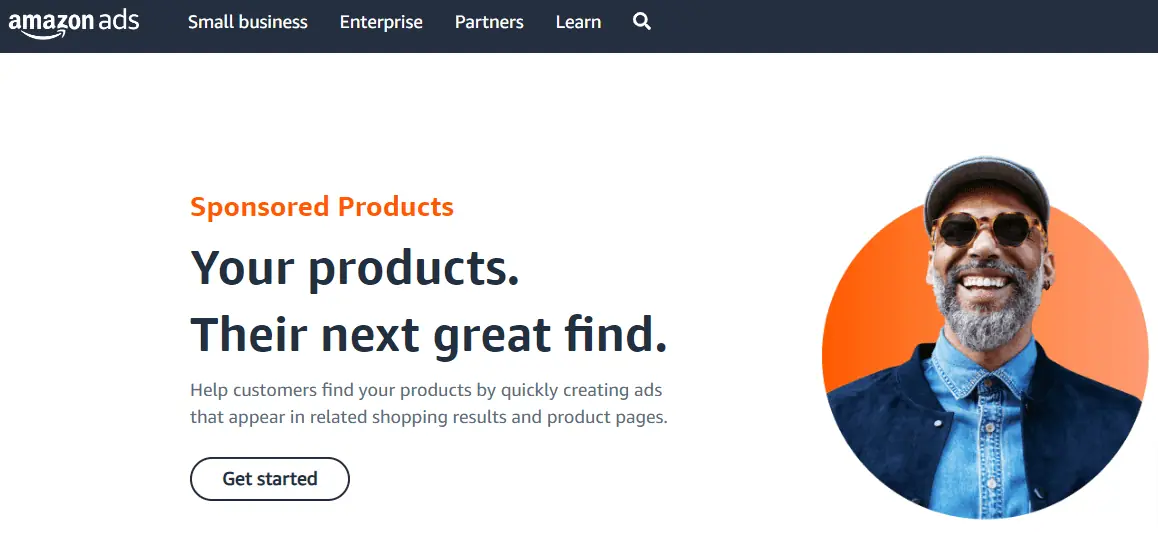
Creating and optimizing Sponsored Products ads involves setting them up based on targeting techniques, such as automatic or manual targeting.
To display ads that grab your attention, here are three key steps to optimize your Sponsored Products ads:
- Choose the right targeting technique:
- Automatic-targeting sponsored product ads.
- Log in to Amazon Seller Central and select Advertising Campaign Manager.
- Fill in campaign information like name, start/end date, and daily budget.
- Optimize your automatic PPC campaigns:
- Let the auto campaign run for a week or two.
- Move top-converting keywords to manual targeting.
- Create negative exact-match keywords in the auto campaign.
- Adjust bids to reach optimization goals.
- Regularly check your campaign’s search term report:
- Identify sales for each keyword.
- Identify non-converting or poorly-converting keywords.
- Convert non-converting keywords into negative keywords.
Creating and Optimizing Sponsored Brands Ads
To effectively maximize the potential of your Sponsored Brands ads, start by selecting the appropriate ad campaign type and ensuring that your sponsored brand ads are targeting the right audience.
Sponsored Brands ads are a powerful tool for driving awareness to multiple products at once. They feature more robust visuals than Sponsored Products ads and offer three formats: headline banners, product category collection/store spotlight ads, and video ads.
When creating these ads, make sure they lead customers to a custom landing page or your brand’s Amazon Storefront.
To optimize your Sponsored Brands campaigns, regularly check the search term report to identify which keywords are generating sales and which ones aren’t converting well. Use this information to add negative keywords that prevent competing campaigns and wasted ad spend.
Automatic PPC Campaigns: Best Practices

Now that you have learned about creating and optimizing Sponsored Brands ads, let’s dive into the best practices for automatic PPC campaigns.
These automatic campaigns can be a great way to increase your product visibility and drive conversions on Amazon. To help you make the most out of your automatic PPC campaigns, here are some key tips to keep in mind:
- Let your auto campaign run for a week or two to gather data.
- Move top-converting keywords from your auto campaign to manual targeting for better control.
- Create negative exact-match keywords in your auto campaign to prevent ads from showing up for irrelevant searches.
By following these best practices, you can optimize your automatic PPC campaigns and improve their performance on Amazon.
Manual PPC Campaigns: Proven Strategies

When setting up your campaign structure for manual campaigns and your campaign structure for PPC campaigns, you should consider different keyword match types to expand your keyword exposure and improve ad targeting.
Broad-match keywords are a great option as they allow your ads to appear for a wide range of related search terms, giving you more visibility.
Phrase-match keywords require the exact order of the words in the search for exact match keyword query, ensuring that your ads show up for all search terms and more specific searches.
If you want your ads to only show up for the exact keyword you specify, then using exact-match keywords is the way to go.
Optimizing Automatic PPC Campaigns
By letting the auto campaign run for a week or two, you can gather valuable data to make informed decisions for improving performance.
Here are three key tips to optimize your ad spending for automatic PPC campaigns:
- Move top-converting keywords to manual targeting: Identify the keywords that are driving conversions and manually target them to have more control over their performance.
- Create negative exact-match keywords in auto campaign: By adding negative exact-match keywords, you can prevent your ads from showing up for irrelevant search terms and focus on more relevant traffic.
- Adjust bids to reach optimization goal: Experiment with different bid amounts to find the sweet spot that maximizes your ad visibility while staying within your budget.
🗣️ Pro Tip: Following these strategies will help you refine your automatic PPC campaigns and drive better results.
Regularly Checking Search Term Reports
To ensure the effectiveness of keyword research in your advertising efforts, regularly doing keyword research and checking your search term reports is crucial. This will help you identify which keywords are driving sales and which ones may need to be added as negative keywords.

By reviewing these reports, you can gain valuable insights into the performance of your ad campaigns. This will allow you to make data-driven decisions to optimize them. Look through advertising reports for keywords that are generating a high number of conversions. Consider increasing their bids or allocating more of ad spending budget to towards them.
On the other hand, if certain keywords are not converting or driving low-quality traffic, add them as negative keywords. This will prevent wasted ad spend.
Adding Negative Keywords for Better Performance
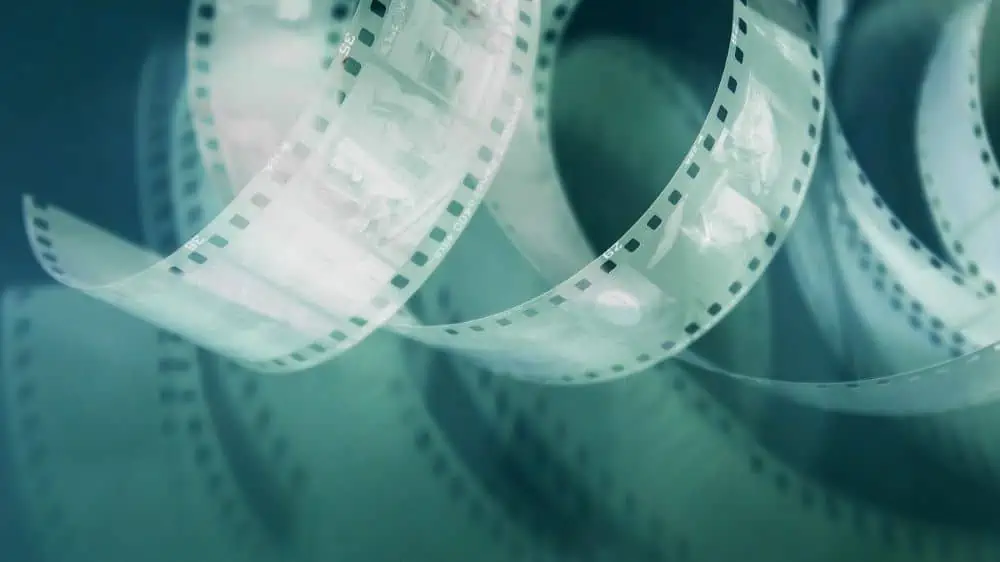
Regularly checking and adding negative keywords is essential for improving the performance of your Amazon PPC ads. By excluding irrelevant or non-converting search terms, you can optimize your ad campaigns to reach the relevant keywords and the right audience and reduce wasted ad spend.
Here are three reasons why adding negative keywords is crucial:
- Targeting precision: Negative keywords help you refine your targeting by excluding specific terms that are not relevant to your product. This ensures that your ads only appear in front of potential customers who are more likely to convert.
- Cost savings: By eliminating clicks from irrelevant searches, you can save money on ad spend and allocate it towards more effective keywords. This allows you to maximize your budget and achieve better ROI.
- Improved click-through rates: By focusing on highly relevant searches, adding negative keywords can increase your ad’s visibility and attract more qualified clicks.
Don’t overlook the importance of regularly updating your negative keyword list for ongoing advertising campaign success.
Determining Your Optimization Goal
Determining your optimization goal will help you strategize and allocate resources effectively in your Amazon PPC campaigns. It is important to have a clear objective in mind before diving into campaign optimization.
Are you aiming to increase product visibility and drive more conversions? Or are you looking to control your ad spend and optimize your ad costs for rank? Once you have identified your goal and ad group, you can tailor your strategy and your ad spend divided each ad group, accordingly.
For example, if you want to maximize visibility, consider using automatic campaign targeting and broad campaigns with larger budgets. On the other hand, if your ad budget is a constraint, focus on using manual campaign targeting and exact-match campaigns.
Setting the Right Strategy for Your Budget

Setting the right strategy for your ad budget involves considering factors such as campaign structure and type, ad groups, targeting options, and bid amounts. Here are three important things to keep in mind:
- Choose the right campaign type: Whether it’s Sponsored Products or Sponsored Brands, selecting the appropriate campaign type is crucial for optimizing your Amazon PPC campaigns.
- Target the right audience: Make sure your ads are reaching the right people by using targeting options such as keywords, product categories, and customer demographics. This will help increase click-through rates and conversions.
- Set competitive bids: Bid amounts play a significant role in determining ad placement and visibility. Monitor performance metrics like impressions, clicks, and spend to adjust your bids accordingly and maximize ROI.
Conclusion
In conclusion, optimizing your Amazon PPC campaigns is crucial for increasing visibility and reach. By creating and optimizing Sponsored Products and Sponsored Brands ads, setting up targeting techniques, and choosing the right keywords, you can maximize your advertising efforts.
Regularly checking search term reports and adding negative keywords will further improve performance. It’s important to determine your optimization goals and set strategies based on your advertising budget.
Remember to use data-driven decision making, A/B testing, and the support of services like Scale Insights to achieve success in your PPC campaigns.
So go ahead and ‘think outside the box’ to stand out from the competition!
Comments
Related Posts

Unlock the Secret to a Profitable Automated Amazon Store: How to Build a Hands-Free Income Stream
Ever dreamed of running a profitable Amazon business while sipping…

Master Amazon New Restricted Keywords: A Seller’s Guide to Success
Changes to Amazon’s restricted keywords list have taken a lot…
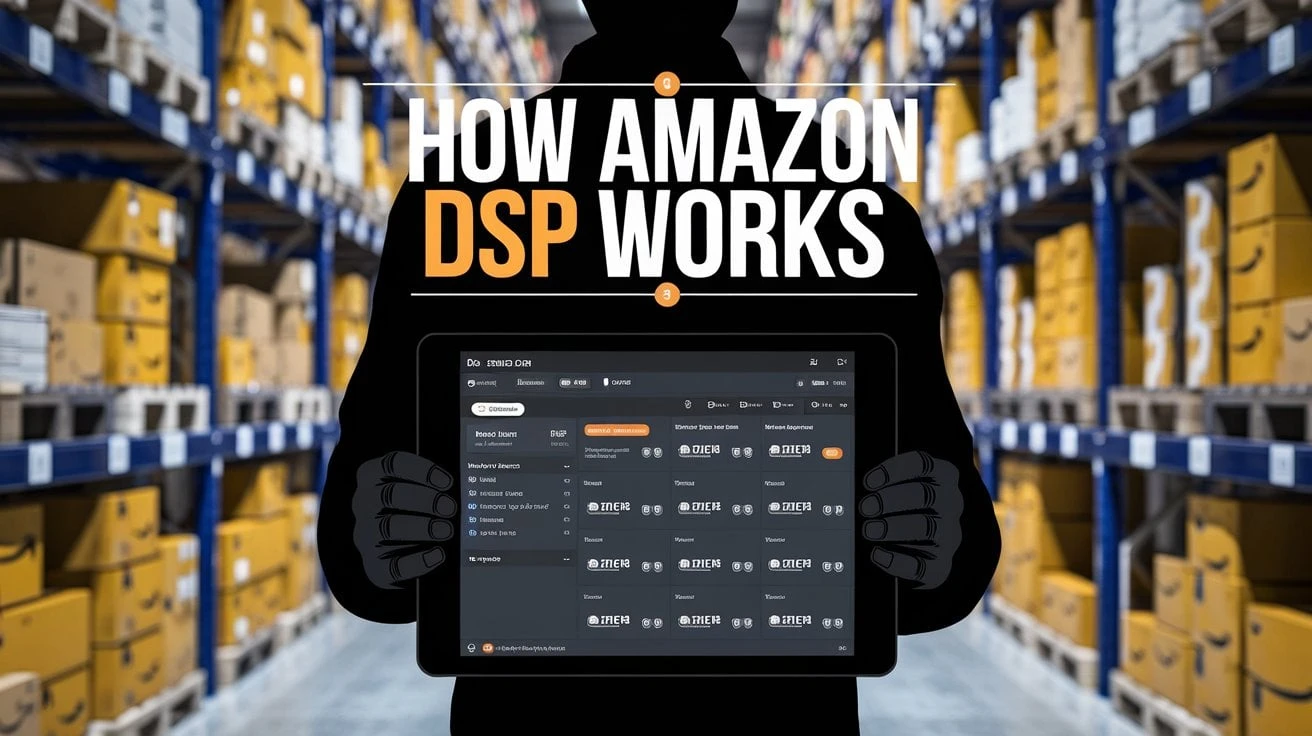
How Amazon DSP Works: A Guide to Programmatic Advertising for Amazon Sellers
Learning how Amazon DSP works could be a powerful advertising…







Leave a Reply