Article Summary (TL;DR)
✅ Understand the process and guidelines for requesting the removal of Amazon reviews, including prohibited review content and valid reasons for removal.
✅ Explore strategies for effectively submitting review removal requests, including providing clear evidence and documentation to support your request.
✅ Utilize proactive measures to maintain product quality and customer satisfaction, reducing the need for review removal requests and fostering positive relationships with buyers on Amazon.
Is it possible to remove Amazon review text from the website?
Nowadays, we see a written review describing customer experience about products that are being bought in e-marketplaces.
This allows future customers to know more about the product they are planning to buy. If you have more positive feedback, buyers’ trust rises up.
As an Amazon seller, have you experienced an unfair negative review? An unhappy customer can leave this at any time. Do you want to know an easy way to delete negative Amazon reviews?
Here, we will guide you through a simple step-by-step process of deleting Amazon reviews.
Is it Hard to Delete Amazon Customer Reviews, and Why Do We Need to Do So?
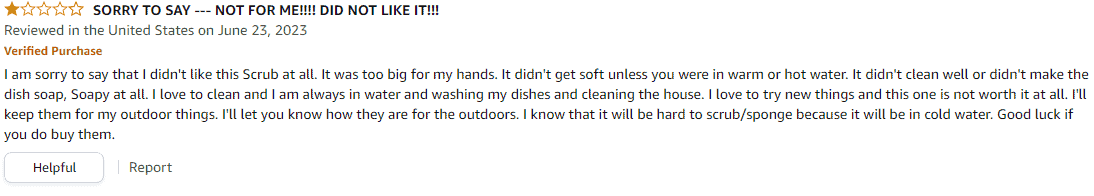
We understand that as a seller, getting hit by multiple negative reviews can have a significant impact on your business. So preventing negative feedback is a must as your reputation is essential for success.
Luckily, Amazon’s rules are quite clear about negative feedback and abusive reviews. Sellers can take advantage of Amazon’s guidelines when it comes to removing negative Amazon reviews.
In this article, we will delve into the world of Amazon’s review guidelines, and how to spot fake reviews and delete or hide reviews that are detrimental to your Amazon business.
You’ll learn about the specific steps involved in removing a negative review as an Amazon seller and gain insights on how to adhere to Amazon’s decisions regarding customer feedback.
By the end of this article, you’ll feel empowered with the knowledge needed to navigate the process effectively and protect your reputation as an Amazon seller.
So let’s get started!
🗣️ Pro Tip: It’s easy to remove abusive reviews that violate Amazon’s guidelines.
Understanding the Review Guidelines and How Amazon Sellers Can Take Advantage of it
By comprehending the Amazon Guidelines to remove feedback, you can effectively harness its power to maximize your potential as an Amazon seller.
As we’ve mentioned bad reviews can affect your business while good reviews can boost them.
The Review Guidelines outline the specific criteria that reviews must meet in order to be considered valid and helpful.
By understanding these guidelines, you can ensure that any reviews that violate them are flagged and potentially removed.
One important aspect of the Review Guidelines is that reviews should be unbiased and based on personal experience with the product or service.
As a seller, this means encouraging genuine feedback from customers while discouraging any attempts at manipulating or incentivizing positive reviews.
By focusing on providing a quality product and excellent customer service, you can naturally generate positive reviews without resorting to unethical tactics.
Another key point in the Review Guidelines is that sellers are not allowed to ask customers to remove negative reviews in exchange for refunds or other incentives.
This ensures the integrity of the review system and promotes transparency for other buyers.
Instead of trying to remove negative reviews by questionable means, it’s better to address any legitimate concerns raised by customers and demonstrate your commitment to resolving issues promptly.
By familiarizing yourself with the Review Guidelines, you can navigate the world of Amazon reviews more effectively and build a strong reputation based on trust and authenticity.
Remember, providing an exceptional product along with outstanding customer service will naturally lead to positive feedback from satisfied customers.
Remove Amazon Review: Step-by-Step Process of Deleting Review by Amazon Seller

Feedback removal on Amazon may seem like a daunting task, but with the right steps, it can be easily accomplished.
To effectively delete a product review as an Amazon seller, follow these step-by-step instructions.
Firstly, log in to your Amazon Seller Central account and navigate to the ‘Orders’ tab. From there, click on ‘Manage Orders’ and select ‘Customer Reviews’.
This will take you to a page where you can view all the reviews left by customers for your products.
Look for the order associated with the review you want to remove. Make sure to check personally identifiable information or purchase date. Also, make sure to review first the product details page and that it’s the correct one.
There might be some discrepancies in the product details and your customer is right.
Once you’ve found it, click on ‘Leave seller feedback.’
Next is going to the fun part – finding the bad review! Locate the reviews on Amazon that you want to remove and click on the ‘Report Abuse’ button next to it.
A pop-up window will appear asking you to provide a reason for reporting the review. Choose the most appropriate option from the dropdown menu and click on ‘Submit’.
Amazon will then review your report and take appropriate action if they find any violation of their guidelines.
Remember that it’s important to provide accurate and honest information when reporting a review. Be sure not to abuse this feature by reporting genuine reviews that may be negative but are within Amazon’s guidelines.
By following these steps, you can effectively remove reviews that are unjust or violate Amazon’s policies, ensuring a better shopping experience for your customers.
We all want an authentic shopping experience, so let’s keep it real and remove a negative product review that truly deserves to go poof and give premium to an honest review!
Adhering to Amazon’s Decision on the Review or Feedback from Customer

Now, let’s embrace Amazon’s decision on the customer’s review or feedback and move forward with confidence.
As a seller on Amazon, it’s essential to understand that customer feedback plays a significant role in building your reputation and credibility. While it may be tempting to remove negative reviews or feedback, it’s crucial to remember that not all negative reviews can be removed and transparency and authenticity are valued by customers.
You have to take note that Amazon’s review removal policy cannot apply all the time to bad reviews. So instead of trying to delete negative reviews, focus on addressing any valid concerns raised by customers and providing exceptional customer service.
You can respond directly to customer reviews to shed light on some concerns. You can even do full or partial refund to get on the customer’s good side. This would show stellar customer service on your part and it may even change your customer’s mind to giving you a positive review. Remember customers can edit Amazon reviews and feedback ratings (especially if they are repeat or the same customer).
By accepting Amazon’s decision on customer reviews, you show your commitment to creating a trustworthy buying experience for customers. Take the time to respond promptly and professionally to all reviews, whether positive or negative. Engage with your customers genuinely and offer solutions or explanations when necessary.
This approach not only demonstrates your dedication but also helps build trust with potential buyers who are reading the reviews.
Remember that each review provides an opportunity for improvement and growth as a seller. Use the feedback received from customers as valuable insights into how you can enhance your products or services.
By embracing Amazon’s decision on the customer’s review or feedback, you can turn a potentially negative situation into an opportunity for connection and improvement. Show empathy towards your customers’ experiences while maintaining professionalism, and watch as your reputation flourishes in the eyes of future buyers.
🗣️ Pro Tip: Genuinely engage with your customers to build trust with potential buyers.
Frequently Asked Questions
Can Amazon sellers delete negative reviews on their own?
Yes, Amazon sellers can delete negative reviews on their own. However, it’s important to note that this practice goes against Amazon’s policies and can result in penalties for the seller. While it may be tempting to remove negative feedback, it’s crucial for sellers to embrace transparency and authenticity.
Instead of deleting reviews, sellers should focus on addressing customer concerns and providing exceptional service.
By genuinely engaging with customers and resolving issues, sellers can build trust and loyalty, ultimately improving their overall reputation on Amazon.
What are some common reasons for Amazon sellers wanting to remove reviews?
As an Amazon seller, you may find yourself wanting to remove reviews for a variety of reasons. One common reason is when a review contains false or misleading information that could harm your reputation or sales.
Another reason might be if a customer accidentally left a negative review due to a misunderstanding or error on their part, and you want to rectify the situation.
Additionally, you may want to remove reviews that are unrelated to the product or were posted by competitors trying to sabotage your business.
While it’s important to maintain transparency and authenticity in customer feedback, there are valid reasons why sellers may seek to remove certain reviews from their listings.
Is it possible for Amazon sellers to have a review removed without violating any policies?
Yes, it’s possible for Amazon sellers to have a review removed without violating any policies. In fact, there are a few legitimate ways to go about this.
One option is to reach out to the customer who left the review and kindly ask if they would consider removing or revising it. Try to use an alternative like a buyer-seller messaging service. Sometimes customers are open to making changes if their concerns have been addressed or if their experience has improved since leaving the review. Don’t delete reviews immediately as this might be a good opportunity to build customer relationships.
Another approach is to report the review directly to Amazon’s customer service team, providing them with any evidence or information that supports your request for removal. They’ll assess the situation and make a decision based on their guidelines.
Remember, maintaining a positive relationship with customers is key, as goodwill can often lead to mutually beneficial outcomes.
How long does it typically take for Amazon to make a decision on removing a review?
Typically, Amazon takes around 2-3 business days to make a decision on removing a review. They understand the importance of timely resolution and strive to address any concerns as quickly as possible. Rest assured that they value your feedback and want to ensure a fair and transparent reviewing process for both buyers and sellers.
While waiting for their decision, it’s essential to focus on maintaining open communication with Amazon’s support team and providing any necessary evidence or information that could support your case. Remember, they’re there to assist you throughout this process.
Are there any consequences for Amazon sellers if they attempt to manipulate or remove reviews inappropriately?
There are indeed consequences for Amazon sellers if they try to manipulate or remove reviews inappropriately. Amazon takes the integrity of its review system very seriously and has strict guidelines in place to ensure fairness.
If a seller is caught engaging in such practices, they can face severe penalties, including account suspension or even permanent banning from the platform.
Additionally, customers rely on honest reviews to make informed purchasing decisions, so any attempts at manipulation not only undermine trust but also harm the overall shopping experience.
It’s essential for sellers to understand that maintaining a high level of integrity and providing excellent customer service is ultimately what leads to long-term success on Amazon.
Final Words
In conclusion, removing an Amazon review as a seller requires a thorough understanding of the review guidelines and following the step-by-step process provided by Amazon. It’s important to approach this task responsibly and ethically, ensuring that only legitimate reasons are used for requesting removal.
Sellers must also be prepared to accept Amazon’s decision on the review or feedback from customers, as their main focus should be on providing excellent customer service and maintaining trust with buyers.
By being knowledgeable about the guidelines and taking appropriate action, sellers can effectively manage their online reputation on Amazon. This includes addressing any negative reviews through open communication with customers and resolving any issues they may have faced.
Ultimately, creating a positive buying experience is key to reducing negative reviews and maintaining a strong presence on the platform.
Overall, sellers should prioritize building strong relationships with customers rather than solely focusing on removing negative reviews. By delivering exceptional products and services, sellers can gain trust and loyalty from buyers, leading to more positive reviews in the long run.
Remember that transparency, honesty, and responsiveness are crucial elements in managing reviews effectively on Amazon.
Comments
Related Posts

10 Profitable Product Categories for Amazon Affiliates 2025
What you’ll learn Amazon is a favorite for experienced and…

Unlock the Secret to a Profitable Automated Amazon Store: How to Build a Hands-Free Income Stream
Ever dreamed of running a profitable Amazon business while sipping…
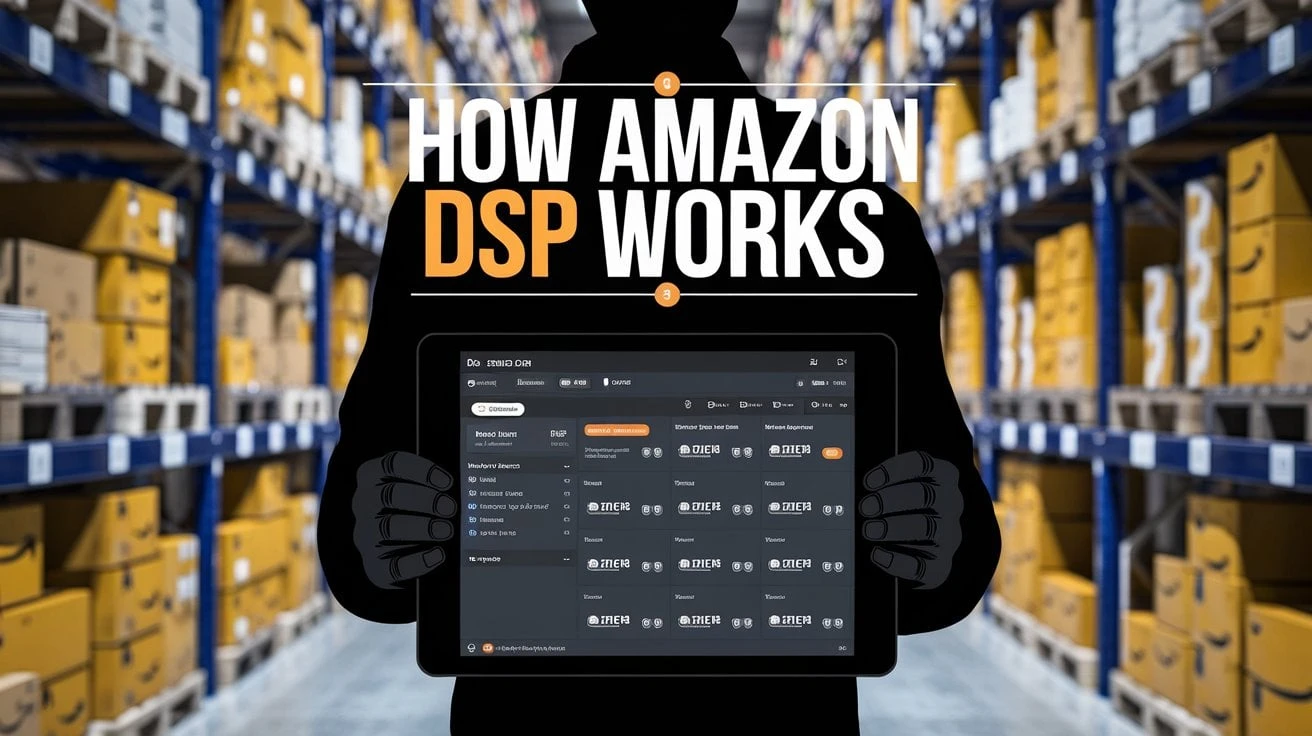
How Amazon DSP Works: A Guide to Programmatic Advertising for Amazon Sellers
Learning how Amazon DSP works could be a powerful advertising…







Leave a Reply