Article Summary (TL;DR)
✅ How to integrate your Shopify store with the Amazon marketplace for effortless inventory synchronization.
✅ Strategies to maximize sales reach by selling on both platforms simultaneously while streamlining order and fulfillment management.
✅ Best practices for Shopify Amazon integration, navigating legal considerations, and ensuring data privacy and security.
An important tool that could help you expand your e-commerce business is integrations.
An e-commerce integration is a data connection that enables businesses to automate business activities and obtain improved visibility and control over their back-end systems.
In order to grow their businesses, entrepreneurs often outsource order fulfillment to a third-party logistics (3PL) provider.
After that, they integrate their back-end systems with the 3PL’s systems to automate the order fulfillment process.
Amazon Multi-Channel Fulfillment (MCF), which delivers quick, dependable fulfillment for off-Amazon channels like social media stores, e-commerce marketplaces, and brand websites, is one 3PL with a wide range of connectors.
MCF integrations assist retailers using well-known e-commerce platforms like Shopify in streamlining their order fulfillment process from click to delivery.
We’ll go over the advantages of Shopify Amazon integration, and provide instructions on how to get started combining MCF and Shopify in this article.
Can I Integrate my Shopify Store w/ Amazon?

Yes! It’s possible to combine your Shopify store with Amazon’s online storefront. Shopify users are able to connect their stores to Amazon’s platform using links.
You’re not actually integrating Shopify and Amazon in this scenario. You’re utilizing Amazon’s platform to add Shopify as a sales channel.
There are two methods you can use for this integration to occur:
- Products that are for sale on your Shopify site are used in your Amazon profile. Rather than making a direct purchase from your website, clients who buy from your Shopify store through Amazon receive the same fantastic products.
- Shipping for your Shopify store can be handled by using Amazon’s fulfillment services. Using Amazon’s fulfillment to reduce overall shipping and warehousing costs is helpful, though not required.
There’re two primary categories of Amazon accounts. Those who sell less than 40 products a month are eligible for the individual account.
Those who sell more than 40 goods per month, are eligible for the professional account.
Although you can begin with an individual account, ideally you’ll go beyond 40 products. As a result, you will have to convert to a professional account.
Can I Use Shopify to Sell Amazon Products?
It’s possible to sell Amazon products on Shopify. After Shopify and Amazon have been combined, you can allow Amazon products to be sold on Shopify.
Using third-party Shopify applications made for Amazon integration is a good approach to contribute to a good level of process automation.
These applications can assist with product listing management, fulfillment, and inventory synchronization between the two channels.
Some Curious and Fun Facts
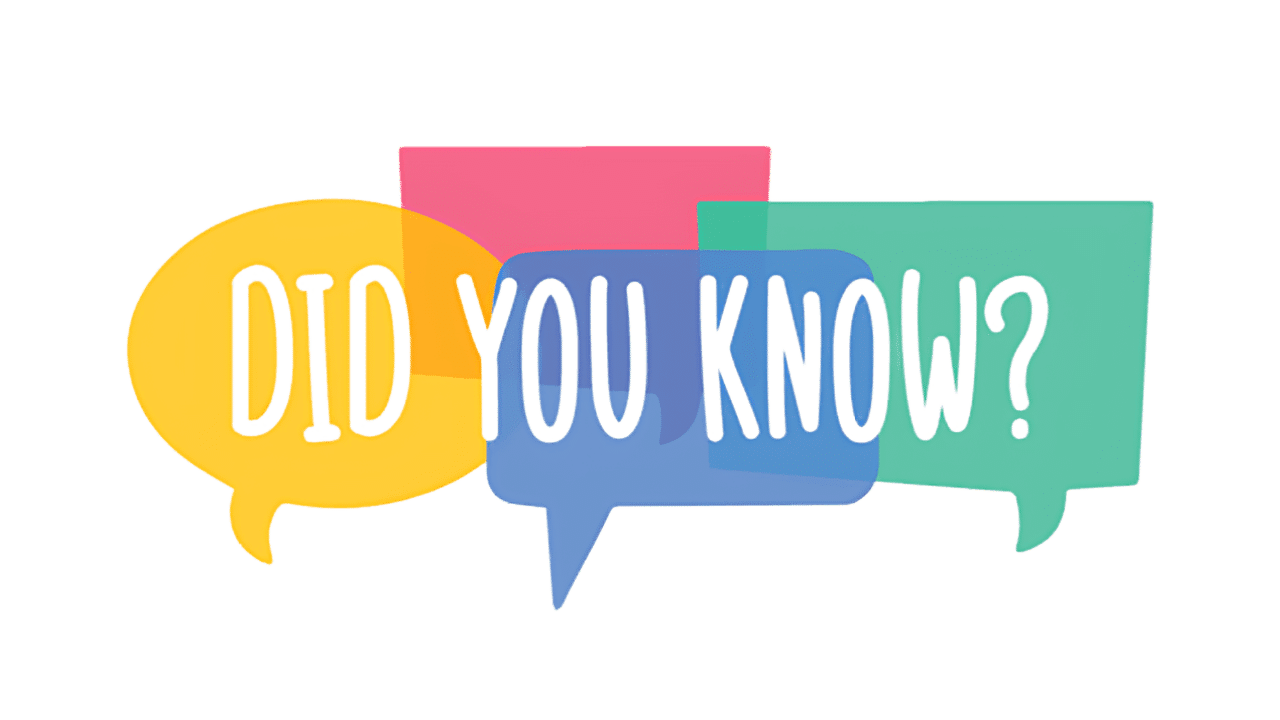
Here are some intriguing details to think about:
- 45% of the US e-commerce market is owned by Amazon.
- Amazon sells around $4,722 per second, and roughly $283,000 per minute.
- The yearly net revenue of Amazon is approximately $47 billion.
- Nine out of ten consumers check prices on Amazon.
Shopify Amazon Integration: Unlocking New Opportunities
Selecting an integration that’ll support your organization over the long term will be a lot easier if you have a clear understanding of both your present and future plans.
Take into account each of these elements as they’ll influence your choice-making in the upcoming phase.
Primary Considerations and Understanding the Integration Process
After you make the decision to put your Shopify website and Amazon together via an e-commerce interface, you’ll need to evaluate several integration methods available and select the best one for your needs as a business.
Prior to starting the assessment process, it’s crucial to take the following into account:
- Present fulfillment operations: Evaluate the complexity of your present order fulfillment process before selecting an integration. You might need a single connector between your Shopify store and Amazon, or an integration that can handle numerous sales channels connecting directly to MCF, depending on how many sales channels you use in addition to your Shopify website and how many countries you sell in.
- Required level of customization: The degree of customization you demand from an integration is another factor to take into account. These needs can influence whatever integration you choose, whether it’s for submitting orders to an enterprise resource planning (ERP) system or using particular MCF features, such unbranded packaging and blocking Amazon Logistics as a carrier. Your choice of integration could also be influenced by whether you use Shopify for all of your orders or if you utilize another inventory or order management system.
The Partnership Between Shopify and Amazon
There are four primary Shopify Amazon integration options available to link your Shopify store with MCF.
After these integrations are configured, a customer’s order placed through any sales channel will immediately be forwarded to the 3PL, where it’ll be fulfilled automatically and effectively through the end-to-end process.
Built By Amazon App
The free “Built by Amazon” MCF app for Shopify creates a direct connection between MCF and your Shopify store. Currently only accessible for US orders, this app can be installed through the Shopify app store.
As a result, companies that solely sell goods in the US and need a single connector between MCF and Shopify are the best candidates.
The MCF app for Shopify sends an order directly to MCF for fulfillment after a customer placed one on your Shopify website.
You can use these key app features to scale your order fulfillment:
- Easy setup: No coding is needed; just follow their easy process to be up and running in minutes.
- Automatic SKU mapping: If your Shopify SKUs and your Amazon SKUs match, automatically map your products; if not, map your SKUs yourself.
- Real-time inventory synchronization: To prevent stock outs on your website, keep your Shopify inventory up to current with your Amazon inventory (more on syncing inventories in a bit).
- Set up several locations: You can ship from the MCF location or any other site you have set up in Shopify if you handle inventory from different places, such as your own warehouse.
- End-to-end tracking: To keep your consumers informed about their orders, the MCF app transmits tracking data from MCF to Shopify.
- Integrate multiple stores: The MCF app for Shopify allows you to join numerous US Shopify stores together.
Custom API
MCF provides developer-friendly APIs if you would like to create your own unique API integration between MCF and your Shopify store.
Large companies, who frequently have access to outside developer resources or their own in-house developers, typically opt for this choice.
To develop a unique API connectivity between MCF and your Shopify website, follow these steps:
- Use the registration instructions in the developer manual to register as a developer.
- After obtaining a developer account, you can choose which APIs to utilize and how to use them by consulting the integration guide in the developer documentation.
- After your API is configured, it’ll start corresponding with MCF and your Shopify website to handle and process orders in accordance with your customized integration.
Third Party Applications/Software
Independent software vendors (ISVs) create third-party applications, which are connectors that link your Shopify website to MCF.
With the help of these apps, you may connect MCF and Shopify directly and potentially take use of additional features or capabilities.
For example, third-party programs like WebBee and ByteStand are used wherever in the world that MCF is accessible.
They provide access to MCF features including banning Amazon Logistics as a carrier, virtual bundles, and automation for nations except the US.
It’s crucial to remember that depending on order volume, the majority of apps might also demand a monthly payment be made to the ISV in exchange for extra services like onboarding support.
A couple of examples of third-party applications that combine Shopify with MCF are:
- ByteStand: Updates your customers with tracking information, automates Shopify order fulfillment, and displays real-time shipping charges at checkout.
- WebBee: Enables automatic fulfillment and real-time visibility into your inventory and order processing by syncing your Amazon inventory with your Shopify orders.
Inventory & Order Management Systems
Inventory and order management systems collect orders from all your selling platforms, like your Shopify store. These orders are then sent to fulfillment centers, like MCF or others, who handle packing and shipping.
Some systems can even implement special steps/processes, like routing orders in a specific way or connecting to your financial software for reports.
There are even special programs (apps) that can help connect your inventory and order systems together, such as:
- Veeqo: Utilize Veeqo to organize all of your business’s operations in one location. Veeqo connects MCF with your enterprise and offers free shipping and order management software.
- Listing Mirror: Use this multi-channel software to help with inventory management, fulfillment, and listings for Shopify and all of your other sales channels. Examine how Listing Mirror helped Prime Line Packaging expand by allowing them to link MCF with their sales channels, such as their Shopify website.
- Rithum: Use Rithum to link your Shopify website to MCF in order to automate fulfillment and streamline order administration.
What Advantages Do A Shopify Amazon Integration Offer?

The benefits of Shopify Amazon integration are plentiful. Let’s investigate further.
#1: Growth in the Market
The integration of Shopify with Amazon enables retailers to broaden their market reach.
Merchants can access the biggest e-commerce platform globally. Shopify stores already have the infrastructure in place to sell and deliver orders, unlike entrants to Amazon.
#2: A Rise in Sales
Having access to Amazon makes it possible to draw in new clients. Current clients can also shop on Amazon or access products that are exclusive to Amazon.
#3: New Client Demographics
Through the Shopify and Amazon integration, online retailers may reach a new customer base.
Stores that employ Amazon fulfillment partners, for instance, can target customers in various geographic zones. This makes it much easier to ship and distribute goods to previously unreachable locations.
#4: Capability to Scale
One of the main obstacles to internet retailers wanting to grow is scalability. Being unable to manage the logistics required to maintain growth while expanding is referred to as scalability.
Because of this, a lot of tiny Shopify stores are unable to expand their market reach.
Amazon offers excellent fulfillment services to help small businesses expand their market reach.
Amazon also makes it simple for online retailers to find suppliers and items. As a result, there’re fewer restrictions on how small online retailers can grow.
#5: Lower Costs for Acquiring New Clients
The cost of acquiring new customers can quickly eat away at a company’s profits.
Investing in sales and marketing tactics is necessary to bring in new clients. After that, companies need to work hard to retain their new clients.
The difficulty, though, is drawing in new clients with a distinctive value proposition that sets one online store apart from the others. This can turn out to be a complex problem.
The Shopify Amazon integration changes that. Small Shopify stores can benefit from Amazon’s massive market capitalization when they integrate with their platform because of the latter’s well-known brand and aggressive marketing campaigns.
🗣️ Pro Tip: Small retailers can easily lower their expenses associated with acquiring new customers while increasing their profits in this scenario.
What is needed for Shopify Amazon Integration?
The process of integrating Shopify with Amazon is quite simple. There are, nevertheless, a few prerequisites to be aware of.
The following are the prerequisites for Shopify’s Amazon integration:
- In order to link an operational Shopify business with Amazon, merchants need to have an Amazon Professional Seller account. A professional seller account guarantees that Shopify stores maximize the benefits of the Shopify Amazon connection, even though an individual account might suffice.
- The tax interview consists of a questionnaire with inquiries regarding the Shopify store’s activities and business-related topics.
- You’ll usually require two bank accounts. For Amazon to make payments, one must be based in the US. Anywhere in the globe may be the second. The same bank account can be used for this purpose by US citizens.
- You have to make sure that the currency on your Shopify store is the same as the currency on Amazon.
- If you want to sell Amazon products on your Shopify store, you might need to obtain their direct approval. The return policy on your Shopify store also needs to be the same as Amazon’s. While not all items need approval, it’s still important to find out which ones do.
As you can see, setting up Shopify to integrate with Amazon isn’t a complicated procedure.
The Shopify Amazon integration process may be completed in a couple of hours by the majority of Shopify stores. Thus, it’s definitely worthwhile to look into.
Syncing Shopify & Amazon Inventories

One of the most popular platforms for Shopify merchants is Amazon, which they frequently integrate with their shops to sell their goods on.
Shopify businesses can use it to display their goods in front of about two billion monthly visitors.
While selling goods on Shopify is undoubtedly helpful, selling goods on Amazon can present one of the several difficulties that retailers in the e-commerce sector typically encounter: inventory synchronization between Shopify and Amazon.
How to Sync Inventory on Shopify and Amazon
Totally automating inventory synchronization is one of the best features of Shopify’s Amazon integration.
You can use this capability without the requirement for any specialized inventory management solutions.
The Amazon Shopify inventory synchronization is smooth and works with both systems.
Let’s examine how to have Shopify inventory synchronized with Amazon:
Step 1: Include Amazon as a Sales Channel
To add Amazon as a sales channel, follow these steps:
- Access the Shopify admin panel/dashboard.
- Select “Sales Channels.”
- Select “All Recommended Sales Channels.”
- Then select “Amazon.”
- Next, select “Add Channel” then select “Connect to Amazon.”
After that, a series of prompts will appear to guide you to finish integrating your Shopify and Amazon Seller Central accounts.
You’ll need to verify the integration after it is finished.
Kindly note that there are programs from third parties that provide Shopify with Amazon integration. It’s vital to note that these apps might not ultimately make the Shopify Amazon connection process easier.
While the apps are definitely worth looking into, the best and most efficient way to connect Shopify and Amazon is using the method outlined above.
Step 2: Make an Inventory/Create Listings
Making Amazon listings in the Shopify store is the next stage. This procedure is quite straightforward:
- Access your Shopify admin dashboard first. Select “Amazon.”
- Next, select “Link Products” then select “Browse Products” by clicking on the item you want to link.
- Click “Select Product” to select the product you want to include.
- Complete the remaining fields in order to “Link Products.”
Remember that you must go through this step for each product you want to list on your Shopify store.
Step 3: Syncing Amazon Shopify inventory
The most vital step is to allow inventory sync between Amazon and Shopify.
When this capability is enabled, inventory movements between Shopify and Amazon can be tracked by both platforms.
This is how the inventories on the two platforms can be synchronized:
- Select “Use Shopify Inventory Settings” when creating a product listing.
- Next, select “Shopify Track this Product’s Inventory” under the “Inventory” box.
Shopify now monitors Amazon inventory movements. If you don’t use this feature, Amazon shows your inventory count as “100.”
When you choose “Manually Manage Inventory,” you may enter the current amount available and begin the process of manually arranging inventory management.
Step 4: Completing Orders/Order Fulfillment
Enabling the Shopify Amazon integration makes order fulfillment simple. Order fulfillment is made simple for your Shopify store when you enable this feature.
Here’s how to do it:
- Access your Shopify admin panel.
- Select “Orders” then press the order number.
- Once the order has been located, select “Start Fulfilling.”
- Decide whether to totally or only partially fulfill the order.
- Mark as “Satisfied” then, select “Fulfill Items” to complete the process.
You can leverage Amazon’s fulfillment services with your Shopify store by doing this. It’s worthwhile to take into account Amazon’s fulfillment alternatives, particularly on special occasions like Prime Day.
Now, you can effortlessly manage your inventory between your Shopify and Amazon sales channels. No sophisticated coding is required. You can get anything you need on both platforms.
Final Thoughts
Shopify Amazon Integration can be a game-changer for your e-commerce business.
By leveraging the power of two industry titans, you can expand your market reach, boost sales, tap into new customer demographics, and enjoy the scalability that Amazon’s fulfillment services provide.
While the integration process may seem daunting at first, it’s actually surprisingly simple.
With the right preparation and by following the steps outlined in this article, you can seamlessly sync your Shopify and Amazon inventories, ensuring a smooth and efficient selling experience across both platforms.
The key benefits of a Shopify Amazon integration include reduced customer acquisition costs, streamlined order fulfillment, and the ability to leverage Amazon’s massive customer base and brand recognition.
By embracing this integration, you’re positioning your business for long-term growth and success in the ever-evolving e-commerce landscape.
Comments
Related Posts
Mastering Shopify’s UTMs: The Simple Way to Smarter Marketing
Let’s be honest: marketing your Shopify store without tracking what’s…

10 Profitable Product Categories for Amazon Affiliates 2025
What you’ll learn Amazon is a favorite for experienced and…

Unlock the Secret to a Profitable Automated Amazon Store: How to Build a Hands-Free Income Stream
Ever dreamed of running a profitable Amazon business while sipping…







Leave a Reply