
Amazon Tutorials
Boost Sales With Shopify Automation - BONUS: Our 3 Best Shopify Automation Apps
Article Summary
✅ Boost Sales with Automation: The title suggests that Shopify automation can help increase your sales.
✅ Save Time and Effort: Automation can optimize your workflows, presumably saving you time and effort.
✅ Focus on What Matters: By automating tasks, you can free up your time to focus on more important aspects of your business.
Being an e-commerce company, in particular, means that you have to run a lot of repetitive jobs with a set process that can't be interrupted.
But you need automation when the number of these transactions is high, which is frequently the case with even the tiniest, most successful e-commerce sites.
Shopify automation is the process of using software applications, such as chatbots, marketing automation tools, and self-service portals, to complete low-priority tasks that don't require a lot of attention.
The goal is to minimize manual intervention, increase productivity, and guarantee the accuracy and correctness of transactions.
You can concentrate on the things that really matter to develop your business, like offering excellent customer service, by automating your Shopify store.
You may automate monotonous processes, including tracking orders, sending newsletters, and maintaining abandoned carts, with the use of sophisticated software solutions.
This kind of automation improves your brand image by guaranteeing that consumers who reach out to you receive a response, all while saving time.
Here’s a quick and simple example:
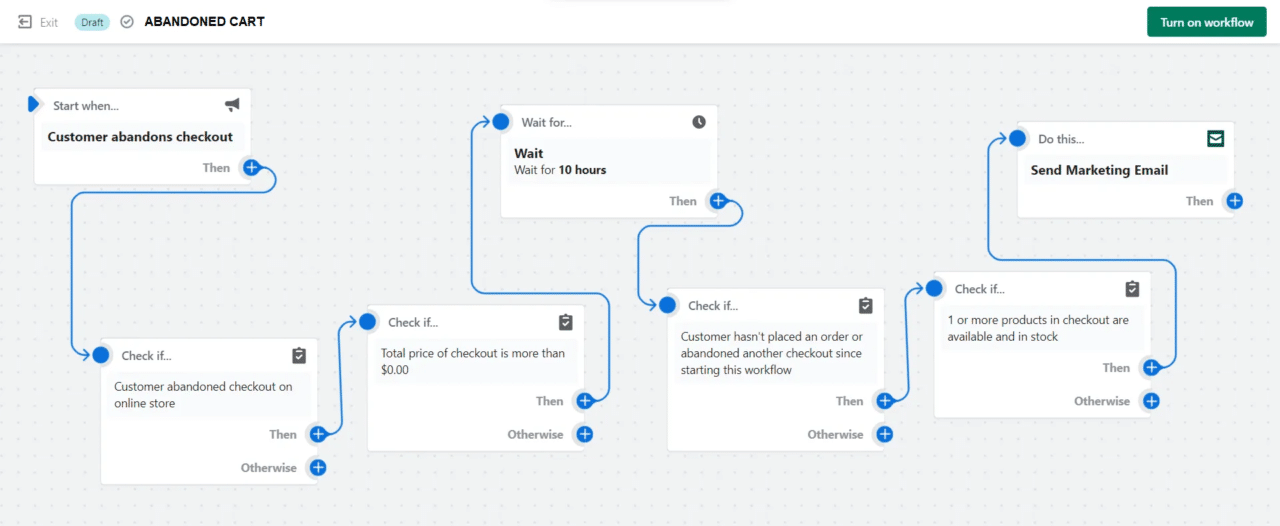
A consumer/customer visits a Shopify site, they add a few products to their cart, proceed to the checkout, but then end up leaving the store. Sad for any business owner, isn't it?
This is the point at which email marketing automation becomes relevant.
All you need to do is put up an email flow for cases when a checkout is abandoned and have an app for email marketing automation.
Therefore, emails will be automatically delivered to customers whenever these events take place.
Understanding Shopify Automation
Shopify automation is utilizing several apps and tools to establish automated workflows that reduce the need for human intervention and oversight of repetitive or routine tasks.
Some examples of such automations are:
- Trigger email/SMS/push notification(s) when an order is processed
- Low inventory alerts to vendor or business owners
- Respond with canned responses to queries/concerns of website visitors
- Unpublish/remove out-of-stock items from the store
- Adjust final invoice price after tacking on promo codes or discounts
- Schedule product releases based on special pricing or events
The Need For Shopify Automation Apps

There are various benefits that advocate why Shopify businesses should highly consider incorporating Shopify automation apps into their tech stack.
Here are but a handful of them:
Boost Customer Engagement
Recurringly bad encounters have the potential to drive away 59% of clients, as cited a PwC survey. As a matter of fact, 17% of clients would leave following just one unpleasant encounter.
Unresolved business inquiries, sluggish customer service, receiving no updates on purchases or inquiries, and so forth are examples of bad experiences. With automation, you can reduce these occurrences and raise client engagement.
Boost Revenue
Automation does indeed increase revenue. You may capture more leads and close more sales by using live chat software to automate responses to website visitors.
In a similar vein, you can retarget disengaged consumers with relevant offers and promotions or automatically send marketing emails to customers who leave their carts empty.
This is an effective strategy to increase conversion rates and seize sales opportunities that could have been lost otherwise.
Plan Your Work
Businesses have specific tasks that they must complete on schedule and without fail. For instance, following up with a customer's request as quickly as possible with a confirmation email or a return confirmation.
Notifying the customer as soon as the order is approved or a return is handled is required in both situations.
These kinds of transactions follow a schedule. E-commerce company owners can exhale with peace knowing that Shopify automation tools relieve them of the burden of always monitoring the time.
Automations in e-commerce will handle everything for them.
🗣️ Pro Tip: Shopify automation allows you to simply manage things without worrying about anything going wrong.
Automate Routine Tasks
You may automate a number of repetitive tasks, such as creating an invoice, removing "out of stock" SKUs from the product list, managing the marketing plan, and producing daily sales statistics.
The proprietor of an e-commerce company won't have to waste time or money doing these duties by hand thanks to automation.
Also, compared to a human-driven process that is prone to error, there is a higher level of certainty that the workflow will occur with clockwork precision.
Conserve Time & Energy
The last but not least advantage of Shopify automation is that it helps business owners save a ton of time and work.
For instance, Black Friday, Cyber Monday, and the remainder of the holiday season typically see a huge increase in business.
An abrupt increase in order volume could be challenging for a business owner who uses manual operations.
The Top 3 Shopify Automation Apps
Klaviyo
Klaviyo allows users to create targeted email and SMS campaigns. It also offers features like customer segmentation, A/B testing, and automations.
Klaviyo has a free plan with limited features, and paid plans offer additional features and functionality.
Pros
- Easy to use and intuitive interface
- Customizable templates and flows for personalized marketing
- Seamless Shopify integration for targeted data
Cons
- Expensive for small businesses
Keap
The app connects Shopify stores to Keap platforms. This saves time by automatically sending customer information from Shopify to Keap. Users can customize which data is sent. The app offers a free plan with limited features.
Paid plans offer more features for Shopify automation, such as unlimited data events and longer log retention. Users can also pay extra to synchronize existing data in bulk.
Pros
- Saves time by automatically sending customer information from Shopify to Keap
- Users can customize which data is sent
- Free plan available
Cons
- Poor instructions and no native video tutorials
Shopify Flow
Shopify Flow is a workflow automation app for Shopify stores. It's easy to use with a visual editor and it can automate many tasks including inventory management and order fulfillment.
Users can also connect their apps together to automate even more workflows.
Pros
- Easy to use with a visual editor
- Automate many tasks including inventory management and order fulfillment
Cons
- Some customers report that they found support to be lacking
How to Create Shopify Marketing Automation?

Using either third-party email automation software or one of the built-in Shopify automations, you may construct marketing automations for Shopify.
Step 1: Establish Your Objectives & Target Market
Decide if you want to improve sales, interact with customers after they make a purchase, or nurture leads with your Shopify marketing automation.
Choose the precise clientele that your automated marketing will target (e.g., new subscribers, abandoned cart recoveries, prior customers).
Step 2: Select the Appropriate Automation Type
Shopify provides a range of automation choices based on your objectives.
- Automation for Shopify e-mail marketing: Direct connection that feels more personal than promotional is best served by email marketing in Shopify.
- SMS marketing automation works best for timely alerts, flash sales, and reminders about abandoned carts.
- Automate customer segmentation by developing focused campaigns based on user behavior on websites, demographics, and past purchases.
Step 3. Use Built-in Shopify Automation or Integrate Apps:
- Shopify built-in automations: Shopify has built-in email automation templates for a plethora of scenarios. These are a wonderful starting point for beginners (and even intermediate users). To create marketing automation on Shopify:
- From your Shopify admin, go to Marketing → Automations.
- Click Create Automation.
- Click the automation that you like to create.
- Third-party Shopify marketing automation software: It often provides more comprehensive and advanced features to do e-commerce e-mail marketing automation for Shopify, including SMS, marketing, email segmentation, and detailed analytics.
Step 4. Set up an automation workflow
Select what type of Shopify marketing automation workflow, set up the corresponding triggers, sequence of emails and/or other actions, and any time delay between those actions.
Step 5. Personalize your content
Create compelling email copy (or SMS messages) that will resonate with your Shopify target audience.
Use customer data such as purchase history, product page visits, or email engagement to personalize your messages, matching the customer segment you're targeting.
Step 6. Configure Analytics & A/B Testing
To determine which performs best, test various iterations of your emails or SMS messages (such as subject lines and product recommendations).
To track the effectiveness of your marketing automation efforts, keep an eye on important metrics like open rates, click-through rates, and conversion rates.
Identifying Shopify Customer Demographics to Grow Your Company

Shopify store owners may find it difficult to navigate the online marketplace if they are unaware of the demographics of their Shopify customers.
Who could be the intended audience? What kinds of actions and buying habits do they display?
These kinds of inquiries lead to a great deal of miscommunication and complicate marketing tactics.
To analyze customer segmentation data, one needs comprehend Shopify's consumer demographics. It also facilitates achievement and long-term improvement.
Who’s Your Shopify Target Audience?
It's imperative to comprehend the demographics of your clients. If you don't know your customers, it's difficult to segment customer data, target the right audience, and convince them to convert:
Age: Knowing the range of ages in which your target audience falls is essential to properly customizing your products and marketing plans.
Are you aiming to reach seasoned baby boomers or tech-savvy Gen Z users?
Understanding the majority's age group will enable you to adjust your product offerings and communication strategy.
Income: Your consumers' income levels have an impact on their purchasing power and product preferences. By examining this data, you may create price points and product tiers that match the spending power of your target market.
Gender: You may create items that specifically address the demands and interests of your target market by knowing how their genders are distributed.
Marital Status: It's important to find out about the state of any possible Shopify customers' relationship. It will assist you in customizing your product offers to fit their particular needs.
Geographical Location: Do you operate globally or do you cater to a specific local niche? You may choose items that are appropriate for each place, target marketing campaigns more effectively, and choose the most effective delivery choices by knowing the geographic dispersion of your consumer base.
How Do They Shop?
How they interact with your store are just as important as their demographics.
In order to create consumer segments, let's examine the purchasing habits of your ideal client:
Purchase Frequency: Do consumers buy something immediately or after giving them some thought? If you are aware of their buying patterns, you can more readily predict inventory demands and adjust your marketing strategy based on purchase cycles.
Value of an Average Order: By modifying marketing tactics, improving product bundles, and focusing discounts, knowing the average purchase amount can help you increase revenue per customer.
Triggers for Purchases: What Leads People to Click the "Buy" Button? By examining a customer's buy triggers, you may create a campaign that will enhance conversion rates. Some of the triggers are deals, seasonal trends, and social media impact.
Which Kind of Device(s) – Mobile/Desktop – Do These Clients Use: Knowing the device that people select will make it simpler to improve the store's appearance and user interface.
How to Use Shopify’s Customer Demographics to Your Advantage

Develop Powerful Advertising
Address a certain audience directly, taking into consideration or accounting for their age, hobbies, and buying inclinations.
Remember that the most astute millennials might benefit from personalized product recommendations and discounts for devoted customers.
Identify the Unmet Needs
Analyze the purchasing patterns and comments of each market segment to close any gaps in your product offering. Make your products stand out in order to meet the needs of your target market.
Shopify to Google Sheets connectors can help with this by unveiling hidden data.
Make Products That Customers Will Want to Buy
Provide goods that consumers can relate to on an emotional and practical level. This will increase the attraction of your products to particular market categories who are considering making a purchase.
Consequently, there will be an increase in debt sales and customer satisfaction.
Building Communities
Make groups and forums based on specific features to facilitate locating and interacting with people. Discuss specific subjects with them and arrange in-person encounters.
Websites with Changing Content
Provide many call-to-actions and options for product recommendations based on the user's qualities.
🗣️ Pro Tip: Make an effort to captivate readers with your writing while giving your clients enlightening industry data.
Ads for Retargeting
Display customized banners to visitors to your website so they can interact with them according to their browsing habits and interests.
Customized Approach for Important Customers
Implement a message and offer that are tailored specifically to the target demographic and that they find appealing. Send them a lovely note wishing them a happy birthday if you feel the release is better than the offers.
Give Product Development Top Priority
To find any product gaps in your selection, identify the unmet demands of the market and consider customer feedback and purchasing trends within your category.
Merchandise and Inventory Management
The inventory setup procedure is made easier with the help of the Shopify Customers Demographics tool.
Having a clear understanding of their clientele can help store owners and dropshipping providers better manage their inventory and expedite the process of synchronizing products across all of their locations.
Evaluate & Repeat
Make use of A/B testing to assess several product iterations and adjust offers in accordance with your target market's segment analysis.
Boost Your Marketing's Return on Investment
Carefully allocating the effort-sector methods to each target group can result in a substantial return on investment.
Final Thoughts
Shopify automation is a powerful tool for e-commerce businesses looking to scale their operations, boost sales, and optimize workflows.
By leveraging automation apps and strategies, store owners can save time, reduce errors, and focus on high-value tasks that drive growth.
Key takeaways from this article include:
- Automation can significantly improve customer engagement, increase revenue, and streamline routine tasks.
- Popular Shopify automation apps like Klaviyo, Keap, and Shopify Flow offer various features to enhance your store's efficiency.
- Creating effective marketing automation involves setting clear objectives, choosing the right automation type, and personalizing content for your audience.
- Understanding your Shopify customer demographics is crucial for targeted marketing, product development, and overall business growth.
- Continuously analyze and refine your automation strategies to maximize their impact on your business.
As e-commerce continues to evolve, embracing automation will become increasingly important for staying competitive.
By implementing the strategies and tools discussed in this article, you can position your Shopify store for long-term success and sustainable growth.
Leave a Reply
Manual Exports Don’t Scale Forever
.svg)













