Article Summary (TL;DR)
✅ Shopify eBay integration expands your market reach and streamlines operations, potentially boosting sales across both platforms.
✅ Successful integration requires mastering inventory sync, overcoming common challenges, and choosing the right integration tool for your business needs.
✅ Optimizing listings, leveraging automation, and implementing cross-platform strategies can help scale your business and prepare for future multi-channel selling opportunities.
Using an omnichannel sales strategy can help your business reach more consumers across more channels.
Adding a marketplace like eBay to your Shopify business can enhance client acquisition and boost revenue. This is a result of your presence in search results where your ideal client is already present.
With 170 million users from all over the world, eBay has completely transformed the world of online commerce.
To provide a captivating consumer experience, they are producing shoppable content and even experimenting with augmented reality.
While selling on your own Shopify store gives your consumers a customized, guided experience, selling on eBay exposes you to millions of buyers.
Since both channels have benefits that are complimentary, why not use them both? Enter Shopify eBay integration.
How Does Shopify eBay Integration Work?

eBay is a well-known online marketplace where people can buy and sell both new and old goods. Everybody, from B2C to C2C markets, is benefiting from eBay.
However, Shopify’s a well-known eCommerce behemoth that is frequently used to create online stores and include social media.
Shopify and eBay collaborated to introduce the connection option for Shopify stores back in 2017.
Since then, online retailers have found that the eBay and Shopify combination is the most well-liked and effective eCommerce platform integration.
For example, suppliers now find it simpler to sell on Shopify as well as eBay thanks to eBay’s integration with Shopify’s sales channel technology.
Put another way, merchants utilizing Shopify accounts will be able to sell and offer the product on eBay stores with just a few clicks. We feel that eBay and Shopify are a match made in heaven.
Top 3 Shopify eBay Integration Apps
You can no longer integrate eBay to your Shopify store directly through the Shopify admin since eBay has deleted its sales channel from Shopify.
You can still integrate the two (i.e., Shopify eBay integration), though, thanks to a plethora of third-party programs.
The top ones to think about for your store are listed below, in our opinion:
CedCommerce Importer
CedCommerce Importer is a popular and reputable program that lets you import goods into your Shopify store from online marketplaces like eBay.
Using the Shopify admin panel, you can control your product listings and inventory on eBay.
Pros
- Saves you time and effort by automating the import of your product data.
- Can help to reduce errors by ensuring that your data is formatted correctly.
Cons
- Can be expensive, especially if you need to import a large amount of data.
Trunk Realtime Stock Sync & Bundling
This useful program can combine your Shopify store and eBay account. It is marketed as a way to synchronize your inventory management across several platforms.
Once configured, Trunk’s browser-based interface allows you to manage every channel.
It gives you an up-to-date picture of stock levels by updating your inventory records in real-time, as the name implies.
Beyond eBay integration, Trunk Realtime Stock Sync & Bundling could be quite helpful if you sell through many platforms.
Pros
- Trunk can help prevent overselling by providing real-time inventory syncing. This means that your online store will always show the accurate stock levels, which can help to improve customer satisfaction and reduce the risk of order cancellations.
- Trunk is easy to set up. This can save you time and effort, especially if you’re not familiar with inventory management software.
Cons
- Some customers that some versions don’t work properly.
eBay Importer by Infoshore
Store owners can quickly and simply import eBay listings into Shopify with a few clicks thanks to Infoshore’s eBay Importer.
Import all of your active listings, including photographs and variations, automatically to your Shopify store from your eBay account.
Pros
- Can save you time and effort, and help to ensure that your listings are always up-to-date.
- The app is well-established and has a solid reputation.
Cons
- It’s not the most intuitive of apps.
What Are the Benefits of Shopify eBay Integration?

By linking eBay with Shopify, you may access a wider audience of customers through the second-largest online marketplace, eBay.
The best thing about eBay is that it doesn’t have any certain niches, so you may sell anything you want and people would buy anything.
There are folks that visit every online business just to do their window shopping virtually. Nonetheless, eBay is a reliable site, and customers feel at ease making purchases there.
Put another way, because it’s a well-known and reputable brand, you may attract customers who will genuinely make purchases, which lowers the requirement for marketing initiatives.
Store owners can link products and manage all data in one location with eBay Shopify connection. It’s not necessary to go between two platforms in order to monitor orders, items, and consumers.
This is so that inventory management is made easier and real-time syncing is possible. Not to mention, you may just run the system after hiring a Shopify specialist to set it up.
| Platform/App | Advantages | What It Entails for Brands |
| eBay | Reach more shoppers | Access to over 170 million shoppers worldwide. |
| Recognized name globally | Leverage eBay’s global brand and advertising to aid your marketing efforts. | |
| Low bar to entry | Simple startup requirements make it simple to test the waters w/o a big commitment. | |
| Shopify | Creates an overall better customer experience | Complete control over the customer journey, from landing to checkout. |
| Minimizes reliance on another company | Own your business operations, free from the potential consequences of eBay’s future decisions. | |
| Enables brand building | Create a unique online presence w/o competing for attention on a very crowded marketplace. | |
| Both | Build a varied customer base | Cater to both eBay lovers and those who prefer your enhanced Shopify experience. |
| Build a sales funnel | Use eBay as a marketing tool to funnel customers to your Shopify store. | |
| Manage channels from a single place | Sync inventory and orders to extirpate the hassle of manual updates. |
Is Shopify eBay Integration Right for Your Business?

Diving headfirst into Shopify eBay integration might seem like a no-brainer, but is it truly the right move for your business?
First, take a hard look at your current setup. Are you drowning in orders on one platform while the other languishes?
Or maybe you’re juggling both, but feeling like a circus performer about to drop the balls? Integration could be your safety net. But if you’re barely keeping up with one channel, adding another might be biting off more than you can chew.
Now, let’s talk numbers. Calculating potential ROI isn’t just for the suits in corporate boardrooms. It’s your ticket to making smart decisions.
Consider this: How much time do you spend manually updating inventory across platforms? Multiply that by your hourly rate. Then, factor in the cost of mistakes – overselling, anyone?
Suddenly, the price tag of integration doesn’t look so scary. Think about the sales you’re missing out on. eBay boasts over 159 million active buyers.
Shopify? It’s the engine behind over 1.75 million businesses worldwide. That’s a lot of potential customers you’re not reaching if you’re stuck on one platform.
Scalability is the name of the game in e-commerce. Sure, you might be handling things manually now, but what about when your business explodes? Can you picture yourself updating thousands of listings by hand?
Didn’t think so. Integration sets you up for growth, letting you focus on scaling your business instead of drowning in data entry.
Optimizing Your Listings for Both Shopify and eBay: Best Practices
Optimizing your listings for both Shopify and eBay requires a nuanced approach that leverages each platform’s unique features.
On eBay, focus on keyword-rich titles within the 80-character limit, utilize all 12 free photo slots, and meticulously fill out Item Specifics.
For Shopify, craft longer, more descriptive titles, use lifestyle imagery, and take advantage of product tags and metafields for enhanced on-site SEO.
Remember, what works on one platform may not translate directly to the other, so tailoring your approach is crucial.
The key to success lies in understanding and adapting to the specific requirements and user behaviors of each platform.
Use HTML formatting for eBay descriptions, keep it simple for Shopify, and always categorize your products as specifically as possible.
🗣️ Pro Tip: Don’t shy away from A/B testing your listings to find the perfect formula that resonates with buyers on both platforms.
Common Problems w/ Shopify eBay Integration (And How to Fix ’em)
You’re prepared to begin selling through both channels simultaneously once you have linked your eBay account with Shopify.
But, there are some frequent problems that internet businesses face, so it’s not always easy sailing.

This is how to resolve them:
Problem: Listing errors. Following integration, you may see one of several problem messages rather than being able to offer things on eBay.
Solution: Listing errors occur due to a plethora of reasons, but most frequently stem from variations in Shopify and eBay’s listing specifications.
To reduce errors, it is worthwhile to become familiar with these requirements prior to integration. Verify that the photos, descriptions, and titles of the products adhere to eBay’s guidelines.
Problem: Inventory discrepancies. No matter whatever app you use, occasionally issues arise and the syncing isn’t flawless.
Inconsistencies may result in overselling on one or both platforms, which could be embarrassing and detrimental to your company’s reputation.
Solution: You have the greatest chance of avoiding this problem with apps that use real-time inventory syncing (we actually have an entire article about inventory syncing here).
However, regardless of the connectivity technology you use, make sure you continue to personally track your inventory, particularly during times of heavy sales.
Problem: Unoptimized eBay categories. Although your Shopify products will typically fall into the appropriate eBay category, there may occasionally be inconsistencies.
In order to maximize your visibility on eBay, it is crucial to pay attention to this integration aspect as eBay uses category listings to determine which results to display.
Solution: Using your preferred integration app, you may categorize your products automatically.
But watch this process closely and make the required manual tweaks to optimize visibility and relevancy for your consumers.
Automating Your Workflow w/ Shopify eBay Integration

Imagine a world where your inventory updates itself, orders flow seamlessly between platforms, and your financial reports practically write themselves.
That’s the power of automation through Shopify eBay integration. By setting up automated order processing, you can kiss goodbye to the days of manual data entry and hello to error-free, lightning-fast fulfillment.
Inventory management becomes a breeze as stock levels sync in real-time across both channels, eliminating the nightmare of overselling.
And when it comes to keeping tabs on your business’s financial health, integrated reporting tools consolidate data from both Shopify and eBay, giving you a crystal-clear view of your performance at a glance.
Final Thoughts
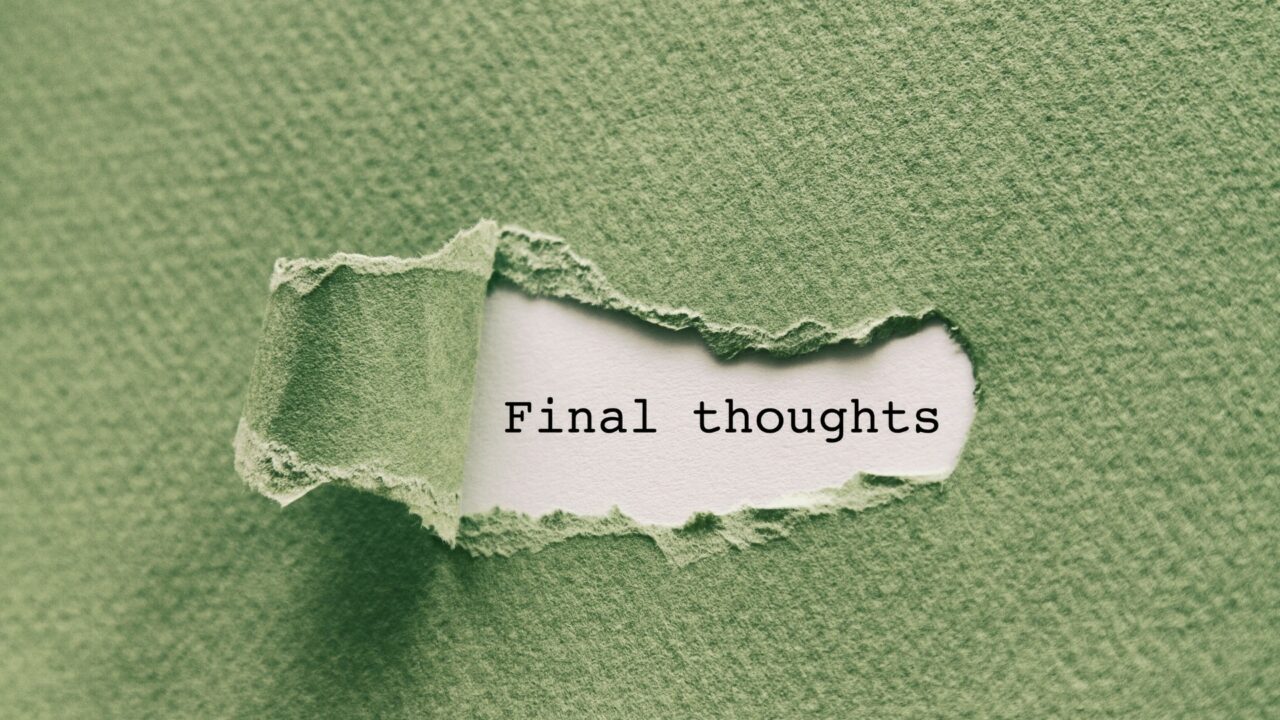
As we wrap up this deep dive into Shopify eBay integration, let’s take a moment to reflect on the journey ahead.
It’s not just about connecting two platforms – it’s about transforming your business.
Think of Shopify eBay integration as your secret weapon in the e-commerce battlefield. It’s the bridge between two vast marketplaces, each teeming with potential customers.
But here’s the kicker: this bridge isn’t just a static structure. It’s a dynamic, ever-evolving tool that can adapt to your business needs as they grow and change.
Will there be challenges? Absolutely. Will there be moments when you question why you ever thought this was a good idea? Probably.
But that’s the nature of growth. It’s messy, it’s unpredictable, and it’s absolutely worth it.
Comments
Related Posts
Smart Guide to Import Amazon Data to Google Sheets
Running an Amazon business means juggling dozens of moving parts:…
The ultimate guide to Shopify marketing attribution: what works best for your business?
What you’ll learn Have you ever wondered where your customers…
Top 5 Strategies to Sustainable Shopify Growth: Turning One-Time Buyers into Lifetime Customers
What you’ll learn As a Shopify seller, you’re constantly looking…








Leave a Reply