Article Summary
🗹 Customizable Access: Learn how to customize permissions in Shopify for different roles, from admins to staff, ensuring the right access levels for each user.
🗹 Enhanced Security: Improve store security by limiting permissions and monitoring access, reducing risks of unauthorized actions.
🗹 Efficient Management: Streamline store management with specific permissions, saving time and reducing errors in team operations.
Managing your Shopify store isn’t a solo endeavor – it’s more like conducting an orchestra where every team member plays a crucial role.
But here’s the thing: you wouldn’t hand every musician the conductor’s baton, right?
That’s exactly where Shopify permissions come into play, and trust me, getting them right can make or break your store’s security.
Understanding Shopify User Permissions: The Foundation of Store Security

Let’s cut to the chase – your Shopify store is like a digital fortress, and user permissions are your guard posts.
But here’s where it gets interesting: according to recent security reports, 60% of data breaches involve inadequate access controls.
Scary, right?
Shopify user permissions aren’t just another setting to toggle; they’re your first line of defense against unauthorized access and potential security nightmares.
Think of them as your store’s bouncer, deciding who gets VIP access and who stays in the general admission area.
The Real Cost of Poor Permission Management
Before diving deeper into specific permissions, let’s talk numbers. The average cost of a data breach in e-commerce?
A whopping $3.9 million.
That’s not just from hackers breaking in – it’s often from internal mishaps due to improper permission settings.
Your team might be trustworthy, but accidents happen when people have access to systems they don’t need.
Key Types of Shopify Staff Permissions
When it comes to Shopify staff permissions, you’ve got options – lots of them.
Here’s what you need to know:
- Full Access
- Complete control over all store aspects
- Reserved for store owners and top-level managers
- Use sparingly – like that expensive scotch you save for special occasions
- Includes sensitive areas like financial reports and customer data
- Limited Access
- Custom-tailored permissions for specific roles
- Perfect for department heads and specialized team members
- The sweet spot between functionality and security
- Configurable access to specific store areas
- Report-only Access
- View-only capabilities for data analysts and consultants
- Ideal for temporary contractors
- Keeps your data safe while enabling collaboration
- Perfect for external advisors and seasonal staff
Mastering Shopify App Permissions: What You Need to Know
Here’s something that might surprise you: not all app permissions are created equal.
In fact, many store owners make the crucial mistake of giving apps carte blanche access to their stores.
Let’s fix that, shall we?
Common Shopify App Permission Pitfalls
- Over-permissioning
- Giving apps more access than they need
- Increasing security vulnerabilities
- Creating unnecessary risk exposure
- Potential data leaks through third-party integrations
- Outdated Permissions
- Forgotten apps still having access
- Legacy integrations running unchecked
- Security holes waiting to be exploited
- Unnecessary ongoing access risks
- Insufficient Monitoring
- Not tracking app activity
- Missing suspicious behavior patterns
- Failing to revoke unnecessary access
- Lack of regular security audits
Implementing App Permission Best Practices
To really nail your app permission strategy, consider these advanced tips:
- Regular App Inventory
- Document all installed apps
- Track permission levels
- Note installation dates
- Schedule regular reviews
- Permission Minimization
- Start with minimal access
- Gradually increase as needed
- Document each permission change
- Regular necessity assessments
Managing Shopify Users and Permissions: Best Practices

Picture this: you’re running a tight ship, but suddenly your team doubles in size. How do you maintain control without becoming a bottleneck?
Here’s your game plan:
Essential Steps for Permission Management
- Regular Audits
- Monthly permission reviews
- Team access evaluations
- Documentation updates
- Access pattern analysis
- Role-Based Access Control (RBAC)
- Clearly defined user roles
- Standardized permission sets
- Scalable access management
- Regular role reviews and updates
- Emergency Protocols
- Quick permission revocation procedures
- Backup admin accounts
- Crisis response plans
- Regular emergency drills
Building a Sustainable Permission Structure
The key to long-term success is creating a permission structure that grows with your business:
- Scalable Hierarchy
- Clear reporting lines
- Defined escalation paths
- Documented approval processes
- Future-proof role definitions
- Training & Documentation
- User guides for each role
- Regular security training
- Updated process documentation
- Clear communication channels
Shopify Roles & Permissions: Creating a Secure Framework

The key to effective Shopify roles and permissions? Structure, structure, structure! But don’t worry – I’m not talking about building a bureaucratic nightmare.
Think of it more like creating a well-organized toolbox where everything has its place.
Building Your Permission Framework
- Define Core Roles
- Sales team access levels
- Marketing team capabilities
- Customer service permissions
- Development team access
- Establish Workflows
- Permission request processes
- Approval chains
- Documentation requirements
- Change management procedures
- Implement Monitoring
- Activity logging
- Access reviews
- Security alerts
- Behavioral analysis
Integrating Shopify Facebook Permissions Securely

Social media integration is crucial, but it’s also a potential security weakness if not handled properly.
When it comes to Shopify Facebook permissions, you’re walking a tightrope between functionality and security.
Secure Social Media Integration
- Minimum Necessary Access
- Limit Facebook page permissions
- Restrict data sharing
- Regular connection reviews
- Privacy setting checks
- Authentication Management
- Separate social media credentials
- Regular token rotation
- Access monitoring
- Integration security reviews
Optimizing Shopify POS Permissions for Retail Success
For brick-and-mortar stores, POS permissions are your retail staff’s gateway to serving customers effectively.
But with great power comes great responsibility (yes, I just quoted Spider-Man in a business article – we’re keeping it real here!).
POS Permission Essentials
- Staff Access Levels
- Cashier permissions
- Manager overrides
- Inventory access
- Customer data restrictions
- Transaction Limitations
- Refund capabilities
- Discount authorizations
- Cash drawer access
- Special promotion handling
- Location-Based Controls
- Store-specific permissions
- Multi-location management
- Regional access restrictions
- Seasonal staff controls
Advanced Security Considerations
When it comes to Shopify permissions, there’s always room for enhancement.
Here are some advanced security measures to consider:
- Multi-Factor Authentication
- Required for all admin accounts
- Optional for lower-level access
- Regular security key rotation
- Backup authentication methods
- Access Logging
- Detailed activity tracking
- Regular log reviews
- Automated alerts
- Anomaly detection
Frequently Asked Questions About Shopify Permissions

Q: How often should I review Shopify permissions?
Monthly reviews are recommended, but growing businesses might need more frequent checks. Set calendar reminders and make it a regular part of your security routine.
Q: Can I customize permission sets for different departments?
Absolutely! In fact, you should. Create department-specific permission templates that balance access needs with security requirements.
Q: What’s the biggest permission-related security risk?
Outdated or excessive permissions are your biggest enemy. Regular audits and the principle of least privilege are your best friends here.
Q: How do I handle temporary staff permissions?
Create time-limited access roles and set expiration dates for temporary permissions. Always document when and why temporary access was granted.
Q: What’s the best way to onboard new team members?
Start with minimal permissions and gradually increase access as needed. Implement a buddy system where experienced staff can guide newcomers through security protocols.
Remember, managing Shopify permissions isn’t just about ticking boxes – it’s about creating a secure, efficient environment where your team can thrive while keeping your store safe.
Start with the basics, build up your security gradually, and never stop reviewing and improving your permission structure.
Final Thoughts
By following these guidelines and regularly updating your permission strategies, you’ll create a robust security framework that protects your store while enabling your team to work efficiently.
And isn’t that what we’re all aiming for?
The key to success is finding the right balance between security and usability. With proper Shopify permissions management, you can achieve both – keeping your store secure while empowering your team to do their best work.
Comments
Related Posts

10 Profitable Product Categories for Amazon Affiliates 2025
What you’ll learn Amazon is a favorite for experienced and…

Unlock the Secret to a Profitable Automated Amazon Store: How to Build a Hands-Free Income Stream
Ever dreamed of running a profitable Amazon business while sipping…

Master Amazon New Restricted Keywords: A Seller’s Guide to Success
Changes to Amazon’s restricted keywords list have taken a lot…
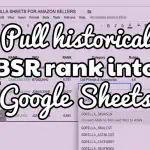




Leave a Reply