Looking to see what a Zapier Amazon Seller Central integration is used for?
This is a review of the Zapier Amazon FBA connector, how we use it, and a better Zapier to Amazon alternative for your data needs.
What does the Zapier Amazon Seller Central integration support?
Zapier is awesome.
We use it all the time in our FBA Amazon business to automate those tedious, manual tasks that no one wants to deal with.
The main thing to understand about Zapier is that it’s a collection of connectors. It makes it ridiculously easy to connect and relay data from one app to another.
That’s why so many people rely on the Zapier to Amazon FBA integration to sync their Amazon orders with other apps.
But here’s the catch: Zapier only supports getting Amazon order information. In other words, the Zapier seller central integration can only be triggered by a new order.
Nothing more.
If all you need is your FBA order IDs and related data, then Zapier does the job perfectly.
You can do things like:
- Create new seller central orders to accounting software and create invoices
- Add new seller central orders to Google Sheets
- Send new FBA orders via email, Slack or other messaging platforms
- Send new Amazon orders to a Trello board
However, this all changes in Feb 2020.
Zapier no longer supports detailed order information
Until now, Zapier has been providing PII (Personally Identifiable Information) via their Amazon connection which is what you most likely wanted and needed.
Things like customer name, address, shipping zip codes, phone numbers and anything else related to the order that could be identifiable.
- To create invoices, you need this information.
- To create a database of sales, you need this information.
- To track order information, you need this data.
But as of February 2020, that’s all changing. This data is no longer available via Zapier’s connection to Amazon.
Unfortunately, it makes Zapier’s seller central integration out of date as this was the only information available through their connection. Now, the default information coming through Zapier is very limited.
Here’s an example of the before and after.
BEFORE and AFTER: Zapier’s results with new seller central connection
| Zapier seller central results | Before: old seller central connection | After: new seller central connection |
| Amazon order ID | Yes | Yes |
| Purchase date | Yes | Yes |
| Order status | Yes | No |
| Shipping address name | Yes | No |
| Shipping address | Yes | Yes |
| Shipping city | Yes | Yes |
| Shipping country | Yes | No |
| Shipping state | Yes | Yes |
| Shipping postal code | Yes | Yes |
| Shipping phone | Yes | No |
| Order currency | Yes | Yes |
| Order total | Yes | Yes |
| Number of items | Yes | Yes |
| Buyer name | Yes | No |
These new changes will wipe out the automated tasks you’ve set up with seller central and Zapier.
Here’s what you won’t be able to do anymore:
- Create invoices for new orders
- Send order information to quickbooks to track COGS
- Verify purchases and customer support quickly by checking against names
- Check whether the buyer is sending it to somebody else
- Create a new order in shipping software – you’ll have to ask the customer for the address through a direct message
Amazon marketplaces supported by Zapier
Amazon is expanding fast, launching in countries like the United Arab Emirates, Singapore, Australia and more.
But here’s the problem – Zapier doesn’t support any of these regions.
Only the USA marketplace is supported. So if you sell in other regions, you will not be able to get the data.
Zapier Amazon FBA alternative for Google Sheets

A huge part of our FBA business work lives inside spreadsheets – we use them to create reports, calculate projections, organize orders, share with our employees, and email non-sensitive data with our suppliers.
If your main goal of using Zapier was to send it to Google sheets, and you need more than just FBA order data, Gorilla ROI is hands down the best Zapier Seller Central alternative there is.
Gorilla ROI marketplaces supported
All marketplaces except for China are supported:
✅ US – USA
✅ CA – Canada
✅ MX – Mexico
✅ BR – Brazil
✅ BE – Belgium
✅ UK – UK
✅ DE – Germany
✅ FR – France
✅ ES – Spain
✅ IT – Italy
✅ ZA – South Africa
✅ NL – Netherlands
✅ SE – Sweden
✅ PL – Poland
✅ TR – Turkey
✅ SA – Saudi Arabia
✅ EG – Egypt
✅ AE – Arab Emirates
✅ JP – Japan
✅ AU – Australia
✅ SG – Singapore
✅ IN – India
We are quick to support new marketplaces that are launched by Amazon.
Alternative features to Zapier Seller Central

Unlike Zapier’s visual method of connecting to seller central, we take a simpler and raw approach – giving you full control over your seller central data.
Check out this Gorilla ROI review to see exactly how it works!
With Gorilla ROI, you can pull in your seller data straight into Google Sheets.
- No code required
- No logging in to websites
- Use a spreadsheet formula to pull what you want
Everything is based on using regular spreadsheet formulas and functions.
If you know how to use a spreadsheet formula like =AVERAGE(A1:A100), then you are qualified to use Gorilla ROI as your connector to seller central.
If you are familiar with vlookup(), match(), index(), then you will master Gorilla ROI in no time.
We have many functions that you can use for specific or general needs.
Functions we support
Our full list of Google Sheets Seller Central functions continues to grow.
The top 3 most used by our FBA sellers are the following.
1. Pull ASIN or SKU in bulk

=GORILLA_ASINLIST() to bulk list your ASIN
Type =GORILLA_ASINLIST() and you can load all your ASINs directly into Google sheets.
Same with =GORILLA_SKULIST().
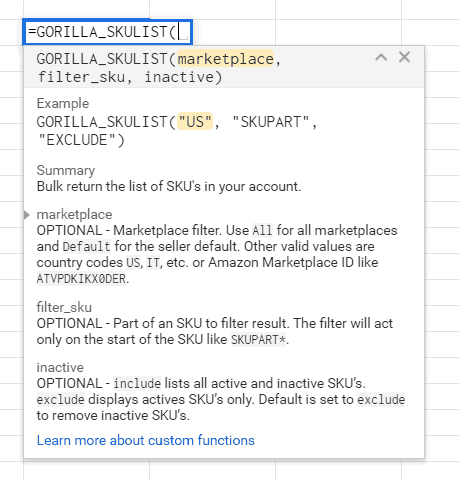
You can also convert a SKU to an ASIN or FNSKU and vice versa.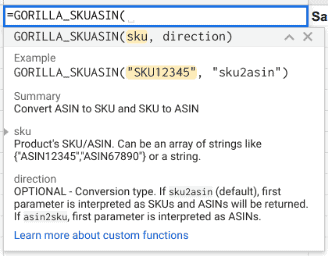
2. Sales count by SKU and time period
A huge headache is trying to get your sales data by SKU and over different time periods.
To do this manually, you have to generate a report for every time period you need to analyze.
With our Seller Central integration, you can do it on the fly.
Use the formula =GORILLA_SALESCOUNT()
We support the following time periods.
- Today
- Yesterday
- Same day last week
- Same day last month
- Same day last year
- Last 7 Days
- Last 14 Days
- Last 30 Days
- This Week
- This Month
- This Quarter
- This Year
- This Year-to-Last-Month
- Last Week
- Last Month
- Last Quarter
- Last Year
- Last 60 Days
- Last 12 Months
- Last 7 Days Week Ago
- Last 7 Days Year Ago
- Last 30 Days Month Ago
- Last 30 Days Year Ago
- Last Week Year Ago
- Last Month Year Ago
- YYYY-MM (change format to text)
- YYYYQ1… YYYYQ4
- custom
You can cut, slice and dice your data any way you want it to get a true picture of your business for any SKU, ASIN and time period.
3. Inventory data
The benefit of having inventory data at your fingertips is to make sure you don’t go out of stock.
Get your inventory data using =GORILLA_INVENTORY().
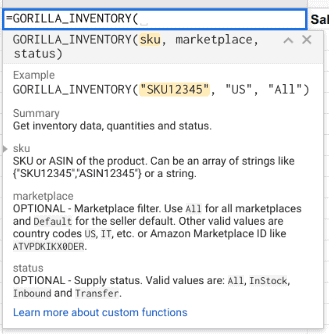
Amazon’s figures are usually 1 day delayed.
Other Amazon seller software delay the data by 1 or even 2 days.
When you pull your data straight into Google sheets, you can get real-time, accurate insights – so you can make smart decisions exactly when you need to.
Putting it all together
Why does this all matter if you’re already using Zapier and Seller Central?
Well, here’s the thing – our FBA business runs on powerful spreadsheets and models that we use in our FBA business to stay ahead of the game.
Instead of spending thousands on developers for mobile app development and to create internal tools, we take a smarter, more agile approach. We create “spreadsheet apps” that are up and running fast, adding value immediately.
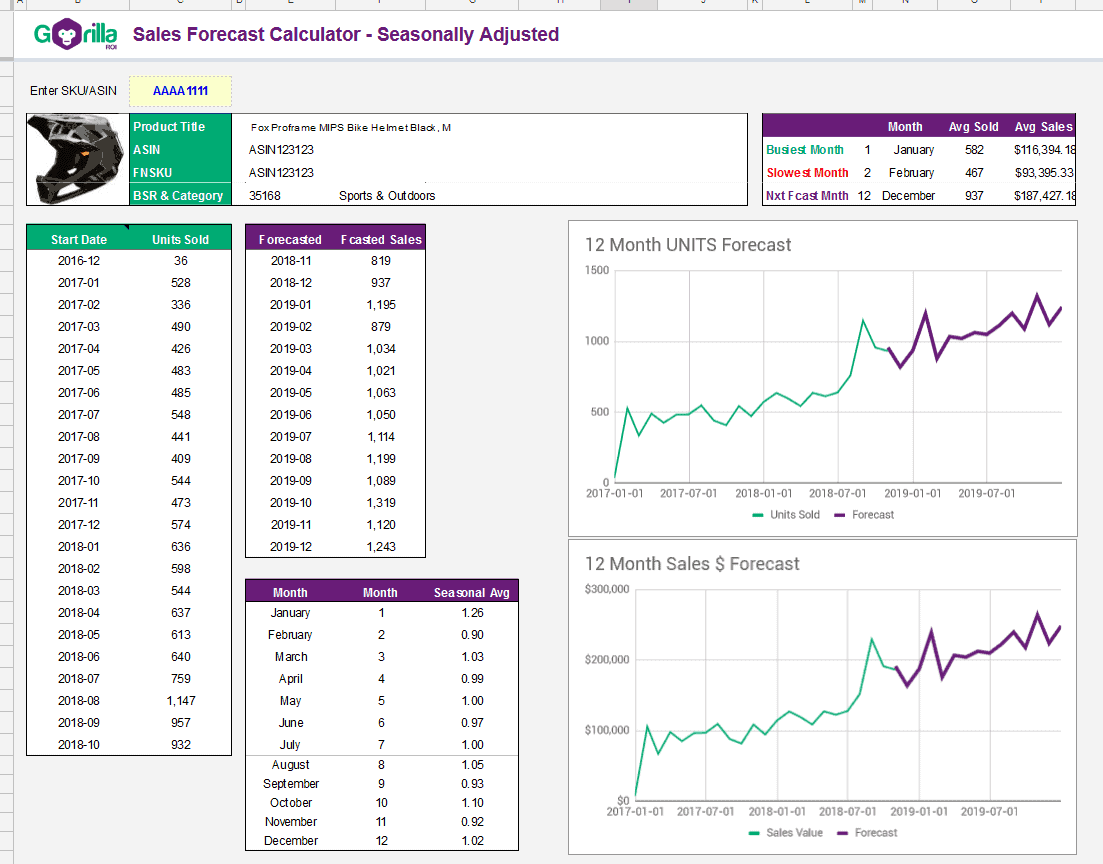
We can calculate and project inventory based on past 2 years of sales and inventory.
Plus, this spreadsheet automatically alerts us when it’s time to restock.
We can track our sales performance over different periods to see where the business stands. If sales start dipping compared to a previous period, we can identify it and see what the cause is.
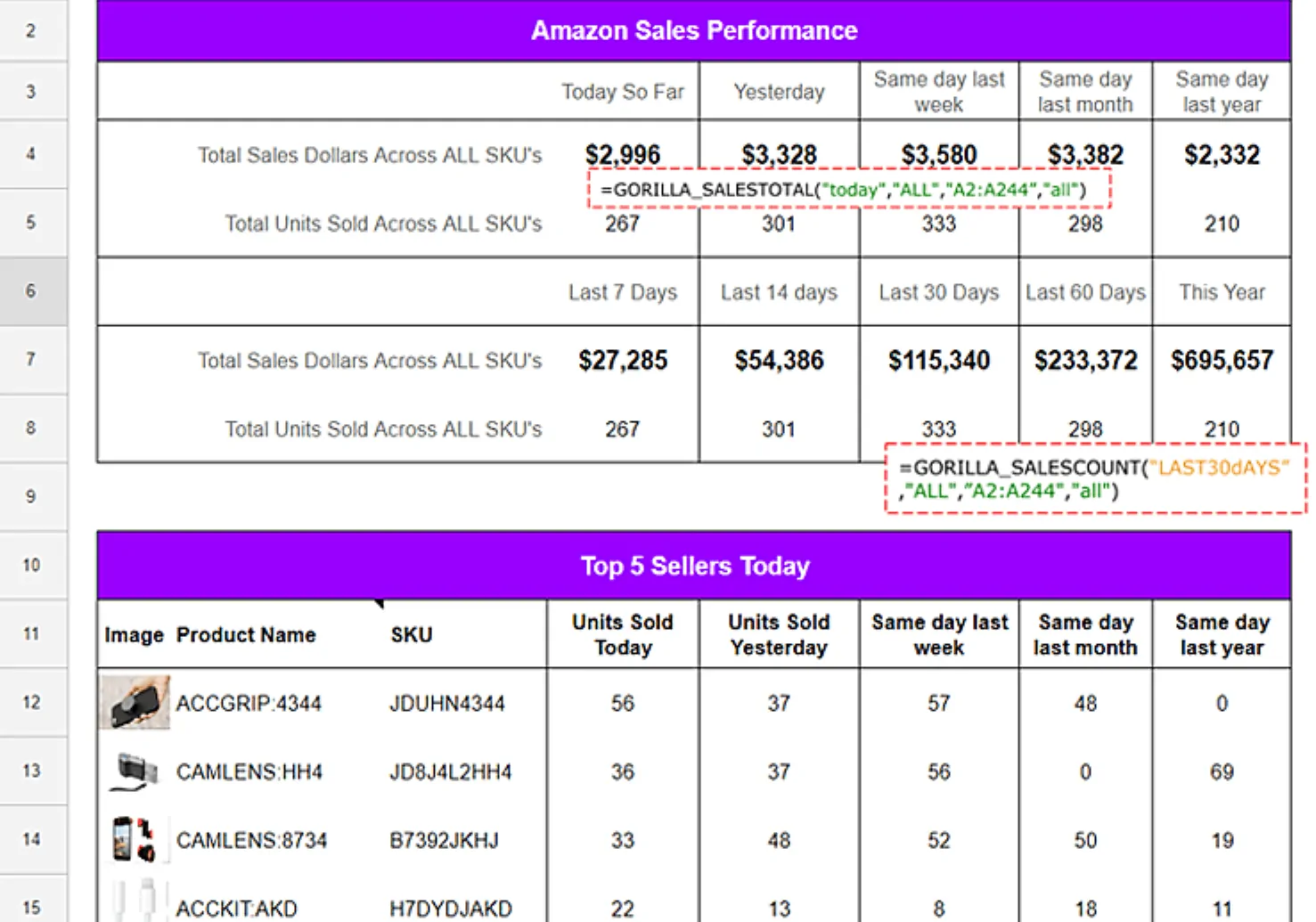
If you are looking for a Zapier Amazon seller central alternative, try out Gorilla ROI.
- Unlimited free use for any 3 SKUs you sell on FBA.
- Free spreadsheet templates and examples available.
Comments
Related Posts

10 Profitable Product Categories for Amazon Affiliates 2025
What you’ll learn Amazon is a favorite for experienced and…

Unlock the Secret to a Profitable Automated Amazon Store: How to Build a Hands-Free Income Stream
Ever dreamed of running a profitable Amazon business while sipping…

Master Amazon New Restricted Keywords: A Seller’s Guide to Success
Changes to Amazon’s restricted keywords list have taken a lot…


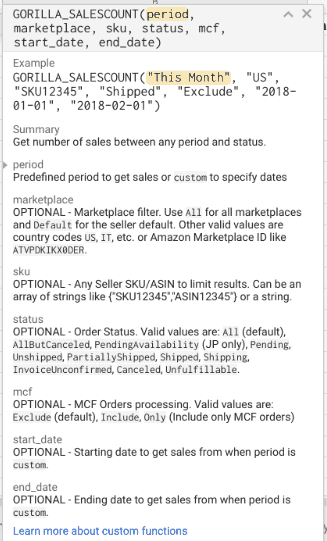
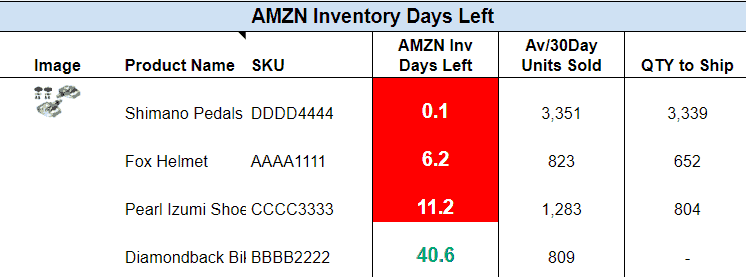





Leave a Reply